The queue priority feature lets you assign priority values to selected queues. Call or chat sessions from higher priority queues will then be routed to available agents first. A session is one single communication stream between an end-user and a human or virtual agent using either call or chat. Sessions typically have multiple interactions.
You can also enable prioritization by wait time, in which case the priority of a given session will automatically increase based on wait time until the session has reached the highest available priority.
Session type and queue priority values
When an agent is assigned to multiple queues, sessions will be routed to the agent based on queue priority order.
Queue priority is calculated first by session type and then by any queue priority values assigned to the queue.
Session type: Three session types automatically assign a higher priority to the queue than regular inbound sessions: Sessions from priority users, scheduled calls, and transferred sessions.
Queue priority values: Queue priority values range from +10 to -5. The default is 0.
You can only assign queue priority values to queues with no sub-queues (leaf queues). If a queue has a leaf queue nested within it, you cannot assign a priority value.
The priority of calls or chats can be automatically increased based on wait time:
You can configure these automatic increases to be call- and chat channel-specific.
Wait time prioritization can increase priority of lower value (regular inbound) session types only.
Example routing
Example 1: An agent is assigned to queue A (priority 1) and queue B (priority 2). If a transferred call arrives in queue B and an inbound call in queue A, the agent gets the call from queue B first. The type of call (transfer in this case) is considered before priority values assigned to the queues.
Transferred calls always have a higher priority compared to inbound calls within the same queue. If there are multiple transfers into a given queue, the call transferred from a queue with a higher priority value assigned keeps the higher priority among transferred calls in the destination queue.
Example 2: Continuing the previous example, an agent is assigned to 2 queues, queue A (priority 1) and queue B (priority 2). If a regular inbound call arrives in queue A and a regular inbound call arrives in queue B, the agent will receive the call from queue A first. Both calls are the same type and therefore have the same priority, so the priority value assigned to the queues determines call routing.
Routing prioritization
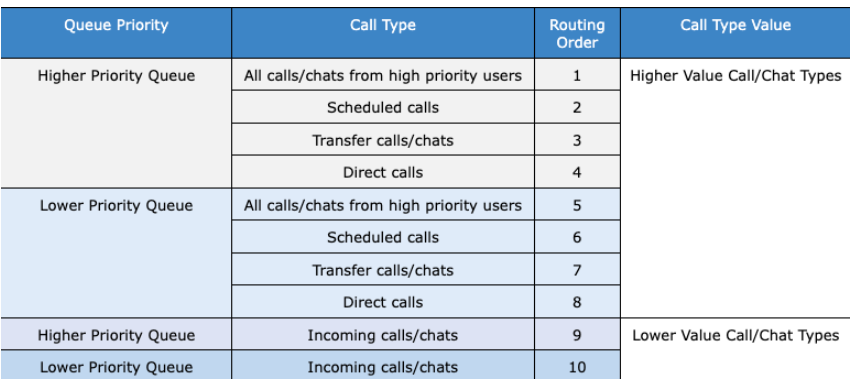
Call or chat priority is determined first by type then by queue (high or low priority).
Call or chat wait time prioritization can increase priority of lower value calls or chats types only.
Enable queue priority
In the CCAI Platform portal, go to Settings > Operation Management.
Scroll to Queue Priority and toggle Enable Queue Priority to On.
Optional: Click Enable Wait Time Prioritization for Calls or Enable Wait Time Prioritization for Chats if you want to increase the priority of that session type by one level for each interval of time that you set in this section.
These settings ensure that a lower priority (regular inbound) sessions won't get continuously pushed back in the queue if other high priority sessions keep coming in. You can set any value greater than 10 and less than 3,600 seconds.
Click Set Queue Priority to save.
Set queue priority level
Queue priority level is always set individually for queue.
In the CCAI Platform portal, go to Settings > Queue.
Choose a channel and click Edit/View to go to the editing section for queue menus within that channel. This feature is available for the IVR, SMS, Web, Mobile, and Social (WhatsApp) channels.
Select a leaf queue and toggle Queue Priority to On.
Slide the call priority slider left or right to lower or raise priority level for sessions in this queue.
Click Save Queue Priority.
