Dokumen ini menjelaskan cara menggunakan panggilan fungsi SAP dengan Gemini, menggunakan Vertex AI SDK untuk ABAP.
Anda dapat menentukan fungsi kustom dan menyediakannya ke model Gemini menggunakan fitur Panggilan Fungsi. Model tidak langsung memanggil fungsi kustom, tetapi menghasilkan output data terstruktur yang menentukan nama fungsi dan argumen yang disarankan. Output ini memungkinkan Anda menulis aplikasi yang mengambil output terstruktur dan memanggil API eksternal. Output API yang dihasilkan kemudian dapat digabungkan ke perintah model lebih lanjut, sehingga memungkinkan respons kueri yang lebih komprehensif.
Vertex AI SDK untuk ABAP menyederhanakan pemanggilan fungsi bagi developer ABAP dengan memberi mereka peluang untuk memanggil logika kustom yang ditulis dalam modul fungsi SAP dengan:
- Meneruskan nama modul fungsi SAP ke model sebagai deklarasi fungsi, yang menjelaskan nama fungsi, tujuannya, dan parameter terkait.
- Menetapkan pemanggilan otomatis modul fungsi SAP secara implisit saat memanggil model.
Berikut adalah perjalanan developer ABAP yang khas untuk memanggil panggilan fungsi SAP:
- Pengguna memberikan perintah input.
- SDK meneruskan perintah input dan deklarasi fungsi ke model.
- Model meninjau perintah dan fungsi yang dideklarasikan untuk mendapatkan fungsi yang akan dipanggil dan menyarankan nilai parameter untuk memanggil fungsi.
- Jika pemanggilan otomatis ditetapkan, SDK akan memanggil modul fungsi SAP.
- SDK kemudian memanggil model dengan output fungsi yang dipanggil.
- Model merespons dengan jawaban yang andal untuk perintah akhir yang diperkaya dengan output fungsi yang dipanggil.
- SDK menampilkan respons kepada pengguna.
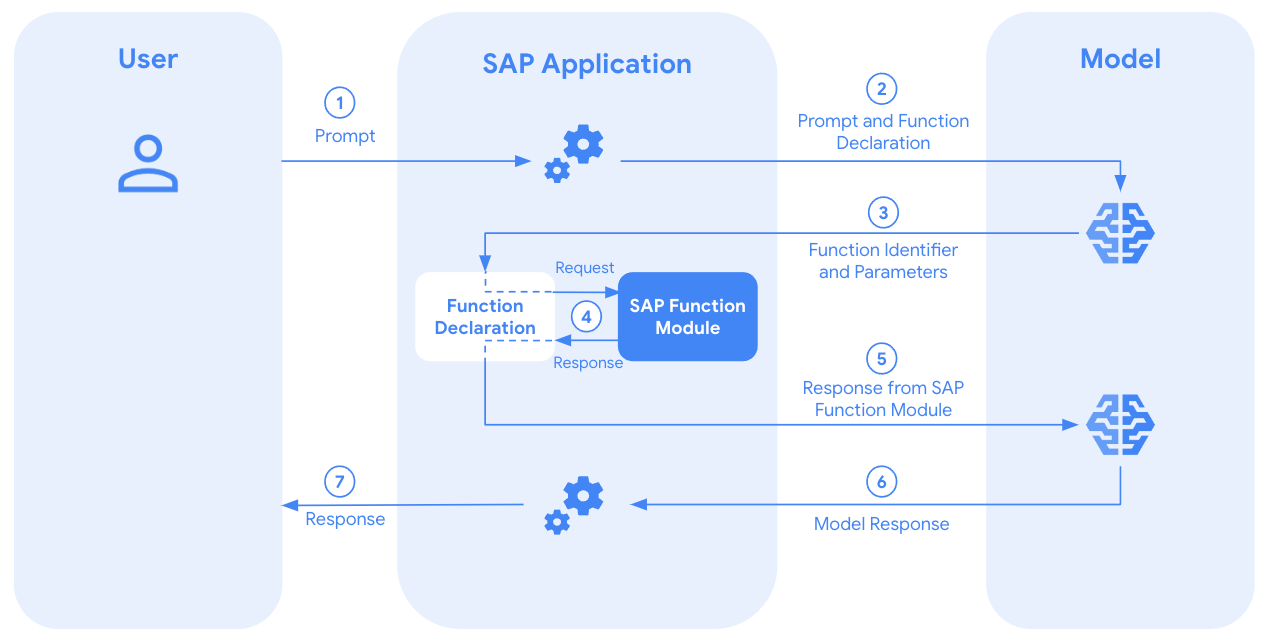
Jika Anda memilih untuk tidak memanggil modul fungsi SAP secara otomatis, SDK akan memungkinkan Anda menggunakan fitur panggilan fungsi tanpa pemanggilan modul fungsi SAP. Dalam hal ini, Anda dapat mengikuti alur kerja panggilan fungsi standar untuk menggunakan alat eksternal seperti API dan fungsi.
Sebelum memulai
Sebelum menggunakan Vertex AI SDK for ABAP untuk panggilan fungsi SAP dengan Gemini, pastikan Anda atau administrator Anda telah menyelesaikan prasyarat berikut:
- Mengaktifkan Vertex AI API di project Google Cloud Anda.
- Menginstal Vertex AI SDK untuk ABAP di lingkungan SAP Anda.
- Siapkan autentikasi untuk mengakses Vertex AI API.
- Mengonfigurasi parameter pembuatan model.
Memperkaya konteks model AI Gemini dengan data SAP
Bagian ini menjelaskan cara memperkaya konteks model Gemini AI dengan data SAP menggunakan Vertex AI SDK untuk ABAP.
Membuat instance class pemanggil multimodal Gemini
Untuk memanggil panggilan fungsi di SAP, Anda menggunakan class /GOOG/CL_GENERATIVE_MODEL.
Anda membuat instance class
dengan meneruskan kunci model yang dikonfigurasi dalam parameter pembuatan model.
DATA(lo_model) = NEW /goog/cl_generative_model( iv_model_key = 'MODEL_KEY' ).
Ganti MODEL_KEY dengan nama kunci model, yang dikonfigurasi
dalam parameter pembuatan model.
Membuat modul fungsi SAP
Untuk membuat modul fungsi SAP untuk pemanggilan otomatis oleh SDK, ikuti skema yang disediakan:
| Kategori | Nama parameter | Jenis terkait |
|---|---|---|
| Mengimpor | IT_FUNCTION_PARAMETERS |
/GOOG/T_FUNCTION_PARAMETERS |
| Mengekspor | EV_FUNCTION_RESPONSE |
STRING |
| Mengubah | CV_PROMPT |
STRING |
| Pengecualian | /GOOG/CX_SDK |
Exception Class |
Berdasarkan parameter impor, tulis logika kustom Anda dalam modul fungsi,
yang dapat mengambil data SAP melalui kueri SELECT, atau memanggil API atau modul eksternal
untuk mendapatkan informasi yang hilang.
Tetapkan parameter ekspor EV_FUNCTION_RESPONSE dengan informasi
untuk memberikan masukan ke konteks LLM. Anda juga dapat mengubah atau memodifikasi teks perintah
di CV_PROMPT berdasarkan logika kustom dan persyaratan bisnis Anda untuk
memberi petunjuk lebih lanjut kepada LLM berdasarkan berbagai skenario bisnis.
Menambahkan deklarasi fungsi
Untuk menambahkan deklarasi fungsi ke konteks LLM, Anda dapat menggunakan
metode ADD_FUNCTION_DECLARATION. Panggil metode ADD_FUNCTION_DECLARATION
setiap kali Anda perlu menambahkan fungsi ke konteks.
DATA lt_parameters TYPE /goog/cl_generative_model=>tt_parameter_properties.
APPEND VALUE #( parameter_name = 'PARAMETER_NAME'
type = 'PARAMETER_TYPE'
description = 'PARAMETER_DESCRIPTION'
is_required = 'PARAMETER_IS_REQUIRED' ) TO lt_parameters.
lo_model->add_function_declaration( iv_name = 'FUNCTION_MODULE_NAME'
iv_description = 'FUNCTION_MODULE_DESCRIPTION'
it_parameters = lt_parameters ).
Ganti kode berikut:
PARAMETER_NAME: Nama parameter.PARAMETER_TYPE: Jenis data parameter, sepertistring,integer, atauboolean.PARAMETER_DESCRIPTION: Penjelasan yang jelas tentang tujuan parameter dan format yang diharapkan.PARAMETER_IS_REQUIRED: Jika parameter ini wajib agar fungsi dapat beroperasi, tetapkan nilai keABAP_TRUE.FUNCTION_MODULE_NAME: Nama modul fungsi SAP.FUNCTION_MODULE_DESCRIPTION: Deskripsi modul fungsi SAP.
Anda juga dapat mendeklarasikan fungsi tanpa parameter, yang dapat berfungsi sebagai fungsi penggantian atau cadangan. Jika perintah pengguna tidak memberikan informasi yang memadai untuk memanggil fungsi tertentu, Anda dapat menginstruksikan Gemini untuk memilih fungsi penggantian ini.
Menetapkan pemanggilan otomatis modul fungsi SAP
Untuk menetapkan pemanggilan otomatis
fungsi SAP yang dipilih oleh model, Anda dapat menggunakan
metode SET_AUTO_INVOKE_SAP_FUNCTION.
Jika ABAP_TRUE diteruskan dalam parameter impor IV_AUTO_INVOKE, modul fungsi akan dipanggil oleh SDK dan responsnya disertakan dengan konteks LLM untuk menghasilkan respons akhir.
Anda harus menentukan modul fungsi dengan mengikuti skema yang dijelaskan di bagian Membuat modul fungsi SAP.
lo_model->set_auto_invoke_sap_function( abap_true ).
Membuat konten dengan panggilan fungsi
Untuk meneruskan teks perintah ke
model Gemini, Anda dapat menggunakan metode GENERATE_CONTENT.
Untuk mendapatkan respons
yang dihasilkan oleh Gemini dengan konteks tambahan
yang ditambahkan dari modul fungsi SAP melalui panggilan fungsi, gunakan metode GET_TEXT.
DATA(lv_response) = lo_model->generate_content( iv_prompt_text ='PROMPT'
)->get_text( ).
Ganti PROMPT dengan perintah teks Anda.
Mendapatkan nama fungsi dan nilai parameter yang dipilih
Untuk mendapatkan fungsi yang dipilih oleh Gemini
(dari antara fungsi yang dideklarasikan) dan parameter yang disarankannya,
gunakan metode GET_FUNCTION_CALL.
DATA(lo_response) = lo_model_key->set_auto_invoke_sap_function( abap_true
)->generate_content( iv_prompt_text = 'PROMPT' ).
lo_response->get_function_call( IMPORTING ev_function_name = DATA(lv_function_name)
et_function_parameters = DATA(lt_function_parameters) ).
Ganti PROMPT dengan perintah teks Anda.
Anda bisa mendapatkan nama fungsi yang dipilih Gemini dari
LV_FUNCTION_NAME dan parameter yang disarankan dari LT_FUNCTION_PARAMETERS.
Anda dapat menggunakan informasi ini untuk memvalidasi, melacak, dan mencatat tindakan Gemini sesuai dengan panduan informasi keamanan dan pengelolaan peristiwa perusahaan Anda.
Contoh kode
Contoh kode berikut mengilustrasikan cara menggunakan panggilan fungsi SAP untuk menerima respons akhir dari model.
DATA lt_parameters TYPE /goog/cl_generative_model=>tt_parameter_properties.
TRY.
DATA(lo_model) = NEW /goog/cl_generative_model( iv_model_key = 'MODEL_KEY' ).
APPEND VALUE #( parameter_name = 'PARAMETER_NAME'
type = 'PARAMETER_TYPE'
description = 'PARAMETER_DESCRIPTION'
is_required = 'PARAMETER_IS_REQUIRED' ) TO lt_parameters.
DATA(lv_response) = lo_model->add_function_declaration(
iv_name = 'FUNCTION_MODULE_NAME'
iv_description = 'FUNCTION_MODULE_DESCRIPTION'
it_parameters = lt_parameters
)->set_auto_invoke_sap_function( abap_true
)->generate_content( iv_prompt_text ='PROMPT'
)->get_text( ).
IF lv_response IS NOT INITIAL.
cl_demo_output=>display( lv_response ).
ENDIF.
CATCH /goog/cx_sdk INTO DATA(lo_cx_sdk).
cl_demo_output=>display( lo_cx_sdk->get_text( ) ).
ENDTRY.
Ganti kode berikut:
MODEL_KEY: Nama kunci model, yang dikonfigurasi di parameter pembuatan model.PARAMETER_NAME: Nama parameter.PARAMETER_TYPE: Jenis data parameter, sepertistring,integer, atauboolean.PARAMETER_DESCRIPTION: Penjelasan yang jelas tentang tujuan parameter dan format yang diharapkan.PARAMETER_IS_REQUIRED: Jika parameter ini wajib agar fungsi dapat beroperasi, tetapkan nilai keABAP_TRUE.FUNCTION_MODULE_NAME: Nama modul fungsi SAP.FUNCTION_MODULE_DESCRIPTION: Deskripsi modul fungsi SAP.PROMPT: Perintah teks Anda.
Langkah selanjutnya
- Pelajari pengembangan aplikasi dengan ABAP SDK untuk Google Cloud edisi cloud atau on-premise.
- Pelajari pengembangan aplikasi dengan ABAP SDK untuk Google Cloud edisi SAP BTP.
- Ajukan pertanyaan dan diskusikan Vertex AI SDK untuk ABAP dengan komunitas di Cloud Forums.

