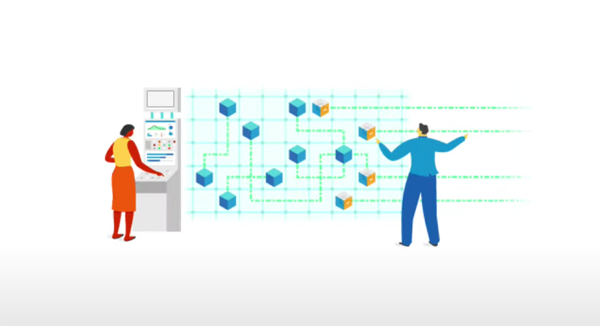Workflows
Combine Google Cloud services and APIs to build reliable applications, process automation, and data and machine learning pipelines.
New customers get $300 in free credits to spend on Workflows. All customers get 5,000 steps and 2,000 external API calls per month, not charged against your credits.
Deploy and execute a Workflow that connects a series of services together with this tutorial
Reliably automate processes that include waiting and retries for up to one year
Implement real-time processing with low-latency, event-driven executions
Benefits
Simplify your architecture
Simplify your architecture
Stateful Workflows allow you to visualize and monitor complex service integrations without additional dependencies.
Incorporate reliability and fault tolerance
Incorporate reliability and fault tolerance
Control failures with default or custom retry logic and error handling even when other systems fail—checkpointing every step to Spanner to help you keep track of progress.
Zero maintenance
Zero maintenance
Scale as needed: There’s nothing to patch or maintain. Pay only when your workflows run, with no cost while waiting or inactive.
Key features
Key features
Reliable workflow execution
Cloud Run functions Connectors make Google Cloud services particularly easy to use by taking care of request formatting, retries and waiting to complete long-running operations.
Powerful execution control
Use expressions and functions to transform response data and prepare request inputs. Automate conditions based on input and service responses. Specify retry policies and error handling. Wait for asynchronous operations and events with polling and callbacks.
Pay per use
Only pay when workflows take steps.
Documentation
Documentation
Use cases
Use cases
App integration and microservice orchestration
Combine sequences of service invocations into reliable and observable workflows. For example, use a workflow to implement receipt processing in an expense application. When a receipt image is uploaded to a Cloud Storage bucket, Workflows sends the image to Document AI. After processing is complete, a Cloud Function determines whether approval is required. Finally, the receipt is made visible to users by adding an entry in a Firestore database.
Business process automation
Run line-of-business operations with Workflows. For example, automate order fulfillment and tracking with a workflow. After checking inventory, a shipment is requested from the warehouse and a customer notification is sent. The shipment is scanned when departing the warehouse, updating the workflow via a callback that adds tracking information to the order. Orders not marked as delivered within 30 days are escalated to customer service.
Data and ML pipelines
Implement batch and real-time data pipelines using workflows that sequence exports, transformations, queries, and machine learning jobs. Workflows connectors for Google Cloud services like BigQuery make it easy to perform operations and wait for completion. Cloud Scheduler integration makes it simple to run workflows on a recurring schedule.
IT process automation
Automate cloud infrastructure with workflows that control Google Cloud services. For example, schedule a monthly workflow to detect and remediate security compliance issues. Iterating through critical resources and IAM permissions, send required requests for approval renewal using a Cloud Function. Remove access for any permissions not renewed within 14 days.
All features
All features
| Redundancy and fault-tolerance | Workflows are automatically replicated across multiple zones and checkpoint state after each step, ensuring executions continue even after outages. Failures in other services are handled through default and customizable retry policies, timeouts, and custom error handling. |
| Self-documenting | Specify workflows in YAML or JSON with named steps, making them easy to visualize, understand, and observe. These machine-readable formats support programmatic generation and parsing of workflows. |
| Wait up to one year | Wait for a given period to implement polling. Connectors provide blocking steps for many Google Cloud services with long-running operations. Simply write your steps and know each is complete before the next runs. |
| Event-driven, scheduled, and programmatic triggers | Workflow executions are low-latency, supporting both real-time and batch processing. Through Eventarc, workflows can be executed when events occur, such as when a file is uploaded to Cloud Storage or when a Pub/Sub message is published. |
| HTTP callbacks | Create unique callback URLs inside your workflow. Then wait (with a configurable timeout of up to one year) for the URL to be called, receiving the HTTP request data in your workflow. Useful for waiting for external systems and implementing human-in-the-loop processes. |
| Security | Workflows run in a sandboxed environment and have no code dependencies that will require security patches. Store and retrieve secrets with Secret Manager. |
| Seamless authentication within Google Cloud | Orchestrate work of any Google Cloud product without worrying about authentication. Use a proper service account and let Workflows do the rest. |
| Low-latency execution | Fast scheduling of workflow executions and transitions between steps. Predictable performance with no cold starts. |
| Fast deploys | Deploy in seconds to support a fast developer experience and quick production changes. |
| Integrated logging and monitoring | Out-of-the-box integration with Cloud Logging with automatic and custom entries provides insight into each workflow execution. Cloud Monitoring tracks execution volume, error rates, and execution time. |
Pricing
Pricing
Pay-per-use, with an always-free tier, rounded up to the nearest 1,000 executed steps. Pay only for the executed steps in your workflow; pay nothing if your workflow doesn’t run. Use the Google Cloud Pricing Calculator for an estimate.
INTERNAL STEPS | Price per month |
|---|---|
First 5,000 steps | Free |
Steps 5,000 to 100,000,000 | $0.01 per increment of 1,000 steps |
Steps after 100,000,000 | Contact sales for pricing options |
EXTERNAL HTTP CALLS | PRICE PER MONTH |
|---|---|
First 2,000 calls | Free |
Steps 2,000 to 100,000,000 | $0.025 per increment of 1,000 calls |
Steps after 100,000,000 | Contact sales for pricing options |
If you pay in a currency other than USD, the prices listed in your currency on Google Cloud SKUs apply.
Take the next step
Start building on Google Cloud with $300 in free credits and 20+ always free products.
Need help getting started?
Contact salesWork with a trusted partner
Find a partnerContinue browsing
See all products