本指南介绍如何配置 Google Cloud的 Agent for SAP 以从 SAP HANA 系统收集 SAP HANA 监控指标。
如需了解此功能,请参阅使用 Google Cloud的 Agent for SAP 监控 SAP HANA。
准备工作
- 验证 Google Cloud的 Agent for SAP 的安装如需查看相关说明,请参阅适合您的场景的安装指南。
- 如果您已在裸金属解决方案服务器上安装代理,请确保已满足所需的前提条件并设置服务账号。如需查看相关说明,请参阅在 Linux 上配置 Google Cloud的 Agent for SAP。
所需 IAM 角色
如需确保服务账号具有让 Google Cloud的 Agent for SAP 收集 SAP HANA 监控指标所需的权限,请让您的管理员为服务账号授予项目的以下 IAM 角色:
-
Compute Viewer (
roles/compute.viewer):用于从托管 SAP 系统的 Compute Engine 实例收集 SAP HANA 监控指标。 -
Monitoring Metric Writer (
roles/monitoring.metricWriter):用于将收集的指标写入 Cloud Monitoring。 -
(可选)Secret Manager Secret Accessor (
roles/secretmanager.secretAccessor):如果您使用 Secret Manager 存储用于连接到 SAP HANA 数据库的密码。
如需详细了解如何授予角色,请参阅管理对项目、文件夹和组织的访问权限。
这些预定义角色包含让 Google Cloud的 Agent for SAP 收集 SAP HANA 监控指标所需的权限。如需查看所需的确切权限,请展开所需权限部分:
所需权限
您需要具备以下权限才能让 Google Cloud的 Agent for SAP 收集 SAP HANA 监控指标:
-
如需从主机 Compute Engine 实例收集 SAP HANA 监控指标并将其写入 Cloud Monitoring:
-
monitoring.timeSeries.create -
compute.nodeGroups.get -
compute.nodeGroups.list
-
-
如果您要使用 Secret Manager 存储用于连接到 SAP HANA 数据库的密码,然后访问 Secret:
secretmanager.versions.access
您的管理员也可以使用自定义角色或其他预定义角色为服务账号授予这些权限。
所需的 SAP HANA 角色
如需让代理从 SAP HANA 数据库收集指标,请确保您在代理的配置文件中指定的 SAP HANA 用户具有 MONITORING 角色。
如需了解此角色,请参阅 SAP 文档标准数据库角色。
启用 SAP HANA 监控指标收集功能
如需启用使用Google Cloud的 Agent for SAP 收集 SAP HANA 监控指标的功能,请按照以下步骤操作:
与 Compute Engine 实例或裸金属解决方案服务器建立 SSH 连接。
打开代理的配置文件:
/etc/google-cloud-sap-agent/configuration.json
或者,您也可以通过运行命令来执行此配置。如需了解详情,请参阅 Google Cloud的 Agent for SAP 的配置命令。
在
hana_monitoring_configuration部分中,执行以下操作:(可选)在
cloud_properties部分下,您可以更新自动设置的参数值。为此,请将cloud_properties部分添加到您的配置文件中,然后指定必需的参数及其值。保存配置文件。
重启代理以使新设置生效:
sudo systemctl restart google-cloud-sap-agent
配置文件示例
Compute Engine 实例
以下示例是在Compute Engine 实例上运行的Google Cloud的 Agent for SAP 的已完成配置文件,其中启用了 SAP HANA 监控指标的收集功能。请注意,这些示例中包含的自定义查询(名为 custom_query)遵循定义自定义查询中指定的自定义查询定义准则。
以下示例使用安全用户存储区 (hdbuserstore) 密钥进行 SAP HANA 身份验证:
{ "provide_sap_host_agent_metrics": true, "bare_metal": false, "log_level": "INFO", "log_to_cloud": true, "collection_configuration": { "collect_workload_validation_metrics": true, "collect_process_metrics": false }, "discovery_configuration": { "enable_discovery": true, "enable_workload_discovery": true }, "hana_monitoring_configuration": { "enabled": true, "sample_interval_sec": 60, "query_timeout_sec": 30, "execution_threads": 20, "hana_instances": [ { "name": "local", "sid": "DEH", "user": "system", "hdbuserstore_key": "user_store_key" }, { "name": "remote", "sid": "DEH", "user": "system", "hdbuserstore_key": "user_store_key" } ], "queries": [ { "name": "custom_query", "enabled": true, "sql": "SELECT * FROM MyTable;", "columns": [ { "name": "string", "metric_type": "METRIC_LABEL", "value_type": "VALUE_STRING" }, { "name": "bool", "metric_type": "METRIC_GAUGE", "value_type": "VALUE_BOOL" }, { "name": "int", "metric_type": "METRIC_GAUGE", "value_type": "VALUE_INT64" }, { "name": "double", "metric_type": "METRIC_GAUGE", "value_type": "VALUE_DOUBLE" } ] }, { "name": "default_host_queries", "enabled": false } ] } }
以下示例使用用户名和 Secret Manager Secret 进行 SAP HANA 身份验证:
{ "provide_sap_host_agent_metrics": true, "bare_metal": false, "log_level": "INFO", "log_to_cloud": true, "collection_configuration": { "collect_workload_validation_metrics": true, "collect_process_metrics": false }, "discovery_configuration": { "enable_discovery": true, "enable_workload_discovery": true }, "hana_monitoring_configuration": { "enabled": true, "sample_interval_sec": 60, "query_timeout_sec": 30, "execution_threads": 20, "hana_instances": [ { "name": "local", "sid": "DEH", "host": "localhost", "port": "30015", "user": "system", "secret_name": "password-secret-name" }, { "name": "remote", "sid": "DEH", "host": "10.123.0.12", "port": "30015", "user": "system", "secret_name": "password-secret-name" } ], "queries": [ { "name": "custom_query", "enabled": true, "sql": "SELECT * FROM MyTable;", "columns": [ { "name": "string", "metric_type": "METRIC_LABEL", "value_type": "VALUE_STRING" }, { "name": "bool", "metric_type": "METRIC_GAUGE", "value_type": "VALUE_BOOL" }, { "name": "int", "metric_type": "METRIC_GAUGE", "value_type": "VALUE_INT64" }, { "name": "double", "metric_type": "METRIC_GAUGE", "value_type": "VALUE_DOUBLE" } ] }, { "name": "default_host_queries", "enabled": false } ] } }
以下示例使用用户名和密码进行 SAP HANA 身份验证。我们建议您改用 Secret Manager Secret 或安全用户存储区 (hdbuserstore) 密钥进行 SAP HANA 身份验证。
{ "provide_sap_host_agent_metrics": true, "bare_metal": false, "log_level": "INFO", "log_to_cloud": true, "collection_configuration": { "collect_workload_validation_metrics": true, "collect_process_metrics": false }, "discovery_configuration": { "enable_discovery": true, "enable_workload_discovery": true }, "hana_monitoring_configuration": { "enabled": true, "sample_interval_sec": 60, "query_timeout_sec": 30, "execution_threads": 20, "hana_instances": [ { "name": "local", "sid": "DEH", "host": "localhost", "port": "30015", "user": "system", "password": "TempPa55word" }, { "name": "remote", "sid": "DEH", "host": "10.123.0.12", "port": "30015", "user": "system", "password": "TempPa55word" } ], "queries": [ { "name": "custom_query", "enabled": true, "sql": "SELECT * FROM MyTable;", "columns": [ { "name": "string", "metric_type": "METRIC_LABEL", "value_type": "VALUE_STRING" }, { "name": "bool", "metric_type": "METRIC_GAUGE", "value_type": "VALUE_BOOL" }, { "name": "int", "metric_type": "METRIC_GAUGE", "value_type": "VALUE_INT64" }, { "name": "double", "metric_type": "METRIC_GAUGE", "value_type": "VALUE_DOUBLE" } ] }, { "name": "default_host_queries", "enabled": false } ] } }
裸金属解决方案服务器
以下示例是在裸金属解决方案服务器上运行的Google Cloud的 Agent for SAP 的已完成配置文件,其中启用了 SAP HANA 监控指标的收集功能。请注意,这些示例中包含的自定义查询(名为 custom_query)遵循定义自定义查询中指定的自定义查询定义准则。
以下示例使用安全用户存储区 (hdbuserstore) 密钥进行 SAP HANA 身份验证:
{ "provide_sap_host_agent_metrics": true, "bare_metal": true, "log_level": "INFO", "log_to_cloud": true, "collection_configuration": { "collect_workload_validation_metrics": true, "collect_process_metrics": false }, "cloud_properties": { "project_id": "my-project", "instance_name": "bms-machine-1", "region": "us-central1", "image": "rhel-8" },
"discovery_configuration": { "enable_discovery": true, "enable_workload_discovery": true }, "hana_monitoring_configuration": { "enabled": true, "sample_interval_sec": 60, "query_timeout_sec": 30, "execution_threads": 20, "hana_instances": [ { "name": "local", "sid": "DEH", "user": "system", "hdbuserstore_key": "user_store_key" }, { "name": "remote", "sid": "DEH", "user": "system", "hdbuserstore_key": "user_store_key" } ], "queries": [ { "name": "custom_query", "enabled": true, "sql": "SELECT * FROM MyTable;", "columns": [ { "name": "string", "metric_type": "METRIC_LABEL", "value_type": "VALUE_STRING" }, { "name": "bool", "metric_type": "METRIC_GAUGE", "value_type": "VALUE_BOOL" }, { "name": "int", "metric_type": "METRIC_GAUGE", "value_type": "VALUE_INT64" }, { "name": "double", "metric_type": "METRIC_GAUGE", "value_type": "VALUE_DOUBLE" } ] }, { "name": "default_host_queries", "enabled": false } ] } }
以下示例使用用户名和 Secret Manager Secret 进行 SAP HANA 身份验证:
{ "provide_sap_host_agent_metrics": true, "bare_metal": true, "log_level": "INFO", "log_to_cloud": true, "collection_configuration": { "collect_workload_validation_metrics": true, "collect_process_metrics": false }, "cloud_properties": { "project_id": "my-project", "instance_name": "bms-machine-1", "region": "us-central1", "image": "rhel-8" },
"discovery_configuration": { "enable_discovery": true, "enable_workload_discovery": true }, "hana_monitoring_configuration": { "enabled": true, "sample_interval_sec": 60, "query_timeout_sec": 30, "execution_threads": 20, "hana_instances": [ { "name": "local", "sid": "DEH", "host": "localhost", "port": "30015", "user": "system", "secret_name": "password-secret-name" }, { "name": "remote", "sid": "DEH", "host": "10.123.0.12", "port": "30015", "user": "system", "secret_name": "password-secret-name" } ], "queries": [ { "name": "custom_query", "enabled": true, "sql": "SELECT * FROM MyTable;", "columns": [ { "name": "string", "metric_type": "METRIC_LABEL", "value_type": "VALUE_STRING" }, { "name": "bool", "metric_type": "METRIC_GAUGE", "value_type": "VALUE_BOOL" }, { "name": "int", "metric_type": "METRIC_GAUGE", "value_type": "VALUE_INT64" }, { "name": "double", "metric_type": "METRIC_GAUGE", "value_type": "VALUE_DOUBLE" } ] }, { "name": "default_host_queries", "enabled": false } ] } }
以下示例使用用户名和密码进行 SAP HANA 身份验证。我们建议您改用 Secret Manager Secret 或安全用户存储区 (hdbuserstore) 密钥进行 SAP HANA 身份验证。
{ "provide_sap_host_agent_metrics": true, "bare_metal": true, "log_level": "INFO", "log_to_cloud": true, "collection_configuration": { "collect_workload_validation_metrics": true, "collect_process_metrics": false }, "cloud_properties": { "project_id": "my-project", "instance_name": "bms-machine-1", "region": "us-central1", "image": "rhel-8" },
"discovery_configuration": { "enable_discovery": true, "enable_workload_discovery": true }, "hana_monitoring_configuration": { "enabled": true, "sample_interval_sec": 60, "query_timeout_sec": 30, "execution_threads": 20, "hana_instances": [ { "name": "local", "sid": "DEH", "host": "localhost", "port": "30015", "user": "system", "password": "TempPa55word" }, { "name": "remote", "sid": "DEH", "host": "10.123.0.12", "port": "30015", "user": "system", "password": "TempPa55word" } ], "queries": [ { "name": "custom_query", "enabled": true, "sql": "SELECT * FROM MyTable;", "columns": [ { "name": "string", "metric_type": "METRIC_LABEL", "value_type": "VALUE_STRING" }, { "name": "bool", "metric_type": "METRIC_GAUGE", "value_type": "VALUE_BOOL" }, { "name": "int", "metric_type": "METRIC_GAUGE", "value_type": "VALUE_INT64" }, { "name": "double", "metric_type": "METRIC_GAUGE", "value_type": "VALUE_DOUBLE" } ] }, { "name": "default_host_queries", "enabled": false } ] } }
定义自定义 SQL 查询
Google Cloud的 Agent for SAP 通过在 SAP HANA 实例上运行 SQL 查询来收集 SAP HANA 监控指标。除了这些默认查询之外,您还可以通过完成以下步骤来定义和运行自定义 SQL 查询:
与 Compute Engine 实例或裸金属解决方案服务器建立 SSH 连接。
打开代理的配置文件:
/etc/google-cloud-sap-agent/configuration.json
在
hana_monitoring_configuration.queries部分下,定义自定义查询。如需了解如何定义自定义查询并查看示例,请参阅定义自定义查询。
如需启用自定义查询,请将其
enabled参数设置为true。如果您使用的是代理的 3.7 版,那么对于采用主动/主动(启用读取)配置部署的 SAP HANA 高可用性系统,您可以指定查询是在高可用性系统的主节点、辅助节点还是同时在两个节点上运行:
- 如需在主节点上运行查询,请添加
"run_on": "PRIMARY"。 - 如需在主节点上运行查询,请添加
"run_on": "SECONDARY"。 - 如需在主节点上运行查询,请添加
"run_on": "ALL"。
如需了解详情,请参阅为 SAP HANA 高可用性系统设置特定于节点的监控。
- 如需在主节点上运行查询,请添加
保存配置文件。
重启代理以使新设置生效:
sudo systemctl restart google-cloud-sap-agent
停用 SQL 查询
如果您不想运行Google Cloud的 Agent for SAP 默认提供的任何内置 SQL 查询或您定义的任何自定义查询,则可以通过完成以下步骤停用 SQL 查询:
与 Compute Engine 实例或裸金属解决方案服务器建立 SSH 连接。
打开代理的配置文件:
/etc/google-cloud-sap-agent/configuration.json
如需停用内置查询或默认查询,请在
hana_monitoring_configuration.queries部分下添加以下内容:{ "name": "default_QUERY_NAME", "enabled": false }将
QUERY_NAME替换为默认查询的名称。如需了解默认查询,请参阅默认查询参考文档。如需停用自定义查询,请将该自定义查询的
enabled参数设置为false。保存配置文件。
重启代理以使新设置生效:
sudo systemctl restart google-cloud-sap-agent
为多租户 SAP HANA 数据库设置特定于租户的监控
从 Google Cloud的 Agent for SAP 3.7 版开始,您可以为多租户 SAP HANA 数据库设置特定于租户的监控。为此,请完成以下步骤:
- 确保您使用的是 Google Cloud的 Agent for SAP 3.7 版或更高版本。
- 与 Compute Engine 实例或裸金属解决方案服务器建立 SSH 连接。
打开代理的配置文件:
/etc/google-cloud-sap-agent/configuration.json
在
hana_monitoring_configuring.hana_instances部分中,为每个已定义的 SAP HANA 应用相应的配置:- 如需在 SAP HANA 实例上运行一组特定的查询,请按如下所示添加
queries_to_run.query_name参数。 - 如需在 SAP HANA 实例上运行所有查询,请按如下所示添加
queries_to_run.run_all参数。
以下代码段展示了这些选项的示例:
"hana_monitoring_configuration": { "enabled": true, ... "hana_instances": [ { "name": "TENANT_DB_1_NAME", "sid": "SID", ... "queries_to_run": { "query_name": ["QUERY_NAME_1", "QUERY_NAME_2", ...] } }, { "name": "TENANT_DB_2_NAME", "sid": "SID", ... "queries_to_run": { "run_all": true } } ... ] }- 如需在 SAP HANA 实例上运行一组特定的查询,请按如下所示添加
保存配置文件。
在接下来的 30 秒内,新配置会生效。或者,您也可以手动重启代理。
为 SAP HANA 高可用性系统设置特定于节点的监控
从 Google Cloud的 Agent for SAP 3.7 版开始,对于采用主动/主动(启用读取)配置部署的 SAP HANA 高可用性系统,您可以指定代理配置文件中定义的查询是在主节点、辅助节点还是同时在两个节点上运行。为此,请完成以下步骤:
- 确保您使用的是 Google Cloud的 Agent for SAP 3.7 版或更高版本。
- 与 Compute Engine 实例或裸金属解决方案服务器建立 SSH 连接。
打开代理的配置文件:
/etc/google-cloud-sap-agent/configuration.json
在
hana_monitoring_configuring.queries部分中,为每个已定义的查询应用相应的配置:- 如需在主节点上运行查询,请添加
"run_on": "PRIMARY"。 - 如需在主节点上运行查询,请添加
"run_on": "SECONDARY"。 - 如需在主节点上运行查询,请添加
"run_on": "ALL"。
- 如需在主节点上运行查询,请添加
在
hana_monitoring_configuration.hana_instances部分中,为每个已定义的 SAP HANA 实例指定instance_num和is_local参数。以下代码段展示了所有场景的示例:
"hana_monitoring_configuration": { "enabled": true, ... "hana_instances": [ { "name": "INSTANCE_NAME", "sid": "SID", "instance_num": "10", "is_local": true, "hdbuserstore_key": "USER_STORE_KEY" }, { "name": "INSTANCE_NAME", "sid": "SID", "instance_num": "11" "is_local": true, "hdbuserstore_key": "USER_STORE_KEY" }, ... ], ... "queries": [ { "name": "QUERY_NAME_1", "enabled": true, "run_on": "PRIMARY", ... }, { "name": "QUERY_NAME_2", "enabled": true, "run_on": "SECONDARY", ... }, { "name": "QUERY_NAME_3", "enabled": true, "run_on": "ALL", ... } ... ] }保存配置文件。
在接下来的 30 秒内,新配置会生效。或者,您也可以手动重启代理。
配置参数
下表说明了Google Cloud的 Agent for SAP 的特定于 SAP HANA 监控指标集合的配置参数。
| 参数 | |
|---|---|
provide_sap_host_agent_metrics |
如需启用 SAP Host Agent 所需的指标收集功能,请指定 |
bare_metal |
在裸金属解决方案服务器上安装代理后时,请指定 |
log_level |
如需设置代理的日志记录级别,请设置所需的值。可用的日志级别如下:
默认为 |
log_to_cloud |
如需将代理的日志重定向到 Cloud Logging,请指定 |
cloud_properties.project_id |
如果您的 SAP 系统在裸金属解决方案服务器上运行,请指定您用于裸金属解决方案的 Google Cloud 项目的项目 ID。 |
cloud_properties.instance_name
|
如果您的 SAP 系统在 Compute Engine 实例上运行,请指定该计算实例的名称。代理会在安装时自动检测计算实例名称。 如果您的 SAP 系统在裸金属解决方案服务器上运行,请指定该服务器的名称。 |
cloud_properties.region |
如果您的 SAP 系统在裸金属解决方案服务器上运行,请指定裸金属解决方案服务器的区域。 |
cloud_properties.zone |
当代理在计算实例上运行时,默认情况下,代理会使用在其中部署计算实例的可用区。 |
cloud_properties.image |
指定实例的操作系统映像名称。 |
cloud_properties.numeric_project_id |
指定 SAP 系统在其中运行的 Google Cloud 项目的数字 ID。 |
discovery_configuration.enable_workload_discovery |
如需让代理收集主机上运行的 SAP 产品的名称和版本,请指定 如需了解详情,请在 |
discovery_configuration.enable_discovery |
如需将代理收集的有关主机上运行的 SAP 产品的信息发送到 Cloud Logging,请指定 如果您指定值 |
hana_monitoring_configuration.enabled |
可选。如需使 Google Cloud的 Agent for SAP 能够收集 SAP HANA 监控指标,请指定 hana_monitoring_configuration.enabled: true 时,以下子参数才适用。
|
hana_monitoring_configuration.sample_interval_sec |
可选。指定采样时间间隔(以秒为单位),用于确定 Google Cloud的 Agent for SAP 查询 SAP HANA 实例以收集 SAP HANA 监控指标的频率。默认值为 300 秒。 对于在 Google Cloud的 Agent for SAP 的配置文件中定义的每个查询,您可以通过为参数 |
hana_monitoring_configuration.query_timeout_sec |
可选。指定对 SAP HANA 实例执行的每个查询的超时时间。 默认值为 300 秒。 |
hana_monitoring_configuration.execution_threads |
可选。指定用于将查询发送到 SAP HANA 实例的线程数。每个查询都在其自己的线程上运行。默认值为 10。 |
hana_monitoring_configuration.send_query_response_time |
可选。指定 |
hana_monitoring_configuration.hana_instances.name |
指定 SAP HANA 实例的名称标识符。 |
hana_monitoring_configuration.hana_instances.sid |
指定 SAP HANA 实例的 SID。此字符串会作为标签添加到查询 SAP HANA 实例时生成的所有指标。 |
hana_monitoring_configuration.hana_instances.host |
指定托管 SAP HANA 实例的机器(本地或远程)的标识符。支持的值如下:
|
hana_monitoring_configuration.hana_instances.port |
指定 SAP HANA 实例接收查询的端口。对于第一个或唯一租户数据库实例,该端口为 |
hana_monitoring_configuration.hana_instances.user |
指定用于查询 SAP HANA 实例的用户账号。 确保此用户具有读取 SAP HANA 数据库中的监控视图的特权。如果未授予此特权,则与监控视图相关的 SAP HANA 监控指标将不包含任何数据。 |
hana_monitoring_configuration.hana_instances.password |
可选。以纯文本形式指定密码,用于对查询 SAP HANA 实例的用户账号进行身份验证。 对于身份验证,您必须指定以下其中一项:
对于 SAP HANA 身份验证,代理会按以下优先顺序使用参数:如果指定了 |
hana_monitoring_configuration.hana_instances.secret_name |
可选。指定存储用户账号密码的 Secret Manager 中的密文的名称。 对于 SAP HANA 身份验证,代理会按以下优先顺序使用参数:如果指定了 |
hana_monitoring_configuration.hana_instances.hdbuserstore_key
|
如需安全地连接到 SAP HANA 系统,请指定您为该系统创建的安全用户存储区 ( 如需使用
此配置参数从代理版本 3.3 开始受支持。 如果您指定 |
hana_monitoring_configuration.hana_instances.is_local
|
对于监控高可用性系统,请指定 此参数的默认值为 此参数从代理版本 3.7 开始受支持。 |
hana_monitoring_configuration.hana_instances.instance_num
|
指定您为 SAP HANA 实例设置的实例编号。 代理需要此信息才能发现您的 SAP HANA 实例。 此参数从代理版本 3.7 开始受支持。 |
hana_monitoring_configuration.hana_instances.queries_to_run.run_all
|
可选。指定 |
hana_monitoring_configuration.hana_instances.queries_to_run.query_name
|
可选。指定您要在指定的 SAP HANA 实例上运行的查询。 如果您运行的是多租户 SAP HANA 数据库,则可以使用此配置参数设置特定于租户的监控。在以下示例配置中,系统会在
"hana_instances": [
{
"name": "HANA_TENANT_1,
"queries_to_run": {
"query_name": ["QUERY_NAME_1", "QUERY_NAME_2"]
}
},
{
"name": "HANA_TENANT_2,
"queries_to_run": {
"run_all": true
}
}
...
] |
hana_monitoring_configuration.hana_instances.enable_ssl |
可选。指定是否在 SAP HANA 实例中启用 SSL。默认值为 |
hana_monitoring_configuration.hana_instances.host_name_in_certificate |
如果您为 SAP HANA 实例指定 |
hana_monitoring_configuration.hana_instances.tls_root_ca_file |
如果您为 SAP HANA 实例指定 |
hana_monitoring_configuration.queries.enabled |
可选。如需为所有 SAP HANA 实例启用 SQL 查询,请为该 SQL 查询的参数 |
hana_monitoring_configuration.queries.name |
如果您已在配置文件中定义了自定义查询,则必须为每个自定义查询指定唯一的名称。 查询名称必须是唯一的,因为它用于在 Monitoring 中构建指标的默认网址。 |
hana_monitoring_configuration.queries.run_on |
可选。如果您要监控 SAP HANA 高可用性系统,并希望在主节点或辅助节点上运行 SAP HANA 监控查询,请指定此参数。支持的值: 此参数从代理版本 3.7 开始受支持。此外,如需在辅助节点上运行查询,请确保您的高可用性系统采用主动/主动(启用读取)配置进行部署。 |
hana_monitoring_configuration.queries.sql |
指定代理向 SAP HANA 实例发出的 SQL 语句。 SQL 语句必须符合 SAP 在 SAP HANA SQL 和系统视图参考文档中定义的 SQL 语法。 |
hana_monitoring_configuration.queries.sample_interval_sec |
可选。指定 SQL 查询的采样时间间隔。这会替换全局采样时间间隔。该值必须至少为 5 秒。 |
hana_monitoring_configuration.queries.columns.name |
指定唯一标识每一列的名称。 列名称必须是唯一的,因为它用于在 Monitoring 中构建指标的默认网址。 |
hana_monitoring_configuration.queries.columns.metric_type |
为了让 Monitoring 进行处理,请指定以下指标类型之一:
|
hana_monitoring_configuration.queries.columns.value_type |
为了让 Monitoring 进行处理,请指定指标类型支持的数据类型。 支持的数据类型如下: |
hana_monitoring_configuration.queries.columns.name_override |
可选。为了让 Monitoring 进行处理,请指定要在指标网址中显示的路径,而不是查询名称和列名称。例如:
|
验证 SAP HANA 监控指标收集的设置
您可以通过运行代理的 status 命令来验证是否已为 SAP HANA 监控指标收集进行正确的 Google Cloud 设置。此命令从代理版本 3.7 开始受支持。
为此,请完成以下步骤:
- 与 Compute Engine 实例或裸金属解决方案服务器建立 SSH 连接。
运行以下命令:
sudo /usr/bin/google_cloud_sap_agent status如果为 SAP HANA 监控指标收集进行的 Google Cloud 设置正确,则输出包含以下内容。您的配置可能具有
default之外的其他值。Agent Status: ... Systemd Service Enabled: True Systemd Service Running: True Cloud API Full Scopes: True Configuration File: /etc/google-cloud-sap-agent/configuration.json Configuration Valid: True ... ---------------------------------------------------------------------------- HANA Monitoring Metrics: Enabled Status: Fully Functional IAM Permissions: All granted Configuration: connection_timeout: 120 (default) enabled: true (configuration file) execution_threads: 10 (default) max_connect_retries: 1 (default) query_timeout_sec: 300 (default) sample_interval_sec: 300 (default) send_query_response_time: false (default) ...如果输出表明缺少某些设置,请查看前面部分中提供的信息,执行所需的操作,然后重新运行
status命令以重新验证设置。
查看收集的指标
如需直观呈现代理收集的 SAP HANA 监控指标,您可以使用Google Cloud 提供的以下自定义信息中心:
Agent for SAP - HANA 详细概览:此信息中心提供显示以下指标状态概览的图表:实例内存、已使用的服务内存、架构估算的内存上限、行存储的内存总大小、架构读取离群值、架构写入离群值、架构上次压缩的记录数离群值、系统连接、提醒、前 5 个计算实例的 CPU 百分比、前 5 个计算实例的内存百分比,以及按区域划分的主机。
此信息中心的 JSON 文件为
agent-for-sap-hana-detailed-overview.json。Agent for SAP - HANA 性能:此信息中心提供显示以下指标原始指标值的图表:实例内存、架构读取和写入离群值、架构性能、内存用量、架构记录数离群值、已使用的服务总内存、行存储的内存大小、系统空闲和正在运行的连接、连接和行存储的内存、架构总记录数,以及架构估算的总大小上限。
此信息中心的 JSON 文件为
agent-for-sap-hana-performance.json。
安装信息中心
如需安装自定义信息中心,请完成以下步骤:
Google Cloud 控制台
在 Google Cloud 控制台中,前往 Monitoring 页面:
在 Monitoring 导航面板中,点击信息中心。
点击示例库标签页。
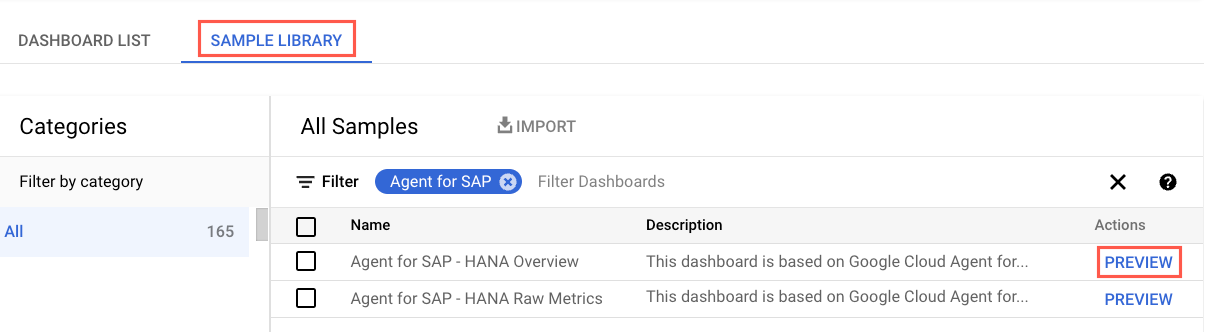
如需过滤特定于代理的自定义信息中心,请在过滤条件字段中输入
Agent for SAP。(可选)如需查看有关信息中心的详细信息或预览其内容,请点击预览。
选择要安装的信息中心。
点击导入,然后点击确认。
信息中心会添加到Google Cloud 项目中的可用信息中心。如需查看您的信息中心,请按照查看已安装的信息中心中的说明进行操作。
Google Cloud CLI
打开 Cloud Shell:
在 Cloud Shell 中,克隆或下载代码库:
git clone https://github.com/GoogleCloudPlatform/monitoring-dashboard-samples/
在 Cloud Shell 中,使用相应的 JSON 文件安装所需的信息中心:
gcloud monitoring dashboards create --config-from-file=CONFIG_FROM_FILE
将
CONFIG_FROM_FILE替换为包含信息中心配置的 JSON 文件的路径。信息中心配置文件可位于以下路径中:monitoring-dashboard-samples/dashboards/google-cloud-agent-for-sap。信息中心会添加到 Google Cloud 项目中的可用信息中心。如需查看您的信息中心,请按照查看已安装的信息中心中的说明进行操作。
查看已安装的信息中心
如需查看已安装的信息中心,请按照以下步骤操作:
在 Google Cloud 控制台中,前往 Monitoring 页面:
在 Monitoring 导航面板中,点击信息中心。
在列表中点击信息中心名称。
如果您有许多信息中心,则可以针对自定义信息中心或新信息中心的名称进行过滤。如需了解如何过滤此列表,请参阅查看自定义信息中心。
下图是一个示例,展示了 Monitoring 中 SAP HANA 指标的自定义信息中心的一部分。

