Collecter les journaux Sysmon de Microsoft Windows
Ce document :
- décrit l'architecture de déploiement et les étapes d'installation, ainsi que toute configuration requise pour générer des journaux compatibles avec l'analyseur Google Security Operations pour les événements Microsoft Windows Sysmon. Pour en savoir plus sur l'ingestion de données dans Google Security Operations, consultez Ingestion de données dans Google Security Operations.
- inclut des informations sur la façon dont l'analyseur mappe les champs du journal d'origine aux champs du modèle de données unifié Google Security Operations.
Les informations de ce document s'appliquent au parseur avec le libellé d'ingestion WINDOWS_SYSMON. Le libellé d'ingestion identifie l'analyseur qui normalise les données de journaux brutes au format UDM structuré.
Avant de commencer
Examiner l'architecture de déploiement recommandée
Ce schéma représente les composants de base recommandés dans une architecture de déploiement pour collecter et envoyer des données Microsoft Windows Sysmon à Google Security Operations. Comparez ces informations à votre environnement pour vous assurer que ces composants sont installés. Le déploiement de chaque client sera différent de cette représentation et pourra être plus complexe. Les éléments suivants sont obligatoires :
- Les systèmes de l'architecture de déploiement sont configurés avec le fuseau horaire UTC.
- Sysmon est installé sur les serveurs, les points de terminaison et les contrôleurs de domaine.
- Le collecteur de serveur Microsoft Windows reçoit les journaux des serveurs, des points de terminaison et des contrôleurs de domaine.
Les systèmes Microsoft Windows de l'architecture de déploiement utilisent :
- Abonnements initiés par la source pour collecter des événements sur plusieurs appareils.
- Service WinRM pour la gestion de systèmes à distance.
NXLog est installé sur le serveur Windows du collecteur pour transférer les journaux vers le transmetteur Google Security Operations.
Le redirecteur Google Security Operations est installé sur un serveur Microsoft Windows ou Linux central.
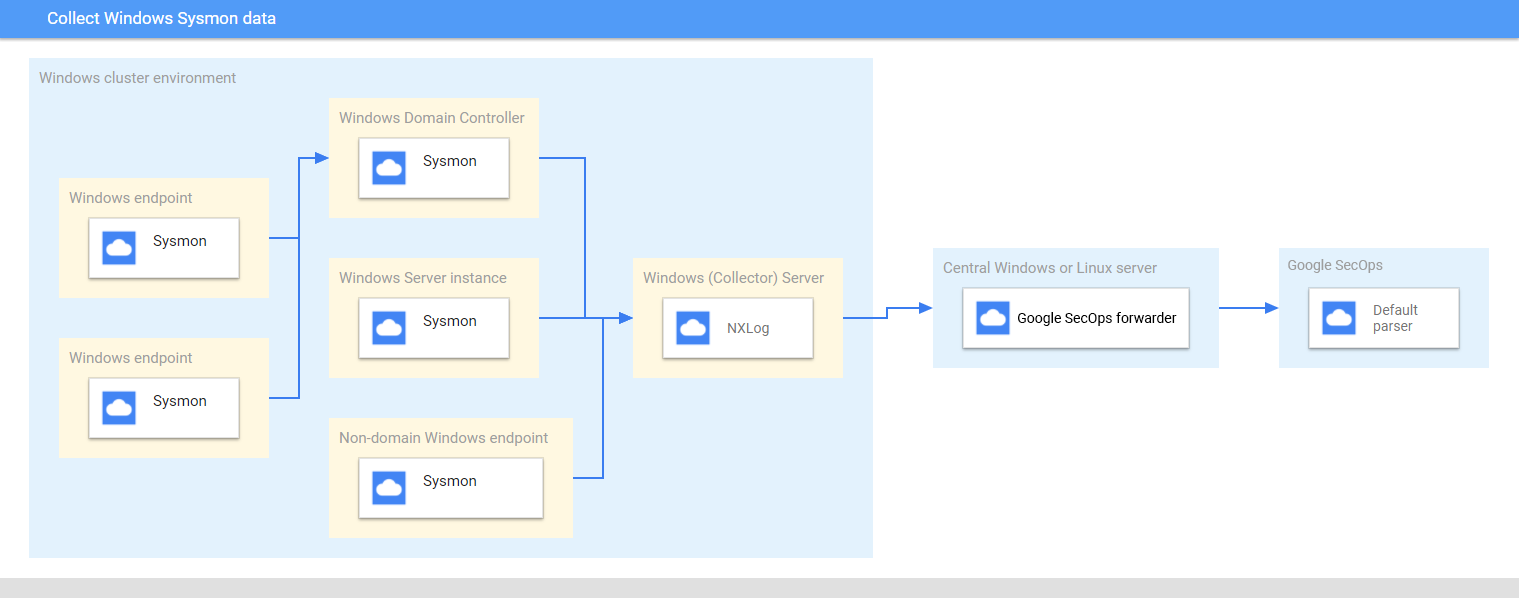
Vérifier les appareils et versions compatibles
L'analyseur Google Security Operations est compatible avec les journaux générés par les versions suivantes du serveur Microsoft Windows. Microsoft Windows Server est disponible dans les éditions suivantes : Foundation, Essentials, Standard et Datacenter. Le schéma d'événement des journaux générés par chaque édition ne diffère pas.
- Microsoft Windows Server 2019
- Microsoft Windows Server 2016
- Microsoft Windows Server 2012
L'analyseur Google Security Operations est compatible avec les journaux générés par :
- Systèmes clients Microsoft Windows 7 et versions ultérieures
- Sysmon version 13.24.
L'analyseur Google Security Operations est compatible avec les journaux collectés par NXLog Community ou Enterprise Edition.
Examiner les types de journaux compatibles
L'analyseur Google Security Operations est compatible avec les types de journaux suivants générés par Microsoft Windows Sysmon. Pour en savoir plus sur ces types de journaux, consultez la documentation Microsoft Windows Sysmon. Il est compatible avec les journaux générés avec du texte en anglais, mais pas avec ceux générés dans d'autres langues.
| Type de journal | Description |
|---|---|
| Journaux Sysmon | Le canal Sysmon contient 27 ID d'événement. (ID d'événement : de 1 à 26 et 255). Pour obtenir une description de ce type de journal, consultez la documentation sur les événements Sysmon de Microsoft Windows. |
Configurer les serveurs, les points de terminaison et les contrôleurs de domaine Microsoft Windows
- Installez et configurez les serveurs, les points de terminaison et les contrôleurs de domaine. Pour en savoir plus, consultez la documentation sur la configuration de Microsoft Windows Sysmon.
- Configurez un serveur Microsoft Windows de collecte pour analyser les journaux collectés à partir de plusieurs systèmes.
- Configurer le serveur central Microsoft Windows ou Linux
- Configurez tous les systèmes avec le fuseau horaire UTC.
- Configurez les appareils pour qu'ils transfèrent les journaux vers le serveur Microsoft Windows du collecteur.
- Configurez les abonnements initiés par la source sur les systèmes Microsoft Windows. Pour en savoir plus, consultez Configurer un abonnement initié par la source.
- Activez WinRM sur les serveurs et clients Microsoft Windows. Pour en savoir plus, consultez Installation et configuration de la gestion à distance Microsoft Windows.
Configurer l'agent Bindplane
Collectez les journaux Windows Sysmon à l'aide de l'agent Bindplane.
Après l'installation, le service Bindplane Agent apparaît sous le nom de service observerIQ dans la liste des services Windows.
- Installez l'agent Bindplane sur un serveur Windows exécutant le collecteur : Pour en savoir plus sur l'installation de l'agent Bindplane, consultez les instructions d'installation de l'agent Bindplane.
Créez un fichier de configuration pour l'agent Bindplane avec le contenu suivant.
receivers: windowseventlog/sysmon: channel: Microsoft-Windows-Sysmon/Operational raw: true processors: batch: exporters: chronicle/winsysmon: endpoint: https://malachiteingestion-pa.googleapis.com creds: '{ "type": "service_account", "project_id": "malachite-projectname", "private_key_id": `PRIVATE_KEY_ID`, "private_key": `PRIVATE_KEY`, "client_email":"`SERVICE_ACCOUNT_NAME`@malachite-`PROJECT_ID`.iam.gserviceaccount.com", "client_id": `CLIENT_ID`, "auth_uri": "https://accounts.google.com/o/oauth2/auth", "token_uri": "https://oauth2.googleapis.com/token", "auth_provider_x509_cert_url":"https://www.googleapis.com/oauth2/v1/certs", "client_x509_cert_url": "https://www.googleapis.com/robot/v1/metadata/x509/`SERVICSERVICE_ACCOUNT_NAME`%40malachite-`PROJECT_ID`.iam.gserviceaccount.com", "universe_domain": "googleapis.com" }' log_type: 'WINDOWS_SYSMON' override_log_type: false raw_log_field: body customer_id: `CUSTOMER_ID` service: pipelines: logs/winsysmon: receivers: - windowseventlog/sysmon processors: [batch] exporters: [chronicle/winsysmon]Remplacez
PRIVATE_KEY_ID,PRIVATE_KEY,SERVICSERVICE_ACCOUNT_NAME,PROJECT_ID,CLIENT_IDetCUSTOMER_IDpar les valeurs correspondantes du fichier JSON du compte de service que vous pouvez télécharger depuis la plate-forme Google Cloud . Pour en savoir plus sur les clés de compte de service, consultez la documentation sur la création et la suppression de clés de compte de service.Pour démarrer le service de l'agent observerIQ, sélectionnez Services > Extended > le service observerIQ > start.
Configurer le transmetteur NXLog et Google Security Operations
- Installez NXLog sur le collecteur qui s'exécute sur un serveur Windows. Suivez la documentation NXLog, y compris les informations sur la configuration de NXLog pour collecter les journaux de Sysmon.
Créez un fichier de configuration pour NXLog. Utilisez le module d'entrée im_msvistalog. Voici un exemple de configuration NXLog. Remplacez les valeurs
HOSTNAMEetPORTpar des informations sur le serveur Microsoft Windows ou Linux central de destination. Pour en savoir plus, consultez la documentation NXLog sur le module om_tcp.define ROOT C:\Program Files\nxlog define SYSMON_OUTPUT_DESTINATION_ADDRESS HOSTNAME define SYSMON_OUTPUT_DESTINATION_PORT PORT define CERTDIR %ROOT%\cert define CONFDIR %ROOT%\conf define LOGDIR %ROOT%\data define LOGFILE %LOGDIR%\nxlog.log LogFile %LOGFILE% Moduledir %ROOT%\modules CacheDir %ROOT%\data Pidfile %ROOT%\data\nxlog.pid SpoolDir %ROOT%\data <Extension _json> Module xm_json </Extension> <Input windows_sysmon_eventlog> Module im_msvistalog <QueryXML> <QueryList> <Query Id="0"> <Select Path="Microsoft-Windows-Sysmon/Operational">*</Select> </Query> </QueryList> </QueryXML> ReadFromLast False SavePos False </Input> <Output out_chronicle_sysmon> Module om_tcp Host %SYSMON_OUTPUT_DESTINATION_ADDRESS% Port %SYSMON_OUTPUT_DESTINATION_PORT% Exec $EventTime = integer($EventTime) / 1000; Exec $EventReceivedTime = integer($EventReceivedTime) / 1000; Exec to_json(); </Output> <Route r2> Path windows_sysmon_eventlog => out_chronicle_sysmon </Route>Installez le redirecteur Google Security Operations sur le serveur central Microsoft Windows ou Linux. Pour savoir comment installer et configurer le transmetteur, consultez Installer et configurer le transmetteur sur Linux ou Installer et configurer le transmetteur sur Microsoft Windows.
Configurez le redirecteur Google Security Operations pour envoyer les journaux à Google Security Operations. Voici un exemple de configuration de redirecteur.
- syslog: common: enabled: true data_type: WINDOWS_SYSMON Data_hint: batch_n_seconds: 10 batch_n_bytes: 1048576 tcp_address: 0.0.0.0:10518 connection_timeout_sec: 60Démarrez le service NXLog.
Formats de journaux Windows Sysmon acceptés
L'analyseur Windows Sysmon est compatible avec les journaux aux formats JSON et XML.
Exemples de journaux Sysmon Windows compatibles
JSON :
{ "EventTime": 1611175283, "Hostname": "dummy10-1.user12.local", "Keywords": -9223372036854775808, "EventType": "INFO", "SeverityValue": 2, "Severity": "INFO", "EventID": 1, "SourceName": "Microsoft-Windows-Sysmon", "ProviderGuid": "{5770385F-C22A-43E0-BF4C-06F5698FFBD9}", "Version": 5, "Task": 1, "OpcodeValue": 0, "RecordNumber": 8846, "ProcessID": 1184, "ThreadID": 2568, "Channel": "Microsoft-Windows-Sysmon/Operational", "Domain": "NT AUTHORITY", "AccountName": "SYSTEM", "UserID": "S-1-2-3", "AccountType": "User", "Message": "Process Create:\\r\\nRuleName: -\\r\\nUtcTime: 2021-09-13 06:34:03.015\\r\\nProcessGuid: {de2dee9a-f0db-613e-7017-000000001100}\\r\\nProcessId: 5440\\r\\nImage: C:\\\\Program Files\\\\WindowsApps\\\\Microsoft.WindowsCalculator_10.2103.8.0_x64__8wekyb3d8bbwe\\\\Calculator.exe\\r\\nFileVersion: -\\r\\nDescription: -\\r\\nProduct: -\\r\\nCompany: -\\r\\nOriginalFileName: -\\r\\nCommandLine: \\"C:\\\\Program Files\\\\WindowsApps\\\\Microsoft.WindowsCalculator_10.2103.8.0_x64__8wekyb3d8bbwe\\\\Calculator.exe\\" -ServerName:App.AppXsm3pg4n7er43kdh1qp4e79f1j7am68r8.mca\\r\\nCurrentDirectory: C:\\\\Program Files\\\\WindowsApps\\\\Microsoft.WindowsCalculator_10.2103.8.0_x64__8wekyb3d8bbwe\\\\\\r\\nUser: DUMMY10-1\\\\admin\\r\\nLogonGuid: {de2dee9a-8d8d-6138-3c16-120000000000}\\r\\nLogonId: 0x12163C\\r\\nTerminalSessionId: 1\\r\\nIntegrityLevel: AppContainer\\r\\nHashes: SHA256=1BE51B1664853ACCA05B402FBB441456D0A6FA57D70BAED476434CF8F686E15F\\r\\nParentProcessGuid: {de2dee9a-8a98-6138-0d00-000000001100}\\r\\nParentProcessId: 924\\r\\nParentImage: C:\\\\Windows\\\\System32\\\\svchost.exe\\r\\nParentCommandLine: C:\\\\Windows\\\\system32\\\\svchost.exe -k DcomLaunch -p", "Category": "Process Create (rule: ProcessCreate)", "Opcode": "Info", "RuleName": "-", "UtcTime": "2021-09-13 06:34:03.015", "ProcessGuid": "{de2dee9a-f0db-613e-7017-000000001100}", "Image": "C:\\\\Program Files\\\\WindowsApps\\\\Microsoft.WindowsCalculator_10.2103.8.0_x64__8wekyb3d8bbwe\\\\Calculator.exe", "FileVersion": "-", "Description": "-", "Product": "-", "Company": "-", "OriginalFileName": "-", "CommandLine": "\\"C:\\\\Program Files\\\\WindowsApps\\\\Microsoft.WindowsCalculator_10.2103.8.0_x64__8wekyb3d8bbwe\\\\Calculator.exe\\" -ServerName:App.AppXsm3pg4n7er43kdh1qp4e79f1j7am68r8.mca", "CurrentDirectory": "C:\\\\Program Files\\\\WindowsApps\\\\Microsoft.WindowsCalculator_10.2103.8.0_x64__8wekyb3d8bbwe\\\\", "User": "DUMMY10-1\\\\admin", "LogonGuid": "{de2dee9a-8d8d-6138-3c16-120000000000}", "LogonId": "0x12163c", "TerminalSessionId": "1", "IntegrityLevel": "AppContainer", "Hashes": "SHA256=1BE51B1664853ACCA05B402FBB441456D0A6FA57D70BAED476434CF8F686E15F", "ParentProcessGuid": "{de2dee9a-8a98-6138-0d00-000000001100}", "ParentProcessId": "924", "ParentImage": "C:\\\\Windows\\\\System32\\\\svchost.exe", "ParentCommandLine": "C:\\\\Windows\\\\system32\\\\svchost.exe -k DcomLaunch -p", "EventReceivedTime": 1611175286, "SourceModuleName": "windows_sysmon_eventlog", "SourceModuleType": "im_msvistalog" }XML :
<Event xmlns='http://schemas.microsoft.com/win/2004/08/events/event'> <System> <Provider Name='Microsoft-Windows-Sysmon' Guid='{5770385f-c22a-43e0-bf4c-06f5698ffbd9}'/> <EventID>7</EventID> <Version>3</Version> <Level>4</Level> <Task>7</Task> <Opcode>0</Opcode> <Keywords>0x8000000000000000</Keywords> <TimeCreated SystemTime='2024-11-14T15:41:55.9275040Z'/> <EventRecordID>15560430</EventRecordID> <Correlation/> <Execution ProcessID='2124' ThreadID='6004'/> <Channel>Microsoft-Windows-Sysmon/Operational</Channel> <Computer>testcomputer.example.org</Computer> <Security UserID='S-1-5-18'/> </System> <EventData> <Data Name='RuleName'>technique_id=T1047,technique_name=Windows Management Instrumentation</Data> <Data Name='UtcTime'>2024-11-14 15:41:55.918</Data> <Data Name='ProcessGuid'>{de61df1c-1a43-6736-a863-00000000ad00}</Data> <Data Name='ProcessId'>20728</Data> <Data Name='Image'>C:\\Program Files\\SourceFile\\SourceFile.exe</Data> <Data Name='ImageLoaded'>C:\\Windows\\System32\\wbem\\imagename.dll</Data> <Data Name='FileVersion'>10.0.22621.3672 (WinBuild.160101.0800)</Data> <Data Name='Description'>WMI</Data> <Data Name='Product'>Microsoft® Windows® Operating System</Data> <Data Name='Company'>Microsoft Corporation</Data> <Data Name='OriginalFileName'>originalimagename.dll</Data> <Data Name='Hashes'>SHA1=AB20D0B71E38A3BF130100BE2F85D32F29D04697,MD5=2C6D07DCF4CDD6177B67F210019D5C61,SHA256=413CDAACD75C19725591059F70CB7F1C0C1AEAA6E1D43C70A687310859C1813F,IMPHASH=472A202488B9A8A8072E75ADE4EC1496</Data> <Data Name='Signed'>true</Data> <Data Name='Signature'>Microsoft Windows</Data> <Data Name='SignatureStatus'>Valid</Data> <Data Name='User'>Test\\TestUser</Data> </EventData> </Event>
Documentation de référence sur le mappage de champs : champs d'événements liés à l'appareil vers champs UDM
Cette section décrit comment l'analyseur mappe les champs de journaux d'appareils d'origine aux champs UDM (Unified Data Model). Le mappage des champs peut varier en fonction de l'ID de l'événement.
Référence du mappage des champs : identifiant d'événement vers type d'événement
Le tableau suivant liste les types de journauxWINDOWS_SYSMON et les types d'événements UDM correspondants.
| Event Identifier | Event Type | Security Category |
|---|---|---|
1 |
PROCESS_LAUNCH |
|
2 |
FILE_MODIFICATION |
|
3 |
NETWORK_CONNECTION |
|
4 |
SETTING_MODIFICATION |
|
5 |
PROCESS_TERMINATION |
|
6 |
PROCESS_MODULE_LOAD |
|
7 |
PROCESS_MODULE_LOAD |
|
8 |
PROCESS_MODULE_LOAD |
|
9 |
FILE_READ |
|
10 |
PROCESS_OPEN |
|
11 |
FILE_CREATION |
|
12 |
If the Message log field value matches the regular expression pattern CreateKey|CreateValue then, the metadata.event_type UDM field is set to REGISTRY_CREATION. Else if the Message log field value matches the regular expression pattern DeleteKey|DeleteValue then, the target.resource.name UDM field is set to REGISTRY_DELETION.Else, the target.resource.name UDM field is set to REGISTRY_MODIFICATION. |
|
13 |
REGISTRY_MODIFICATION |
|
14 |
REGISTRY_MODIFICATION |
|
15 |
FILE_CREATION |
|
16 |
SETTING_MODIFICATION |
|
17 |
PROCESS_UNCATEGORIZED |
|
18 |
PROCESS_UNCATEGORIZED |
|
19 |
USER_RESOURCE_ACCESS |
|
20 |
USER_RESOURCE_ACCESS |
|
21 |
USER_RESOURCE_ACCESS |
|
22 |
NETWORK_DNS |
|
23 |
FILE_DELETION |
|
24 |
RESOURCE_READ |
|
25 |
PROCESS_LAUNCH |
|
26 |
FILE_DELETION |
|
255 |
SERVICE_UNSPECIFIED |
|
Référence de mappage de champ : WINDOWS_SYSMON
Le tableau suivant liste les champs de journaux du type de journal WINDOWS_SYSMON et les champs UDM correspondants.
| Log field | UDM mapping | Logic |
|---|---|---|
SourceName |
|
|
|
metadata.vendor_name |
The metadata.vendor_name UDM field is set to Microsoft. |
|
metadata.product_name |
The metadata.product_name UDM field is set to Microsoft-Windows-Sysmon. |
UtcTime |
metadata.event_timestamp |
|
EventID |
metadata.product_event_type |
If the EventID log field value is equal to 255 then, the metadata.product_event_type UDM field is set to Error - [255]. Else EventID log field is mapped to the metadata.product_event_type UDM field. |
RecordNumber |
metadata.product_log_id |
|
EventRecordID |
metadata.product_log_id |
|
Version |
metadata.product_version |
If the EventID log field value is equal to 4 then, Version log field is mapped to the metadata.product_version UDM field. |
QueryResults |
network.dns.answers.data |
The type_value and data_value fields are extracted from QueryResults log field using the Grok pattern. If the EventID log field value is equal to 22 then, the data_value log field is mapped to the network.dns.answers.data UDM field. |
QueryResults |
network.dns.answers.type |
The type_value and data_value fields are extracted from QueryResults log field using the Grok pattern. If the EventID log field value is equal to 22 then, the type_value log field is mapped to the network.dns.answers.type UDM field. |
QueryName |
network.dns.questions.name |
If the EventID log field value is equal to 22 then, QueryName log field is mapped to the network.dns.questions.name UDM field. |
Protocol |
network.ip_protocol |
If the EventID log field value is equal to 3 then, Protocol log field is mapped to the network.ip_protocol UDM field. |
ParentCommandLine |
principal.process.command_line |
If the EventID log field value is equal to 1 then, ParentCommandLine log field is mapped to the principal.process.command_line UDM field. |
User |
principal.administrative_domain |
The principal_user_userid and principal_administrative_domain fields are extracted from User log field using the Grok pattern. If the principal_administrative_domain log field value is not empty and the User log field value is not empty then, principal_administrative_domain extracted field is mapped to the principal.administrative_domain UDM field. Else Domain log field is mapped to the principal.administrative_domain UDM field. |
Domain |
principal.administrative_domain |
The principal_user_userid and principal_administrative_domain fields are extracted from User log field using the Grok pattern. If the principal_administrative_domain log field value is not empty and the User log field value is not empty then, principal_administrative_domain extracted field is mapped to the principal.administrative_domain UDM field. Else Domain log field is mapped to the principal.administrative_domain UDM field. |
HostName |
principal.hostname |
If the Hostname log field value is empty then, Computer log field is mapped to the principal.hostname UDM field. Else HostName log field is mapped to the principal.hostname UDM field and Hostname log field is mapped to the principal.hostname UDM field. |
Computer |
principal.hostname |
If the Hostname log field value is empty then, Computer log field is mapped to the principal.hostname UDM field. Else HostName log field is mapped to the principal.hostname UDM field and Hostname log field is mapped to the principal.hostname UDM field. |
HostName |
principal.asset.hostname |
If the Hostname log field value is empty then, Computer log field is mapped to the principal.asset.hostname UDM field. Else HostName log field is mapped to the principal.asset.hostname UDM field and Hostname log field is mapped to the principal.asset.hostname UDM field. |
Computer |
principal.asset.hostname |
If the Hostname log field value is empty then, Computer log field is mapped to the principal.asset.hostname UDM field. Else HostName log field is mapped to the principal.asset.hostname UDM field and Hostname log field is mapped to the principal.asset.hostname UDM field. |
SourceIp |
principal.ip |
If the EventID log field value is equal to 3 then, SourceIp log field is mapped to the principal.ip UDM field. |
SourcePort |
principal.port |
If the EventID log field value is equal to 3 then, SourcePort log field is mapped to the principal.port UDM field. |
ImageLoaded |
principal.process.file.full_path |
If the EventID log field value is equal to 6 then, ImageLoaded log field is mapped to the principal.process.file.full_path UDM field. |
Image |
principal.process.file.full_path |
If the EventID log field value contain one of the following values:
Image log field is mapped to the principal.process.file.full_path UDM field. |
SourceImage |
principal.process.file.full_path |
If the EventID log field value contain one of the following values:
SourceImage log field is mapped to the principal.process.file.full_path UDM field. |
ParentImage |
principal.process.file.full_path |
If the EventID log field value is equal to 1 then, ParentImage log field is mapped to the principal.process.file.full_path UDM field. |
ProcessId |
principal.process.pid |
If the EventID log field value contain one of the following values:
ExecutionProcessID log field value is not empty then, ExecutionProcessID log field is mapped to the principal.process.pid UDM field. Else ProcessId log field is mapped to the principal.process.pid UDM field. |
SourceProcessId |
principal.process.pid |
If the EventID log field value is equal to 8 then, SourceProcessId log field is mapped to the principal.process.pid UDM field. |
ParentProcessId |
principal.process.pid |
If the EventID log field value is equal to 1 then, ParentProcessId log field is mapped to the principal.process.pid UDM field. |
ProcessID |
observer.process.pid |
|
ProcessGuid |
principal.process.product_specific_process_id |
If the EventID log field value contain one of the following values:
principal.process.product_specific_process_id UDM field is set to SYSMON:%{ProcessGuid}. |
ParentProcessGuid |
principal.process.product_specific_process_id |
If the EventID log field value is equal to 1 then, principal.process.product_specific_process_id UDM field is set to SYSMON:%{ParentProcessGuid}. |
SourceProcessGuid |
principal.process.product_specific_process_id |
If the EventID log field value is equal to 8 then, principal.process.product_specific_process_id UDM field is set to SYSMON:%{SourceProcessGuid}. |
SourceProcessGUID |
principal.process.product_specific_process_id |
If the EventID log field value is equal to 10 then, principal.process.product_specific_process_id UDM field is set to SYSMON:%{SourceProcessGUID}. |
User |
principal.user.userid |
The principal_user_userid and principal_administrative_domain fields are extracted from User log field using the Grok pattern. If the EventID log field value is not equal to 24 and if the principal_user_userid log field value is not empty and the User log field value is not empty then, principal_user_userid extracted field is mapped to the principal.user.userid UDM field. |
ClientInfo |
principal.user.userid |
The host and user_id fields are extracted from ClientInfo log field using the Grok pattern. If the EventID log field value is equal to 24 and if the user_id log field value is not empty and the ClientInfo log field value is not empty then, user_id extracted field is mapped to the principal.user.userid UDM field. Else ClientInfo log field is mapped to the principal.user.userid UDM field. |
AccountName |
principal.user.userid |
The principal_user_userid and principal_administrative_domain fields are extracted from User log field using the Grok pattern. If the EventID log field value is not equal to 24 and if the principal_user_userid log field value is not empty and the User log field value is not empty then, principal_user_userid extracted field is mapped to the principal.user.userid UDM field. Else AccountName log field is mapped to the principal.user.userid UDM field. |
SourceUser |
principal.user.userid |
|
UserID |
principal.user.windows_sid |
If the UserID log field value matches the regular expression pattern S-\d-(\d+-){1,14}\d+, then the UserID log field is mapped to the principal.user.windows_sid UDM field.Else, if the UserID log field value not equal to the User log field value, then the UserID log field is mapped to the principal.user.attribute.labels[user_id] UDM field. |
Description |
security_result.description |
If the EventID log field value is equal to 255 and if the Description log field value is not equal to - then, Description log field is mapped to the security_result.description UDM field. |
RuleName |
security_result.rule_name |
|
EventID |
security_result.rule_name |
The security_result.rule_name UDM field is set to EventID: %{EventID}. |
|
security_result.severity |
If the Level log field value contain one of the following values:
Level log field value is equal to Information then, the security_result.severity UDM field is set to INFORMATIONAL. Else, If Level log field value is equal to 2 or the Level log field value is equal to Error then, the security_result.severity UDM field is set to ERROR. If the SeverityValue log field value does not contain one of the following values:
SeverityValue log field value contain one of the following values:
security_result.severity UDM field is set to INFORMATIONAL. Else, if SeverityValue log field value is equal to 4 then, the security_result.severity UDM field is set to ERROR. Else, if SeverityValue log field value is equal to 5 then, the security_result.severity UDM field is set to CRITICAL. |
Category |
about.labels[Category ID] |
The category_id and category_tag fields are extracted from Category log field using the Grok pattern. category_id extracted field is mapped to the about.labels.Category ID UDM field. |
QueryStatus |
security_result.summary |
If the EventID log field value is equal to 22 then, the security_result.summary UDM field is set to QueryStatus: %{QueryStatus}. |
ID |
security_result.summary |
If the EventID log field value is equal to 255 then, ID log field is mapped to the security_result.summary UDM field. |
Category |
security_result.summary |
The category_id and category_tag fields are extracted from Category log field using the Grok pattern. If the category_id log field value is not empty then, category_tag extracted field is mapped to the security_result.summary UDM field. Else Category log field is mapped to the security_result.summary UDM field. |
CurrentDirectory |
additional.fields[current_directory] |
If the EventID log field value is equal to 1 then, CurrentDirectory log field is mapped to the additional.fields.current_directory UDM field. |
OriginalFileName |
src.file.full_path |
If the EventID log field value is equal to 1 then, OriginalFileName log field is mapped to the src.file.full_path UDM field. |
TargetObject |
src.registry.registry_key |
If the EventID log field value is equal to 14 then, TargetObject log field is mapped to the src.registry.registry_key UDM field. |
Name |
target.application |
If the EventID log field value is equal to 19 then, Name log field is mapped to the target.application UDM field. If the EventID log field value is equal to 255 then, the target.application UDM field is set to Microsoft Sysmon. |
Description |
target.asset.software.description |
If the EventID log field value contain one of the following values:
Description log field value is not equal to - then, Description log field is mapped to the target.asset.software.description UDM field. |
Product |
target.asset.software.name |
If the EventID log field value contain one of the following values:
Product log field value is not equal to - then, Product log field is mapped to the target.asset.software.name UDM field. |
Company |
target.asset.software.vendor_name |
If the EventID log field value contain one of the following values:
Company log field value is not equal to - then, Company log field is mapped to the target.asset.software.vendor_name UDM field. |
FileVersion |
target.asset.software.version |
If the EventID log field value contain one of the following values:
FileVersion log field value is not equal to - then, FileVersion log field is mapped to the target.asset.software.version UDM field. |
EventNamespace |
target.file.full_path |
If the EventID log field value is equal to 19 then, EventNamespace log field is mapped to the target.file.full_path UDM field. |
Device |
target.file.full_path |
If the EventID log field value is equal to 9 then, Device log field is mapped to the target.file.full_path UDM field. |
TargetFilename |
target.file.full_path |
If the EventID log field value contain one of the following values:
TargetFilename log field is mapped to the target.file.full_path UDM field. |
DestinationHostname |
target.asset.hostname |
If the EventID log field value is equal to 3 then, DestinationHostname log field is mapped to the target.asset.hostname UDM field. |
ClientInfo |
target.asset.hostname |
The host and user_id fields are extracted from ClientInfo log field using the Grok pattern. The target_ip and host fields are extracted from ClientInfo log field using the Grok pattern. If the EventID log field value is equal to 24 then, host extracted field is mapped to the target.asset.hostname UDM field. |
DestinationHostname |
target.hostname |
If the EventID log field value is equal to 3 then, DestinationHostname log field is mapped to the target.hostname UDM field. |
ClientInfo |
target.hostname |
The host and user_id fields are extracted from ClientInfo log field using the Grok pattern. The target_ip and host fields are extracted from ClientInfo log field using the Grok pattern. If the EventID log field value is equal to 24 then, host extracted field is mapped to the target.hostname UDM field. |
ClientInfo |
target.ip |
The target_ip and host fields are extracted from ClientInfo log field using the Grok pattern. If the EventID log field value is equal to 24 then, target_ip extracted field is mapped to the target.ip UDM field. |
DestinationIp |
target.ip |
If the EventID log field value is equal to 3 then, DestinationIp log field is mapped to the target.ip UDM field. |
DestinationPort |
target.port |
If the EventID log field value is equal to 3 then, DestinationPort log field is mapped to the target.port UDM field. |
CommandLine |
target.process.command_line |
If the EventID log field value is equal to 1 then, CommandLine log field is mapped to the target.process.command_line UDM field. |
Configuration |
target.process.command_line |
If the EventID log field value is equal to 16 and if the ConfigurationFileHash log field value contain one of the following values:
Configuration log field is mapped to the target.process.command_line UDM field. |
ImageLoaded |
target.process.file.full_path |
If the EventID log field value is equal to 7 then, ImageLoaded log field is mapped to the target.process.file.full_path UDM field. |
TargetImage |
target.process.file.full_path |
If the EventID log field value contain one of the following values:
TargetImage log field is mapped to the target.process.file.full_path UDM field. |
Image |
target.process.file.full_path |
If the EventID log field value contain one of the following values:
Image log field is mapped to the target.process.file.full_path UDM field. |
Configuration |
target.process.file.full_path |
If the EventID log field value is equal to 16 and if the ConfigurationFileHash log field value does not contain one of the following values:
Configuration log field is mapped to the target.process.file.full_path UDM field. |
Hashes |
target.process.file.md5 |
The KV filter is used to extract the MD5 from the Hashes log field.If the EventID log field value contain one of the following values:
MD5 extracted field is mapped to the target.process.file.md5 UDM field. |
Hash |
target.process.file.md5 |
The KV filter is used to extract the MD5 from the Hashe log field.If the EventID log field value contain one of the following values:
MD5 extracted field is mapped to the target.process.file.md5 UDM field. |
ConfigurationFileHash |
target.process.file.md5 |
The KV filter is used to extract the MD5 from the ConfigurationFileHash log field.If the EventID log field value contain one of the following values:
MD5 extracted field is mapped to the target.process.file.md5 UDM field. |
Hashes |
target.process.file.sha1 |
The KV filter is used to extract the SHA1 from the Hashes log field.If the EventID log field value contain one of the following values:
SHA1 extracted field is mapped to the target.process.file.sha1 UDM field. |
Hash |
target.process.file.sha1 |
The KV filter is used to extract the SHA1 from the Hash log field.If the EventID log field value contain one of the following values:
SHA1 extracted field is mapped to the target.process.file.sha1 UDM field. |
ConfigurationFileHash |
target.process.file.sha1 |
The KV filter is used to extract the SHA1 from the ConfigurationFileHash log field.If the EventID log field value contain one of the following values:
SHA1 extracted field is mapped to the target.process.file.sha1 UDM field. |
Hashes |
target.process.file.sha256 |
The KV filter is used to extract the SHA256 from the Hashes log field.If the EventID log field value contain one of the following values:
SHA256 extracted field is mapped to the target.process.file.sha256 UDM field. |
Hash |
target.process.file.sha256 |
The KV filter is used to extract the SHA256 from the Hash log field.If the EventID log field value contain one of the following values:
SHA256 extracted field is mapped to the target.process.file.sha256 UDM field. |
ConfigurationFileHash |
target.process.file.sha256 |
The KV filter is used to extract the SHA256 from the ConfigurationFileHash log field.If the EventID log field value contain one of the following values:
SHA256 extracted field is mapped to the target.process.file.sha256 UDM field. |
Hashes |
target.process.file.file_metadata.pe.import_hash |
The KV filter is used to extract the IMPHASH from the Hashes log field.IMPHASH extracted field is mapped to the target.process.file.file_metadata.pe.import_hash UDM field. |
Hash |
target.process.file.file_metadata.pe.import_hash |
The KV filter is used to extract the IMPHASH from the Hash log field.IMPHASH extracted field is mapped to the target.process.file.file_metadata.pe.import_hash UDM field. |
ConfigurationFileHash |
target.process.file.file_metadata.pe.import_hash |
The KV filter is used to extract the IMPHASH from the ConfigurationFileHash log field.IMPHASH extracted field is mapped to the target.process.file.file_metadata.pe.import_hash UDM field. |
TargetProcessId |
target.process.pid |
If the EventID log field value contain one of the following values:
TargetProcessId log field is mapped to the target.process.pid UDM field. |
ProcessId |
target.process.pid |
If the EventID log field value contain one of the following values:
ExecutionProcessID log field value is not empty then, ExecutionProcessID log field is mapped to the target.process.pid UDM field. Else ProcessId log field is mapped to the target.process.pid UDM field. |
ProcessID |
target.process.pid |
If the EventID log field value contain one of the following values:
ExecutionProcessID log field value is not empty then, ExecutionProcessID log field is mapped to the target.process.pid UDM field. Else ProcessID log field is mapped to the target.process.pid UDM field. |
TargetProcessGuid |
target.process.product_specific_process_id |
If the EventID log field value is equal to 8 then, the target.process.product_specific_process_id UDM field is set to SYSMON:%{TargetProcessGuid}. |
TargetProcessGUID |
target.process.product_specific_process_id |
If the EventID log field value is equal to 10 then, the target.process.product_specific_process_id UDM field is set to SYSMON:%{TargetProcessGUID}. |
ProcessGuid |
target.process.product_specific_process_id |
If the EventID log field value contain one of the following values:
target.process.product_specific_process_id UDM field is set to SYSMON:%{ProcessGuid}. |
NewName |
target.registry.registry_key |
If the EventID log field value is equal to 14 then, NewName log field is mapped to the target.registry.registry_key UDM field. |
TargetObject |
target.registry.registry_key |
If the EventID log field value contain one of the following values:
TargetObject log field is mapped to the target.registry.registry_key UDM field. |
Details |
target.registry.registry_value_data |
If the EventID log field value is equal to 13 then, Details log field is mapped to the target.registry.registry_value_data UDM field. |
PreviousCreationUtcTime |
target.resource.attribute.labels.key[PreviousCreationUtcTime] |
If the EventID log field value is equal to 2 then, PreviousCreationUtcTime log field is mapped to the target.resource.attribute.labels UDM field. |
Archived |
target.resource.attribute.labels[Archived] |
If the EventID log field value contain one of the following values:
Archived log field is mapped to the target.resource.attribute.labels UDM field. |
Consumer |
target.resource.attribute.labels[Consumer] |
If the EventID log field value is equal to 21 then, Consumer log field is mapped to the target.resource.attribute.labels UDM field. |
CreationUtcTime |
target.resource.attribute.labels[CreationUtcTime] |
If the EventID log field value contain one of the following values:
CreationUtcTime log field is mapped to the target.resource.attribute.labels UDM field. |
IsExecutable |
target.resource.attribute.labels[IsExecutable] |
If the EventID log field value contain one of the following values:
IsExecutable log field is mapped to the target.resource.attribute.labels UDM field. |
Name |
target.resource.attribute.labels[Name] |
If the EventID log field value is equal to 20 then, Name log field is mapped to the target.resource.attribute.labels UDM field. |
Operation |
target.resource.attribute.labels[Operation] |
If the EventID log field value contain one of the following values:
Operation log field is mapped to the target.resource.attribute.labels UDM field. |
Signature |
target.resource.attribute.labels[Signature] |
If the EventID log field value contain one of the following values:
Signature log field is mapped to the target.resource.attribute.labels UDM field. |
SignatureStatus |
target.resource.attribute.labels[SignatureStatus] |
If the EventID log field value contain one of the following values:
SignatureStatus log field is mapped to the target.resource.attribute.labels UDM field. |
Signed |
target.resource.attribute.labels[Signed] |
If the EventID log field value contain one of the following values:
Signed log field is mapped to the target.resource.attribute.labels UDM field. |
Type |
target.resource.attribute.labels[Type] |
If the EventID log field value is equal to 20 then, Type log field is mapped to the target.resource.attribute.labels UDM field. |
Type |
additional.fields[Type] |
If the EventID log field value is equal to 25 then, Type log field is mapped to the additional.fields UDM field. |
State |
target.resource.name |
If the EventID log field value is equal to 4 then, State log field is mapped to the target.resource.name UDM field. |
CreationUtcTime |
target.resource.name |
If the EventID log field value is equal to 11 then, CreationUtcTime log field is mapped to the target.resource.name UDM field. |
PipeName |
target.resource.name |
If the EventID log field value contain one of the following values:
PipeName log field is mapped to the target.resource.name UDM field. |
Filter |
target.resource.name |
If the EventID log field value is equal to 21 then, Filter log field is mapped to the target.resource.name UDM field. |
Destination |
target.resource.name |
If the EventID log field value is equal to 20 then, Destination log field is mapped to the target.resource.name UDM field. |
Query |
target.resource.name |
If the EventID log field value is equal to 19 then, Query log field is mapped to the target.resource.name UDM field. |
GrantedAccess |
target.resource.name |
If the EventID log field value is equal to 10 and if the GrantedAccess log field value matches the regular expression pattern ^0x0080$ then, the target.resource.name UDM field is set to PROCESS_CREATE_PROCESS. Else, If the GrantedAccess log field value matches the regular expression pattern ^0x0002$ then, the target.resource.name UDM field is set to PROCESS_CREATE_THREAD. Else, If the GrantedAccess log field value matches the regular expression pattern ^0x0040$ then, the target.resource.name UDM field is set to PROCESS_DUP_HANDLE. Else, If the GrantedAccess log field value matches the regular expression pattern ^0x0400$ then, the target.resource.name UDM field is set to PROCESS_QUERY_INFORMATION. Else, If the GrantedAccess log field value matches the regular expression pattern ^0x1000$ then, the target.resource.name UDM field is set to PROCESS_QUERY_LIMITED_INFORMATION. Else, If the GrantedAccess log field value matches the regular expression pattern ^0x0200$ then, the target.resource.name UDM field is set to PROCESS_SET_INFORMATION. Else, If the GrantedAccess log field value matches the regular expression pattern ^0x0100$ then, the target.resource.name UDM field is set to PROCESS_SET_QUOTA. Else, If the GrantedAccess log field value matches the regular expression pattern ^0x0800$ and if the GrantedAccess log field value matches the regular expression pattern ^0x0001$ then, the target.resource.name UDM field is set to PROCESS_TERMINATE. Else, If the GrantedAccess log field value matches the regular expression pattern ^0x0008$ then, the target.resource.name UDM field is set to PROCESS_VM_OPERATION. Else, If the GrantedAccess log field value matches the regular expression pattern ^0x0010$ then, the target.resource.name UDM field is set to PROCESS_VM_READ. Else, If the GrantedAccess log field value matches the regular expression pattern ^0x0020$ then, the target.resource.name UDM field is set to PROCESS_VM_WRITE. Else, If the GrantedAccess log field value matches the regular expression pattern ^0x00100000L$ then, the target.resource.name UDM field is set to SYNCHRONIZE. |
|
target.resource.resource_type |
If the EventID log field value contain one of the following values:
target.resource.resource_type UDM field is set to SETTING. Else, If EventID log field value contain one of the following values:
target.resource.resource_type UDM field is set to PIPE. |
|
target.resource.resource_subtype |
If the EventID log field value is equal to 11 then, the target.resource.resource_subtype UDM field is set to CreationUtcTime. Else, If EventID log field value is equal to 10 then, the target.resource.resource_subtype UDM field is set to GrantedAccess. Else, If EventID log field value is equal to 4 then, the target.resource.resource_subtype UDM field is set to State. |
TargetUser |
target.user.userid |
|
|
network.direction |
If the EventID log field value is equal to 3 then, the network.direction UDM field is set to OUTBOUND. |
|
security_result.action |
If the EventID log field value is equal to 3 then, the security_result.action UDM field is set to ALLOW. |
ProviderGuid |
observer.asset_id |
ProviderGuid log field is mapped to the observer.asset_id UDM field. |
Keywords |
additional.fields[Keywords] |
|
ThreadID |
additional.fields[thread_id] |
|
ThreadID |
additional.fields[ThreadID] |
|
Channel |
additional.fields[channel] |
|
Opcode |
additional.fields[Opcode] |
|
LogonId |
principal.network.session_id |
|
LogonGuid |
additional.fields[LogonGuid] |
|
TerminalSessionId |
additional.fields[TerminalSessionId] |
|
SourcePortName |
additional.fields[SourcePortName] |
|
SourceIsIpv6 |
additional.fields[SourceIsIpv6] |
|
DestinationPortName |
additional.fields[DestinationPortName] |
|
DestinationIsIpv6 |
additional.fields[DestinationIsIpv6] |
|
Initiated |
additional.fields[Initiated] |
|
SchemaVersion |
additional.fields[SchemaVersion] |
|
CallTrace |
additional.fields[CallTrace] |
|
|
network.application_protocol |
If the EventID log field value is equal to 22 then, the network.application_protocol UDM field is set to DNS. |
NewThreadId |
additional.fields[NewThreadId] |
|
StartAddress |
additional.fields[StartAddress] |
|
StartFunction |
additional.fields[StartFunction] |
|
StartModule |
additional.fields[StartModule] |
|
ParentUser |
additional.fields[ParentUser] |
|
IntegrityLevel |
target.process.integrity_level_rid |
If the EventID log field value contain one of the following values:
IntegrityLevel log field value matches the regular expression pattern (?i)(Untrusted) then, the target.process.integrity_level_rid UDM field is set to 0. Else, if IntegrityLevel log field value matches the regular expression pattern (?i)(Low) then, the target.process.integrity_level_rid UDM field is set to 4096. Else, if IntegrityLevel log field value matches the regular expression pattern (?i)(Medium) then, the target.process.integrity_level_rid UDM field is set to 8192. Else, if IntegrityLevel log field value matches the regular expression pattern (?i)(High) then, the target.process.integrity_level_rid UDM field is set to 12288. Else, if IntegrityLevel log field value matches the regular expression pattern (?i)(System) then, the target.process.integrity_level_rid UDM field is set to 16384. Else, if IntegrityLevel log field value matches the regular expression pattern (?i)(Protected) then, the target.process.integrity_level_rid UDM field is set to 20480. |
IntegrityLevel |
principal.process.integrity_level_rid |
If the EventID log field value does not contain one of the following values:
IntegrityLevel log field value matches the regular expression pattern (?i)(Untrusted) then, the principal.process.integrity_level_rid UDM field is set to 0. Else, if IntegrityLevel log field value matches the regular expression pattern (?i)(Low) then, the principal.process.integrity_level_rid UDM field is set to 4096. Else, if IntegrityLevel log field value matches the regular expression pattern (?i)(Medium) then, the principal.process.integrity_level_rid UDM field is set to 8192. Else, if IntegrityLevel log field value matches the regular expression pattern (?i)(High) then, the principal.process.integrity_level_rid UDM field is set to 12288. Else, if IntegrityLevel log field value matches the regular expression pattern (?i)(System) then, the principal.process.integrity_level_rid UDM field is set to 16384. Else, if IntegrityLevel log field value matches the regular expression pattern (?i)(Protected) then, the principal.process.integrity_level_rid UDM field is set to 20480. |
Computer |
additional.fields[Computer] |
If the HostName log field value is not empty or the Hostname log field value is not empty then, Computer log field is mapped to the additional.fields.Computer UDM field. |
Task |
security_result.summary |
Vous avez encore besoin d'aide ? Obtenez des réponses de membres de la communauté et de professionnels Google SecOps.

