教學課程:使用分類模型對物件資料表執行推論
本教學課程說明如何根據公開資料集的圖片建立物件資料表,然後使用 ResNet 50 模型對該物件資料表執行推論。
ResNet 50 模型
ResNet 50 模型會分析圖片檔案,並輸出代表圖片屬於相應類別可能性的向量批次 (logits)。詳情請參閱模型 TensorFlow Hub 頁面的「用法」一節。
ResNet 50 模型輸入會採用 DType = float32 形狀的張量 float32。[-1, 224, 224, 3]輸出內容是形狀為 [-1, 1024] 的 tf.float32 張量陣列。
所需權限
- 如要建立資料集,您需要
bigquery.datasets.create權限。 如要建立連線資源,您必須具備下列權限:
bigquery.connections.createbigquery.connections.get
如要將權限授予連線的服務帳戶,您必須具備下列權限:
resourcemanager.projects.setIamPolicy
如要建立物件資料表,您必須具備下列權限:
bigquery.tables.createbigquery.tables.updatebigquery.connections.delegate
如要建立 bucket,您必須具備
storage.buckets.create權限。如要將模型上傳至 Cloud Storage,您需要
storage.objects.create和storage.objects.get權限。如要將模型載入 BigQuery ML,您需要下列權限:
bigquery.jobs.createbigquery.models.createbigquery.models.getDatabigquery.models.updateData
如要執行推論,您需要下列權限:
bigquery.tables.getData物件表格- 模型上的
bigquery.models.getData bigquery.jobs.create
費用
在本文件中,您會使用下列 Google Cloud的計費元件:
- BigQuery: You incur storage costs for the object table you create in BigQuery.
- BigQuery ML: You incur costs for the model you create and the inference you perform in BigQuery ML.
- Cloud Storage: You incur costs for the objects you store in Cloud Storage.
如要根據預測用量估算費用,請使用 Pricing Calculator。
如要進一步瞭解 BigQuery 儲存空間定價,請參閱 BigQuery 說明文件中的「儲存空間定價」。
如要進一步瞭解 BigQuery ML 定價,請參閱 BigQuery 說明文件中的「BigQuery ML 定價」一文。
如要進一步瞭解 Cloud Storage 定價,請參閱 Cloud Storage 定價頁面。
事前準備
- Sign in to your Google Cloud account. If you're new to Google Cloud, create an account to evaluate how our products perform in real-world scenarios. New customers also get $300 in free credits to run, test, and deploy workloads.
-
In the Google Cloud console, on the project selector page, select or create a Google Cloud project.
Roles required to select or create a project
- Select a project: Selecting a project doesn't require a specific IAM role—you can select any project that you've been granted a role on.
-
Create a project: To create a project, you need the Project Creator
(
roles/resourcemanager.projectCreator), which contains theresourcemanager.projects.createpermission. Learn how to grant roles.
-
Verify that billing is enabled for your Google Cloud project.
-
Enable the BigQuery and BigQuery Connection API APIs.
Roles required to enable APIs
To enable APIs, you need the Service Usage Admin IAM role (
roles/serviceusage.serviceUsageAdmin), which contains theserviceusage.services.enablepermission. Learn how to grant roles. -
In the Google Cloud console, on the project selector page, select or create a Google Cloud project.
Roles required to select or create a project
- Select a project: Selecting a project doesn't require a specific IAM role—you can select any project that you've been granted a role on.
-
Create a project: To create a project, you need the Project Creator
(
roles/resourcemanager.projectCreator), which contains theresourcemanager.projects.createpermission. Learn how to grant roles.
-
Verify that billing is enabled for your Google Cloud project.
-
Enable the BigQuery and BigQuery Connection API APIs.
Roles required to enable APIs
To enable APIs, you need the Service Usage Admin IAM role (
roles/serviceusage.serviceUsageAdmin), which contains theserviceusage.services.enablepermission. Learn how to grant roles. 前往「BigQuery」頁面
在「編輯器」窗格中,執行下列 SQL 陳述式:
CREATE SCHEMA `PROJECT_ID.resnet_inference_test`;
將
PROJECT_ID替換為您的專案 ID。在 Google Cloud 控制台中,啟動 Cloud Shell。
執行
bq mk指令來建立資料集:bq mk --dataset --location=us PROJECT_ID:resnet_inference_test
將
PROJECT_ID替換為您的專案 ID。前往「BigQuery」頁面
在左側窗格中,按一下「Explorer」:
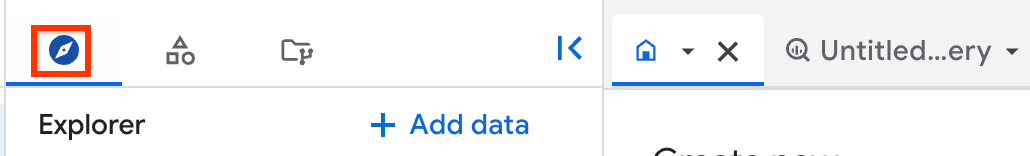
如果沒有看到左側窗格,請按一下「展開左側窗格」圖示 開啟窗格。
在「Explorer」窗格中,按一下 「新增資料」。
「新增資料」對話方塊隨即開啟。
在「Filter By」(依條件篩選) 窗格的「Data Source Type」(資料來源類型) 區段中,選取「Databases」(資料庫)。
或者,您也可以在「Search for data sources」(搜尋資料來源) 欄位中輸入
Vertex AI。在「精選資料來源」部分,點選「Vertex AI」。
按一下「Vertex AI Models: BigQuery Federation」解決方案資訊卡。
在「連線類型」清單中,選取「Vertex AI 遠端模型、遠端函式、BigLake 和 Spanner (Cloud 資源)」。
在「連線 ID」欄位中輸入
lake-connection。點選「建立連線」。
在「連線資訊」窗格中,複製「服務帳戶 ID」欄位的值並儲存。您需要這項資訊,才能授予連線的服務帳戶權限。
在 Cloud Shell 中執行
bq mk指令,建立連線:bq mk --connection --location=us --connection_type=CLOUD_RESOURCE \ lake-connection執行
bq show指令,擷取連線相關資訊:bq show --connection us.lake-connection從
properties欄複製serviceAccountId屬性的值,並儲存在某處。您需要這項資訊,才能將權限授予連線的服務帳戶。前往「IAM & Admin」(IAM 與管理) 頁面。
點選「授予存取權」。
「新增主體」對話方塊隨即開啟。
在「新增主體」欄位,輸入先前複製的服務帳戶 ID。
在「Select a role」(請選擇角色) 欄位中,依序選取「Cloud Storage」和「Storage Object Viewer」(Storage 物件檢視者)。
按一下 [儲存]。
前往「BigQuery」頁面
在「編輯器」窗格中,執行下列 SQL 陳述式:
CREATE EXTERNAL TABLE resnet_inference_test.vision_images WITH CONNECTION `us.lake-connection` OPTIONS( object_metadata = 'SIMPLE', uris = ['gs://cloud-samples-data/vision/*.jpg'] );
- 下載 ResNet 50 模型至本機電腦。這會提供模型的
saved_model.pb檔案和variables資料夾。 - 上傳
saved_model.pb檔案和variables資料夾到先前建立的 bucket。 前往「BigQuery」頁面
在「編輯器」窗格中,執行下列 SQL 陳述式:
CREATE MODEL `resnet_inference_test.resnet` OPTIONS( model_type = 'TENSORFLOW', model_path = 'gs://BUCKET_NAME/*');
將
BUCKET_NAME替換為您先前建立的值區名稱。前往「BigQuery」頁面
在左側窗格中,按一下「Explorer」:
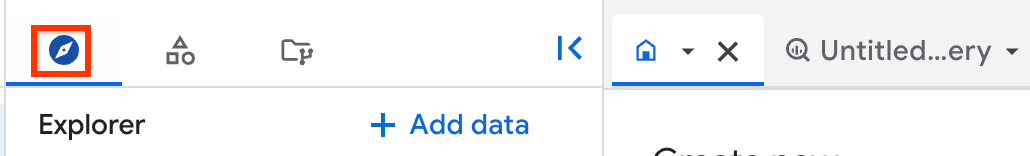
在「Explorer」窗格中展開專案,按一下「Datasets」,然後按一下
resnet_inference_test資料集。前往「模型」分頁。
按一下
resnet模型。在隨即開啟的模型窗格中,按一下「結構定義」分頁標籤。
查看「標籤」部分。這會識別模型輸出的欄位。在本例中,欄位名稱值為
activation_49。查看「功能」部分。這會識別必須輸入模型中的欄位。您會在
ML.DECODE_IMAGE函式的SELECT陳述式中參照這些函式。在本例中,欄位名稱值為input_1。前往「BigQuery」頁面
在「編輯器」窗格中,執行下列 SQL 陳述式:
SELECT * FROM ML.PREDICT( MODEL `resnet_inference_test.resnet`, (SELECT uri, ML.RESIZE_IMAGE(ML.DECODE_IMAGE(data), 224, 224, FALSE) AS input_1 FROM resnet_inference_test.vision_images) );
結果應如下所示:
------------------------------------------------------------------------------------------------------------------------------------- | activation_49 | uri | input_1 | —------------------------------------------------------------------------------------------------------------------------------------ | 1.0254175464297077e-07 | gs://cloud-samples-data/vision/automl_classification/flowers/daisy/21652746_cc379e0eea_m.jpg | 0.0 | —------------------------------------------------------------------------------------------------------------------------------------ | 2.1671139620593749e-06 | | 0.0 | —-------------------------- ----------- | 8.346052027263795e-08 | | 0.0 | —-------------------------- ----------- | 1.159310958342985e-08 | | 0.0 | —------------------------------------------------------------------------------------------------------------------------------------- In the Google Cloud console, go to the Manage resources page.
- In the project list, select the project that you want to delete, and then click Delete.
- In the dialog, type the project ID, and then click Shut down to delete the project.
建立保留項目
如要搭配物件資料表使用匯入的模型,您必須建立保留項目,並使用 BigQuery Enterprise 或 Enterprise Plus 版,然後建立保留項目指派作業,並使用 QUERY 工作類型。
建立資料集
建立名為 resnet_inference_test 的資料集:
SQL
bq
建立連線
建立名為 lake-connection 的連線:
主控台
bq
建立 Cloud Storage 值區
建立 Cloud Storage bucket,存放模型檔案。
將權限授予連線的服務帳戶
主控台
gcloud
在 Cloud Shell 中執行 gcloud storage buckets add-iam-policy-binding 指令:
gcloud storage buckets add-iam-policy-binding gs://BUCKET_NAME \ --member=serviceAccount:MEMBER \ --role=roles/storage.objectViewer
將 MEMBER 換成您先前複製的服務帳戶 ID。將 BUCKET_NAME 改成您先前建立的值區名稱。
詳情請參閱「將主體新增至值區層級政策」。
建立物件資料表
根據公開 gs://cloud-samples-data/vision bucket 中的圖片檔案,建立名為 vision_images 的物件資料表:
SQL
bq
在 Cloud Shell 中執行 bq mk 指令,建立連線:
bq mk --table \
--external_table_definition='gs://cloud-samples-data/vision/*.jpg@us.lake-connection' \
--object_metadata=SIMPLE \
resnet_inference_test.vision_images
將模型上傳至 Cloud Storage
取得模型檔案,並在 Cloud Storage 中提供:
將模型載入 BigQuery ML
檢查模型
檢查上傳的模型,查看輸入和輸出欄位:
執行推論
使用 resnet 模型對 vision_images 物件資料表執行推論:

