이벤트 다운로드
각 위협 감지와 관련된 많은 수의 이벤트를 표시하고 다운로드할 수 있습니다. 이를 통해 Google Security Operations 계정에 저장된 다양한 데이터를 검색하여 보안 문제를 찾아낼 수 있습니다.
이벤트 표시 및 다운로드
감지와 관련된 이벤트를 표시하고 다운로드하려면 다음 단계별 절차를 완료하세요.
탐색 메뉴에서 감지 > 규칙 및 감지를 클릭합니다.
규칙 대시보드 탭을 클릭합니다.
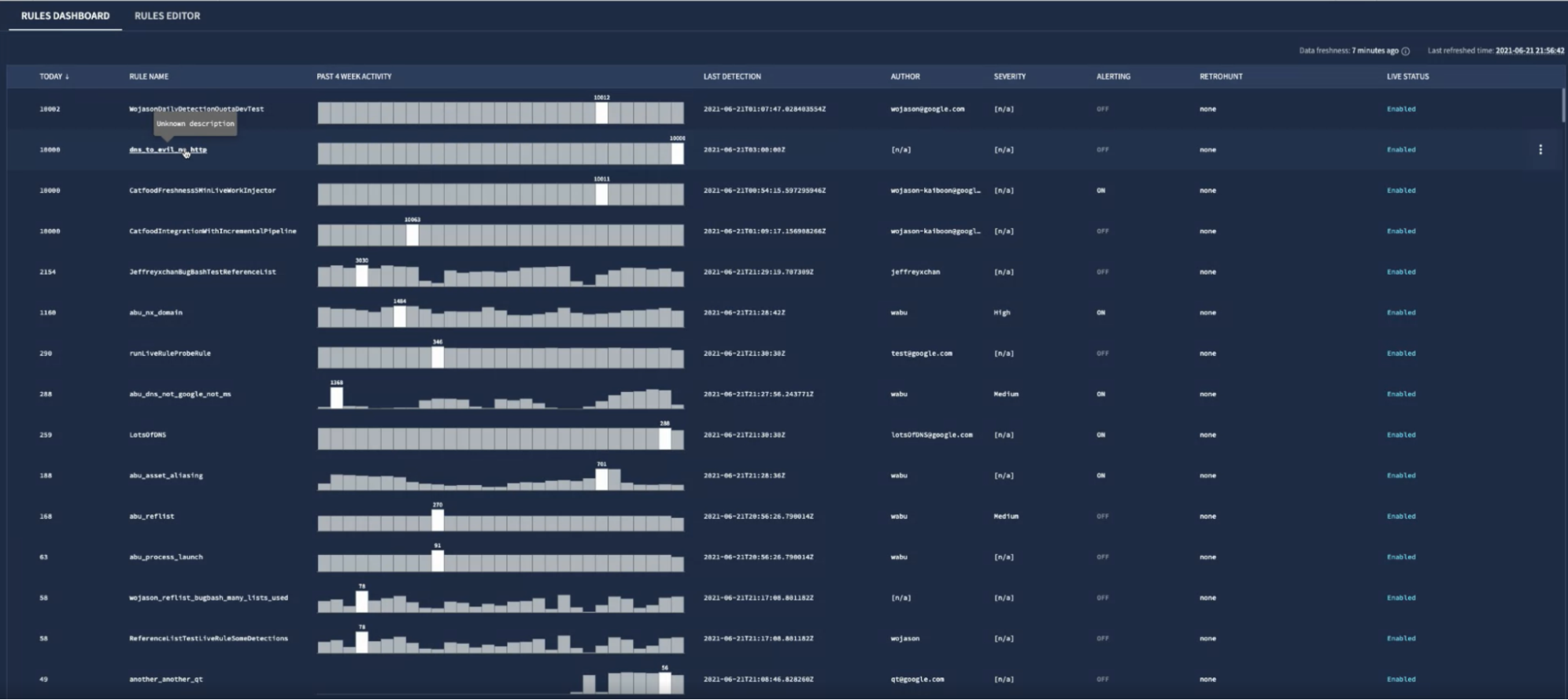 규칙 대시보드
규칙 대시보드원하는 규칙을 클릭하여 규칙 감지 뷰를 엽니다.
감지 목록에서 감지를 선택하고 목록 옆에 있는 화살표를 클릭하여 샘플 이벤트 목록을 펼칩니다. 규칙의 각 이벤트 변수는 최대 10개의 샘플 이벤트를 표시할 수 있습니다. 예를 들어 이벤트 변수가 두 개인 규칙 (
$e1,$e2)은 총 20개의 샘플을 표시할 수 있습니다. 이 한도를 초과하는 샘플은 감지 페이지에 숨겨지지만, 모두 다운로드를 클릭하여 감지와 연결된 통합 데이터 모델 (UDM) 이벤트를 확인하면 포함됩니다.
이벤트 샘플이 감지에서 생략된 경우 CSV로 다운로드 옵션이 표시됩니다. 이벤트는 최대 100,000개까지 다운로드할 수 있습니다. 이벤트 샘플은 UI의 이벤트 타임스탬프에 따라 정렬됩니다. Google은 Chronicle API에서 감지 항목을 읽을 때 이벤트 샘플 정렬을 보장하지 않습니다.
선택사항: view_column 열을 클릭하여 샘플 이벤트 목록에 필드를 추가합니다. 이러한 필드는 다운로드한 CSV에도 포함됩니다.
CSV로 다운로드 링크를 클릭합니다. 이벤트 샘플이 CSV 파일로 다운로드되고, 대부분의 스프레드시트 애플리케이션에서 열 수 있습니다.
도움이 더 필요하신가요? 커뮤니티 회원 및 Google SecOps 전문가로부터 답변을 받으세요.

