설치된 앱을 사용자 계정으로 인증
이 가이드에서는 앱이 사용자 머신에 설치될 때 BigQuery API에 액세스하기 위해 사용자 계정을 사용하여 인증하는 방법을 설명합니다.
앱이 최종 사용자가 사용할 수 있는 BigQuery 테이블에만 액세스하도록 하기위해 사용자 인증 정보를 사용하여 인증합니다. 사용자 인증 정보는 앱의 프로젝트가 아니라 최종 사용자의 Google Cloud 프로젝트에 대해서만 쿼리를 실행할 수 있습니다. 따라서 앱이 아닌 쿼리를 기준으로 사용자에게 비용이 청구됩니다.
시작하기 전에
- 설치된 앱을 나타내는 Google Cloud 프로젝트를 만듭니다.
- BigQuery 클라이언트 라이브러리를 설치합니다.
-
인증 라이브러리를 설치합니다.
Java
Maven을 사용하는 경우 pom 파일에 다음 종속 항목을 포함합니다.
Python
Google Auth용 oauthlib 통합을 설치합니다.
pip install --upgrade google-auth-oauthlib
Node.js
Google Auth용 oauthlib 통합을 설치합니다.
npm install google-auth-library
npm install readline-promise
클라이언트 사용자 인증 정보 설정
다음 버튼을 사용하여 프로젝트를 선택하고 필요한 사용자 인증 정보를 만듭니다.사용자 인증 정보 수동 생성
- Google Cloud 콘솔에서 사용자 인증 정보 페이지로 이동합니다.
- OAuth 동의 화면에서 필수 입력란을 작성합니다.
- 사용자 인증 정보 페이지에서 사용자 인증 정보 만들기 버튼을 클릭합니다.
OAuth 클라이언트 ID를 선택합니다.
- 앱 유형으로 데스크톱을 선택한 후 만들기를 클릭합니다.
-
JSON 다운로드 버튼을 클릭하여 사용자 인증 정보를 다운로드합니다.
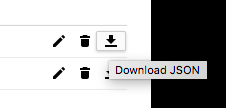
사용자 인증 정보 파일을
client_secrets.json에 저장합니다. 이 파일을 앱과 함께 배포해야 합니다.
API 인증 및 호출
-
클라이언트 사용자 인증 정보를 사용하여 OAuth 2.0 흐름을 수행합니다.
Java
Python
Node.js
-
인증된 사용자 인증 정보를 사용하여 BigQuery API에 연결합니다.
Java
Python
Node.js
샘플 코드를 실행하면 클라이언트 보안 비밀번호와 연결된 프로젝트의 액세스를 요청하는 브라우저가 시작됩니다. 샘플이 BigQuery 범위를 요청했으므로, 결과 사용자 인증 정보를 통해 사용자의 BigQuery 리소스에 액세스할 수 있습니다.

