Halaman ini berlaku untuk Apigee dan Apigee Hybrid.
Lihat dokumentasi
Apigee Edge.
![]()
Buat ruang kerja Apigee untuk mengembangkan API Anda.
Untuk mengakses Apigee di Cloud Code, luncurkan VS Code dan klik ikon
 Cloud Code di panel Aktivitas, lalu pilih bagian Apigee.
Cloud Code di panel Aktivitas, lalu pilih bagian Apigee.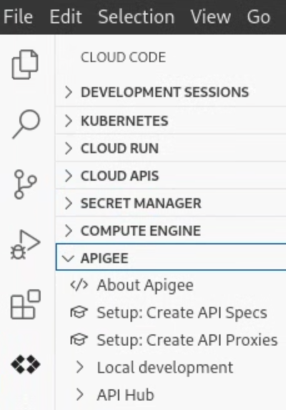
Klik Local Development, lalu ikon Create Apigee workspace di folder tersebut (
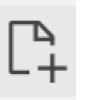 ). Atau, Anda dapat memilih View > Command Palette untuk membuka Command palette dan memilih Cloud Code: Open Apigee workspace.
). Atau, Anda dapat memilih View > Command Palette untuk membuka Command palette dan memilih Cloud Code: Open Apigee workspace.Pilih jenis ruang kerja yang sesuai dengan gaya pengembangan pilihan Anda. Anda dapat memilih antara ruang kerja satu repositori atau ruang kerja multi-repositori.
Masukkan myapigeeworkspace pada perintah, lalu tekan Enter.
Buka direktori tempat Anda ingin menyimpan ruang kerja Apigee. Jika Anda menggunakan pengelolaan kontrol sumber, pilih lokasi di repositori kontrol sumber Anda.
Klik Pilih folder ruang kerja.
Ruang kerja Apigee dibuat, disimpan di direktori lokal yang ditentukan, dan ditampilkan di bagian Apigee:
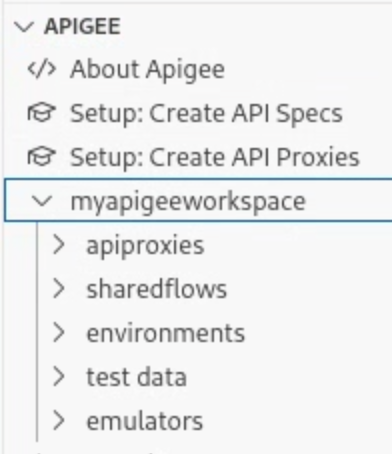
Seperti yang ditunjukkan, serangkaian folder dibuat agar Anda dapat mengembangkan proxy API dan alur bersama, mengonfigurasi lingkungan deployment, serta membangun resource pengujian.
1 (NEXT) Langkah 2: Buat proxy API 3 4 5 6 7 8

