This page applies to Apigee and Apigee hybrid.
View
Apigee Edge documentation.
![]()
Accurately identifying the client IP address on API requests is important for some functionality within Apigee, including Analytics and Advanced API Security features such as abuse detection and security actions.
The client IP identification process is challenging in modern network architectures that employ proxies and load balancers, as these intermediaries can obscure the true originating IP address.
To overcome this challenge, Apigee supports an environment-level setting specifying how to resolve the client IP address from the X-Forwarded-For (XFF) header, identifying the index in the header that matches the IP address for your network topology and security requirements. Using this setting provides visibility, consistency, and control over how client IP addresses are determined for all requests in the environment and results in consistent client IP address identification across Advanced API Security, flow variables, and analytics variables in the environment.
If the environment-level client IP resolution is not configured as described on this page, the client IP address variables are populated using the default client IP address resolution behavior.
Default client IP address resolution
If client IP resolution is not configured at the environment level, the default value of the
ax_resolved_client_ip dimension is calculated as described in
Analytics dimensions.
If client IP resolution is configured for an environment, the flow and Analytics variables are set from the client IP resolution configuration. See Set the client IP resolution for an environment.
When to set the client IP resolution for an environment
Although it's not required to set client IP resolution, you might want to if the default client IP address resolution does not meet your needs and you want to override it to provide a specified client IP address resolution for Analytics, Advanced API Security, or performing any other function that requires consistent and reliable information on client IP addresses.
Understand the client IP resolution configuration syntax
The client IP resolution setting has this format:
"clientIpResolutionConfig": {
"headerIndexAlgorithm": {
"ipHeaderName" : "X-Forwarded-For",
"ipHeaderIndex": 2
}
}ipHeaderNameis the header to use for the client IP. At this time,X-Forwarded-Foris the supported header value.ipHeaderIndexis the index value within theipHeaderName.
A positive number selects an address starting from the left (the first address added to the header), where the first position on the left is0and increases by one for each subsequent address (e.g.0, 1, 2). For example, if the list is192.0.2.1, 192.0.2.2, 192.0.2.3, an index of1resolves to192.0.2.2.
A negative number selects an address starting from the right (the last address added to the header) where the first position on the right is-1and decrements by one for each subsequent address (e.g.-3, -2, -1). For example, if the list is192.0.2.1, 192.0.2.2, 192.0.2.3, 192.0.2.4, an index of-1resolves to192.0.2.4and the index-2resolves to192.0.2.3.
See the organizations.environment API for additional information about this setting.
View client IP resolution configurations
You can view the current client IP resolution configuration for an environment using either the Apigee UI or Management APIs.
View the client IP resolution configuration using the UI
To view the client IP resolution configuration:
In the Google Cloud console, go to the Management > Environments page.
-
Select the environment, and see Client IP configuration in the About tab.
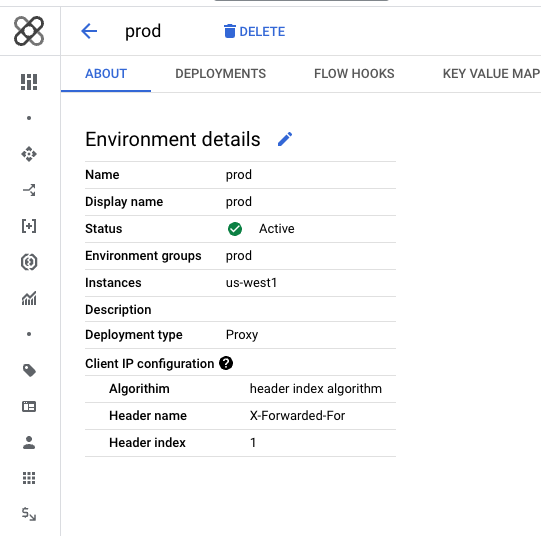
View the client IP resolution configuration using the API
To use the Apigee Management APIs to view the client IP resolution configuration, send a request to the organizations.environments.get API.
Set client IP resolution for an environment
After setting the client IP resolution configuration for an environment, the client.resolved.ip
flow variable populates using the specified algorithm. So does the
Resolved Client IP Analytics dimension.
Once you've set the client IP resolution configuration for an environment, the changes might impact existing Advanced API Security configurations for security action rules. Review and, if necessary, regenerate existing rules to use the new variables and settings.
Keep these implications in mind when selecting the index for Client IP resolution:
- Apigee to Apigee calls are not handled as a special case. Take care to note and skip the number of IPs accordingly.
- Since the X-Forwarded-For header can be spoofed, it's better to use the right index based on the number of expected hops between the client and the Apigee load balancer. A malicious user can send a pre-filled X-Forwarded-For header. While the first IP in the XFF is closest to the actual client IP, the last IP in the XFF is most trustworthy, given the load balancer knows the TCP client which is connected to it.
To set client IP resolution on an environment, use one of the Apigee API Management APIs to set
the client IP resolution for the environment in the client_ip_resolution_config.
Use
organizations.environments.create
for new environments. Use
updateEnvironment or
modifyEnvironment
for existing environments.
Test the client IP address resolution
After saving a new client IP configuration, you can test it by following these instructions:
- Wait at least 5 minutes after saving a new configuration setting.
- Start a debug session. Enable the setting to Show all FlowInfos.
- Check the FlowInfo just before Proxy Request Flow Started. You should see the configured client IP address captured in that section.
Look for these variables in the FlowInfo:
client_ip_resolution.resolved.ip: The resolved client IP address.client_ip_resolution.used.fallback: Boolean. This value isfalseunless Apigee fell back to the default client IP resolution due to an inability to use a configured client IP resolution. For example, if the configured resolution specifies an index which doesn't exist in the header.client_ip_resolution.algorithm: The algorithm used to determine the client IP address. If configured, this is"HeaderIndexAlgorithm{IpHeaderName:header_name, IpHeaderIndex: $header_index}". Otherwise, this showsdefault.
Limitations
These limitations apply to environment-level client IP resolution:
- Updates to client IP resolution configurations can take up to 5 minutes to be effective.
- Avoid frequent (for example, every 5 minutes) changes to the client IP resolution configuration, as this could cause performance degradation.
- Setting the client IP resolution configuration for an environment in Apigee hybrid is available with hybrid versions 1.14.0 and later.
- The configuration can be viewed via the Apigee Console or API but can be set only via the API.
- Even in the absence of malicious users, the X-Forwarded-For list relies on each proxy to add the right information to the list. That complete list is outside Apigee's oversight and control, so setting the client IP resolution configuration does not guarantee identification of the correct request IP address.
