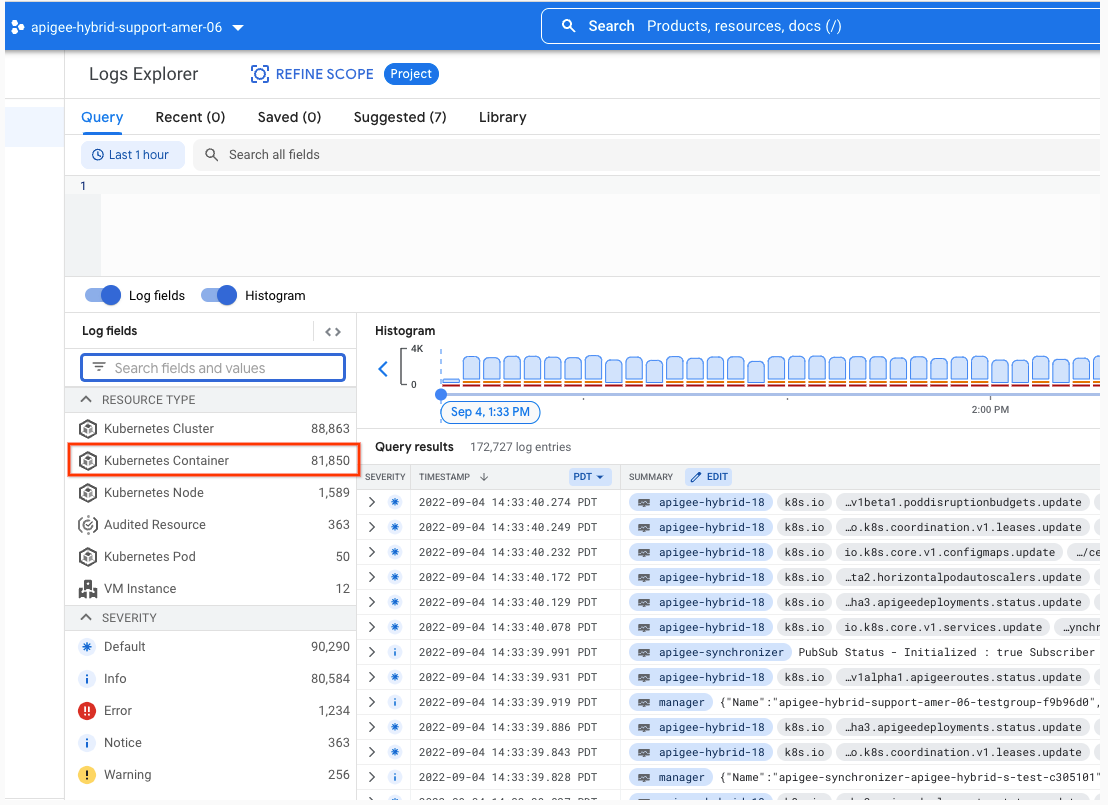Send feedback
View logs
You are currently viewing version 1.8 of the
Apigee hybrid documentation. This version is end of life. You should upgrade to a
newer version. For more information, see
Supported versions .
Version 1.8 (unsupported)keyboard_arrow_down
This topic explains how to
view log data by
using the Logs Explorer in the Google Cloud console or by using the
kubectl logs command.
View logs in the Logs Explorer
This section explains how to view Apigee hybrid logs in the Logs Explorer or directly by using
kubectl.
Logging is provided by default on GKE and GKE on-prem. On these
platforms, be sure that you have disabled logging in your overrides file by setting
logger.enabled to false. On AKS, you must explicitly enable
logging by setting logger.enabled to true in your overrides file.
If you are on GKE or Anthos GKE, logs are automatically sent to
Cloud Logging .
To view logs in the Logs Explorer:
In the Google Cloud console, go to the Logs Explorer page.
Go to the Logs Explorer
In the Resource type drop-down list, select
Kubernetes Container , the
name of your cluster, and your namespace ID.
For more information, see
View
logs in the Google Cloud console documentation.
The following example shows hybrid log output in the Logs Explorer:
View log files directly
You can view the logs that are written to each pod's filesystem
directly using kubectl
kubectl logs pod_name -n namespace For example:
kubectl logs apigee-mp-hybrid-docs-test-blue-6fb96f5b9-2k8hp -n my-namespace
Send feedback
Except as otherwise noted, the content of this page is licensed under the Creative Commons Attribution 4.0 License , and code samples are licensed under the Apache 2.0 License . For details, see the Google Developers Site Policies . Java is a registered trademark of Oracle and/or its affiliates.
Last updated 2025-10-29 UTC.
Need to tell us more?
[[["Easy to understand","easyToUnderstand","thumb-up"],["Solved my problem","solvedMyProblem","thumb-up"],["Other","otherUp","thumb-up"]],[["Hard to understand","hardToUnderstand","thumb-down"],["Incorrect information or sample code","incorrectInformationOrSampleCode","thumb-down"],["Missing the information/samples I need","missingTheInformationSamplesINeed","thumb-down"],["Other","otherDown","thumb-down"]],["Last updated 2025-10-29 UTC."],[],[]]