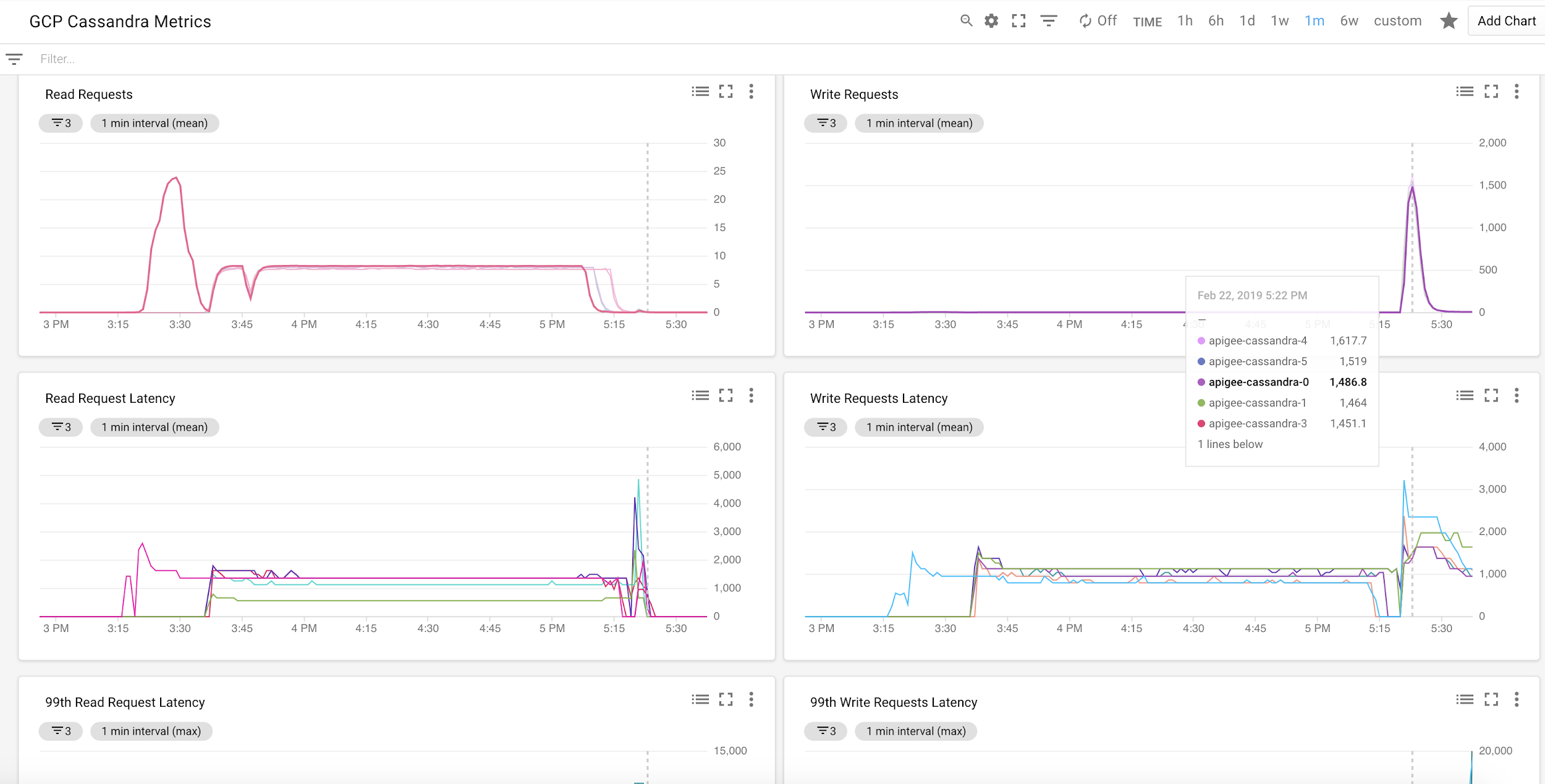Apigee hybrid collects operations metrics that you can use to monitor the health of hybrid services, to set up alerts, and so on. Apigee uses the industry-standard Prometheus add-on for metrics collection. Once collected, hybrid sends the metrics data to Cloud Operations, at which point you can use the Cloud Operations console for viewing, searching, and analyzing metrics and managing alerts.
The following diagram shows the metrics collection process:
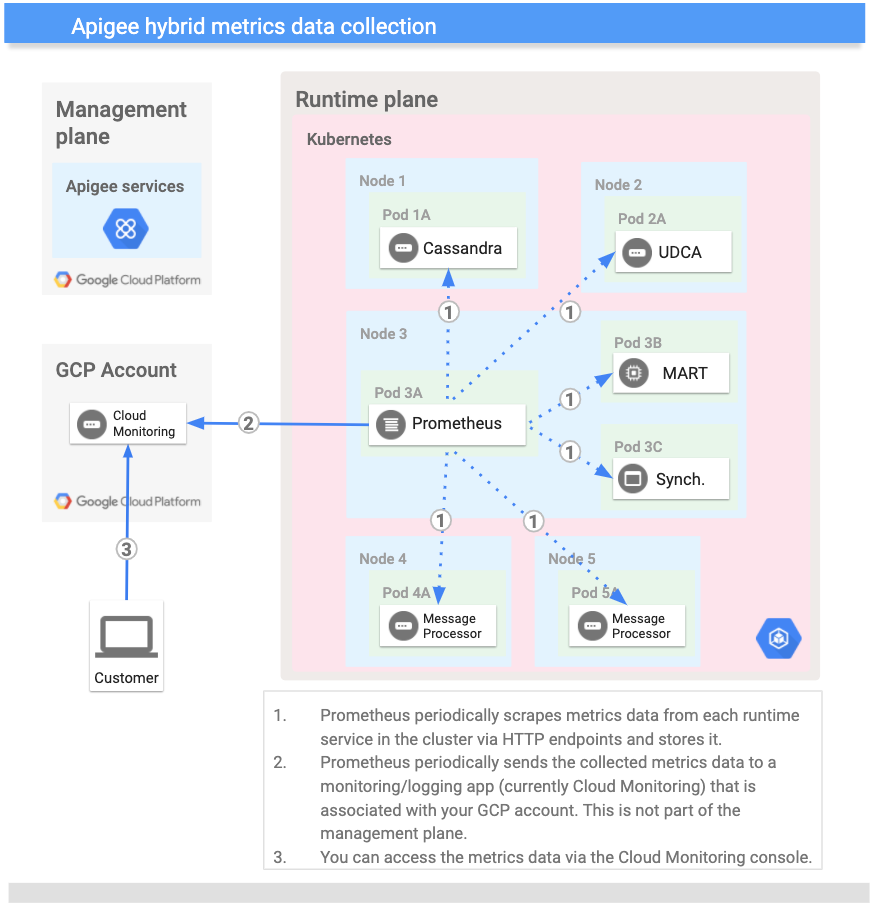
As you can see in this diagram, there is one Prometheus server running per cluster, and it can run on any pod in the cluster. Prometheus scrapes application metrics data from all hybrid services and sends the metrics data to Cloud Operations. You can access metrics data through the Cloud Operations console.
Metrics collection is enabled by default. To disable it, see Configure metrics collection.
About metrics
Application metrics data is made available on a port as an internal Kubernetes service. Data collected by this service is scraped by the hybrid metrics collector service. You can use the Monitoring Metrics Explorer to select metrics you want to view, such as:
- read request count
- read request latency
- write request count
- write request latency
For example, you can create a dashboard in Cloud Operations to show your metrics: