このトピックでは、Google Cloud DNS を使用して、Apigee ハイブリッド Ingress IP アドレスを指すレコードセットで DNS ゾーンを構成する方法の例を示します。
マネージド ゾーンとレコードセットを作成する
このセクションでは、Google Cloud DNS で DNS ゾーンとレコードセットを作成する方法について説明します。
- ドメインのマネージド ゾーンとレコードセットを作成します。これは、ハイブリッドに対する API プロキシ呼び出しを行うために使用するアドレスです。
- 一般公開マネージド ゾーンを作成します。手順については、一般公開マネージド ゾーンを作成するをご覧ください。
- 以下を選択して、新しいレコードセットを作成します。手順については、新しいレコードの作成をご覧ください。
- DNS 名: 外部 API 呼び出しが通信を行うエンドポイントの名前(
api-servicesやexample-endpointなど) - リソース レコードのタイプ: A
- TTL と TTL ユニット: デフォルトの値を使用します。
- IP アドレス: 作成した静的 IP。
- DNS 名: 外部 API 呼び出しが通信を行うエンドポイントの名前(
- [ゾーンの詳細] ビューで、作成した A レコードの DNS 名をコピーして、
DOMAIN環境変数に保存します。末尾にピリオドを付けないでください。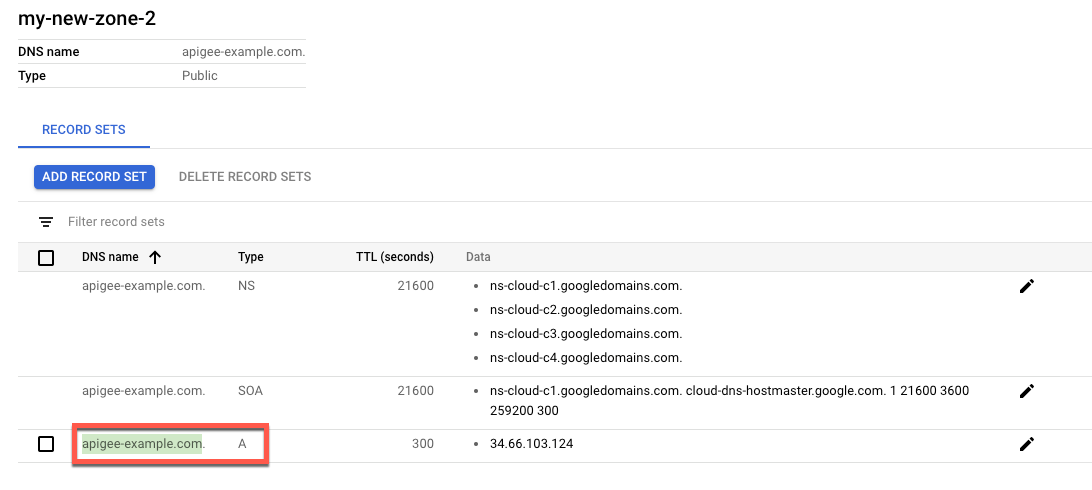
export DOMAIN=dns_name_of_record
- [ゾーンの詳細] ビューには、新しいゾーンの NS データとして 4 つの DNS サーバーが一覧表示されます。次の例に示すように、DNS レコードデータをコピーします。
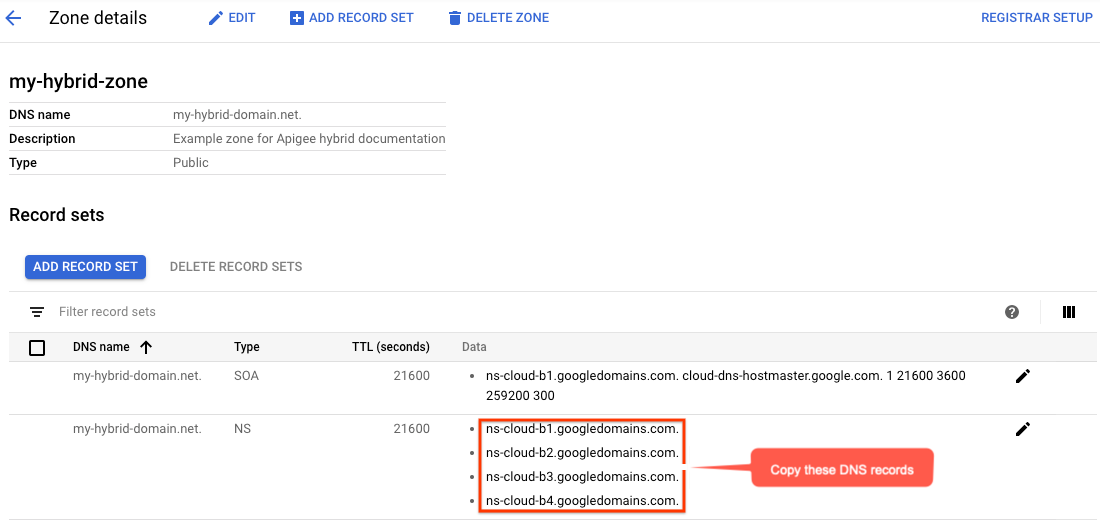
Cloud DNS に DNS サーバーを追加する
このステップでは、ドメインから Google Cloud DNS に DNS サーバーをコピーします。これにより、Google Cloud はお客様の Google Cloud プロジェクトの DNS を管理できるようになります。
Google Cloud ネームサーバーを使用するようにドメインを構成する
ドメイン登録事業者に移動し、Google Cloud ネームサーバーを使用するようにドメインの DNS 設定を編集します。
次のスクリーンショットは、Google Domains で Google Cloud ネームサーバーを入力する場合の例です。
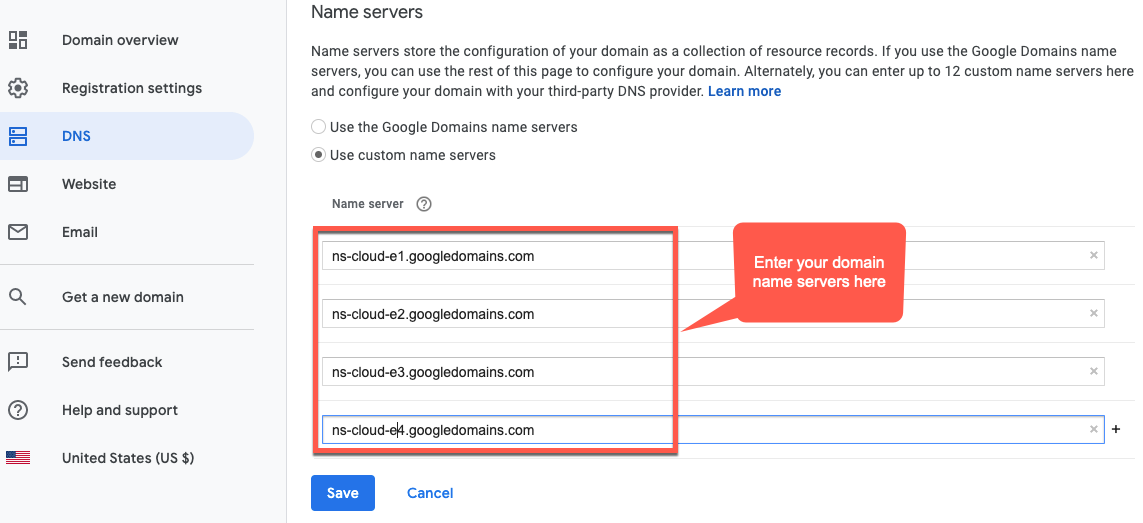
Google Cloud DNS でドメインの DNS レコードが管理されるようになりました。
