本页面适用于 Apigee 和 Apigee Hybrid。
查看 Apigee Edge 文档。
![]()
按照以下部分中的说明访问和探索 Cloud Code。
访问 Cloud Code for VS Code 中的 Apigee
如需访问 Apigee in Cloud Code,请启动 VS Code 并点击活动栏中的 ![]() Cloud Code 图标,然后选择 Apigee 部分。
Cloud Code 图标,然后选择 Apigee 部分。
此外,如需使用 Command Palette 打开 Apigee in Cloud Code,请选择 View > Command Palette,然后选择 View: Show Cloud Code - Apigee。
借助 Cloud Code 中的 Apigee,您可以管理 Apigee 工作区、开发和部署 API、构建和导出测试资源,以及管理 Apigee 模拟器。
以下各部分介绍您可以使用每个组件执行的任务。
探索 Apigee 部分
使用 Cloud Code 的 Apigee 部分在本地环境中开发和部署 API 和 API 代理。
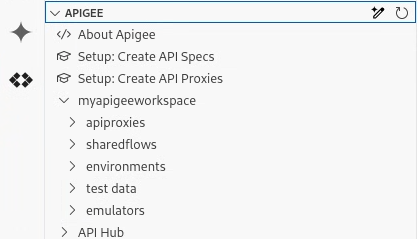
借助 Apigee 部分,您可以执行以下任务:
后续步骤
要开始使用 Apigee in VS Code,请完成以下任务:
上手体验指导式教程,构建和部署您的第一个 API 代理
创建或打开 Apigee 工作区,然后开始开发 API 代理和共享流
了解如何在 Apigee 中使用 Gemini Code Assist。 请参阅设计和修改 API。
