通过 Vector Search 互动演示,体验先进的向量搜索技术的强大功能。此演示利用现实世界的数据集提供了一个真实示例,可帮助您了解 Vector Search 的运作方式、探索语义搜索和混合搜索,并了解重新排名的实际应用。只需提交对动物、植物、电子商务商品或其他内容的简短描述,剩余步骤由 Vector Search 来完成!
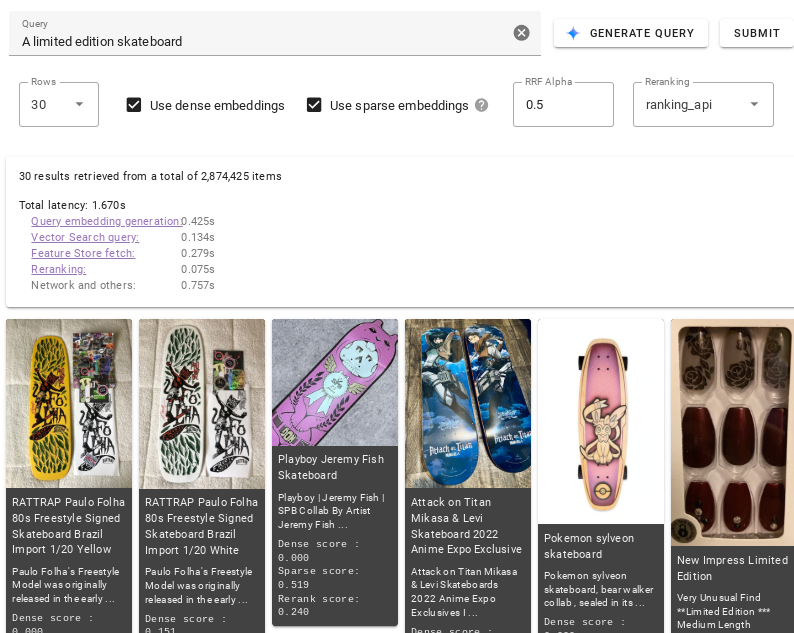
试试看!
不妨试用演示中的不同选项,抢先体验 Vector Search 并了解向量搜索技术的基础知识。
如需运行,请执行以下操作:
在查询文本字段中,描述您要查询的商品(例如,
vintage 1970s pinball machine)。或者,点击生成查询以自动生成说明。点击提交。
如需详细了解您可以在演示中执行的操作,请参阅界面。
界面
本部分介绍了界面中的设置,您可以使用这些设置来控制 Vector Search 返回的结果及其排名。
数据集
使用数据集下拉菜单选择 Vector Search 将针对哪个数据集运行查询。如需详细了解每个数据集,请参阅数据集。
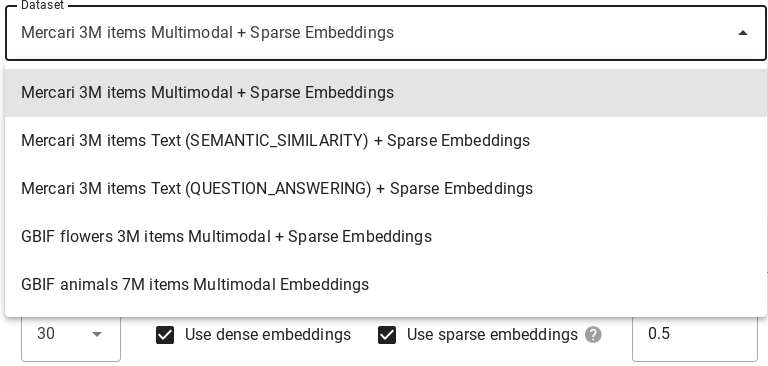
查询
对于查询字段,请添加说明或一个或多个关键字,以指定您希望 Vector Search 查找哪些商品。或者,点击生成查询以自动生成说明。
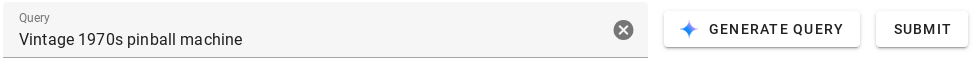
修改
您可以使用多种选项来修改 Vector Search 返回的结果:
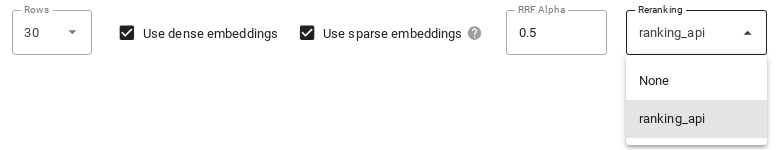
点击行,然后选择您希望 Vector Search 返回的搜索结果数量上限。
如果您希望 Vector Search 返回语义上相似的结果,请选择使用密集嵌入。
如果您希望 Vector Search 根据查询的文本语法返回结果,请选择使用稀疏嵌入。并非所有可用的数据集都支持稀疏嵌入模型。
如果您希望 Vector Search 使用混合搜索,请同时选择使用密集嵌入和使用稀疏嵌入。并非所有数据集都支持此模型。混合搜索结合了密集嵌入和稀疏嵌入的元素,可提高搜索结果的质量。如需了解详情,请参阅混合搜索简介。
在 RRF Alpha 字段中,输入介于 0.0 和 1.0 之间的值,以指定 RRF 排名效果。
如需对搜索结果重新排名,请从重新排名下拉菜单中选择 ranking_api,或选择无以停用重新排名。
指标
查询运行后,系统会提供延迟时间指标,细分搜索不同阶段完成所用的时间。
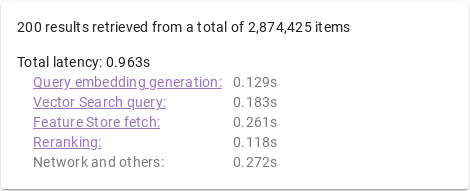
查询流程
处理查询时,会发生以下情况:
查询嵌入生成:为指定的查询文本生成嵌入。
Vector Search 查询:使用 Vector Search 索引运行查询。
Vertex AI Feature Store 提取:使用 Vector Search 返回的商品 ID 列表从 Vertex AI Feature Store 读取特征(例如商品名称、说明或图片网址)。
重新排名:通过排名 API 对检索到的商品进行排序,该 API 使用查询文本、商品名称和商品说明来计算相关性得分。
Embeddings
多模态:对商品图片进行多模态语义搜索。有关详情,请参阅什么是多模式搜索:“具有视觉功能的 LLM”改变企业。
文本(语义相似度):根据语义相似度对商品名称和说明进行文本语义搜索。如需了解详情,请参阅 Vertex AI Embeddings for Text:轻松实现 LLM 接地。
文本(问答):对商品名称和说明进行文本语义搜索,并通过 QUESTION_ANSWERING 任务类型提高搜索质量。这适用于问答类应用。如需了解任务类型嵌入,请参阅使用 Vertex AI 嵌入和任务类型增强您的生成式 AI 应用场景。
稀疏(混合搜索):对基于 TF-IDF 算法生成的商品名称和说明进行关键字(基于词元)搜索。如需了解详情,请参阅混合搜索简介。
数据集
互动式演示包含多个可供您运行查询的数据集。数据集在嵌入模型、对稀疏嵌入的支持、嵌入维度和存储的商品数量方面各不相同。
| 数据集 | 嵌入式模型 | 稀疏嵌入模型 | 嵌入维度 | 项数 |
|---|---|---|---|---|
| Mercari 多模态嵌入 + 稀疏嵌入 | 多模态嵌入 | TF-IDF (商品名称和说明) |
1408 | ~300 万 |
| Mercari 文本(语义相似度)+ 稀疏嵌入 | text-embedding-005 (任务类型:SEMANTIC_SIMILARITY) |
TF-IDF (商品名称和说明) |
768 | ~300 万 |
| Mercari 文本(问答)+ 稀疏嵌入 | text-embedding-005 (任务类型:QUESTION_ANSWERING) |
TF-IDF (商品名称和说明) |
768 | ~300 万 |
| GBIF 花卉多模态 + 稀疏嵌入 | 多模态嵌入 | TF-IDF (商品名称和说明) |
1408 | ~330 万 |
| GBIF 动物多模态嵌入 | 多模态嵌入 | 不适用 | 1408 | ~700 万 |
后续步骤
现在,您已熟悉演示,可以深入了解如何使用 Vector Search 了。
