run
method to run the script.
In this topic, you create the training script, then specify command arguments for your training script.
Create a training script
In this section, you create a training script. This script is a new file in your
notebook environment named task.py. Later in this tutorial, you pass this
script to the aiplatform.CustomTrainingJob constructor. When the script runs, it does the following:
Loads the data in the BigQuery dataset you created.
Uses the TensorFlow Keras API to build, compile, and train your model.
Specifies the number of epochs and the batch size to use when the Keras
Model.fitmethod is invoked.Specifies where to save model artifacts using the
AIP_MODEL_DIRenvironment variable.AIP_MODEL_DIRis set by Vertex AI and contains the URI of a directory for saving model artifacts. For more information, see Environment variables for special Cloud Storage directories.Exports a TensorFlow
SavedModelto the model directory. For more information, see Using theSavedModelformat on the TensorFlow website.
To create your training script, run the following code in your notebook:
%%writefile task.py
import argparse
import numpy as np
import os
import pandas as pd
import tensorflow as tf
from google.cloud import bigquery
from google.cloud import storage
# Read environmental variables
training_data_uri = os.getenv("AIP_TRAINING_DATA_URI")
validation_data_uri = os.getenv("AIP_VALIDATION_DATA_URI")
test_data_uri = os.getenv("AIP_TEST_DATA_URI")
# Read args
parser = argparse.ArgumentParser()
parser.add_argument('--label_column', required=True, type=str)
parser.add_argument('--epochs', default=10, type=int)
parser.add_argument('--batch_size', default=10, type=int)
args = parser.parse_args()
# Set up training variables
LABEL_COLUMN = args.label_column
# See https://cloud.google.com/vertex-ai/docs/workbench/managed/executor#explicit-project-selection for issues regarding permissions.
PROJECT_NUMBER = os.environ["CLOUD_ML_PROJECT_ID"]
bq_client = bigquery.Client(project=PROJECT_NUMBER)
# Download a table
def download_table(bq_table_uri: str):
# Remove bq:// prefix if present
prefix = "bq://"
if bq_table_uri.startswith(prefix):
bq_table_uri = bq_table_uri[len(prefix) :]
# Download the BigQuery table as a dataframe
# This requires the "BigQuery Read Session User" role on the custom training service account.
table = bq_client.get_table(bq_table_uri)
return bq_client.list_rows(table).to_dataframe()
# Download dataset splits
df_train = download_table(training_data_uri)
df_validation = download_table(validation_data_uri)
df_test = download_table(test_data_uri)
def convert_dataframe_to_dataset(
df_train: pd.DataFrame,
df_validation: pd.DataFrame,
):
df_train_x, df_train_y = df_train, df_train.pop(LABEL_COLUMN)
df_validation_x, df_validation_y = df_validation, df_validation.pop(LABEL_COLUMN)
y_train = tf.convert_to_tensor(np.asarray(df_train_y).astype("float32"))
y_validation = tf.convert_to_tensor(np.asarray(df_validation_y).astype("float32"))
# Convert to numpy representation
x_train = tf.convert_to_tensor(np.asarray(df_train_x).astype("float32"))
x_test = tf.convert_to_tensor(np.asarray(df_validation_x).astype("float32"))
# Convert to one-hot representation
num_species = len(df_train_y.unique())
y_train = tf.keras.utils.to_categorical(y_train, num_classes=num_species)
y_validation = tf.keras.utils.to_categorical(y_validation, num_classes=num_species)
dataset_train = tf.data.Dataset.from_tensor_slices((x_train, y_train))
dataset_validation = tf.data.Dataset.from_tensor_slices((x_test, y_validation))
return (dataset_train, dataset_validation)
# Create datasets
dataset_train, dataset_validation = convert_dataframe_to_dataset(df_train, df_validation)
# Shuffle train set
dataset_train = dataset_train.shuffle(len(df_train))
def create_model(num_features):
# Create model
Dense = tf.keras.layers.Dense
model = tf.keras.Sequential(
[
Dense(
100,
activation=tf.nn.relu,
kernel_initializer="uniform",
input_dim=num_features,
),
Dense(75, activation=tf.nn.relu),
Dense(50, activation=tf.nn.relu),
Dense(25, activation=tf.nn.relu),
Dense(3, activation=tf.nn.softmax),
]
)
# Compile Keras model
optimizer = tf.keras.optimizers.RMSprop(lr=0.001)
model.compile(
loss="categorical_crossentropy", metrics=["accuracy"], optimizer=optimizer
)
return model
# Create the model
model = create_model(num_features=dataset_train._flat_shapes[0].dims[0].value)
# Set up datasets
dataset_train = dataset_train.batch(args.batch_size)
dataset_validation = dataset_validation.batch(args.batch_size)
# Train the model
model.fit(dataset_train, epochs=args.epochs, validation_data=dataset_validation)
tf.saved_model.save(model, os.getenv("AIP_MODEL_DIR"))
After you create the script, it appears in the root folder of your notebook:
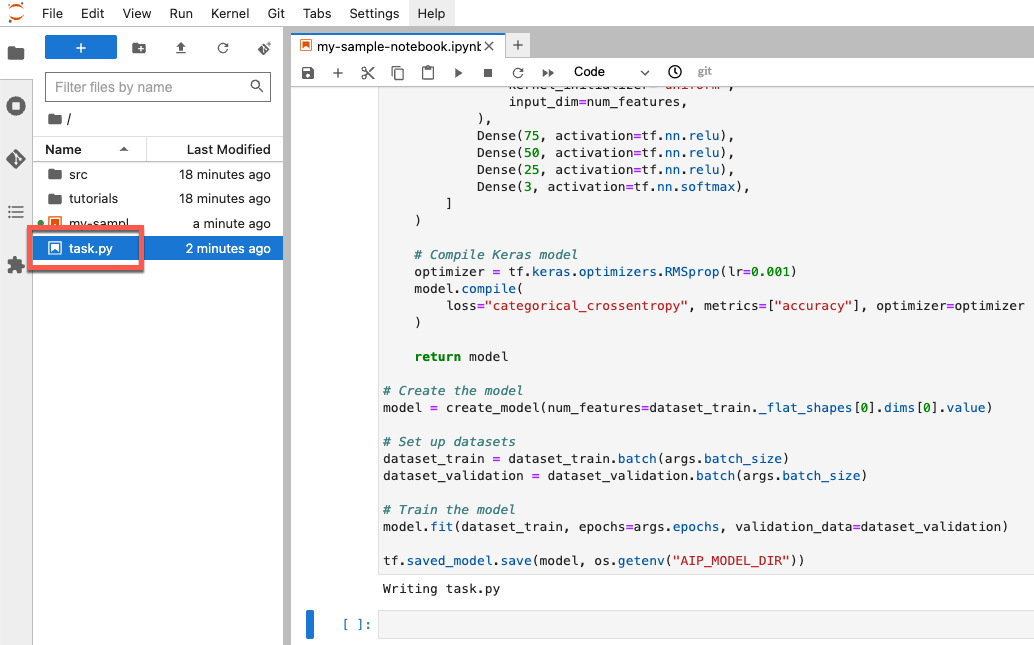
Define arguments for your training script
You pass the following command-line arguments to your training script:
label_column- This identifies the column in your data that contains what you want to predict. In this case, that column isspecies. You defined this in a variable namedLABEL_COLUMNwhen you processed your data. For more information, see Download, preprocess, and split the data.epochs- This is the number of epochs used when you train your model. An epoch is an iteration over the data when training your model. This tutorial uses 20 epochs.batch_size- This is the number of samples that are processed before your model updates. This tutorial uses a batch size of 10.
To define the arguments that are passed to your script, run the following code:
JOB_NAME = "custom_job_unique"
EPOCHS = 20
BATCH_SIZE = 10
CMDARGS = [
"--label_column=" + LABEL_COLUMN,
"--epochs=" + str(EPOCHS),
"--batch_size=" + str(BATCH_SIZE),
]
