本頁說明如何評估 AutoML 分類和迴歸模型。
Vertex AI 提供模型評估指標 (例如:精確度和召回率),協助您判斷模型效能。Vertex AI 會使用測試集計算評估指標。
事前準備
評估模型前,請先訓練模型。
如何使用模型評估指標
模型評估指標會透過量化方式,評估模型在測試集的效能。如何解讀及使用這些指標,取決於您的業務需求及模型接受訓練解決的問題。舉例來說,您可能對偽陽性的容忍度低於偽陰性,反之亦然。這類問題會影響您著重的指標。
取得評估指標
您可以取得模型的評估指標匯總集,以及特定類別或標籤的評估指標 (適用於部分目標)。特定類別或標籤的評估指標也稱為「評估切片」。以下內容說明如何使用 Google Cloud 控制台或 API,取得匯總評估指標和評估切片。
Google Cloud 控制台
在 Google Cloud 控制台的 Vertex AI 專區,前往「Models」頁面。
在「Region」(區域) 下拉式選單中,選取模型所在的區域。
在模型清單中點選模型,開啟模型的「評估」分頁。
在「評估」分頁中,您可以查看模型的匯總評估指標,例如「平均精確度」和「喚回度」。
如果模型目標有評估配量,控制台會顯示標籤清單。您可以按一下標籤,查看該標籤的評估指標,如下列範例所示:
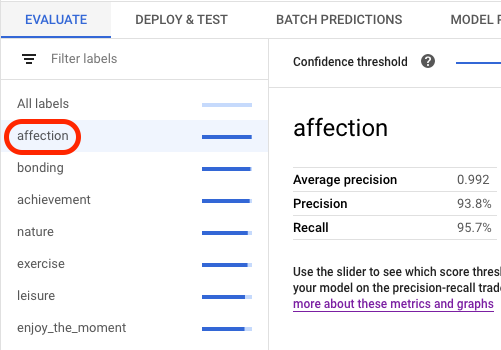
API
取得評估指標的 API 要求適用於所有資料類型和目標,但輸出內容不同。下列範例顯示相同要求,但回應不同。
取得模型評估指標匯總
匯總模型評估指標提供模型整體相關資訊。如要查看特定配量的相關資訊,請列出模型評估配量。
如要查看匯總模型評估指標,請使用 projects.locations.models.evaluations.get 方法。
請選取下方分頁標籤,查看目標的相關說明:
分類
Vertex AI 會傳回信賴度指標陣列。每個元素都會顯示不同 confidenceThreshold 值 (從 0 開始,最高為 1) 的評估指標。查看不同門檻值時,您可以看到門檻對精確度和召回率等其他指標的影響。
選取與語言或環境對應的分頁:
REST
使用任何要求資料之前,請先替換以下項目:
- LOCATION:模型儲存的區域。
- PROJECT:您的專案 ID。
- MODEL_ID:模型資源的 ID。
- PROJECT_NUMBER:系統自動為專案產生的專案編號。
- EVALUATION_ID:模型評估的 ID (會顯示在回應中)。
HTTP 方法和網址:
GET https://LOCATION-aiplatform.googleapis.com/v1/projects/PROJECT/locations/LOCATION/models/MODEL_ID/evaluations
如要傳送要求,請選擇以下其中一個選項:
curl
執行下列指令:
curl -X GET \
-H "Authorization: Bearer $(gcloud auth print-access-token)" \
"https://LOCATION-aiplatform.googleapis.com/v1/projects/PROJECT/locations/LOCATION/models/MODEL_ID/evaluations"
PowerShell
執行下列指令:
$cred = gcloud auth print-access-token
$headers = @{ "Authorization" = "Bearer $cred" }
Invoke-WebRequest `
-Method GET `
-Headers $headers `
-Uri "https://LOCATION-aiplatform.googleapis.com/v1/projects/PROJECT/locations/LOCATION/models/MODEL_ID/evaluations" | Select-Object -Expand Content
您應該會收到如下的 JSON 回應:
Java
在試用這個範例之前,請先按照Java使用用戶端程式庫的 Vertex AI 快速入門中的操作說明進行設定。 詳情請參閱 Vertex AI Java API 參考說明文件。
如要向 Vertex AI 進行驗證,請設定應用程式預設憑證。 詳情請參閱「為本機開發環境設定驗證」。
Node.js
在試用這個範例之前,請先按照Node.js使用用戶端程式庫的 Vertex AI 快速入門中的操作說明進行設定。 詳情請參閱 Vertex AI Node.js API 參考說明文件。
如要向 Vertex AI 進行驗證,請設定應用程式預設憑證。 詳情請參閱「為本機開發環境設定驗證」。
Python
如要瞭解如何安裝或更新 Python 適用的 Vertex AI SDK,請參閱「安裝 Python 適用的 Vertex AI SDK」。 詳情請參閱 Python API 參考說明文件。
迴歸
選取與語言或環境對應的分頁:
REST
使用任何要求資料之前,請先替換以下項目:
- LOCATION:模型儲存的區域。
- PROJECT:。
- MODEL_ID:模型資源的 ID。
- PROJECT_NUMBER:系統自動為專案產生的專案編號。
- EVALUATION_ID:模型評估的 ID (會顯示在回應中)。
HTTP 方法和網址:
GET https://LOCATION-aiplatform.googleapis.com/v1/projects/PROJECT/locations/LOCATION/models/MODEL_ID/evaluations
如要傳送要求,請選擇以下其中一個選項:
curl
執行下列指令:
curl -X GET \
-H "Authorization: Bearer $(gcloud auth print-access-token)" \
"https://LOCATION-aiplatform.googleapis.com/v1/projects/PROJECT/locations/LOCATION/models/MODEL_ID/evaluations"
PowerShell
執行下列指令:
$cred = gcloud auth print-access-token
$headers = @{ "Authorization" = "Bearer $cred" }
Invoke-WebRequest `
-Method GET `
-Headers $headers `
-Uri "https://LOCATION-aiplatform.googleapis.com/v1/projects/PROJECT/locations/LOCATION/models/MODEL_ID/evaluations" | Select-Object -Expand Content
您應該會收到如下的 JSON 回應:
Java
在試用這個範例之前,請先按照Java使用用戶端程式庫的 Vertex AI 快速入門中的操作說明進行設定。 詳情請參閱 Vertex AI Java API 參考說明文件。
如要向 Vertex AI 進行驗證,請設定應用程式預設憑證。 詳情請參閱「為本機開發環境設定驗證」。
Node.js
在試用這個範例之前,請先按照Node.js使用用戶端程式庫的 Vertex AI 快速入門中的操作說明進行設定。 詳情請參閱 Vertex AI Node.js API 參考說明文件。
如要向 Vertex AI 進行驗證,請設定應用程式預設憑證。 詳情請參閱「為本機開發環境設定驗證」。
Python
如要瞭解如何安裝或更新 Python 適用的 Vertex AI SDK,請參閱「安裝 Python 適用的 Vertex AI SDK」。 詳情請參閱 Python API 參考說明文件。
列出所有評估配量 (僅限分類模型)
projects.locations.models.evaluations.slices.list 方法會列出模型的所有評估配量。您必須擁有模型的評估 ID,才能取得匯總評估指標。
您可以透過模型評估配量,判斷模型在特定標籤上的執行成效。value 欄位會顯示指標所屬的標籤。
Vertex AI 會傳回信賴度指標陣列。每個元素都會顯示不同 confidenceThreshold 值 (從 0 開始,最高為 1) 的評估指標。查看不同門檻值時,您可以看到門檻對精確度和召回率等其他指標的影響。
REST
使用任何要求資料之前,請先替換以下項目:
- LOCATION:模型所在的區域。例如:
us-central1。 - PROJECT:。
- MODEL_ID:模型的 ID。
- EVALUATION_ID:模型評估的 ID,其中包含要列出的評估配量。
HTTP 方法和網址:
GET https://LOCATION-aiplatform.googleapis.com/v1/projects/PROJECT/locations/LOCATION/models/MODEL_ID/evaluations/EVALUATION_ID/slices
如要傳送要求,請選擇以下其中一個選項:
curl
執行下列指令:
curl -X GET \
-H "Authorization: Bearer $(gcloud auth print-access-token)" \
"https://LOCATION-aiplatform.googleapis.com/v1/projects/PROJECT/locations/LOCATION/models/MODEL_ID/evaluations/EVALUATION_ID/slices"
PowerShell
執行下列指令:
$cred = gcloud auth print-access-token
$headers = @{ "Authorization" = "Bearer $cred" }
Invoke-WebRequest `
-Method GET `
-Headers $headers `
-Uri "https://LOCATION-aiplatform.googleapis.com/v1/projects/PROJECT/locations/LOCATION/models/MODEL_ID/evaluations/EVALUATION_ID/slices" | Select-Object -Expand Content
您應該會收到如下的 JSON 回應:
Java
在試用這個範例之前,請先按照Java使用用戶端程式庫的 Vertex AI 快速入門中的操作說明進行設定。 詳情請參閱 Vertex AI Java API 參考說明文件。
如要向 Vertex AI 進行驗證,請設定應用程式預設憑證。 詳情請參閱「為本機開發環境設定驗證」。
Node.js
在試用這個範例之前,請先按照Node.js使用用戶端程式庫的 Vertex AI 快速入門中的操作說明進行設定。 詳情請參閱 Vertex AI Node.js API 參考說明文件。
如要向 Vertex AI 進行驗證,請設定應用程式預設憑證。 詳情請參閱「為本機開發環境設定驗證」。
Python
如要瞭解如何安裝或更新 Python 適用的 Vertex AI SDK,請參閱「安裝 Python 適用的 Vertex AI SDK」。 詳情請參閱 Python API 參考說明文件。
取得單一配量的指標
如要查看單一切片的評估指標,請使用 projects.locations.models.evaluations.slices.get 方法。您必須擁有切片 ID,這個 ID 會在列出所有切片時提供。以下範例適用於所有資料類型和目標。
REST
使用任何要求資料之前,請先替換以下項目:
- LOCATION:模型所在的區域。例如: us-central1。
- PROJECT:。
- MODEL_ID:模型的 ID。
- EVALUATION_ID:模型評估的 ID,其中包含要擷取的評估配量。
- SLICE_ID:要取得的評估切片 ID。
- PROJECT_NUMBER:系統自動為專案產生的專案編號。
- EVALUATION_METRIC_SCHEMA_FILE_NAME:結構定義檔案的名稱,用於定義要傳回的評估指標,例如
classification_metrics_1.0.0。
HTTP 方法和網址:
GET https://LOCATION-aiplatform.googleapis.com/v1/projects/PROJECT/locations/LOCATION/models/MODEL_ID/evaluations/EVALUATION_ID/slices/SLICE_ID
如要傳送要求,請選擇以下其中一個選項:
curl
執行下列指令:
curl -X GET \
-H "Authorization: Bearer $(gcloud auth print-access-token)" \
"https://LOCATION-aiplatform.googleapis.com/v1/projects/PROJECT/locations/LOCATION/models/MODEL_ID/evaluations/EVALUATION_ID/slices/SLICE_ID"
PowerShell
執行下列指令:
$cred = gcloud auth print-access-token
$headers = @{ "Authorization" = "Bearer $cred" }
Invoke-WebRequest `
-Method GET `
-Headers $headers `
-Uri "https://LOCATION-aiplatform.googleapis.com/v1/projects/PROJECT/locations/LOCATION/models/MODEL_ID/evaluations/EVALUATION_ID/slices/SLICE_ID" | Select-Object -Expand Content
您應該會收到如下的 JSON 回應:
Java
在試用這個範例之前,請先按照Java使用用戶端程式庫的 Vertex AI 快速入門中的操作說明進行設定。 詳情請參閱 Vertex AI Java API 參考說明文件。
如要向 Vertex AI 進行驗證,請設定應用程式預設憑證。 詳情請參閱「為本機開發環境設定驗證」。
Node.js
在試用這個範例之前,請先按照Node.js使用用戶端程式庫的 Vertex AI 快速入門中的操作說明進行設定。 詳情請參閱 Vertex AI Node.js API 參考說明文件。
如要向 Vertex AI 進行驗證,請設定應用程式預設憑證。 詳情請參閱「為本機開發環境設定驗證」。
Python
如要瞭解如何安裝或更新 Python 適用的 Vertex AI SDK,請參閱「安裝 Python 適用的 Vertex AI SDK」。 詳情請參閱 Python API 參考說明文件。
模型評估指標
Vertex AI 會傳回多種不同的評估指標,例如精確度、召回率和信賴度門檻。Vertex AI 傳回的指標取決於模型的目標。舉例來說,相較於圖像物件偵測模型,Vertex AI 為圖像分類模型提供不同的評估指標。
架構檔案會決定 Vertex AI 為每個目標提供的評估指標。
您可以從下列 Cloud Storage 位置查看及下載結構定義檔案:
gs://google-cloud-aiplatform/schema/modelevaluation/
評估指標如下:
分類
- AuPRC:精確度和喚回度 (PR) 曲線下的面積,也稱為平均精確度。這個值的範圍從零到一,值越大代表模型品質越高。
- AuROC:接收者操作特徵曲線下的面積。範圍從零到一,值越大代表模型品質越高。
- 對數損失:模型推論與目標值之間的交叉熵。範圍從零到無限大,值越低代表模型品質越高。
- 可信度門檻:可信度分數,用於決定要傳回哪些推論結果。模型會傳回大於或等於這個值的推論結果。可信度門檻越高,精確度就會提高,但喚回度會降低。Vertex AI 會傳回不同門檻值的信賴度指標,顯示門檻對精確度和召回率的影響。
- 喚回度:模型正確預測出含有此類別的推論比例,也稱為「真陽率」。
- 召回率 (1):只考慮每個樣本中推論分數最高,且不低於信賴度門檻的標籤時,召回率 (真陽率) 為多少。
- 精確度:模型產生的正確分類推論比例。
- 精確度 (1):只考慮每個樣本中推論分數最高且高於信賴度門檻的標籤時,模型的精確度。
- F1 分數:精確度與喚回度的調和平均數。如果您要在精確度與喚回度之間找出平衡,且類別分布並不平均,F1 這個指標很有用。
- F1 分數 (1):召回率 (1) 和精確度 (1) 的調和平均數。
- 真陰性計數:模型正確預測負類的次數。
- 真陽性計數:模型正確預測正向類別的次數。
- 偽陰性計數:模型錯誤預測負類的次數。
- 偽陽性計數:模型錯誤預測正類的次數。
- 偽陽率:所有預測結果中,預測錯誤的結果所占比例。
- 偽陽率 (1):只考慮每個樣本中推論分數最高且高於信賴度門檻的標籤時,偽陽率是多少。
- 混淆矩陣:混淆矩陣會顯示模型正確預測結果的頻率。如果是預測錯誤的結果,矩陣會顯示模型預測的結果。混淆矩陣可協助您瞭解模型「混淆」兩種結果的情況。
- 模型特徵歸因:Vertex AI 會顯示各項特徵對模型的影響程度。系統會為每個特徵提供百分比值,百分比越高,代表該特徵對模型訓練的影響越大。請檢閱這項資訊,確保所有最重要的特徵對您的資料和業務問題具有合理意義。詳情請參閱分類和迴歸的特徵歸因。
迴歸
- MAE:平均絕對誤差 (MAE) 是目標值與預測值之間的平均絕對差異。這個指標的範圍從零到無限大,值越低代表模型品質越好。
- RMSE:均方根誤差是目標與預測值之間均方差的平方根。RMSE 對離群值比 MAE 更敏感,所以如果您擔心大型誤差,RMSE 可作為更實用的評估指標。RMSE 和 MAE 一樣,值越小代表模型品質越高 (0 代表完美預測因子)。
- RMSLE:均方根對數誤差指標與均方根誤差類似,但會使用預測值和實際值的自然對數加 1。相較於過度推斷,均方根對數誤差對推斷不足的懲罰較重。如果不想因大型推論值差異而受到比小型推論值差異更重的處罰,這也是不錯的指標。這項指標的範圍從零到無限大,值越低代表模型品質越高。只有在所有標籤和預測值皆為非負數時,系統才會傳回 RMSLE 評估指標。
- r^2:r 平方 (r^2) 是標籤與預測值之間的皮爾森相關係數平方,這項指標的範圍介於 0 到 1 之間。值越高,表示越接近迴歸線。
-
MAPE:平均絕對百分比誤差 (MAPE) 是標籤和預測值之間的平均絕對百分比差異。這項指標的範圍介於零到無限大之間,值越小代表模型品質越好。
如果目標資料欄含有任何 0 值,系統就不會顯示 MAPE。在這種情況下,MAPE 未定義。 - 模型特徵歸因: Vertex AI 會顯示各項特徵對模型的影響程度。系統會為每個特徵提供百分比值,百分比越高,代表該特徵對模型訓練的影響越大。請檢閱這項資訊,確保所有最重要的特徵對您的資料和業務問題具有合理意義。如要瞭解詳情,請參閱分類和迴歸的特徵歸因。
後續步驟
準備好使用分類或迴歸模型進行預測時,有兩種做法:
此外,你還可以:

