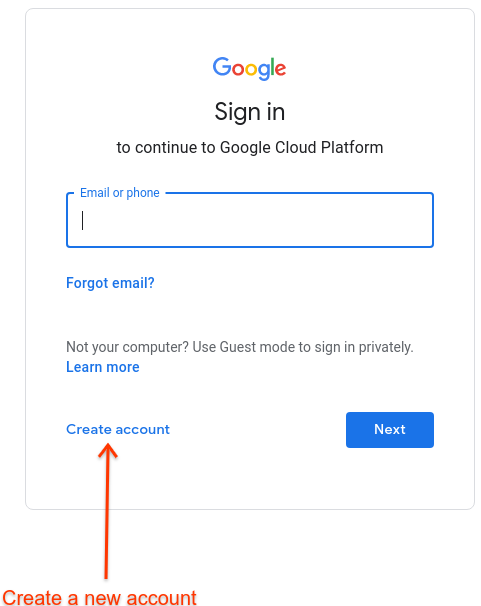의견 보내기
1단계: Google Cloud 계정 만들기
현재 Apigee Hybrid 문서의 1.7 버전을 보고 있습니다. This version is end of life. You should upgrade to a
newer version. 자세한 내용은 지원되는 버전 을 참조하세요.
Version 1.7 (unsupported)keyboard_arrow_down
첫 번째 단계는 Google Cloud Console 계정을 만드는 것입니다. 이 섹션에서는 Google Cloud 계정을 만드는 방법을 설명합니다. 조직에 이미 Cloud ID 또는 G Suite가 구성된 경우 다음 단계(2단계: Google Cloud 프로젝트 만들기 )로 건너뛸 수 있습니다.
참고: 이 안내에는 회사 이메일 주소로 Google 계정을 만들고 이 계정에 Google Cloud 액세스를 사용 설정하는 과정이 포함됩니다. 조직에 Cloud ID를 설정하려면 Cloud ID 설정 을 참조하세요.Cloud ID를 설정하려면 도메인 확인이 필요합니다.
Google Cloud 계정을 만들려면 다음 안내를 따르세요.
브라우저에서 Google Cloud 콘솔 을 엽니다.
로그인하라는 메시지가 표시되면 계정 만들기 를 클릭하여 새 계정을 만듭니다.
안내에 따라 회사 이메일 주소를 Google 계정 으로 등록합니다.
또는 Gmail 계정이나 다른 Google 계정을 사용할 수 있습니다.
Google Cloud Console 로 이동하여 제공된 Google Cloud 약관에 동의합니다.
참고: Apigee Hybrid를 사용하기 위해 Google Cloud를 활성화할 필요는 없지만, Google Cloud 서비스를 테스트하려는 경우 $300 크레딧이 무료 체험판으로 제공됩니다.
Cloud ID 설정
Cloud ID를 사용하여 Apigee로 조직 ID를 관리하려면 다음 사항을 확인하세요.
Cloud ID에 대한 일반적인 정보는 Cloud ID 소개 또는 Cloud ID 고객센터 에서 확인할 수 있습니다.
Cloud ID를 사용하면 LDAP 서버 와 함께 사용하는 동기화 도구 및 SSO 구성 기능을 포함하여 조직에서 사용자를 일괄적으로 만들 수 있는 여러 가지 방법이 제공됩니다.
Cloud ID를 Google Cloud와 함께 사용하면 Google Cloud 조직이 제공됩니다. 이를 통해 고급 리소스 계층 구조를 구성할 수 있습니다. Apigee Hybrid에는 필요하지 않지만 다른 Google Cloud 서비스를 사용하거나 조직의 여러 구성원이 제품에 액세스하는 경우에 유용할 수 있습니다.
Cloud ID를 사용하려면 사용하려는 도메인의 소유권을 확인 해야 합니다.
1
(다음) 2단계: Google Cloud 프로젝트 만들기
3
4
5
의견 보내기
달리 명시되지 않는 한 이 페이지의 콘텐츠에는 Creative Commons Attribution 4.0 라이선스 에 따라 라이선스가 부여되며, 코드 샘플에는 Apache 2.0 라이선스 에 따라 라이선스가 부여됩니다. 자세한 내용은 Google Developers 사이트 정책 을 참조하세요. 자바는 Oracle 및/또는 Oracle 계열사의 등록 상표입니다.
최종 업데이트: 2025-10-19(UTC)
의견을 전달하고 싶나요?
[[["이해하기 쉬움","easyToUnderstand","thumb-up"],["문제가 해결됨","solvedMyProblem","thumb-up"],["기타","otherUp","thumb-up"]],[["이해하기 어려움","hardToUnderstand","thumb-down"],["잘못된 정보 또는 샘플 코드","incorrectInformationOrSampleCode","thumb-down"],["필요한 정보/샘플이 없음","missingTheInformationSamplesINeed","thumb-down"],["번역 문제","translationIssue","thumb-down"],["기타","otherDown","thumb-down"]],["최종 업데이트: 2025-10-19(UTC)"],[],[]]