このセクションでは、ハイブリッド管理プレーンとランタイム プレーンの MART サービスとの間の通信に Apigee Connect を使用する方法について説明します。
はじめに
Apigee Connect を使用すると、インターネット上で MART エンドポイントを公開しなくても、Apigee Hybrid 管理プレーンをランタイム プレーンの MART サービスに安全に接続できます。Apigee Connect を使用する場合は、ホスト エイリアスと承認済み DNS 証明書を使用して MART Ingress ゲートウェイを構成する必要はありません。
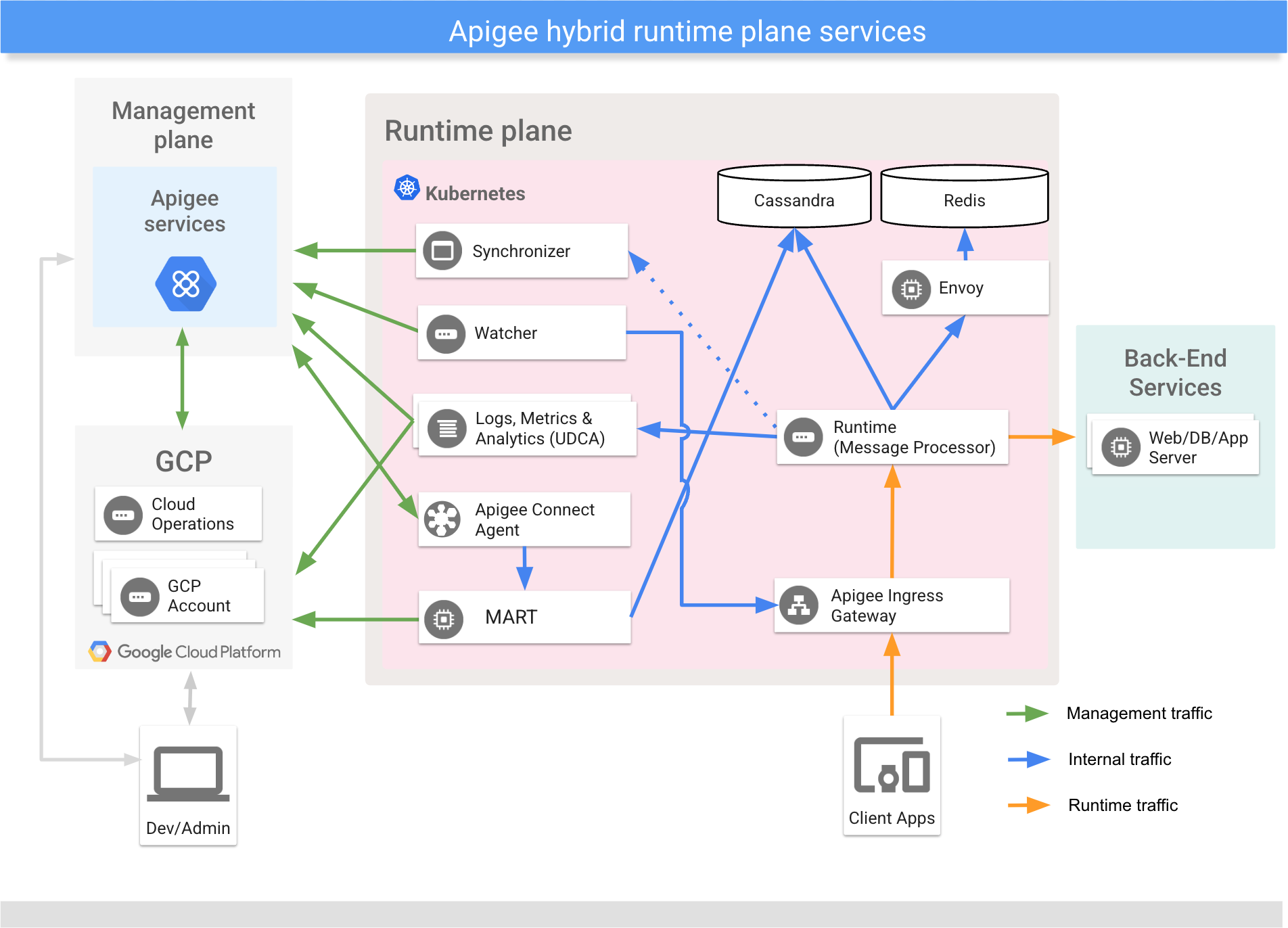
Apigee Connect の構成
connectAgent 構成プロパティを使用してオーバーライドで Apigee Connect を構成します。
サービス アカウント
Apigee Connect は apigee-mart サービス アカウントを使用します。このサービス アカウントには、Apigee Connect エージェント roles/apigeeconnect.Agent のロールが必要です。ハイブリッド コンポーネントで使用されるサービス アカウントとロールをご覧ください。
connectAgent.serviceAccountPath または connectAgent.serviceAccountRef 構成プロパティを使用して、apigee-mart サービス アカウント キーを指定します。Hashicorp Vault にサービス アカウント キーを保存することもできます。
API
Apigee Connect を使用するには、Google Cloud API ライブラリの Apigee Connect API が必要です。 Google Cloud コンソールで API を有効にする手順については、ステップ 3: API を有効にするをご覧ください。
Apigee Connect の構成の適用
次のコマンドを使用して、apigee-org チャートで Apigee Connect の構成に変更を適用します。
helm upgrade ORG_NAME apigee-org/ \ --namespace apigee \ --atomic \ -f OVERRIDES_FILE.yaml
イメージ
Apigee Connect は gcr.io/apigee-release/hybrid/apigee-connect-agent:1.13.4 イメージを使用します。限定公開イメージ リポジトリを使用する場合は、Apigee ハイブリッドで限定公開イメージ リポジトリを使用するをご覧ください。
Apigee Connect のログの確認
Apigee Connect エージェントのログを確認します。
kubectl logs -n namespace apigee-connect-agent-pod-name
Apigee Connect エージェントは次のログカテゴリを報告します。
| 監査ログのカテゴリ | オペレーション |
|---|---|
| DATA_READ | ConnectionService.ListConnections |
| DATA_WRITE | Tether.Egress |
ロギングのレベルは、connectAgent.logLevel 構成プロパティで設定できます。
