Halaman ini menjelaskan kontrol kepatuhan Perujukan Web untuk Perusahaan dan cara menggunakan API Perujukan Web untuk Perusahaan guna membuat respons yang didasarkan pada web. Konten yang diindeks adalah subkumpulan dari konten yang tersedia di Google Penelusuran dan cocok untuk pelanggan di industri yang sangat teregulasi, seperti keuangan, layanan kesehatan, dan sektor publik.
Jika Anda tidak memerlukan kontrol kepatuhan tambahan, gunakan Ground dengan Google Penelusuran, karena menawarkan akses ke indeks web yang lebih luas dan bahkan lebih baru.
Ringkasan
Perujukan Web untuk Perusahaan menggunakan indeks web yang digunakan untuk menghasilkan respons yang berisi rujukan. Layanan tidak mencatat data pelanggan dan mendukung kontrol layanan VPC. Untuk mengetahui informasi selengkapnya, lihat Kontrol keamanan untuk AI generatif. Karena tidak ada data pelanggan yang dipertahankan, kunci enkripsi yang dikelola pelanggan (CMEK) dan Transparansi Akses (AxT) tidak berlaku.
Keaktualan dan kurasi indeks
Indeks web Web Grounding for Enterprise dipilih secara otomatis untuk memenuhi kebutuhan pelanggan yang diharapkan di sektor kesehatan, keuangan, dan publik. Meskipun jadwal update tertentu dapat bervariasi, konten yang berubah dengan cepat diupdate setiap 6 jam, dan seluruh indeks diupdate setiap 24 jam.
Pilih produk
Memilih alat perujukan yang tepat bergantung pada kebutuhan spesifik organisasi Anda terkait kontrol kepatuhan dan keaktualan informasi yang diperlukan.
Perujukan dengan Google Penelusuran: Ini adalah opsi yang direkomendasikan bagi pelanggan yang menginginkan kualitas dan keaktualan tertinggi dalam respons yang dirujuk. Keaktualan berkaitan dengan seberapa baru informasi web yang digunakan untuk menghasilkan respons. Hal ini sangat penting untuk kasus penggunaan yang memerlukan akses ke informasi paling terbaru dan komprehensif dari web. Grounding dengan Google Penelusuran menyimpan log keandalan hingga 30 hari sesuai dengan Persyaratan Khusus Layanan. Google tidak melatih data pelanggan yang diproses oleh Grounding dengan Google Penelusuran.
Perujukan Web untuk Perusahaan: Solusi ini dirancang khusus untuk pelanggan perusahaan, yang memiliki persyaratan kepatuhan ketat yang mencakup 'tidak mencatat data pelanggan'. Perujukan Web untuk Perusahaan adalah pilihan yang lebih disukai untuk organisasi di industri yang sangat teregulasi yang memerlukan kontrol kepatuhan tambahan. Perujukan Web untuk Perusahaan tidak menyimpan data pelanggan.
Model yang didukung
Bagian ini mencantumkan model yang mendukung Perujukan Web untuk Enterprise.
- Gemini 2.5 Flash (Pratinjau)
- Gemini 2.5 Flash-Lite (Pratinjau)
- Gemini 2.5 Flash-Lite
- Gemini 2.5 Flash dengan audio bawaan Live API (Pratinjau)
- Gemini 2.0 Flash dengan Live API (Pratinjau)
- Gemini 2.5 Pro
- Gemini 2.5 Flash
- Gemini 2.0 Flash
Menggunakan API
Bagian ini memberikan contoh permintaan penggunaan Generative AI API Gemini 2 di Vertex AI untuk membuat respons yang memiliki rujukan dengan Gemini. Untuk menggunakan API, Anda harus menetapkan kolom berikut:
Contents.parts.text: Kueri teks yang ingin dikirim pengguna ke API.tools.enterpriseWebSearch: Jika alat ini disediakan, Web Grounding untuk Enterprise dapat digunakan oleh Gemini.
Python
Instal
pip install --upgrade google-genai
Untuk mempelajari lebih lanjut, lihat dokumentasi referensi SDK.
Tetapkan variabel lingkungan untuk menggunakan Gen AI SDK dengan Vertex AI:
# Replace the `GOOGLE_CLOUD_PROJECT` and `GOOGLE_CLOUD_LOCATION` values # with appropriate values for your project. export GOOGLE_CLOUD_PROJECT=GOOGLE_CLOUD_PROJECT export GOOGLE_CLOUD_LOCATION=global export GOOGLE_GENAI_USE_VERTEXAI=True
REST
Ganti variabel berikut dengan nilai:- PROJECT_NUMBER: Nomor project Anda.
- LOCATION: Region untuk memproses permintaan. Untuk menggunakan endpoint
global, kecualikan lokasi dari nama endpoint, dan konfigurasi lokasi resource keglobal. - PROMPT: Perintah Anda.
curl -X POST -H "Authorization: Bearer $(gcloud auth print-access-token)" -H "Content-Type: application/json" -H "x-server-timeout: 60" https://LOCATION-aiplatform.googleapis.com/v1/projects/PROJECT_NUMBER/locations/LOCATION/publishers/google/models/gemini-2.0-flash:generateContent -d '
{
"contents": [{
"role": "user",
"parts": [{
"text": PROMPT
}]
}],
"tools": [{
"enterpriseWebSearch": {
}
}]
}
'
Menggunakan saran Google Penelusuran
Saat Anda menggunakan Perujukan Web untuk Perusahaan, dan Anda menerima Saran penelusuran dalam respons Anda, Anda harus menampilkan Saran penelusuran dalam produksi dan di aplikasi Anda.
Secara khusus, Anda harus menampilkan kueri penelusuran yang disertakan dalam metadata respons yang memiliki rujukan. Responsnya mencakup:
"content": Respons yang dihasilkan LLM."webSearchQueries": Kueri yang akan digunakan untuk Saran penelusuran.
Misalnya, dalam cuplikan kode berikut, Gemini merespons perintah yang didasarkan pada Penelusuran, yang menanyakan tentang jenis tanaman tropis.
"predictions": [
{
"content": "Monstera is a type of vine that thrives in bright indirect light…",
"groundingMetadata": {
"webSearchQueries": ["What's a monstera?"],
}
}
]
Anda dapat mengambil output ini, dan menampilkannya menggunakan saran Penelusuran.
Persyaratan untuk Saran penelusuran
Berikut adalah persyaratan untuk saran:
| Persyaratan | Deskripsi |
|---|---|
| Lakukan |
|
| Larangan |
|
Persyaratan tampilan
Berikut adalah persyaratan tampilan:
- Tampilkan saran Penelusuran persis seperti yang diberikan, dan jangan lakukan modifikasi apa pun pada warna, font, atau tampilan. Pastikan saran Penelusuran dirender seperti yang ditentukan dalam mockup berikut seperti mode terang dan gelap:
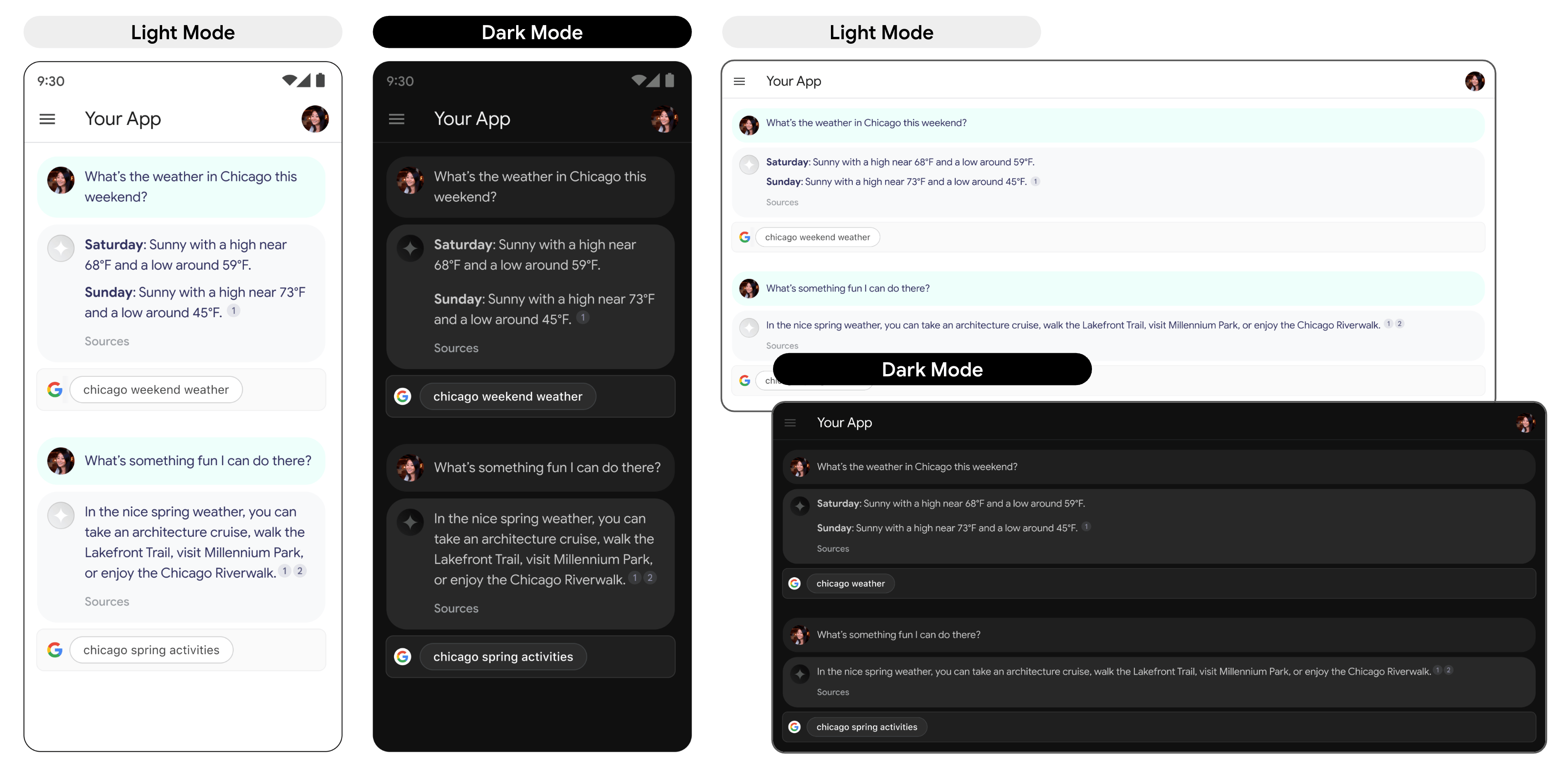
- Setiap kali respons berbasis perujukan ditampilkan, saran Penelusuran yang sesuai harus tetap terlihat.
- Untuk branding, Anda harus mematuhi pedoman Google secara ketat terkait penggunaan fitur merek Google oleh pihak ketiga di Selamat datang di Pusat Referensi Merek kami.
- Saat Anda menggunakan Perujukan Web untuk Perusahaan, Chip saran penelusuran ditampilkan. Kolom yang berisi chip saran harus memiliki lebar yang sama dengan respons yang dirujuk dari LLM.
Perilaku saat diketuk
Saat pengguna mengetuk chip, mereka akan langsung diarahkan ke halaman hasil Penelusuran (SRP) untuk istilah penelusuran yang ditampilkan di chip. SRP dapat dibuka di dalam browser dalam aplikasi atau di aplikasi browser terpisah. Anda tidak boleh meminimalkan, menghapus, atau menghalangi tampilan SRP dengan cara apa pun. Mockup animasi berikut menggambarkan interaksi ketuk untuk SRP.
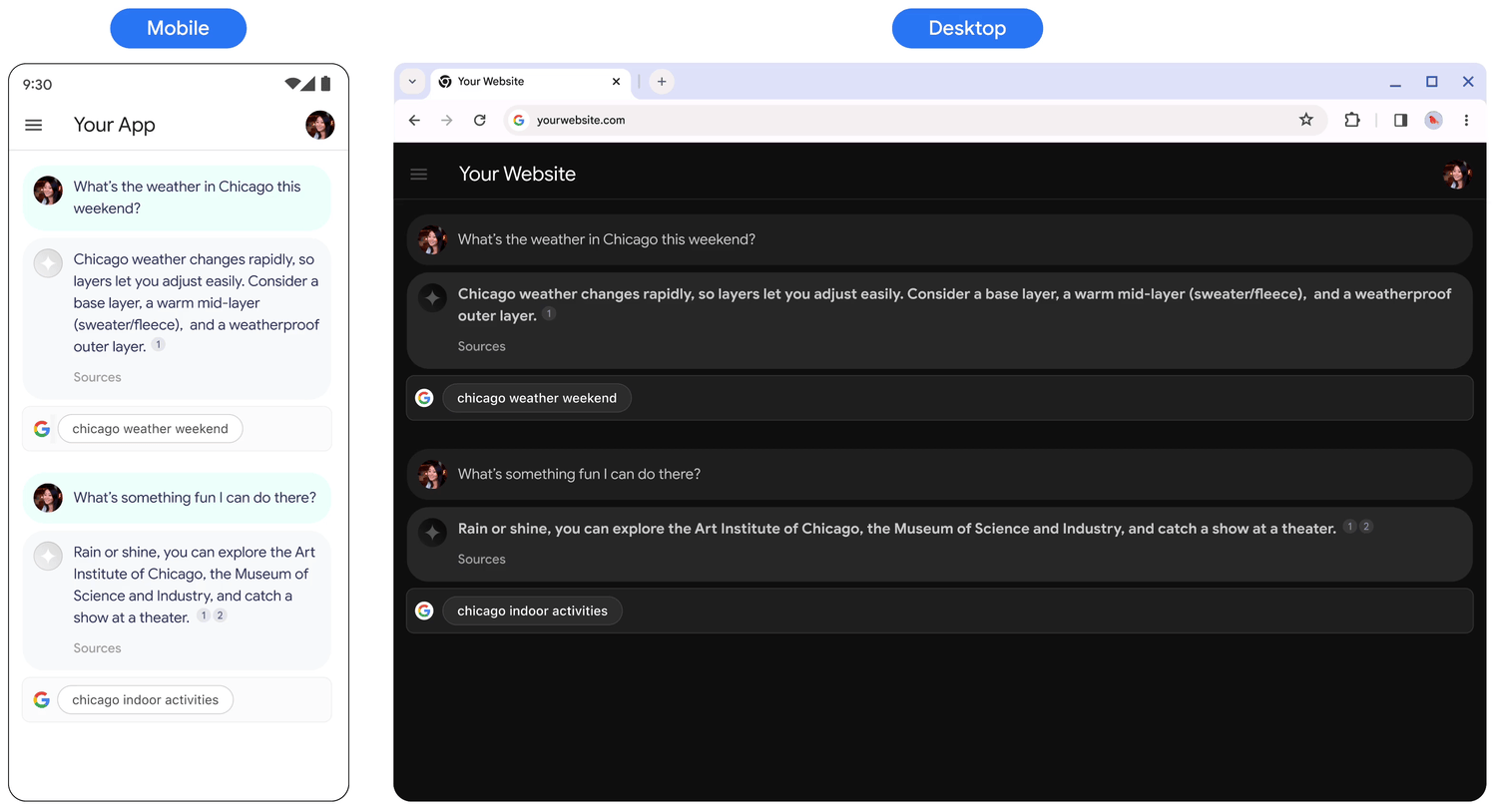
Kode untuk menerapkan saran Penelusuran
Saat Anda menggunakan API untuk memberi landasan pada respons penelusuran, respons model akan memberikan gaya HTML dan CSS yang sesuai di kolom renderedContent, yang Anda terapkan untuk menampilkan saran Penelusuran di aplikasi Anda.
Langkah berikutnya
- Untuk mempelajari lebih lanjut cara men-grounding model Gemini ke data Anda, lihat Grounding dengan Vertex AI Search.
- Untuk mempelajari lebih lanjut praktik terbaik AI yang bertanggung jawab dan filter keamanan Vertex AI, lihat Responsible AI.

