当您调用更改资源的 Compute Engine API 时,Compute Engine 会向操作列表添加一个条目。例如,当更新更改(修改)数据的虚拟机时,或者发生改变虚拟机状态的主机事件时,系统会创建操作。本页面介绍了如何使用 Google Cloud 控制台、Google Cloud CLI 或 REST 来查看 Compute Engine 操作的列表。
请注意,操作可能需要一些时间才能完成,因此您在查看时可能会发现未完成的操作。如果您要查看未完成操作的最终状态,建议不要重复查看操作,而应等待操作完成。
准备工作
-
如果您尚未设置身份验证,请进行设置。身份验证用于验证您的身份,以便访问 Google Cloud 服务和 API。如需从本地开发环境运行代码或示例,您可以通过选择以下选项之一向 Compute Engine 进行身份验证:
Select the tab for how you plan to use the samples on this page:
Console
When you use the Google Cloud console to access Google Cloud services and APIs, you don't need to set up authentication.
gcloud
-
安装 Google Cloud CLI。 安装完成后,运行以下命令来初始化 Google Cloud CLI:
gcloud init如果您使用的是外部身份提供方 (IdP),则必须先使用联合身份登录 gcloud CLI。
- Set a default region and zone.
REST
如需在本地开发环境中使用本页面上的 REST API 示例,请使用您提供给 gcloud CLI 的凭证。
安装 Google Cloud CLI。 安装完成后,运行以下命令来初始化 Google Cloud CLI:
gcloud init如果您使用的是外部身份提供方 (IdP),则必须先使用联合身份登录 gcloud CLI。
如需了解详情,请参阅 Google Cloud 身份验证文档中的使用 REST 时进行身份验证。
操作保留期限
在查询操作时,请注意已完成的操作会在一定时间后自动从数据库中移除。
Compute Engine 会在保留期限内保留已完成的操作,而保留期限最短为 1 小时,最长可多达 14 天。虽然项目通常会观察到已完成操作的保留期限长于 1 小时的最小值,但建议不要依赖于额外的保留期限。
请注意,保留期限不适用于用户通过
Operations.delete方法删除的操作。查看操作
如要查看您项目的操作列表,请执行以下步骤:
控制台
在 Google Cloud 控制台中,前往操作页面。
如需详细了解某个操作,请点击操作摘要。例如,如需查看
my-instance虚拟机的迁移详细信息,请点击自动迁移实例操作。
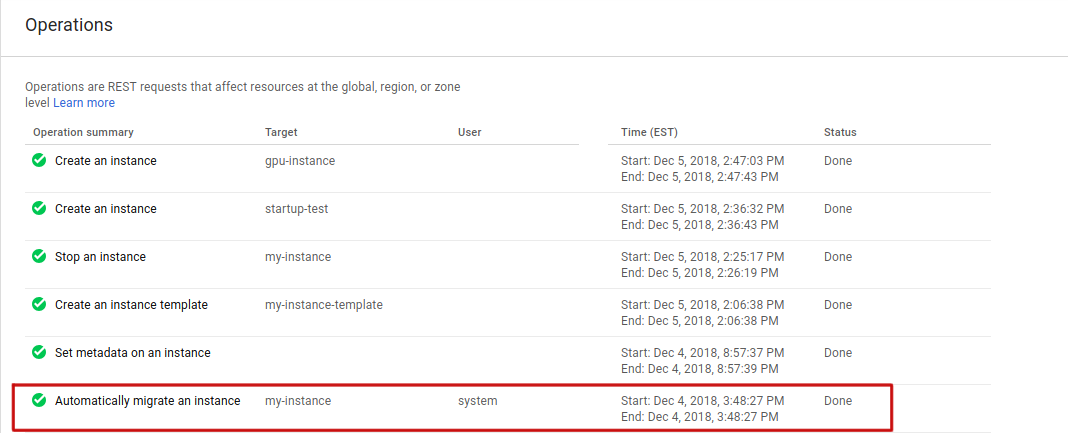
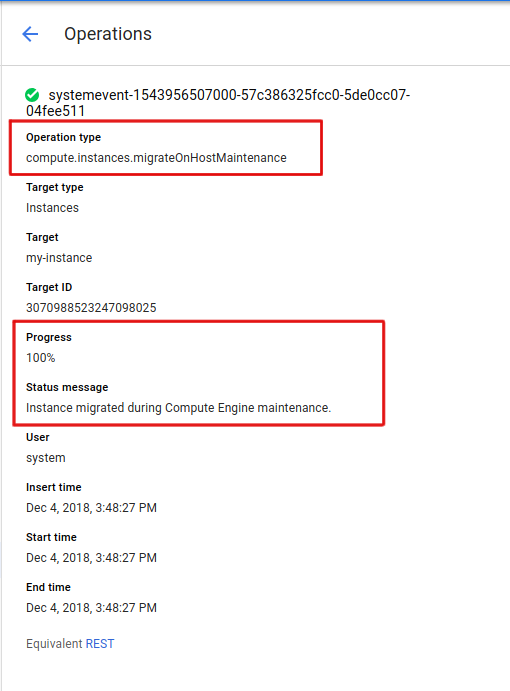
gcloud
要使用
gcloud compute查看您项目的操作列表,请使用operations list子命令。如需查看指定区域的操作列表,请添加
--filter标志。gcloud compute operations list --filter="zone:(ZONE)"
将
ZONE替换为您要查看操作列表的区域。例如,如需查看us-cental1-c的操作列表,请运行以下命令:gcloud compute operations list --filter="zone:(us-central1-c)"
输出类似于以下内容:
NAME TYPE TARGET HTTP_STATUS STATUS TIMESTAMP systemevent-1543845145000... compute.instances.migrateOnHostMaintenance us-central1-c/instances/my-instance 200 DONE 2018-12-03T05:52:25.000-08:00REST
操作的 API 请求必须在全球、区域或地区级别指定。实时迁移、虚拟机停止和自动重启都是地区级别的操作。
对于区域操作,请向
zoneOperations.list方法发出GET请求。GET https://compute.googleapis.com/compute/v1/projects/PROJECT_ID/zones/ZONE/operations
替换以下内容:
PROJECT_ID:此请求的项目 IDZONE:此请求对应的区域
将请求正文留空。
下面是地区操作请求的示例输出。该输出显示了主机迁移的详情。
{ "kind": "compute#operation", "id": "3216798767364213712", "name": "systemevent-1543845145000-57c1e7574b840-a195b637-5ff74d9b", "zone": "https://www.googleapis.com/compute/v1/projects/my-project/zones/us-central1-c", "operationType": "compute.instances.migrateOnHostMaintenance", "targetLink": "https://www.googleapis.com/compute/v1/projects/my-project/zones/us-central1-c/instances/my-instance", "targetId": "3070988523247098025", "status": "DONE", "statusMessage": "Instance migrated during Compute Engine maintenance.", "user": "system", "progress": 100, "insertTime": "2018-12-03T05:52:25.000-08:00", "startTime": "2018-12-03T05:52:25.000-08:00", "endTime": "2018-12-03T05:52:25.000-08:00", "selfLink": "https://www.googleapis.com/compute/v1/projects/my-project/zones/us-central1-c/operations/systemevent-1543845145000-57c1e7574b840-a195b637-5ff74d9b" }如未另行说明,那么本页面中的内容已根据知识共享署名 4.0 许可获得了许可,并且代码示例已根据 Apache 2.0 许可获得了许可。有关详情,请参阅 Google 开发者网站政策。Java 是 Oracle 和/或其关联公司的注册商标。
最后更新时间 (UTC):2025-10-19。
-

