本頁說明如何使用 Google 搜尋 (採用公開網路資料) 建立模型回覆的基準。此外,還會說明搜尋建議,這些建議會納入您的回覆。
以 Google 搜尋建立基準
如果您想將模型連結至網路中的世界知識、各種主題或最新資訊,建議利用 Google 搜尋建立基準。
如要進一步瞭解 Vertex AI 中的模型基礎,請參閱基礎總覽。
支援的模型
本節列出支援透過 Google 搜尋建立基準的模型。
- Gemini 2.5 Flash (預先發布版)
- Gemini 2.5 Flash-Lite (預先發布版)
- Gemini 2.5 Flash-Lite
- Gemini 2.5 Flash,支援 Live API 原生音訊 (預先發布版)
- Gemini 2.0 Flash with Live API (Preview)
- Gemini 2.5 Pro
- Gemini 2.5 Flash
- Gemini 2.0 Flash
支援的語言
如需支援的語言清單,請參閱「語言」一文。
使用 Google 搜尋為模型提供基礎資訊
請按照下列操作說明,以公開網路資料建立模型基準。
注意事項
如要使用「以 Google 搜尋建立基準」功能,請務必啟用 Google 搜尋建議。詳情請參閱「使用 Google 搜尋建議」。
如要獲得最佳結果,請將溫度設為
1.0。如要進一步瞭解如何設定這項設定,請參閱模型參考資料中的 Gemini API 請求主體。使用 Google 搜尋做為基礎的查詢次數上限為每天一百萬次。如有其他疑問,請與Google Cloud 支援團隊聯絡。
您可以透過經緯度座標,為特定地理位置的終端使用者自訂搜尋結果。詳情請參閱 Grounding API。
控制台
如要在 Vertex AI Studio 中使用「透過 Google 搜尋建立基準」,請按照下列步驟操作:
- 前往 Google Cloud 控制台的「Vertex AI Studio」頁面。
- 按一下「任意形式」分頁標籤。
- 在側邊面板中,按一下「基礎模型回覆」切換鈕。
- 按一下「自訂」,然後將 Google 搜尋設為來源。
- 在文字方塊中輸入提示,然後按一下「提交」。
系統現在會根據 Google 搜尋結果生成提示回覆。
Python
安裝
pip install --upgrade google-genai
詳情請參閱 SDK 參考說明文件。
設定環境變數,透過 Vertex AI 使用 Gen AI SDK:
# Replace the `GOOGLE_CLOUD_PROJECT` and `GOOGLE_CLOUD_LOCATION` values # with appropriate values for your project. export GOOGLE_CLOUD_PROJECT=GOOGLE_CLOUD_PROJECT export GOOGLE_CLOUD_LOCATION=global export GOOGLE_GENAI_USE_VERTEXAI=True
Go
瞭解如何安裝或更新 Go。
詳情請參閱 SDK 參考說明文件。
設定環境變數,透過 Vertex AI 使用 Gen AI SDK:
# Replace the `GOOGLE_CLOUD_PROJECT` and `GOOGLE_CLOUD_LOCATION` values # with appropriate values for your project. export GOOGLE_CLOUD_PROJECT=GOOGLE_CLOUD_PROJECT export GOOGLE_CLOUD_LOCATION=global export GOOGLE_GENAI_USE_VERTEXAI=True
Java
瞭解如何安裝或更新 Java。
詳情請參閱 SDK 參考說明文件。
設定環境變數,透過 Vertex AI 使用 Gen AI SDK:
# Replace the `GOOGLE_CLOUD_PROJECT` and `GOOGLE_CLOUD_LOCATION` values # with appropriate values for your project. export GOOGLE_CLOUD_PROJECT=GOOGLE_CLOUD_PROJECT export GOOGLE_CLOUD_LOCATION=global export GOOGLE_GENAI_USE_VERTEXAI=True
REST
使用任何要求資料之前,請先替換以下項目:
- LOCATION:處理要求的區域。如要使用全域端點,請從端點名稱中排除位置,並將資源位置設為全域。
- PROJECT_ID:您的專案 ID。
- MODEL_ID:多模態模型的模型 ID。
- TEXT: 提示中要加入的文字指令。
- EXCLUDE_DOMAINS:選用:不應做為基礎的網域清單。
- LATITUDE:(選填) 終端使用者所在位置的緯度。舉例來說,緯度
37.7749代表舊金山。您可以使用 Google 地圖或其他地理編碼工具等服務取得經緯度座標。 - LONGITUDE:(選填) 終端使用者所在位置的經度。舉例來說,經度
-122.4194代表舊金山。
HTTP 方法和網址:
POST https://LOCATION-aiplatform.googleapis.com/v1/projects/PROJECT_ID/locations/LOCATION/publishers/google/models/MODEL_ID:generateContent
JSON 要求主體:
{
"contents": [{
"role": "user",
"parts": [{
"text": "TEXT"
}]
}],
"tools": [{
"googleSearch": {
"exclude_domains": [ "domain.com", "domain2.com" ]
}
}],
"toolConfig": {
"retrievalConfig": {
"latLng": {
"latitude": LATITUDE,
"longitude": LONGITUDE
}
}
},
"model": "projects/PROJECT_ID/locations/LOCATION/publishers/google/models/MODEL_ID"
}
如要傳送要求,請展開以下其中一個選項:
您應該會收到如下的 JSON 回應:
{
"candidates": [
{
"content": {
"role": "model",
"parts": [
{
"text": "The weather in Chicago this weekend, will be partly cloudy. The temperature will be between 49°F (9°C) and 55°F (13°C) on Saturday and between 51°F (11°C) and 56°F (13°C) on Sunday. There is a slight chance of rain on both days.\n"
}
]
},
"finishReason": "STOP",
"groundingMetadata": {
"webSearchQueries": [
"weather in Chicago this weekend"
],
"searchEntryPoint": {
"renderedContent": "..."
},
"groundingChunks": [
{
"web": {
"uri": "https://www.google.com/search?q=weather+in+Chicago,+IL",
"title": "Weather information for locality: Chicago, administrative_area: IL",
"domain": "google.com"
}
},
{
"web": {
"uri": "...",
"title": "weatherbug.com",
"domain": "weatherbug.com"
}
}
],
"groundingSupports": [
{
"segment": {
"startIndex": 85,
"endIndex": 214,
"text": "The temperature will be between 49°F (9°C) and 55°F (13°C) on Saturday and between 51°F (11°C) and 56°F (13°C) on Sunday."
},
"groundingChunkIndices": [
0
],
"confidenceScores": [
0.8662828
]
},
{
"segment": {
"startIndex": 215,
"endIndex": 261,
"text": "There is a slight chance of rain on both days."
},
"groundingChunkIndices": [
1,
0
],
"confidenceScores": [
0.62836814,
0.6488607
]
}
],
"retrievalMetadata": {}
}
}
],
"usageMetadata": {
"promptTokenCount": 10,
"candidatesTokenCount": 98,
"totalTokenCount": 108,
"trafficType": "ON_DEMAND",
"promptTokensDetails": [
{
"modality": "TEXT",
"tokenCount": 10
}
],
"candidatesTokensDetails": [
{
"modality": "TEXT",
"tokenCount": 98
}
]
},
"modelVersion": "gemini-2.0-flash",
"createTime": "2025-05-19T14:42:55.000643Z",
"responseId": "b0MraIMFoqnf-Q-D66G4BQ"
}
瞭解回覆內容
如果模型提示成功從 Vertex AI Studio 或 API 連結至 Google 搜尋,回覆內容就會包含中繼資料和來源連結 (網址)。不過,這項中繼資料可能因多種原因而未提供,導致提示回覆內容未根據中繼資料生成。這些原因包括來源關聯性偏低,或是模型回覆中的資訊不完整。
連結支援
顯示基礎支援是必要條件,因為這有助於驗證發布者的回覆,並提供進一步學習的管道。
Google 搜尋來源的回覆基準支援應以內嵌和彙整形式顯示。舉例來說,請參考下圖的建議做法。

使用其他搜尋引擎選項
使用「以 Google 搜尋建立基準」功能時,客戶應用程式可以:
- 提供其他搜尋引擎選項,
- 將其他搜尋引擎設為預設選項,
- 顯示自有或第三方搜尋建議或搜尋結果,但須符合下列條件:非 Google 結果必須與 Google 的基礎結果和搜尋建議分開顯示,且顯示方式不得誤導使用者,或暗示結果來自 Google。
優點
使用 Google 搜尋做為工具時,可以執行下列需要規劃、推理和思考的複雜提示和工作流程:
- 您可以進行基礎設定,確保回覆內容依據最新且最準確的資訊生成。
- 您可以從網路上擷取構件進行分析。
- 你可以尋找相關圖片、影片或其他媒體,輔助多模態推理或生成工作。
- 您可以執行編碼、技術疑難排解和其他專業工作。
- 你可以尋找特定區域的資訊,或協助準確翻譯內容。
- 你可以找到相關網站並瀏覽。
使用 Google 搜尋建議
使用「以 Google 搜尋建立基準」功能時,如果回覆中包含搜尋建議,您必須在正式版和應用程式中顯示搜尋建議。
如要進一步瞭解「以 Google 搜尋建立基準」功能,請參閱這篇文章。
具體來說,您必須顯示基礎回應中繼資料中包含的搜尋查詢。回覆內容包括:
"content":LLM 生成的回覆。"webSearchQueries":用於搜尋建議的查詢。
舉例來說,在下列程式碼片段中,Gemini 會回覆以搜尋結果為依據的提示,詢問某種熱帶植物。
"predictions": [
{
"content": "Monstera is a type of vine that thrives in bright indirect light…",
"groundingMetadata": {
"webSearchQueries": ["What's a monstera?"],
}
}
]
您可以取得這項輸出內容,並使用搜尋建議顯示。
搜尋建議的規定
建議的條件如下:
| 規定 | 說明 |
|---|---|
| 建議的宣傳訊息 |
|
| 錯誤做法 |
|
多媒體廣告規定
顯示規定如下:
- 請按照提供的內容顯示搜尋建議,且不得修改顏色、字型或外觀。請確保搜尋建議會按照下列模擬畫面 (例如淺色和深色模式) 顯示:
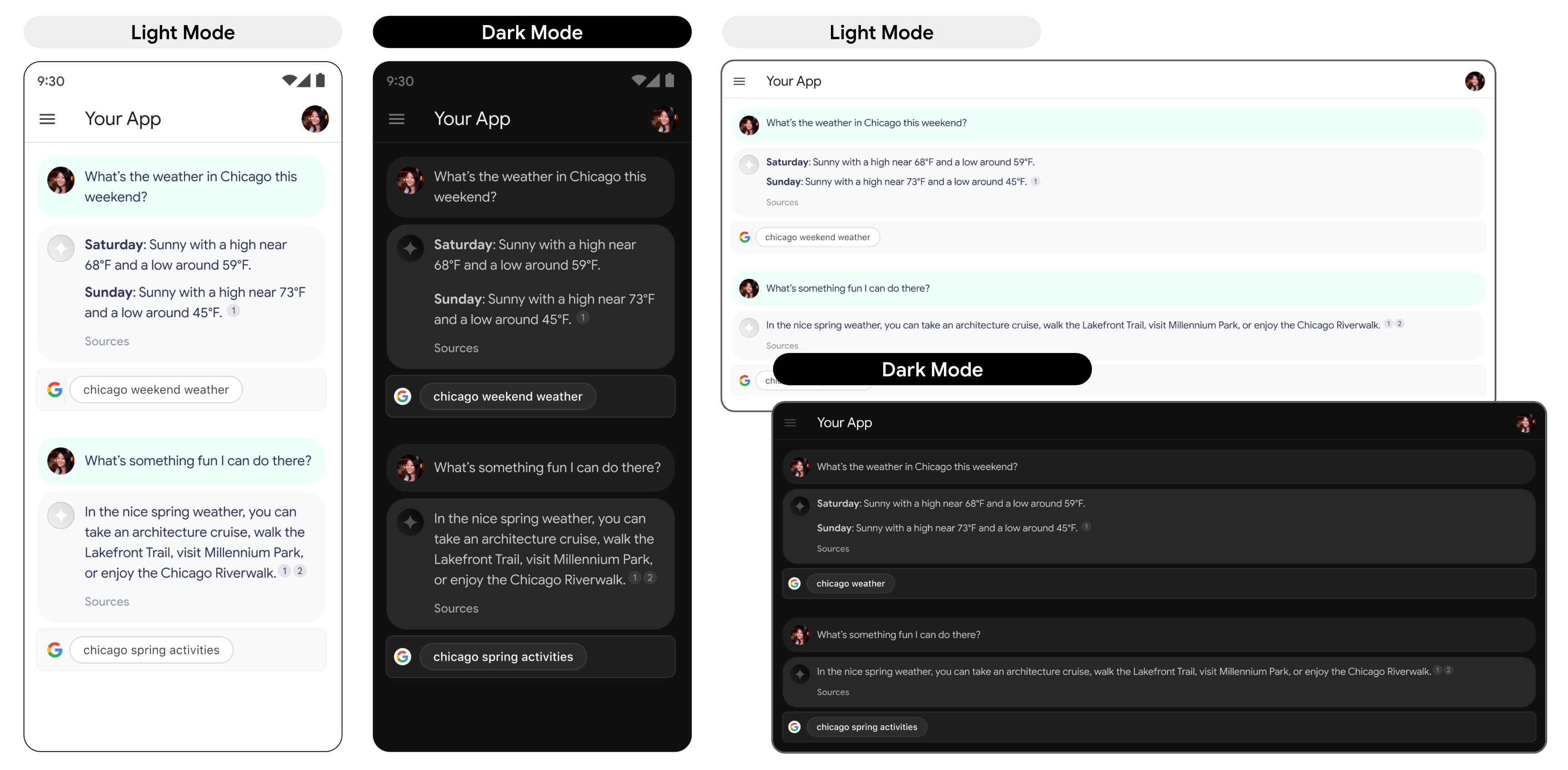
- 顯示以搜尋結果為依據的回覆時,對應的搜尋建議應會持續顯示。
- 如要使用品牌宣傳元素,請務必嚴格遵守「歡迎使用品牌資源中心」中,Google 品牌特徵第三方使用指南的規定。
- 使用「以 Google 搜尋建立基準」功能時,系統會顯示搜尋建議方塊。包含建議方塊的欄位寬度必須與 LLM 的有依據回覆相同。
輕觸時的行為
使用者輕觸動態磚後,系統會直接將他們帶往動態磚中顯示的搜尋字詞搜尋結果網頁。搜尋結果頁面可以在應用程式內建瀏覽器或獨立瀏覽器應用程式中開啟。請勿以任何方式縮小、移除或遮蔽搜尋結果網頁。以下動畫模擬圖說明輕觸搜尋結果網頁的互動。
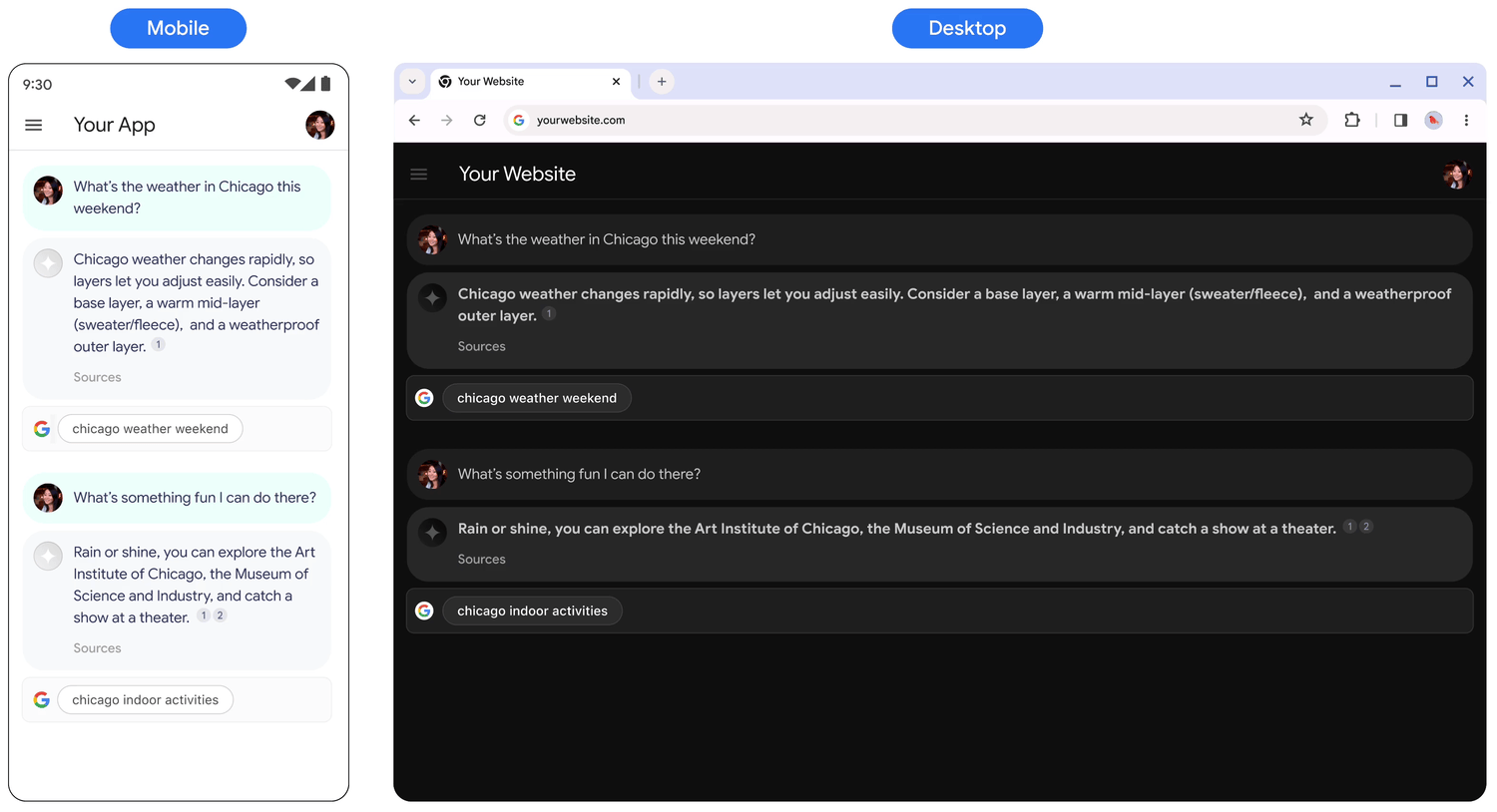
導入搜尋建議的程式碼
使用 API 根據搜尋結果生成回覆時,模型回覆會在 renderedContent 欄位中提供符合規範的 HTML 和 CSS 樣式,您可實作這些樣式,在應用程式中顯示搜尋建議。
後續步驟
- 如要進一步瞭解基準建立功能,請參閱基準建立功能總覽。
- 如要瞭解如何傳送即時通訊提示要求,請參閱多輪對話。
- 如要瞭解負責任的 AI 最佳做法和 Vertex AI 的安全篩選器,請參閱「安全最佳做法」。
- 瞭解如何傳送即時通訊提示要求。
- 瞭解負責任的 AI 最佳做法和 Vertex AI 安全篩選器。

