Halaman ini menjelaskan cara mendownload gdcloud CLI. Anda memiliki dua opsi untuk download ini:
Download gdcloud CLI terbaru
Download paket gdcloud CLI ke sistem Anda dari antarmuka pengguna (UI).
Untuk mendownload gdcloud CLI melalui UI:
- Minta IO untuk membantu mengonfigurasi OrganizationNetworkPolicy (ONP) guna mengizinkan traffic dari CIDR tertentu di luar organisasi ke artifact registry. Gunakan layanan "all" dalam konfigurasi OrganizationNetworkPolicy.
- Login dan akses halaman Selamat Datang Google Distributed Cloud dengan air gap.
- Buka bagian Connect with CLI.
- Klik Download CLI Bundle.
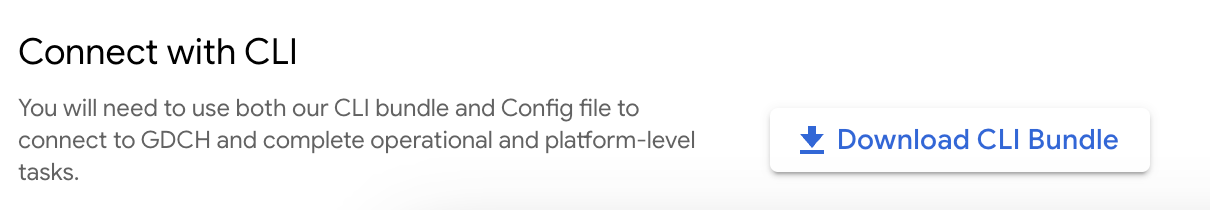
Mendownload versi gcloud CLI yang diarsipkan
Untuk mendownload gdcloud CLI versi lain, selesaikan langkah-langkah berikut:
- Minta IO untuk membantu mengonfigurasi OrganizationNetworkPolicy (ONP) guna mengizinkan traffic dari CIDR tertentu di luar organisasi ke artifact registry. Gunakan layanan "all" dalam konfigurasi OrganizationNetworkPolicy.
- Buka halaman Selamat Datang Google Distributed Cloud dengan air gap.
- Di bagian Connect with CLI, klik Download CLI Bundle.
- Pilih versi yang didukung yang Anda inginkan.
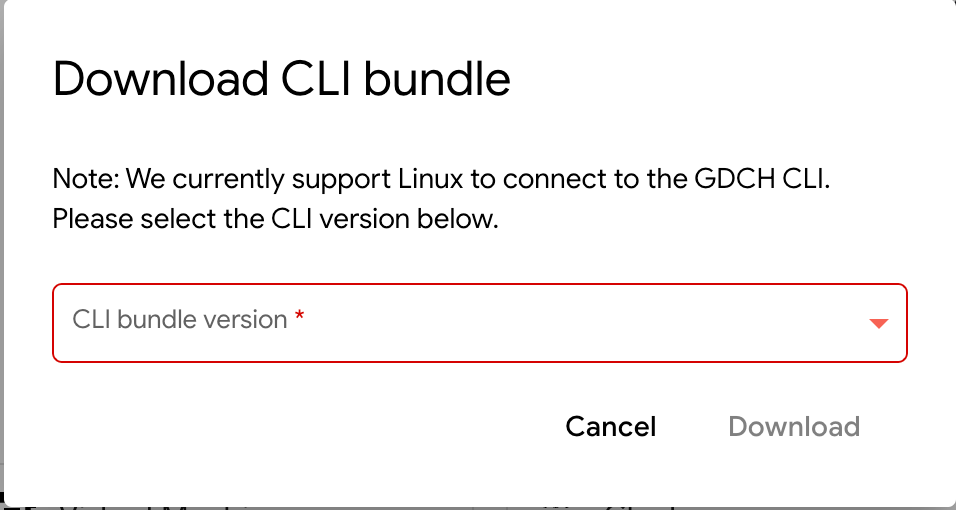
Mengekstrak paket gdcloud CLI
Ekstrak konten paket gdcloud CLI yang didownload ke lokasi mana pun di sistem file Anda.
Untuk mengganti penginstalan yang ada, hapus
direktori google-distributed-cloud-hosted-cli yang ada dan ekstrak
arsip ke lokasi yang sama.
Ekstrak paket:
tar -xf BUNDLE_PATH/gdcloud_cli.tar.gzGanti
BUNDLE_PATHdengan jalur paket gdcloud CLI. Jalur default-nya adalah~/Downloads, kecuali jika jalur download paket sengaja diubah.

