The pricing calculator estimates the cost of using Google Distributed Cloud (GDC) air-gapped resources in the GDC console. The calculator is in the table format with each column representing the following:
- SKU: The name of the resource represented as a stock keeping unit (SKU).
- Quantity: An input field column for citing the quantity of a specific SKU.
Cost: The total estimated cost and exclusive taxes that show in the calculator's footer.
As you enter quantities into input fields for each line item SKU, the cost column updates with new values.
Before you begin
To get the permissions you need to manage billing reports, ask your Organization IAM admin to grant you the corresponding role in the applicable namespace.
Use the pricing calculator
To use the calculator, complete the following steps:
Enter the quantity of resources required for a particular SKU into the corresponding input field. The following image shows entering a quantity into the Number of servers field:
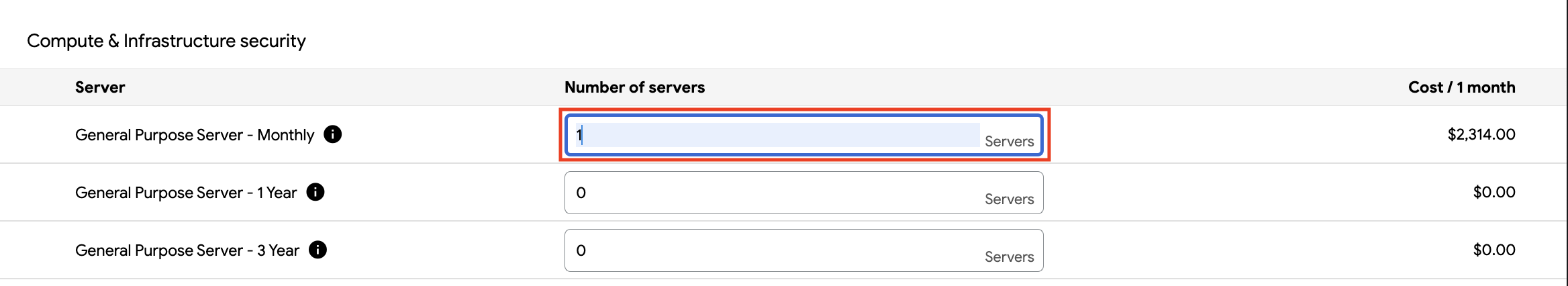
Press
ENTER. You see the line item cost update.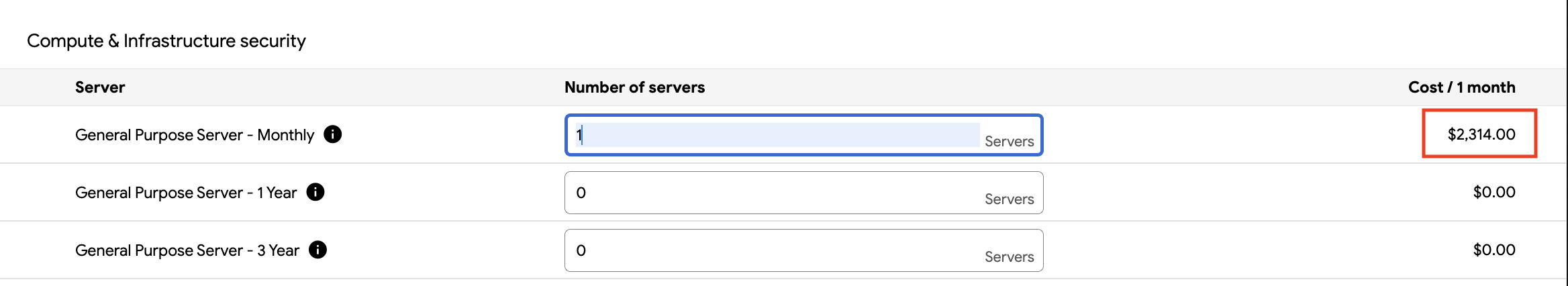
The total estimated cost in the footer also updates.
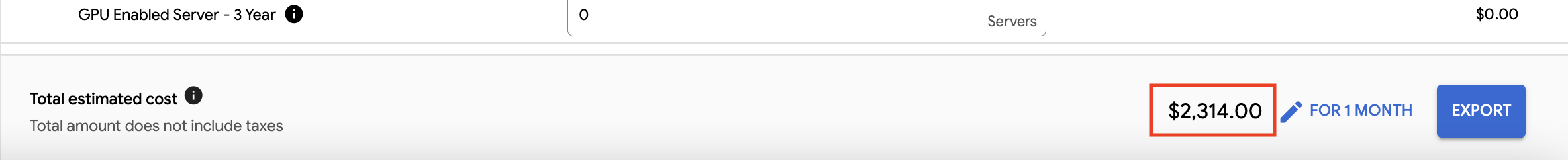
The cost for each line item is a cumulative total accrued over a time period you can adjust only on monthly intervals. The calculator sets the default time period to one month, and it calculates the total estimated cost for a one month period. See Set the time period to adjust the time period of calculation.
SKU cost types
The following explains the SKU cost types available in the pricing calculator:
Flat rate: The cumulative SKU costs that accrue over the selected time period.
One-time charge: The SKU cost you add once to the total cost regardless of the selected time period. This SKU cost is in contrast to the Flat Rate SKU cost, which accumulates over time. One-time charge SKUs have a text indicator in the name column.
Support: The SKU costs have both a base fee and a variable percentage fee component.
- The base fee is a Flat rate support cost.
- The variable percentage fee is calculated on a percentage of the total Flat rate costs, and doesn't include the One-time charge SKU costs and the Support base fee.
Set the time period
You can attain a longer term GDC cost projection by adjusting the calculator's selected time period. The selector's available period options are as follows:
- 1 month
- 3 months
- 6 months
- 9 months
- 1 year
- Date Range for a custom date.
To adjust the selected time period, complete the following steps:
Click the time period edit Edit icon in the footer.
Select your preferred time period.
Click Confirm.
The Cost column updates along with the time period and total estimated cost.
For custom date ranges, the calculator adjusts the Flat Rate SKU costs based on month intervals, rounding up to include the latest interval. For example:
- Selecting a range of November 15 to December 14 is equivalent to a one month period.
- Selecting a range of November 15 to December 15 is equivalent to a two month period.
Export to local file and print
You can export the Pricing Calculator data into comma-separated-value (CSV) and portable document file (PDF) format. These formats let you share the data for other programs to access them.
Export to CSV or PDF
To export the calculator data, complete the following:
In the footer, click Export, and then select CSV or PDF.
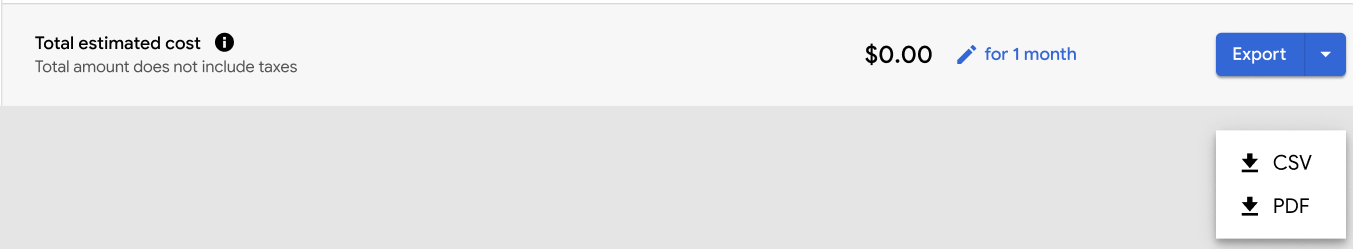
A file containing the Pricing Calculator data saves to your local computer.
Optional: Print local file
To print the data, do the following:
CSV
- Import the newly saved file into a program that offers a structured table format, such as a spreadsheet.
- Format the data to your preference, and print.
PDF
- Locate the newly saved file on your local computer.
- Print the file following the steps for your local application or operating system.
Troubleshooting
If the pricing calculator is not loading, contact IO to validate category field in all the SKU descriptions. This is the list of valid categories:
AI/ML
Analytics
Compute
Container
Databases
Edge
Marketplace
Networking
Portability
Security
Storage
Support
Any other categories in sku description will lead to failure in loading pricing calculator. IO should change the category field in SKU description CR to match any one in this list.
