Auf dieser Seite wird beschrieben, wie Sie die gdcloud CLI herunterladen. Für diesen Download haben Sie zwei Optionen:
Neueste Version der gdcloud CLI herunterladen
Laden Sie das gdcloud CLI-Bundle über die Benutzeroberfläche auf Ihr System herunter.
So laden Sie die gcloud CLI über die Benutzeroberfläche herunter:
- Bitten Sie IO, Ihnen bei der Konfiguration der OrganizationNetworkPolicy (ONP) zu helfen, damit Traffic von einem bestimmten CIDR außerhalb der Organisation zur Artifact Registry zugelassen wird. Verwenden Sie den Dienst „all“ in der Konfiguration von „OrganizationNetworkPolicy“.
- Melden Sie sich an und rufen Sie die Willkommensseite von Google Distributed Cloud mit Air Gap auf.
- Gehen Sie zum Abschnitt Mit CLI verbinden.
- Klicken Sie auf CLI-Bundle herunterladen.
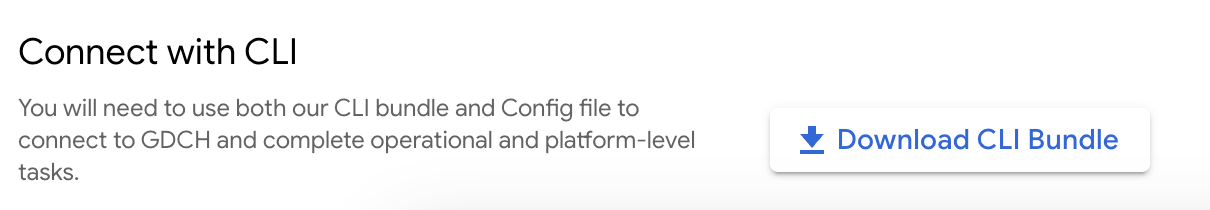
Archivierte Version der gcloud CLI herunterladen
So laden Sie eine andere Version der gcloud CLI herunter:
- Bitten Sie IO, Ihnen bei der Konfiguration der OrganizationNetworkPolicy (ONP) zu helfen, damit Traffic von einem bestimmten CIDR außerhalb der Organisation zur Artifact Registry zugelassen wird. Verwenden Sie den Dienst „all“ in der Konfiguration von „OrganizationNetworkPolicy“.
- Rufen Sie die Willkommensseite von Google Distributed Cloud Air Gapped auf.
- Klicken Sie im Bereich Mit CLI verbinden auf CLI-Bundle herunterladen.
- Wählen Sie die gewünschte unterstützte Version aus.
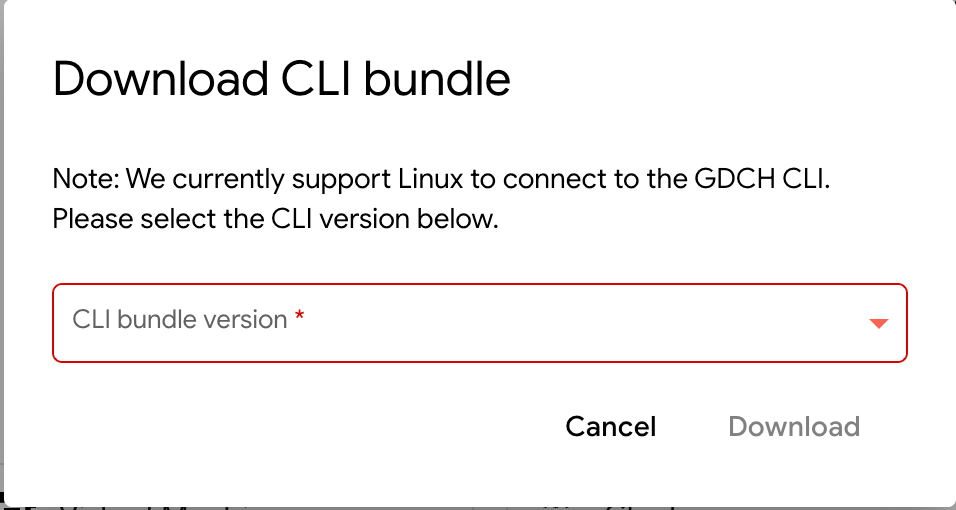
gcloud-CLI-Bundle extrahieren
Extrahieren Sie den Inhalt des heruntergeladenen gcloud CLI-Bundles an einen beliebigen Speicherort in Ihrem Dateisystem.
Wenn Sie eine vorhandene Installation ersetzen möchten, entfernen Sie das vorhandene Verzeichnis google-distributed-cloud-hosted-cli und extrahieren Sie das Archiv an denselben Speicherort.
Extrahieren Sie das Bundle:
tar -xf BUNDLE_PATH/gdcloud_cli.tar.gzErsetzen Sie
BUNDLE_PATHdurch den Pfad zum gcloud CLI-Bundle. Der Standardpfad ist~/Downloads, sofern der Downloadpfad für das Bundle nicht absichtlich geändert wurde.

