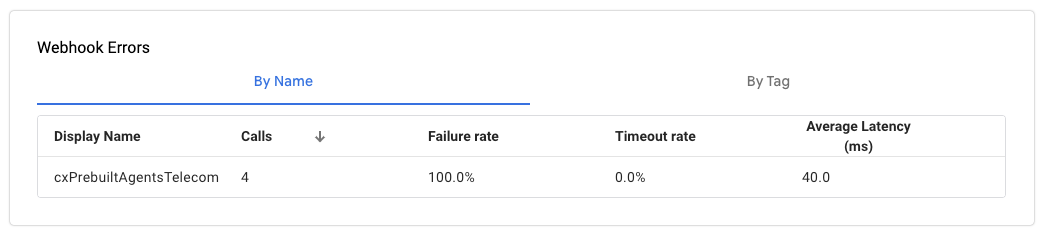Dialogflow CX 控制台会提供一个分析面板,用于显示各种视图,以便跟踪代理性能数据。例如,您可以跟踪上报、包含大量不匹配网页的网页以及失败次数较多的 webhook。您可以按日期范围过滤每个视图。所有显示的统计信息都是按小时计算的。
借助这些分析视图,您可以通过不同的对话路径了解客服人员的表现,并采取纠正措施来提升效果。
限制
对于大型代理,分析数据可能需要一些时间才能加载。
启用互动日志记录
该分析工具使用互动日志中的数据。您可以使用启用互动日志记录代理设置启用和停用此日志记录。
打开分析面板
如需打开分析面板,请执行以下操作:
- 前往 Dialogflow CX 控制台。
- 选择您的项目。
- 选择您的代理。
- 选择管理标签页。
- 点击 Analytics 。
- 您还可以使用顶部附近的链接访问旧版 Google Analytics 。
对话结果
此视图会以时序图表的形式显示特定对话结果的计数。
系统会显示以下指标:
| X | 项 |
|---|---|
| 结束互动 | 被放弃的对话数。 |
| 在线客服人员接手 | 请求人工上报的对话数量。 |
| 其他 | 一种故障安全类别,用于在对话未交给人工客服且未到达 END SESSION 页面时使用。例如,如果用户说“您好”,然后立即关闭对话,系统会将该对话归类为 Other。 |
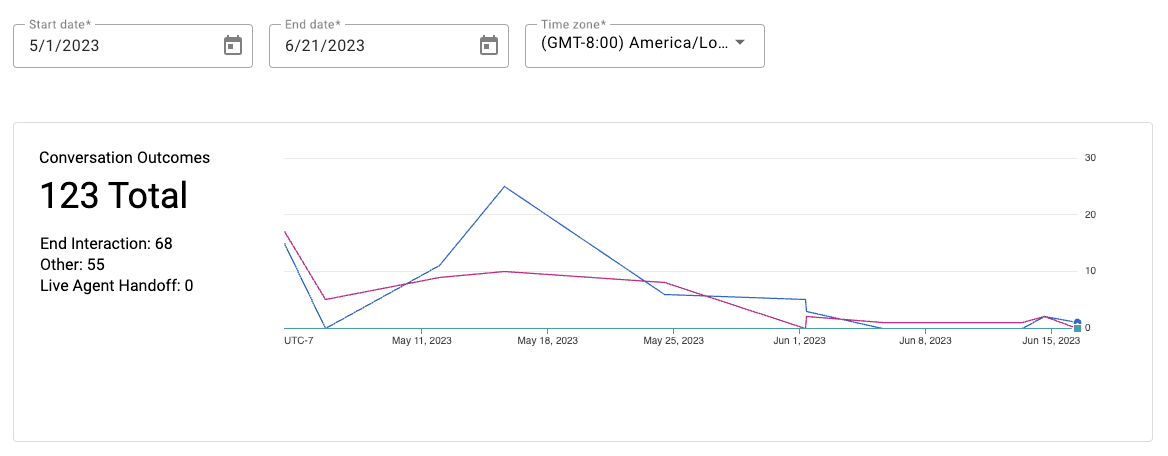
intent 上报
此视图会显示人工上报次数最多的意图表格。它还会以时序图表的形式显示所选 intent 的升级趋势。如果您已将某些 intent 标记为主 intent,则可以将视图仅限于这些 intent。
系统会显示以下指标:
| X | 项 |
|---|---|
| 会话 | 检测到相应 intent 的会话总数。 |
| 上报率 | 请求人工上报的会话所占的百分比。 |
| 转弯 | 检测到相应 intent 的对话回合数。每个对话中可能有多项 intent 匹配项。 |
| 头意图已上报 | 在意图是最终主意图的会话中,上报请求所占的百分比。 |
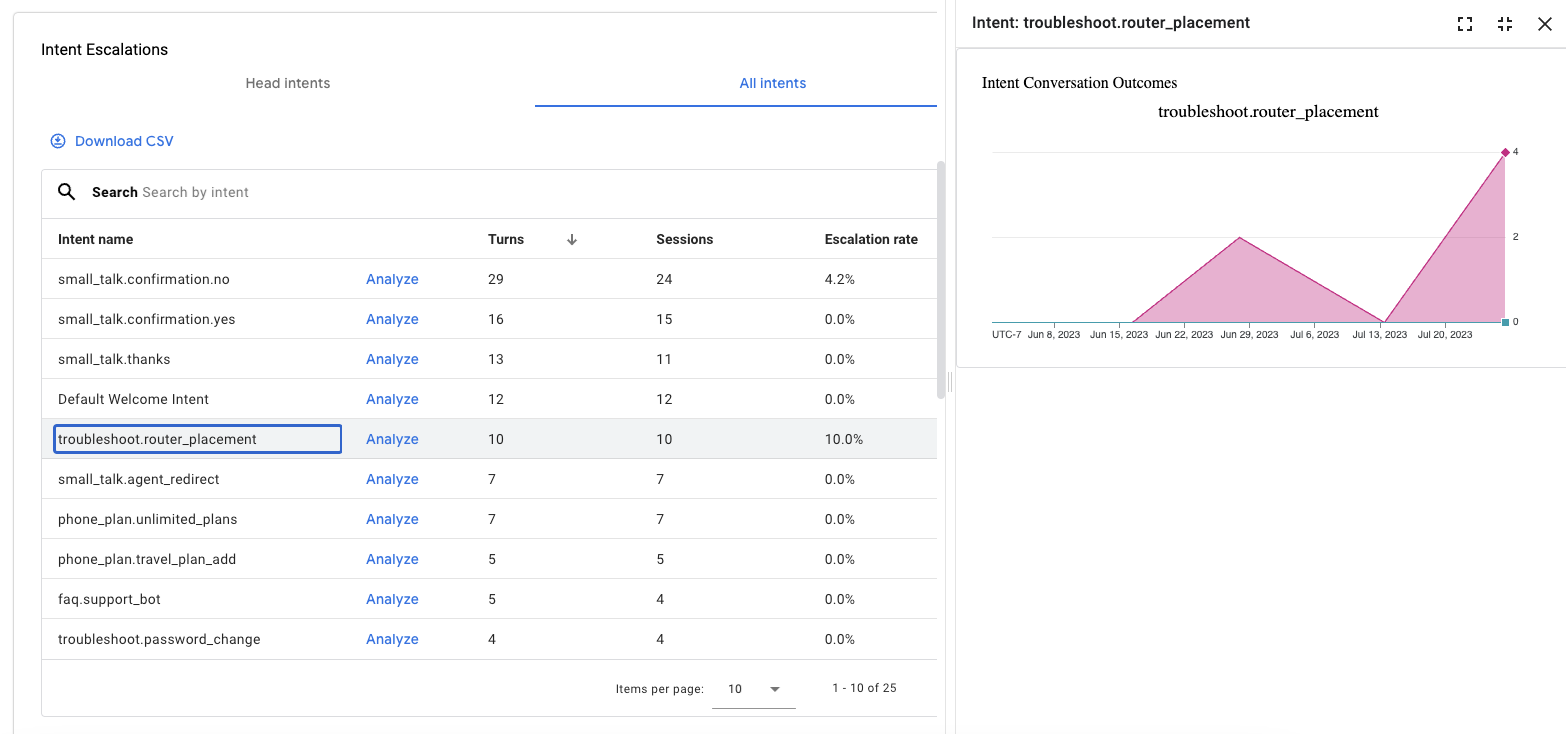
问题排查
“问题排查”部分包含多种类型的视图,可帮助调试流程和页面方面的常见问题。
缺少转场效果
此视图以表格形式提供页面,其中存在的意图本应匹配,但由于缺少路线而未匹配。
系统会显示以下指标:
| X | 项 |
|---|---|
| 意图名称 | 如果在范围内,则会匹配的意图名称。 |
| 转弯 | 应与 intent 匹配的对话回合数。 |
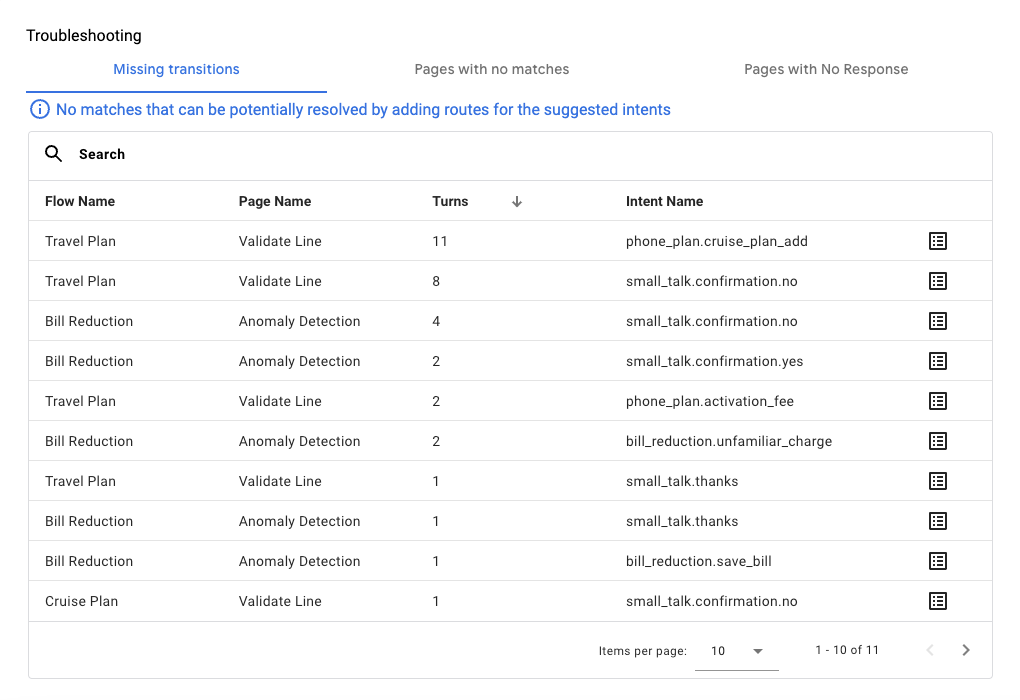
没有匹配项的网页
此视图以表格形式显示网页,并按不匹配率排序。
系统会显示以下指标:
| X | 项 |
|---|---|
| 无匹配率 | 未匹配到网页的对话回合占总对话回合的百分比。 |
| 无匹配转弯 | 导致页面不匹配的对话回合总数。 |
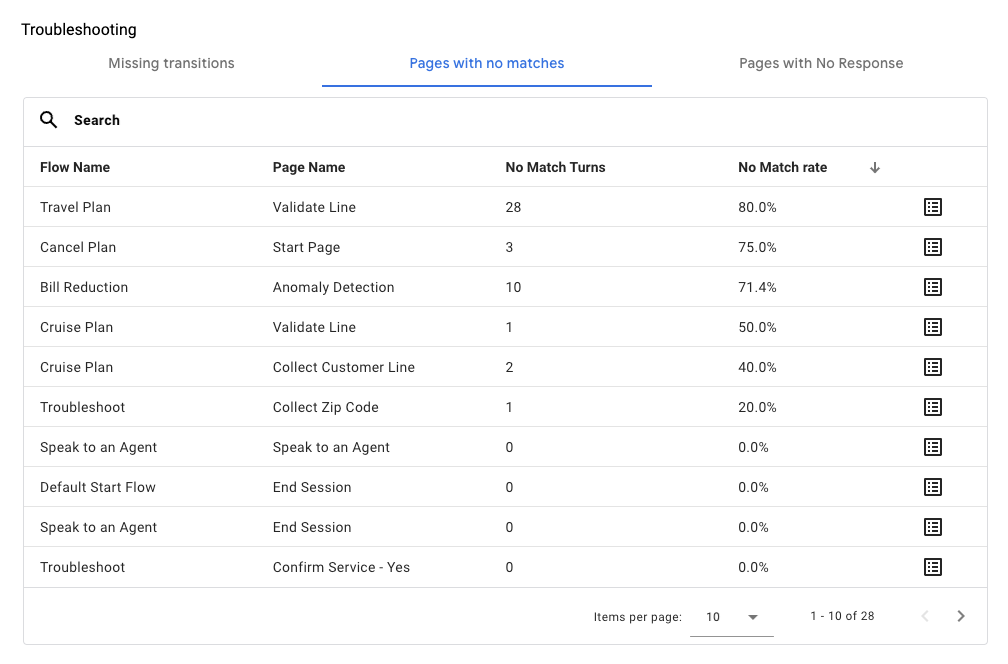
无响应的网页
此视图以表格形式显示网页,其中显示了未获得客服人员回复的网页。
系统会显示以下指标:
| X | 项 |
|---|---|
| 空响应 | 未获得客服人员回复的网页互动次数。 |
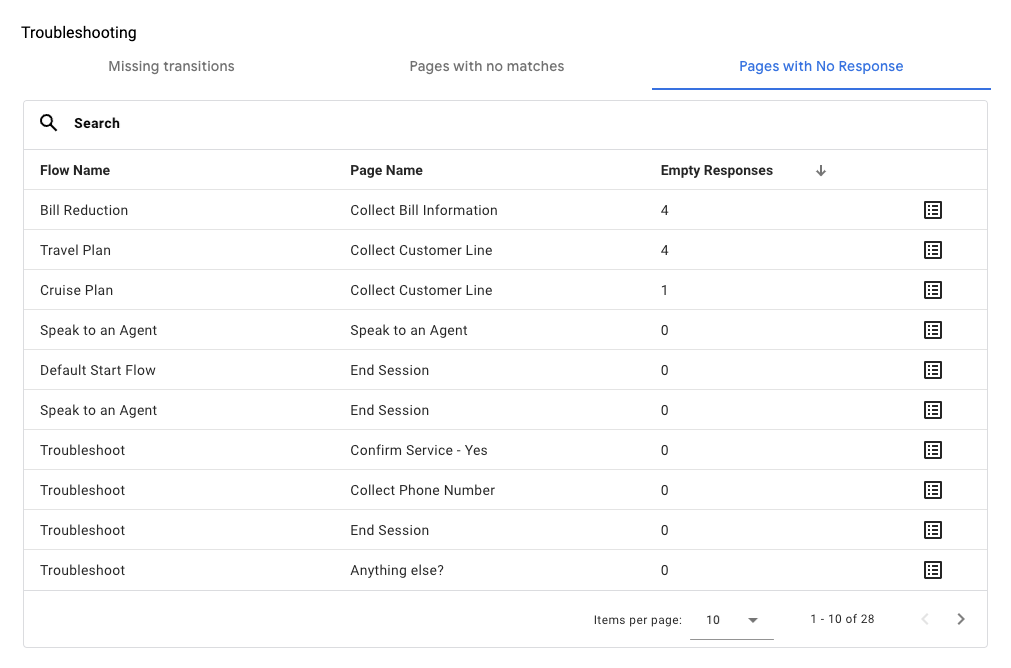
网络钩子错误
此视图以表格形式提供网络钩子错误。您可以按以下方式整理列表:
- 按名称:按 webhook 名称进行整理。
- 按标签:按网络钩子标签进行整理。
| X | 项 |
|---|---|
| 通话 | 网络钩子调用次数。 |
| 失败 | 不包括超时的 webhook 失败次数。 |
| 超时率 | 超时的网络钩子调用所占的百分比。 |
| 平均延迟时间 | 网络钩子调用的平均延迟时间。 |