대화형 에이전트 (Dialogflow CX)는 에이전트 디자이너가 고품질 에이전트를 만들 수 있도록 유효성 검사 기능을 제공합니다. 에이전트 유효성 검사는 주문형으로 수행됩니다. 에이전트 수정을 완료하고 NLU 모델을 재학습할 때 Dialogflow 콘솔이나 API에서 에이전트 유효성 검사를 요청할 수 있습니다. 또한 새로운 유효성 검사를 수행하지 않고도 최신 유효성 검사 결과를 쿼리할 수 있습니다.
유효성 검사 결과는 참고용이며, 에이전트의 품질과 성능이 향상되도록 수정할 수 있는 분류된 유효성 검사 메시지 목록을 제공합니다. 에이전트 유효성 검사는 에이전트의 동작에 어떠한 영향도 주지 않습니다. 유효성 검사 메시지를 무시하고 에이전트를 계속 실행할 수 있습니다. 유효성 검사 메시지는 인텐트와 항목 유형을 포함한 NLU 모델 학습 데이터의 품질과 전환 규칙과 같은 페이지 기반 흐름 구조의 품질을 다룹니다. 다음은 유효성 검사 메시지의 예시입니다.
- 인텐트마다 너무 비슷한 학습 문구가 있습니다.
- 기본 제외 인텐트의 제외 예시가 없습니다.
- 이 텍스트가 일부 학습 문구에만 주석 처리되고 다른 학습 문구에는 주석 처리되지 않았습니다.
- 항목 유형의 여러 값에 동일한 동의어가 사용됩니다.
- 이 인텐트 경로 조건 매개변수는 정의되어 있지 않습니다.
- 이 양식 매개변수는 'sys.any' 유형으로 정의되어 있습니다.
결과에 액세스
에이전트의 유효성 검사 결과에 액세스하려면 다음 안내를 따르세요.
- Dialogflow CX 콘솔을 엽니다.
- 프로젝트를 선택합니다.
- 에이전트를 선택합니다.
- 관리 탭을 선택합니다.
- 관리 패널에서 유효성 검사를 클릭합니다.
- 흐름을 선택합니다.
- 최근 유효성 검사 결과가 표시되지만 오래되었을 수 있습니다.
- 새 결과를 트리거하려면 패널 상단에 있는 새로고침 버튼을 클릭합니다.
- 한 흐름에서만 새 결과를 트리거하려면 흐름별 결과 행에서 새로고침을 클릭합니다.
- 유효성 검사 메시지를 필터링하려면 유효성 검사 메시지 검색 체크박스에 키워드를 입력합니다. 키워드 앞에 '-' 연산자를 사용하여 유효성 검사 메시지를 필터링합니다. 예를 들면 다음과 같습니다.
- 'bill'이 포함된 유효성 검사 메시지를 검색하려면 'bill'을 입력합니다.
- 'bill'이 포함되지 않은 확인 메일을 검색하려면 '-bill'을 입력합니다.
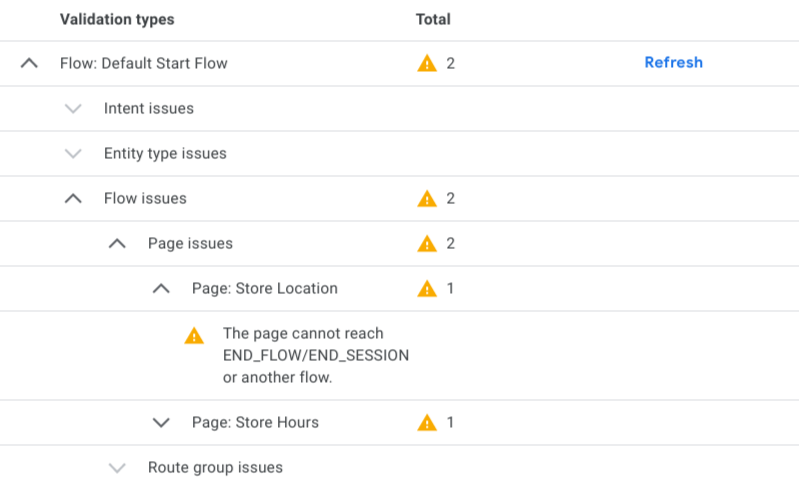
인텐트, 항목, 페이지의 인라인 결과
유효성 검사 메시지는 인텐트 목록, 항목 목록, 페이지 목록에도 표시됩니다. 예를 들어 페이지 목록에 해당 페이지의 유효성 검사 메시지가 있으면 페이지 행에 심각도 수준을 나타내는 아이콘이 표시됩니다. 아이콘 위로 마우스를 가져가면 자세한 유효성 검사 메시지를 보여주는 도움말이 나타납니다.
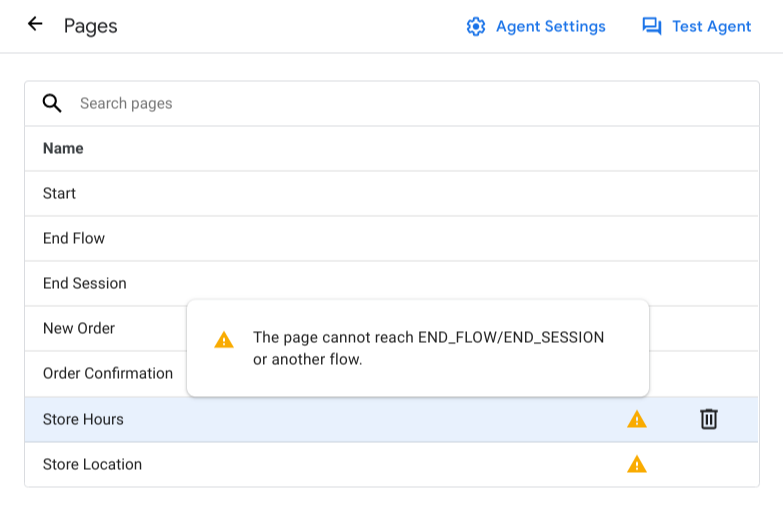
심각도 수준
유효성 검사는 다음과 같은 심각도 수준을 표시할 수 있습니다.
| 심각도 | 설명 |
|---|---|
| INFO | 에이전트가 권장사항을 따르지 않습니다. |
| WARNING | 에이전트가 예상대로 작동하지 않을 수 있습니다. |
| ERROR | 에이전트가 실패할 수 있습니다. |
제어
유효성 검사 패널에서 심각도 수준이나 유효성 검사 메시지 텍스트를 기준으로 유효성 검사 결과를 필터링할 수 있습니다.
- 심각도 수준 체크박스를 사용합니다.
- 검색 창에 텍스트를 입력합니다.
유효성 검사 패널의 시각적 빌더에 유효성 검사 표시 토글은 유효성 검사 결과가 인텐트, 항목, 페이지의 인라인에 표시되는지 여부를 제어합니다.

