Replay executions
Replaying published integration execution lets you rerun an integration using the same parameters as the previous execution, using different parameters, or from a specific point of failure. For example, you can replay an execution if an integration failed due to a timeout error or if the output of an integration is not as expected. For more information about the benefits of replaying executions, see Introduction to replay executions.
The following sections describe how to replay executions from the Application Integration Execution Logs page.
Required roles
To get the permissions that
you need to replay executions,
ask your administrator to grant you the
Application Integration Invoker (roles/integrations.integrationInvoker)
IAM role on project.
For more information about granting roles, see Manage access to projects, folders, and organizations.
You might also be able to get the required permissions through custom roles or other predefined roles.
Replay executions
To replay an execution, select one of the following options:
Console
- In Application Integration, go to the Logs page.
Go to Application Integration Logs
The Execution Logs page appears displaying the lists of region specific execution logs.
- Click (More actions) for the execution log that you want to replay, and then select Replay.
If your execution is in the Suspended, On hold, or the Retry on hold state, select the Cancel and replay option.
- In the Replay Execution pane, provide the following inputs:
- Reason for replaying the execution: Enter the reason for replaying the execution. This reason is displayed in the execution log and might be useful for debugging.
- Replay from point of failure: Select to replay the execution from the point of failure. This resumes from the first failed task or trigger in the previous run.
- Configure input variables: This section lets you configure the input variables for the replay execution. You can either use the existing values from the previous run or provide new values to replay.
- Click Replay.
The following image shows a sample execution log with the Replay Execution pane open:
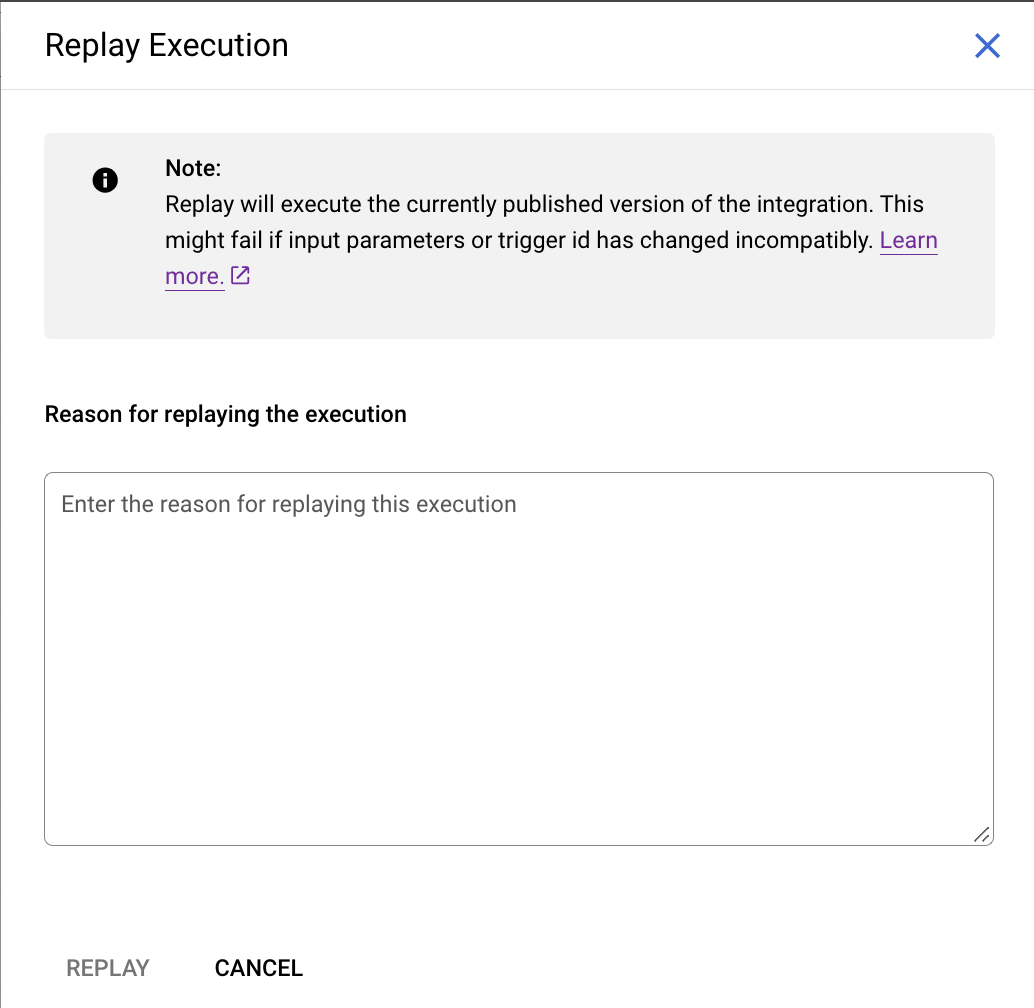
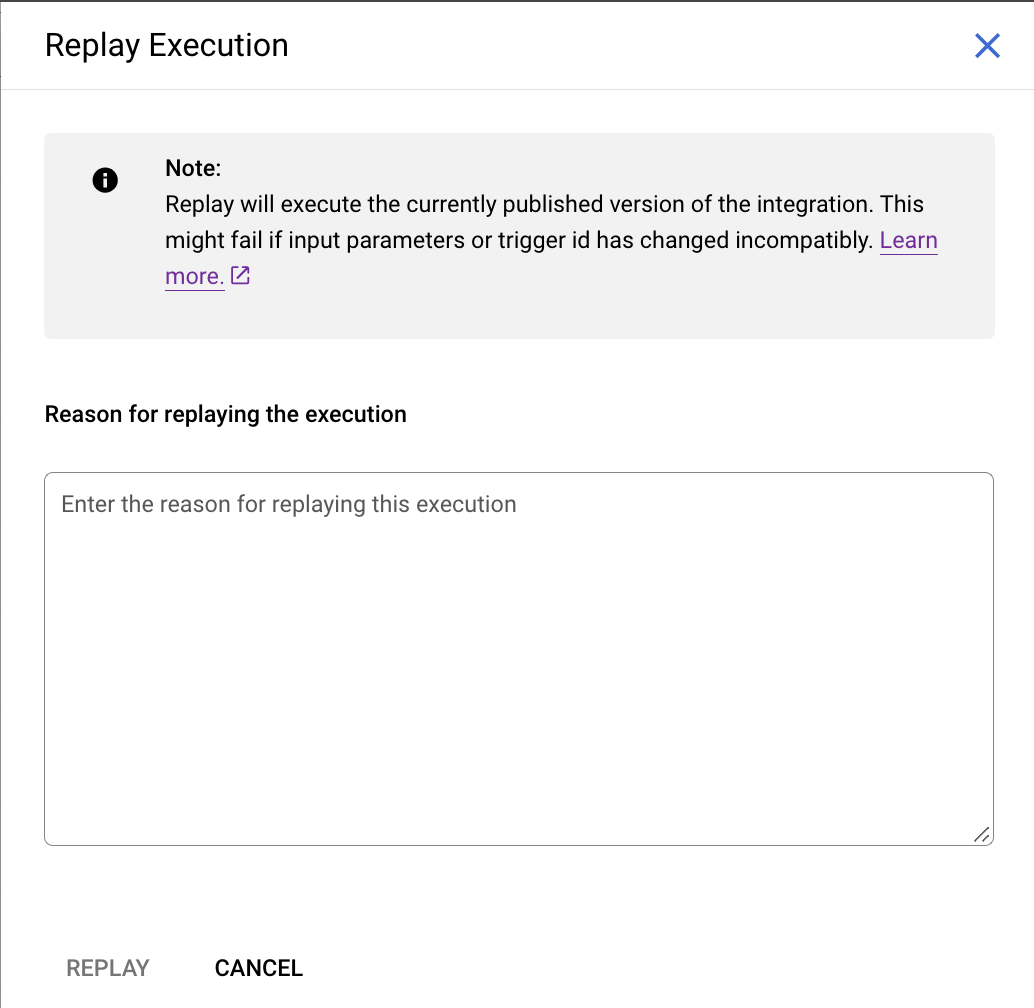
API
Call the projects.locations.integrations.executions.replay method and provide the ID of the execution that you want to replay:
curl -X POST https://integrations.googleapis.com/v1/projects/PROJECT_ID/locations/REGION/integrations/INTEGRATION_NAME/executions/EXECUTION_ID:replay -H "Authorization: Bearer $TOKEN"
What's next
- Learn about replay executions.
- Learn about cancelling executions.
- Learn about logs in Application Integration.
