If your chart has a time dimension on the x-axis, you can change the formatting of the x-axis label by using the Time Label Format setting in the X tab of the visualization options.
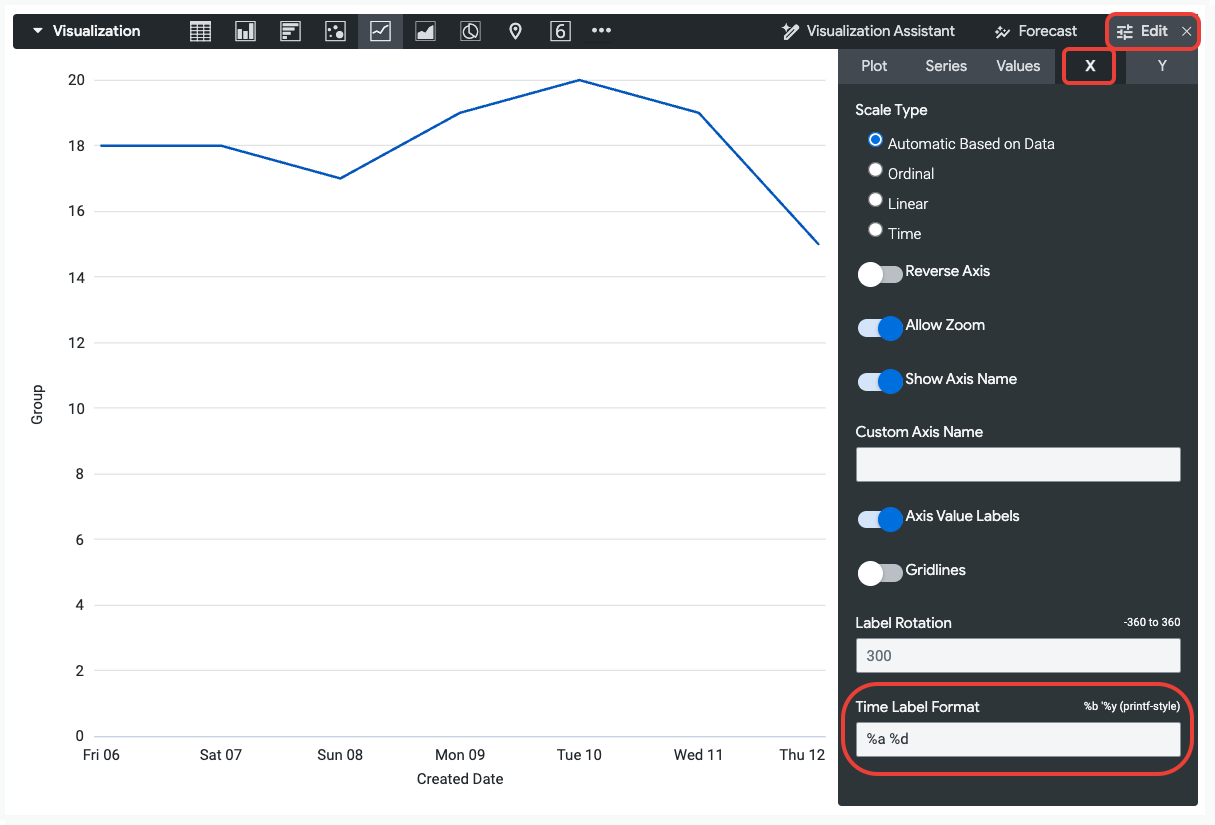
Time label expressions
You can format time values in Looker charts by using the syntax in the following table.
| Format Type | Description | Expression |
|---|---|---|
| Time | ||
| Time | Milliseconds as a decimal number: 000 to 999 | %L |
| Time | Second as a two-digit number: 00 to 59 | %S |
| Time | Minute as a two-digit number: 00 to 59 | %M |
| Time | Hour as a decimal number (24-hour clock): 00 to 23 | %H |
| Time | Hour as a decimal number (12-hour clock): 01 to 12 | %I |
| Time | Either AM or PM | %p |
| Date | ||
| Date | Day of the year as a decimal number: 001 to 366 | %j |
| Date | Zero-padded day of the month: 01 to 31 | %d |
| Date | Space-padded day of the month (equivalent to %_d): 1 to 31 |
%e |
| Date | Full weekday name: Monday, Tuesday, Wednesday | %A |
| Date | Abbreviated weekday name (3-letter): Mon, Tue, Wed | %a |
| Date | Weekday as a decimal number (Sunday as the first day of the week): 0 to 6 | %w |
| Week | ||
| Week | Week number of the year (Sunday as the first day of the week) as a two-digit number: 00 to 53
Note: |
%U |
| Week | Week number of the year (Monday as the first day of the week) as a two-digit number: 00 to 53
Note: |
%W |
| Month | ||
| Month | Two-digit month: 01 through 12 (1-12 format not supported) | %m |
| Month | Abbreviated month name: Jan, Feb, Mar | %b |
| Month | Full month name: January, February, March | %B |
| Year | ||
| Year | Two-digit year: 00 to 99 | %y |
| Year | Four-digit year: 2000, 2001, 2002 | %Y |
| Combination | ||
| Combination | Full time, of the form "%H:%M:%S": 23:56:12 | %X |
| Combination | Full date, of the form "%m/%d/%Y": 01/27/2014 | %x |
| Combination | Datetime format with the following: "%a %b %e %H:%M:%S %Y": Mon Jan 1 23:56:04 2014 | %c |
Examples
You can combine expressions together to create custom time formats, such as in the examples in the following table.
| Input | Time Label Format | Output |
|---|---|---|
| August 14, 2014 10:31 PM | %b '%y, %H:%M |
Aug '14, 22:31 |
| August 14, 2014 10:31 PM | %B %Y, %I:%M %p |
August 2014, 10:31 PM |
| August 14, 2014 10:31 PM | %x %X |
08/14/2014 22:31:00 |
| August 14, 2014 10:31 PM | %I:%M:%S %p |
10:31:00 PM |
