Excluir uma instância
É possível excluir uma instância de forma programática quando você usa uma das bibliotecas de cliente do Bigtable ou manualmente usando o console doGoogle Cloud , a Google Cloud CLI ou a CLI cbt :
Console
Abra a lista de instâncias do Bigtable no console Google Cloud .
Clique na instância que você quer excluir e clique em Excluir instância. Uma caixa de diálogo de confirmação é exibida.
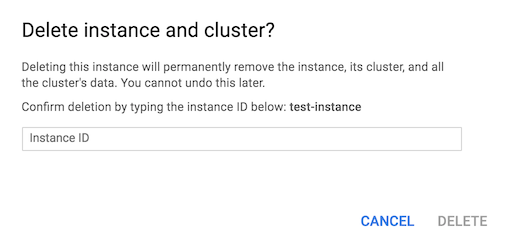
Siga as instruções na caixa de diálogo de confirmação e clique em Excluir. A instância é excluída permanentemente.
gcloud
- Instale a Google Cloud CLI, caso ainda não tenha feito isso.
Se você não souber o ID da instância, use o comando
bigtable instances listpara ver uma lista das instâncias do projeto:gcloud bigtable instances listUse o comando
bigtable instances deletepara excluir uma instância:gcloud bigtable instances delete INSTANCE_IDSubstitua
INSTANCE_IDpelo identificador permanente da instância.
cbt
- Instale a
CLI
cbt, se ainda não tiver feito isso. Se você não souber o ID da instância, use o comando
listinstancespara ver uma lista das instâncias do projeto:cbt listinstancesUse o comando
deleteinstancepara excluir uma instância:cbt deleteinstance INSTANCE_IDSubstitua
INSTANCE_IDpelo identificador permanente da instância.
C++
Para saber como instalar e usar a biblioteca de cliente do Bigtable, consulte Bibliotecas de cliente do Bigtable.
Para autenticar no Bigtable, configure o Application Default Credentials. Para mais informações, consulte Configurar a autenticação para um ambiente de desenvolvimento local.
C#
Para saber como instalar e usar a biblioteca de cliente do Bigtable, consulte Bibliotecas de cliente do Bigtable.
Para autenticar no Bigtable, configure o Application Default Credentials. Para mais informações, consulte Configurar a autenticação para um ambiente de desenvolvimento local.
Java
Para saber como instalar e usar a biblioteca de cliente do Bigtable, consulte Bibliotecas de cliente do Bigtable.
Para autenticar no Bigtable, configure o Application Default Credentials. Para mais informações, consulte Configurar a autenticação para um ambiente de desenvolvimento local.
Node.js
Para saber como instalar e usar a biblioteca de cliente do Bigtable, consulte Bibliotecas de cliente do Bigtable.
Para autenticar no Bigtable, configure o Application Default Credentials. Para mais informações, consulte Configurar a autenticação para um ambiente de desenvolvimento local.
PHP
Para saber como instalar e usar a biblioteca de cliente do Bigtable, consulte Bibliotecas de cliente do Bigtable.
Para autenticar no Bigtable, configure o Application Default Credentials. Para mais informações, consulte Configurar a autenticação para um ambiente de desenvolvimento local.
Python
Para saber como instalar e usar a biblioteca de cliente do Bigtable, consulte Bibliotecas de cliente do Bigtable.
Para autenticar no Bigtable, configure o Application Default Credentials. Para mais informações, consulte Configurar a autenticação para um ambiente de desenvolvimento local.
Ruby
Para saber como instalar e usar a biblioteca de cliente do Bigtable, consulte Bibliotecas de cliente do Bigtable.
Para autenticar no Bigtable, configure o Application Default Credentials. Para mais informações, consulte Configurar a autenticação para um ambiente de desenvolvimento local.

