Cross-Cloud Interconnect is a product that helps you establish high-bandwidth dedicated connectivity between Google Cloud and another cloud service provider.
When you buy Cross-Cloud Interconnect, Google provisions a dedicated physical connection between the Google network and that of another cloud service provider. You can use this connection to peer your Google Virtual Private Cloud (VPC) network with your network that's hosted by a supported cloud service provider.

Google supports the connection up to the point where it reaches the network of your other cloud service provider. Google does not guarantee uptime from the other cloud service provider and cannot create a support ticket on your behalf. With your permission Cloud Customer Care can communicate directly with your other cloud provider's support team to expedite issue resolution. However, you must have a support ticket open with the other provider.
Cross-Cloud Interconnect helps you avoid some of the common pain points associated with multicloud configuration, as described in the following section.
Benefits
This section describes the benefits of multicloud in general and of Cross-Cloud Interconnect in particular.
Integrated multicloud strategy
Cross-Cloud Interconnect supports your adoption of an integrated multicloud strategy. Adopting a multicloud architecture lets you do the following:
Avoid being locked in with a single vendor.
Store data in one cloud while hosting business logic in another.
Avoid downtime if one cloud has an outage.
Use a second cloud for disaster recovery.
Maximize business insights by analyzing data in multiple clouds.
Reduced complexity
Without Cross-Cloud Interconnect, the options for setting up connectivity are limited, and all are relatively complex.
One option is to deploy your own router in a colocation facility and then connect it to the networks of your cloud service providers. In general, this approach can be expensive and time consuming.
Another option is to contract with a third party to establish connectivity. However, it can be a hassle to select a vendor, or potentially multiple vendors, and then negotiate one or more contracts. When you use this approach, you also have to invest time learning about the systems that are specific to your vendors.
When you use Cross-Cloud Interconnect, you don't have to deploy your own hardware, and you eliminate the need to work with third parties.
Site-to-site data transfer
You can use Cross-Cloud Interconnect as part of a site-to-site data transfer strategy. Site-to-site data transfer is a feature of Network Connectivity Center that lets you use the Google network as a wide area network (WAN).
With this feature, you connect your external networks to Google Cloud by using supported connectivity resources. You then associate each connectivity resource with a Network Connectivity Center spoke and enable the spokes for site-to-site data transfer. At that point, you can conduct data transfer between the sites.
You can use this feature to do the following:
Connect your cloud networks: Suppose you have a network hosted by Microsoft Azure and another hosted by Amazon Web Services (AWS). In this scenario, you can establish one pair of Cross-Cloud Interconnect connections to reach the Azure network and another to reach the AWS network. After configuring Network Connectivity Center spokes, you can use the Google network to transfer data between your Azure and AWS networks.
Connect an on-premises network to other clouds: Suppose you have the setup that's described in the preceding bullet point, but you also have offices in New York and Sydney. In this scenario, you can establish connectivity to your offices by using resources such as Dedicated Interconnect VLAN attachments or Cloud VPN (HA VPN) tunnels. After creating spokes, you can use the Google network to transfer data between either of your offices and your Azure and AWS networks.
Site-to-site data transfer is supported only in certain locations.
Encryption
Cross-Cloud Interconnect supports MACsec for Cloud Interconnect encryption for additional security. You can use MACsec for Cloud Interconnect to help secure traffic in your Cross-Cloud Interconnect connections. For more information, see MACsec for Cloud Interconnect overview.
Supported cloud service providers
Google supports the following cloud service providers for use with Cross-Cloud Interconnect:
Amazon Web Services (AWS)
Microsoft Azure
Oracle Cloud Infrastructure (OCI)
Alibaba Cloud
Cross-Cloud Interconnect and this documentation refer to such cloud service providers as your remote cloud service provider or remote cloud.
Comparison to Partner Cross-Cloud Interconnect for OCI
While Cross-Cloud Interconnect lets you turn up dedicated connectivity between Google Cloud and OCI, Partner Cross-Cloud Interconnect for OCI lets you connect any Google Cloud and OCI resources privately in available paired locations. Use the following table to choose the option that works best for your needs:
| Feature | Cross-Cloud Interconnect | Partner Cross-Cloud Interconnect for OCI |
|---|---|---|
| Tenancy |
Connections are fully owned by you and can't be shared across organizations. |
Google Cloud and OCI own ports; connections can be used by multiple customers. |
| Supported speeds |
10 Gbps, 100 Gbps. |
1 Gbps, 2 Gbps, 5 Gbps, 10 Gbps, 20 Gbps, 50 Gbps. |
| Cost |
You pay for ports and attachments in both clouds and data transfer out for traffic leaving Google Cloud. |
You pay for Google Cloud partner attachments and OCI virtual circuits. There is no data transfer fee. |
| Performance |
Optimal latency. |
Optimal latency. |
| Support |
Google supports the connection all the way to the OCI demarcation. |
Google Cloud and OCI partner on supporting the solution end to end. |
Google support for Cross-Cloud Interconnect
The following diagram shows the point of physical cabling that Google support is responsible for. For any other issues, contact the other cloud service provider that you are using.
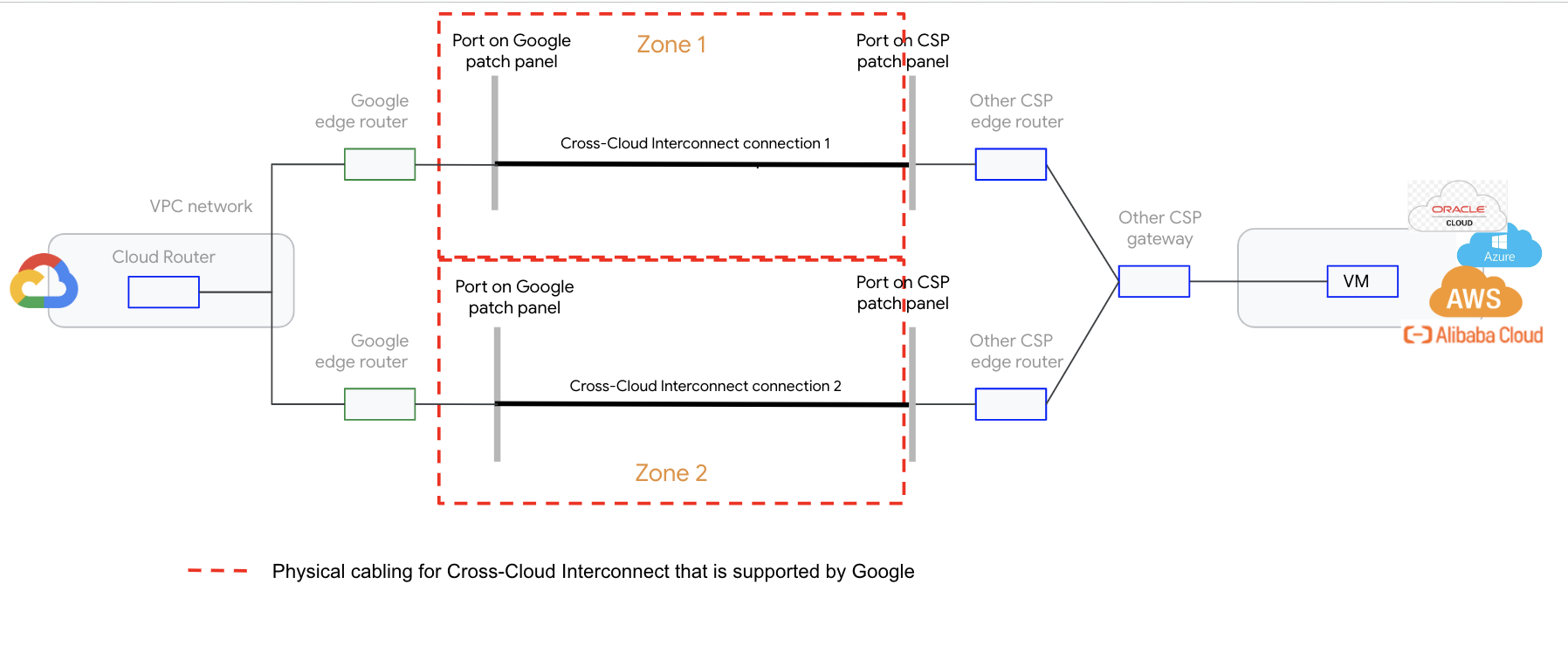
Capacity
Cross-Cloud Interconnect connections are available in two sizes: 10 Gbps or 100 Gbps.
Cross-Cloud Interconnect MTU
Cross-Cloud Interconnect lets you configure jumbo maximum transmission units (MTUs) with any of the cloud providers. For information about support for larger MTUs, refer to the remote cloud provider's documentation as they may not be the same as Google's.
Setup process
To start the setup process, you identify supported locations where you want Google to place your connections. Then you purchase primary and redundant Cross-Cloud Interconnect ports. You also buy primary and redundant ports from your remote cloud service provider.
Following your purchase from your remote cloud service provider, they provide you with documentation that authorizes you to connect to their router. You send this documentation to Google. At that point, Google can provision your connections. For each connection, Google physically connects one of your Cross-Cloud Interconnect ports to one of your remote cloud ports.
After Google provisions your connection, we notify you that the connection is ready to use. To begin using the connection, you configure your Google Cloud resources and your remote cloud resources.
For a more detailed overview, see one of the following:
Fixed pricing
Cross-Cloud Interconnect offers fixed port pricing for outbound data transfers for VLAN attachments. You can choose fixed pricing for each Cross-Cloud Interconnect connection and choose which types of connections you want the fixed pricing to apply to. This lets you get a fixed monthly invoice for outbound data transfers.
Fixed port pricing considers the following types of connections:
Local connection: The VLAN attachment is in the same a metro location where the destination Google Cloud region is located.
For example, if you obtain a VLAN attachment in the Los Angeles, California metro location and the destination Google Cloud region is
us-west2, then the VLAN attachment's location and destination Google Cloud region are the same. This is considered a local connection.Remote connection: The VLAN attachment is in a different metro location where the destination Google Cloud region is located.
For example, if you create a VLAN attachment in the Los Angeles, California metro location and the destination Google Cloud region is
us-east4, then the VLAN attachment's location and destination Google Cloud region are different. This is considered a remote connection.Similarly, if you obtain a VLAN attachment in the Portland, Oregon metro location, then there isn't a local Google Cloud region available within that metro location. Because you can't connect to a local Google Cloud region, this is considered a remote connection.
The following Google Cloud regions only offer support for fixed pricing for remote connections on Cross-Cloud Interconnect:
- us-west1
- us-east1
- europe-west4
- europe-north1
- asia-east1
To request a Cross-Cloud Interconnect connection with fixed port pricing, contact your account team.
Custom IP address ranges
When you create a VLAN attachment for Cross-Cloud Interconnect, you can configure custom IP address ranges for the Cloud Router and customer router ends of the attachment. For information about how it works, including limitations and best practices, see the Custom IP address ranges section in the Cloud Interconnect overview.
When you configure custom IP address ranges for VLAN attachments that you use with Cross-Cloud Interconnect and AWS, you must provide the IPv6 subnet that was allocated by AWS during attachment provisioning. When you configure custom IP address ranges for VLAN attachments with other cloud service providers, you can use your own IP addresses or use IP addresses that your service provider configures. To configure custom IP address ranges with Cross-Cloud Interconnect, see Configure custom IP address ranges.
Service-level agreement
Cross-Cloud Interconnect uses the Cloud Interconnect service level agreement (SLA). Since Cross-Cloud Interconnect is a shared responsibility model between Google Cloud and another cloud service provider, the Cross-Cloud Interconnect SLA covers Google Cloud's infrastructure up until the point it's transferred to the other cloud service provider.
To qualify for the SLA, your Cross-Cloud Interconnect configuration must use one of the approaches described in the following sections.
Both of these approaches require redundancy. You incorporate redundancy by, at a minimum, locating connections in two edge availability domains. An edge availability domain is a zone within a metropolitan area. Using multiple edge availability domains maximizes availability because two domains in the same metropolitan area are typically not down for maintenance at the same time.
Minimum requirement
The Cloud Interconnect SLA requires you to have, minimally, two connections: a primary connection and a redundant connection, each in a different edge availability domain of a metropolitan area. This approach gives you 99.9% availability.

High availability
For more critical applications, configure two pairs of connections. Each pair must be located in a different metropolitan area. Within each metropolitan area, you must use two different edge availability domains. This approach gives you 99.99% availability.

Limitations
This section describes the limitations of Cross-Cloud Interconnect.
Locations
Connections are supported only in certain locations. For details, see the following documents:
IPv6
IPv6 is supported only when you exchange IPv6 routes over a Border Gateway Protocol (BGP) session that was established between two IPv4 addresses.
