Create a type version
This guide describes how to create a new type version for an existing type in Manufacturing Data Engine (MDE).
Before you begin
Before you begin creating a new type version for an existing type, you need to read about how to create a type.
Versioning restrictions
When creating new versions of a type, consider the following limitations:
New versions may:
- Add new optional fields to the data schema.
- Mark a required field optional in the data schema.
- Add new metadata bucket references.
New versions may not:
- Remove fields from the data schema.
- Change data type of existing fields in the data schema.
- Mark an an optional attribute required in the data schema.
- Remove metadata bucket references.
Create a new type version
You can create a new type version that associates a new metadata bucket to an existing type that already has an existing metadata bucket association and applies typical storage specifications using the API or the Console.
REST
Execute the following REST API request:
POST /configuration/v1/types/TYPE_NAME/versions
{
"metadataBuckets": [
{
"bucketName": "EXISTING_BUCKET_NAME",
"version": "EXISTING_BUCKET_VERSION"
},
{
"bucketName": "NEW_BUCKET_NAME",
"version": "NEW_BUCKET_VERSION"
}
],
"storageSpecs": [
{
"sink": "BIG_QUERY",
"disabled": "false",
"materializeCloudMetadata": "true"
},
{
"sink": "BIG_TABLE",
"disabled": "false",
"materializeCloudMetadata": "false"
},
{
"sink": "GCS",
"disabled": "false",
"materializeCloudMetadata": "false"
},
{
"sink": "PUBSUB_PROTO",
"disabled": "false",
"materializeCloudMetadata": "false"
},
{
"sink": "PUBSUB_JSON",
"disabled": "false",
"materializeCloudMetadata": "false"
}
]
}
Replace the following:
TYPE_NAME: Name of the type for which a new version is created.EXISTING_BUCKET_NAME: Name of the existing bucket already associated to this type.EXISTING_BUCKET_VERSION: Version of the existing bucket already associated to this type.NEW_BUCKET_NAME: Name of the new bucket.NEW_BUCKET_VERSION: The version of the new bucket.
Console
To create a new Type Version using the Console open the Types section tab.
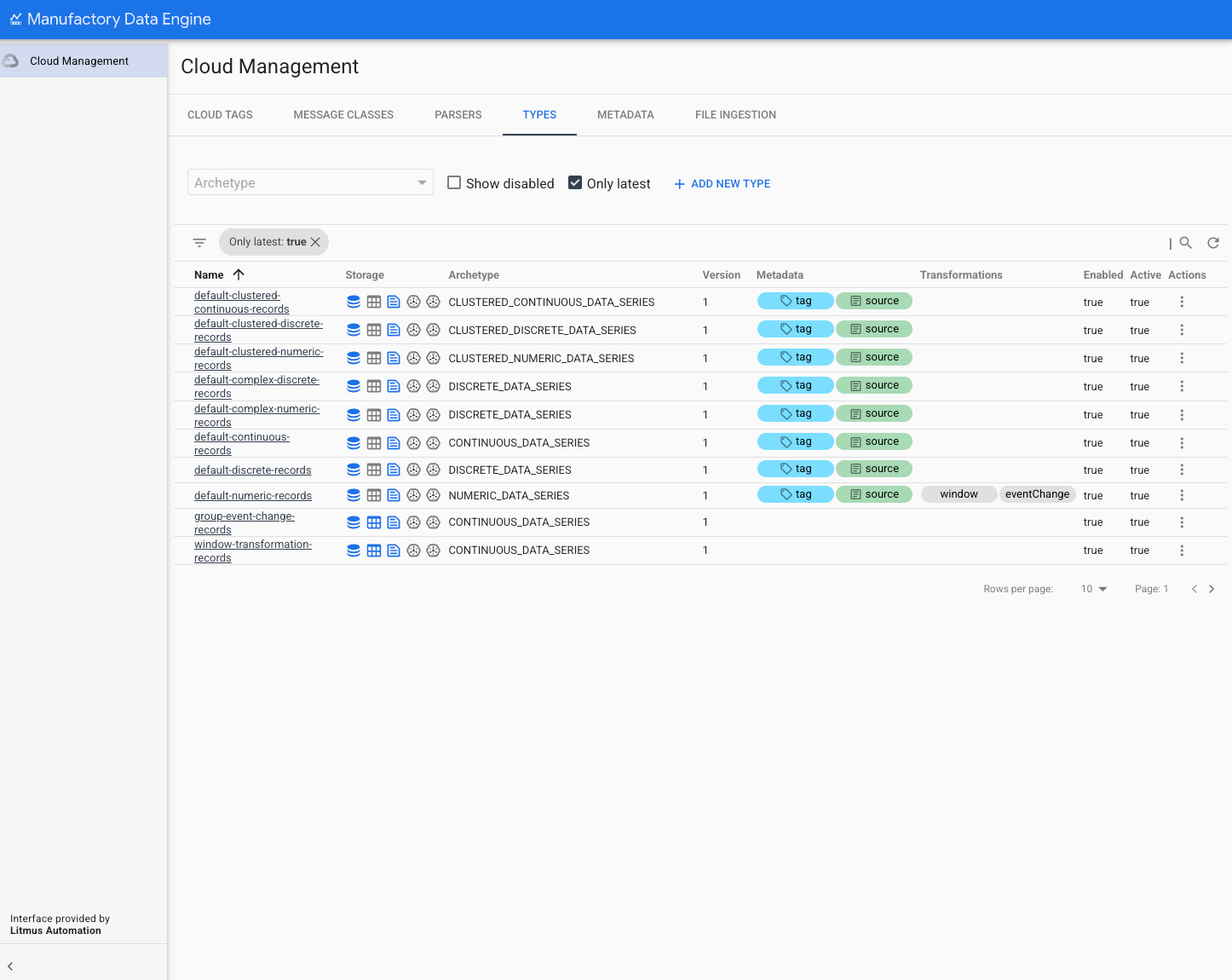
All available types in the MDE instance are listed in this section. The list exposes the basic configuration of each type, including:
- Name: Unique name of the type. All types must have different unique names.
- Storage: Displays the current storage specifications associated to the type.
- Archetype: Shows the name of the archetype defining the type. Each type is associated to a unique archetype. The archetype association can't be modified after the type is created.
- Version: Version number of the type. A type can be versioned. The default view in this list only displays the latest version available for the type. It's possible to show earlier versions by un-checking the Show Latest check-box.
- Metadata: Renders a color-coded badge for each metadata bucket
associated to the type. Tag metadata buckets are differentiated
from record metadata buckets using a specific icon inside the badge.
- Transformations: Displays a badge for each transformation type associated to the type.
- Enabled: Displays a
truevalue if the type is enabled and afalsevalue if it is not. Users can enable or disable types at any time. - Active: When types are created take a certain time to provision.
While types are being provisioned, their active status is
false. When they are ready they show astrue.
To create a new Type Version in this web interface, click the Actions icon and click Create New Version. The following form will appear:
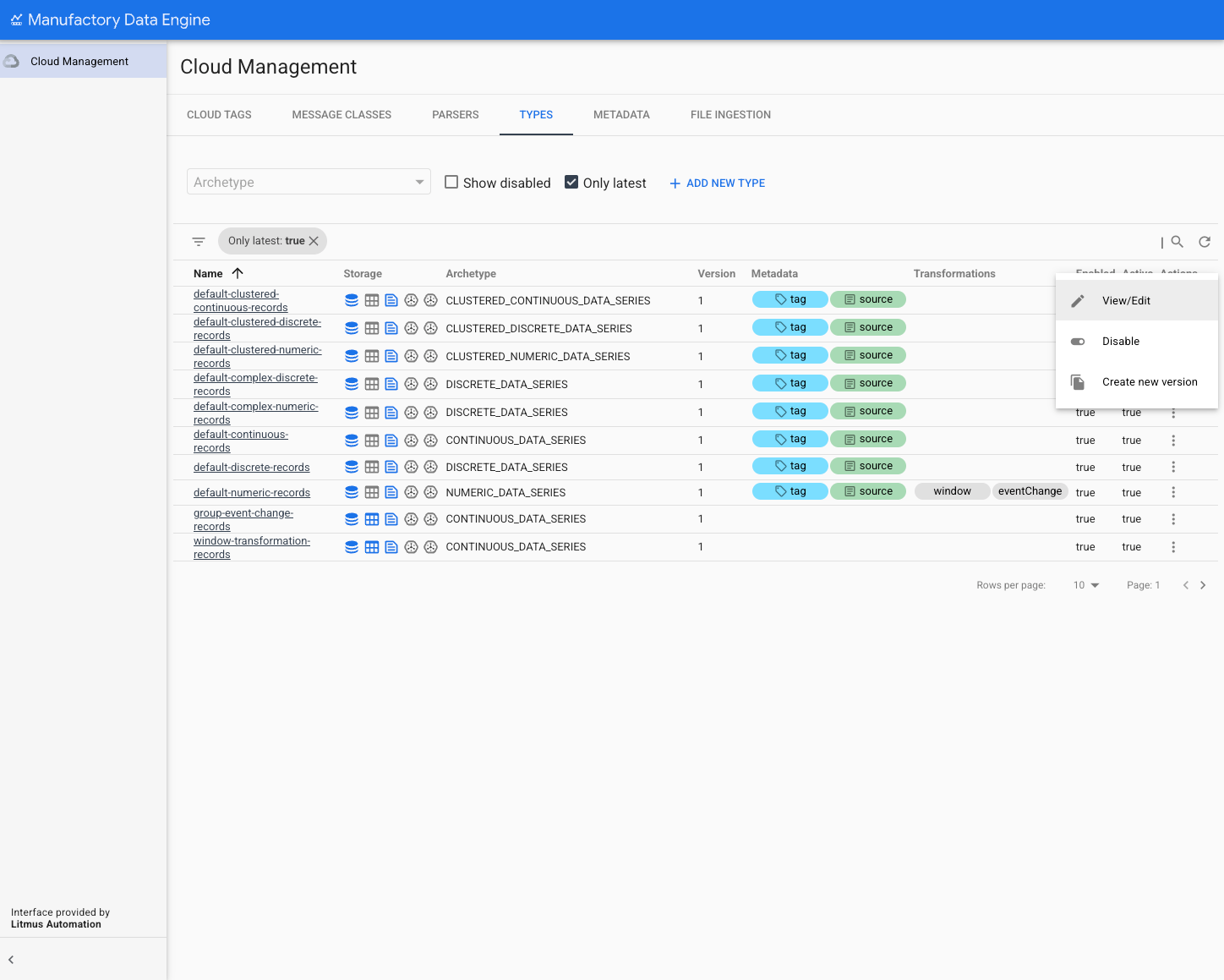
The Create New Type Version opens displaying a form to modify the settings of the selected type:
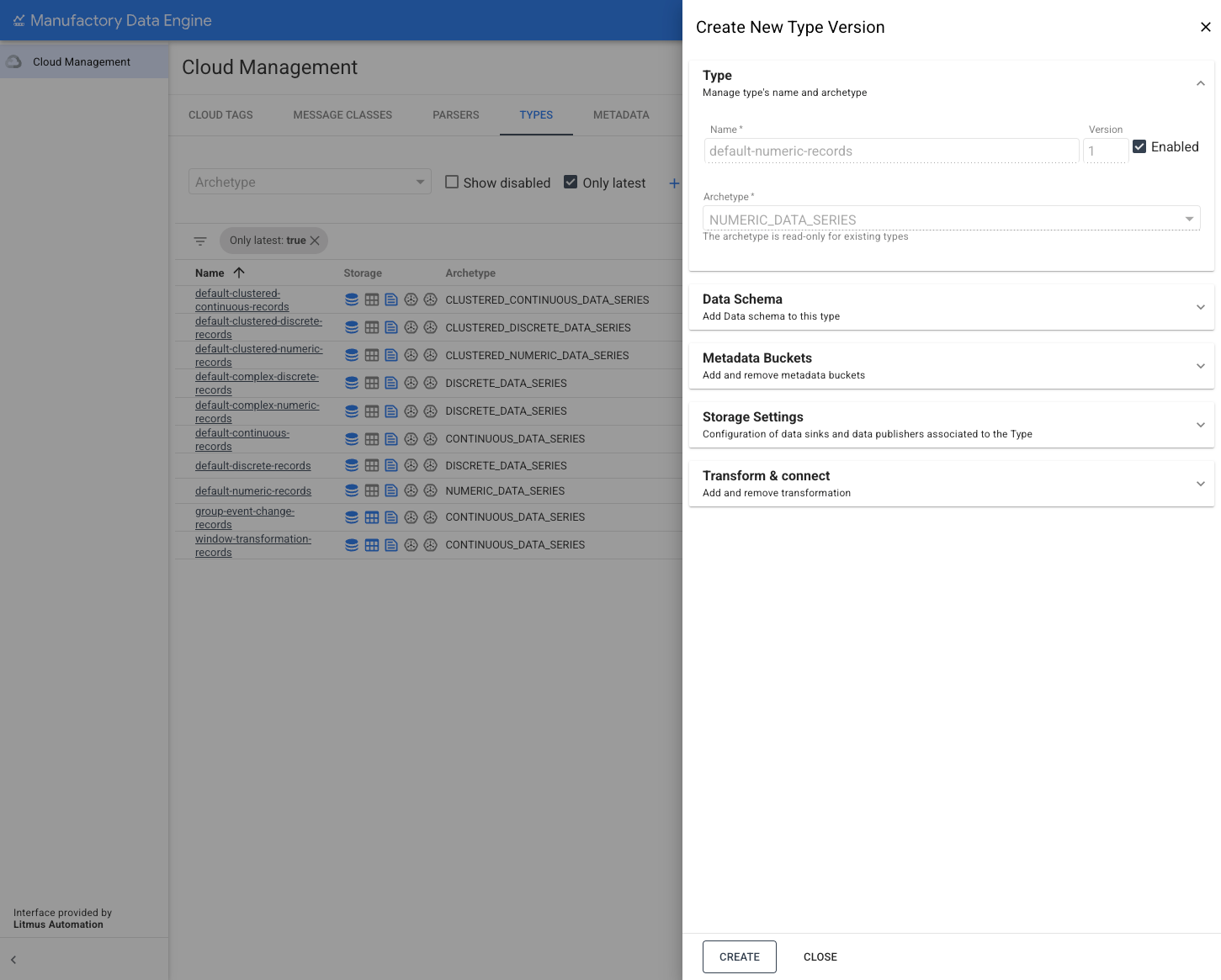
The top section of the form displays the name and archetype of the type. Those attributes can't me modified. Only changing the metadata specification or modifying the data schema will trigger a new type version. Modifying the rest of the type parameters will update the type but won't require a new version.
Both metadata specification and data schema can be modified by adding new elements. However all new type versions need to be backward compatible. It isn't possible to remove metadata buckets to create a new version of the type. It's possible to add new metadata buckets by opening the Metadata Bucket section.
