Create a source message class
This guide describes how to create a source message class for the Manufacturing Data Engine (MDE).
Source message class modelling
Source messages classes should be defined to capture a set of source messages that share a common structure.
The more specific you design your source message classes, the fewer conditional statements you need to write in your Whistle scripts to handle schema differences between different source messages. However, creating more specific source message classes comes at the expense of requiring more parsers.
Therefore, modeling source message classes involves finding the right balance between, on one hand, having source message classes with uniform message schemas and, on the other hand, the number of parsers you need to manage.
Source message class creation
This section outlines the process of creating a source message class using either API calls or the console interface.
REST
POST /configuration/v1/message-classes
{
"name": "MESSAGE_CLASS_NAME",
"MESSAGE_CLASS_NAME": "PRIORITY",
"expression": "SPEL_EXPRESSION"
}
Replace the following:
MESSAGE_CLASS_NAME: the name of the message class to be created.PRIORITY: the priority of the message class. The priority of a message class is an integer from 0 to 65535 , inclusive. Lower integers indicate higher priorities.SPEL_EXPRESSION: the SpEL expression defining the message class. For example#root.event['value'] instanceof T(Number)
Console
Open the 'MESSAGE CLASSES' section of the UI to create a Source Message Class. A list of all available Message Classes is displayed in this section of the UI:
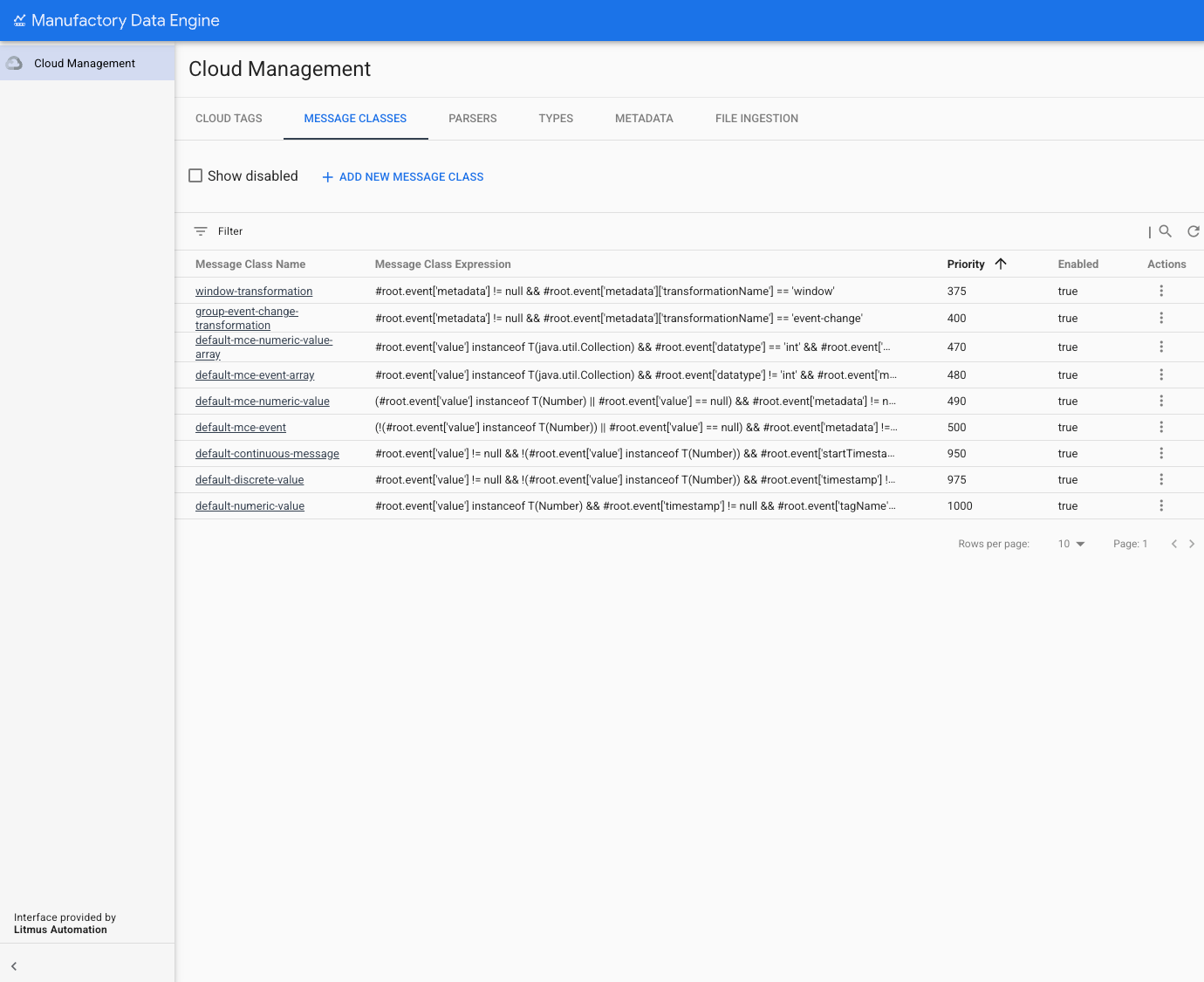
For each Message Class the following parameters are displayed in the List:
- Message Class Name: the name of the Message Class. Has to be unique.
- Message Class Expression: the actual SpEL expression associated to the Message Class.
- Priority: the priority of the Message Class (lower numbers represent higher priorities).
- Enabled: the status of the message classes. Disabled Message Classes won't be part of the ingestion.
- Actions: a contextual button providing access to the 'View / Edit' function and the 'Enable / Disable' functions for the selected Message Class.
To add a new Message Class click the 'ADD NEW MESSAGE CLASS' button at the top. A new side menu is displayed containing all the required Message Class parameters to be provided:
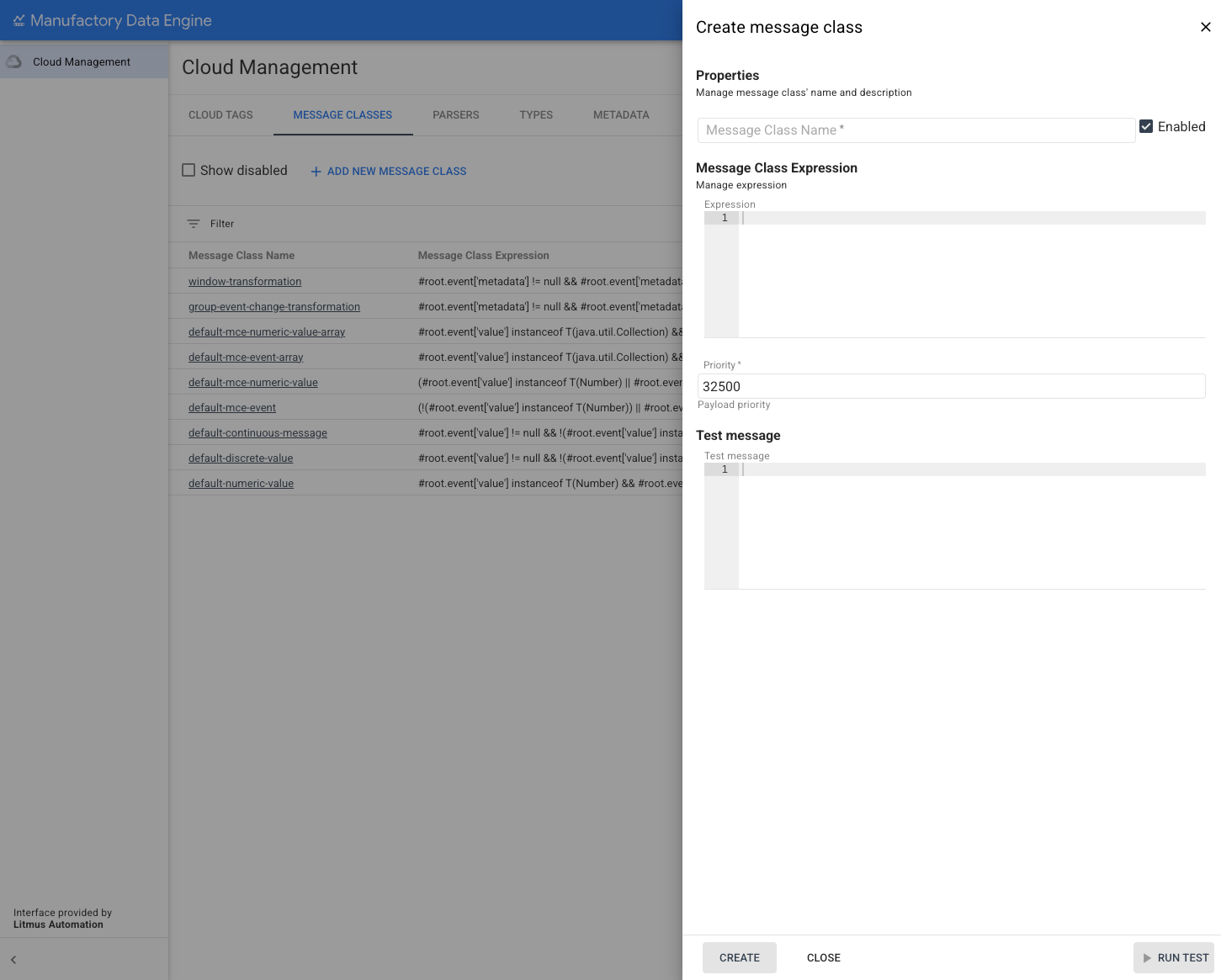
- Message Class Name: a unique String defining the Message Class.
- Message Class Expression: refers to the SpEL expression defining the message class.
- Priority: defines the priority associated to the Message Class. The priority of a message class is an integer from 0 to 65535 , inclusive. Lower integers indicate higher priorities. If a messages validates the expression of 2 Message Classes, only the one with the lower priority value will be triggered.
To create a new Message Class fill in the Message Class Expression field with a valid SpEL expression and set the priority
Click 'CREATE' button to save the changes. A confirmation message is displayed if the new Message Class is created successfully.
Testing a source message class expression
You can experiment and test your source message class expressions before creating a source message class.
REST
POST /configuration/v1/message-classes:test
{
"expression": "SPEL_EXPRESSION",
"testMessage": "TEST_MESSAGE"
}
Replace the following:
SPEL_EXPRESSION: the SpEL expression defining the message class.TEST_MESSAGE: the test source message object.
The return object informs you whether the provided expression is
syntactically correct, and whether it would evaluate to true of false
for the provided message.
Console
The UI provides the option to test the SpEL expression of the new Message Class with a test message.
- Fill in the 'Test Message' box with the
sample
JSONmessage. - Click 'RUN TEST' to run the validation. The result of the test is a 'Matched' or 'Not matched' result and short explanation of the matching criteria.
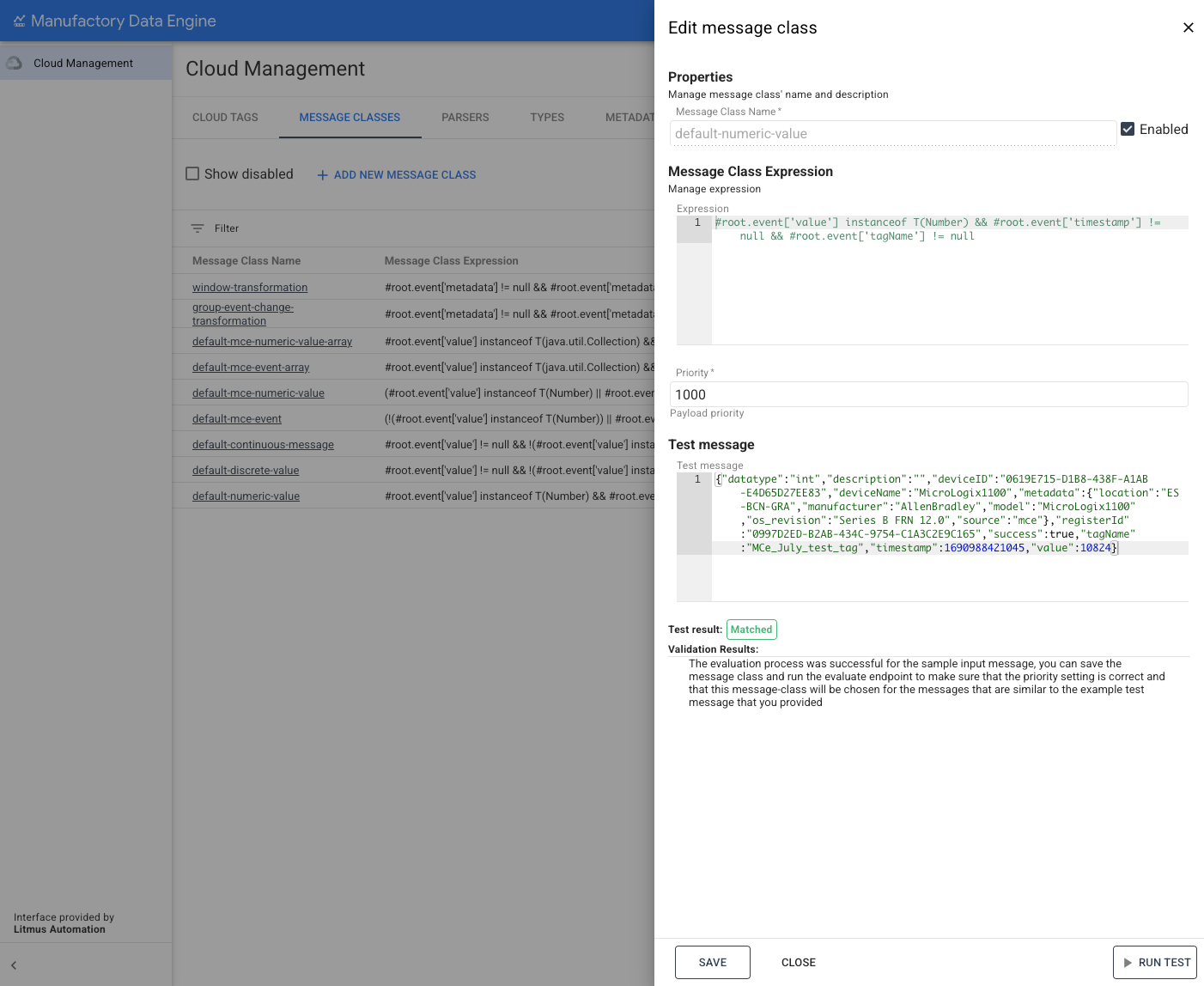
Evaluating a test message against all active message classes
You can evaluate a message to determine in which source message class a test message would fall for a set of active source message classes.
REST
POST /configuration/v1/message-classes:evaluate
{
"testMessage": "TEST_MESSAGE"
}
Replace the following:
TEST_MESSAGEwith the test source message object.
The return object informs you which source message class was matched for the provided message, if any.
