Create metadata instances
This guide describes how to create cloud metadata instances in Metadata buckets. Manufacturing Data Engine (MDE) provides two ways of creating metadata instances:
- Over the Metadata API or web interface (all buckets).
- Dynamically from parsers (record and tag buckets only).
Before you begin
To complete this guide, you need the have already created a metadata bucket.
Metadata instances creation over the metadata API or Console
You can create metadata instances over the Metadata API or the MDE UI. You can use the API to load metadata instances into MDE from external sources and to populate lookup buckets with reference data.
Create a cloud metadata instance with the following instructions for REST API calls or the console:
REST
POST metadata/v1/buckets/BUCKET_NAME/BUCKET_VERSION/instances
{
"naturalKey": "NATURAL_KEY",
"instance": METADATA_INSTANCE_OBJECT
}
Replace the following:
BUCKET_NAMEwith the name of the bucket in which to create a metadata instance.BUCKET_VERSIONwith the version of the metadata bucket in which to create a metadata instance.NATURAL_KEYwith the natural key of the metadata instance. It must betagNameifBUCKET_NAMEcorresponds to a tag bucket. IfBUCKET_NAMEcorresponds to a record bucket and the natural key is omitted, the natural key is automatically set to the hash of the value.METADATA_INSTANCE_OBJECTwith the metadata instance object. The metadata instance object must conform to the schema defined for theBUCKET_NAMEandBUCKET_VERSION.
Console
Open the 'CLOUD TAGS' section of the top menu of the UI to create a Metadata Instance. The default view provides a list of the available Tags in the MDE instance:
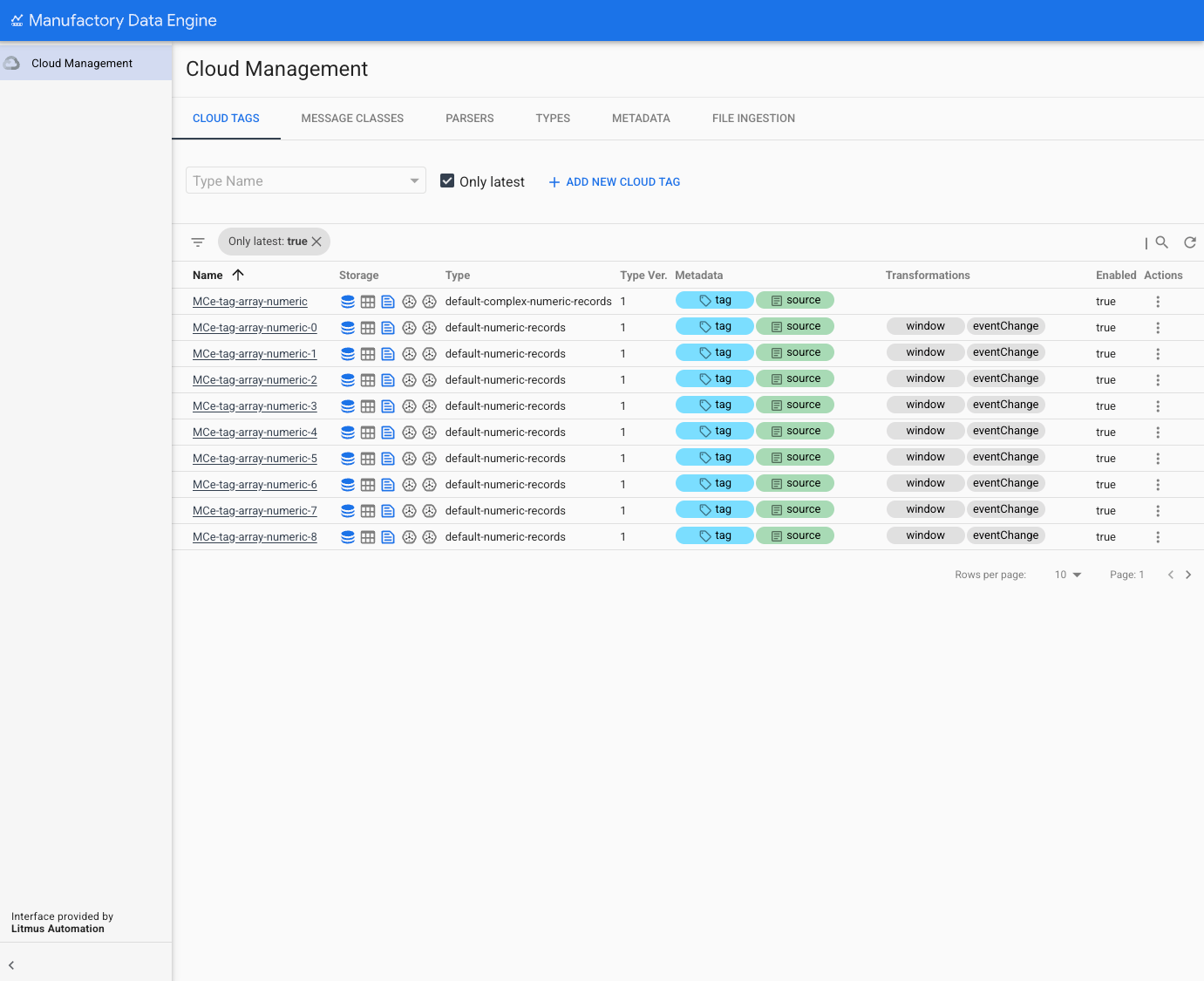
The UI only supports editing Tag Metadata Buckets. Other Bucket types instances can only be created using the API. To create a Tag Metadata Instance:
- Click the 'ACTIONS' icon in the selected Tag from the list.
Select 'View / Edit'.
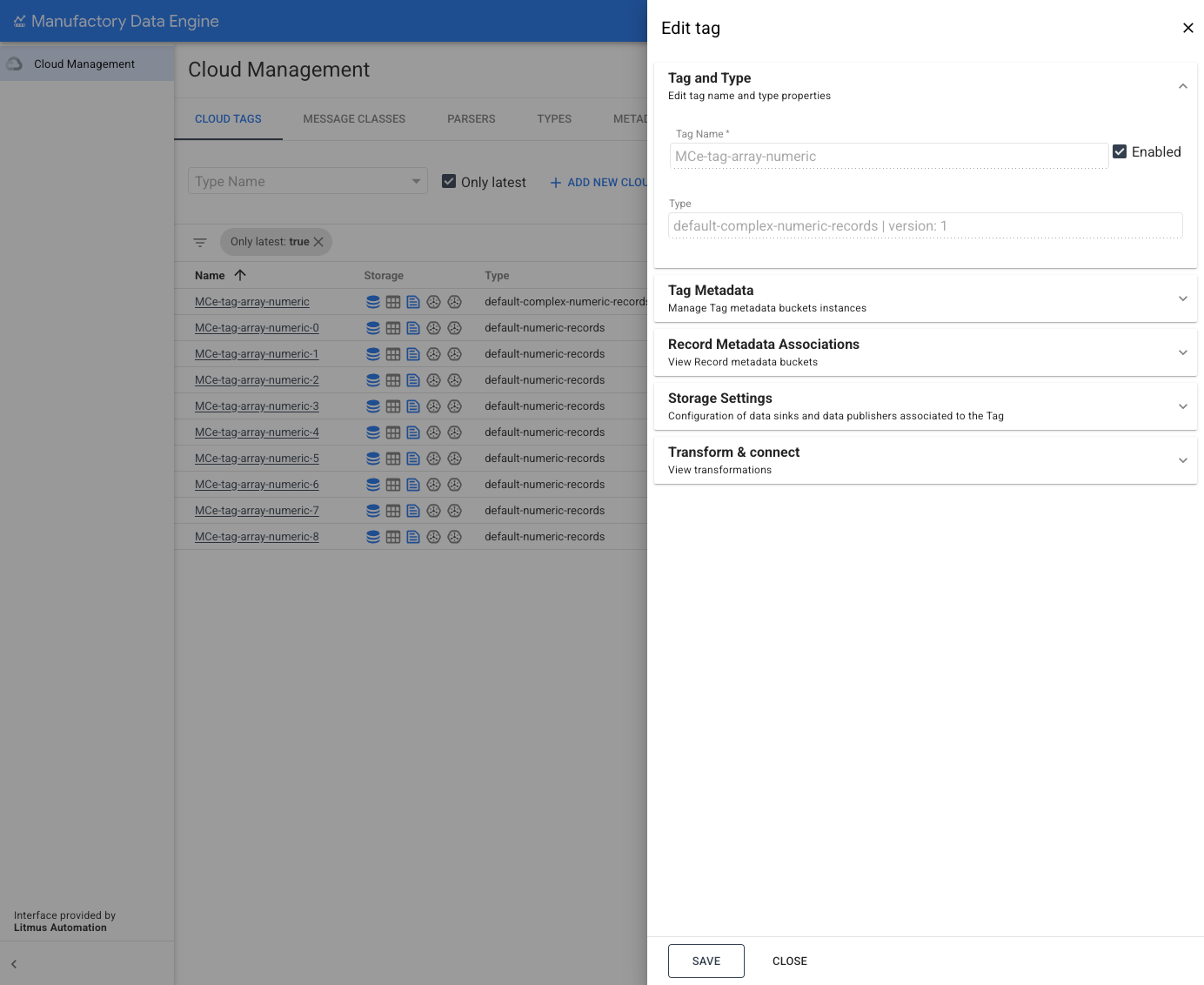
In the 'Edit Tag' side menu, locate the 'Tag Metadata' section to edit or add a new Metadata Instance.
Click the Badge of the Bucket you want to implement. The attributes of the bucket appear underneath.
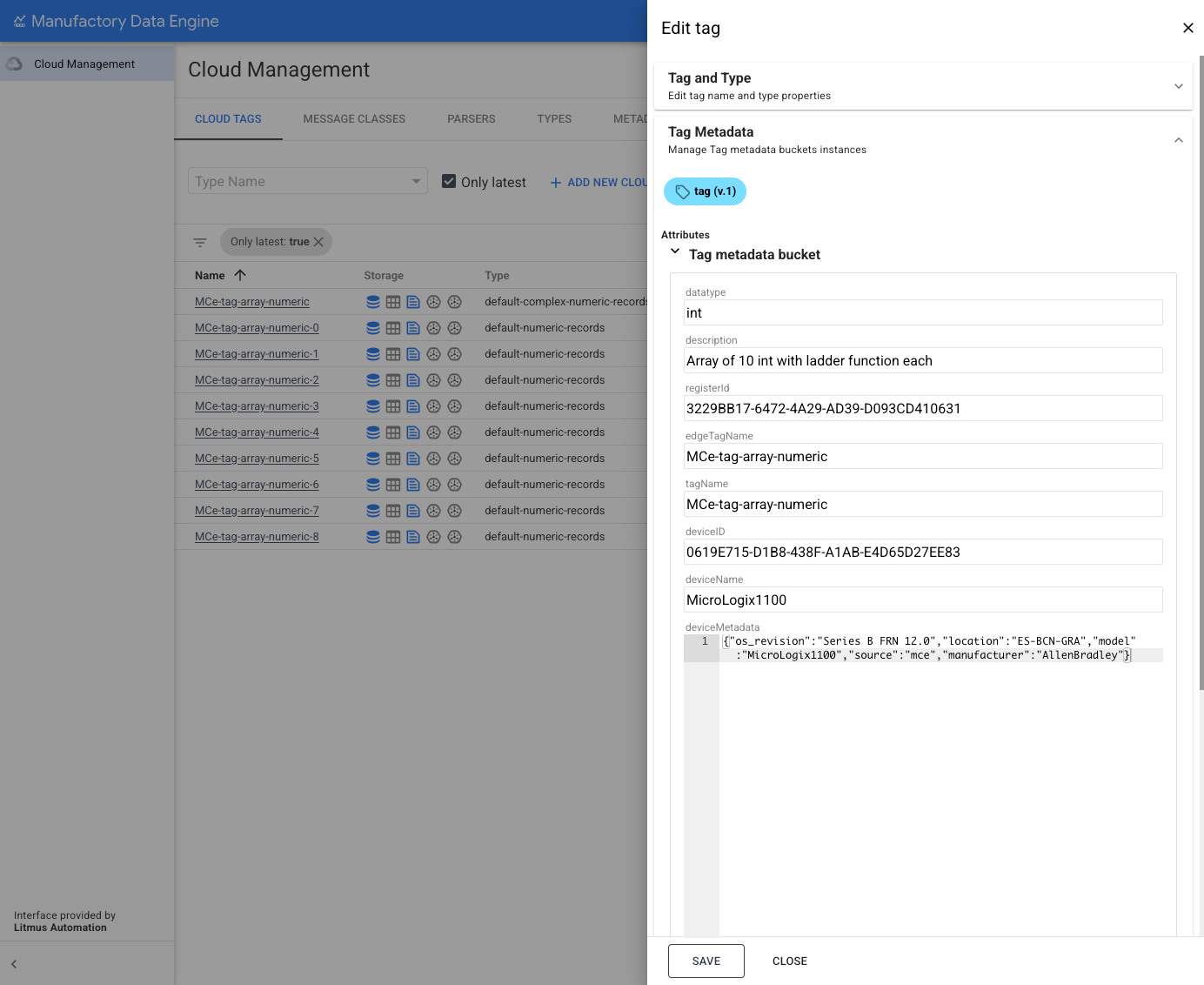
Modify the existing attributes or add new ones as needed. Those attributes are editable and can be modified.
Add the selected values in each box of the form.
After the instance is complete click the 'SAVE'.
The instance is then validated against the Bucket schema(s). If the validation is successful, the instance is stored and a success message is displayed. This instance becomes the current valid instance qualifying the new Records received for this Tag.
Metadata instances creation dynamically from parsers
Metadata instances can be created dynamically from parsers when you use the
lookup by value method of resolving metadata instance references. When you use
the lookup by value method, and the latest metadata instance value for the
provided natural key does not exist, MDE automatically creates
a new metadata instance for the natural key from the instance object defined
the in the proto record. See the documentation on
how to resolve metadata instance_id by instance value
for more details.
