Create a parser
This guide explains how to create a parser. Parsers perform data transformation and mapping. The exact transformation steps are defined on the whistle script documentation for Manufacturing Data Engine (MDE).
Create a parser
Parsers perform source-to-target mappings by means of a Whistle script. When creating a parser, you must define three core elements:
- The message class to whose message stream a parser subscribes (input).
- Type version of the proto record stream that the parser emits (output).
- The Whistle script to transform source messages from the specified message class (input) to proto records of the defined type version (output).
The Whistle script is applied to every message in the source message class stream, and it outputs proto records of a specific type version. We recommend that you take time to model your source message classes so they share a common semantic and schematic structure. Well-defined source message classes help minimize complex conditional logic in parsers. See the section on modelling source message classes for more guidance.
You can create a parser using the configuration API or the Console:
REST
POST /configuration/v1/parsers
{
"name": "PARSER_NAME",
"messageClassName": "SOURCE_MESSAGE_CLASS_NAME",
"typeReference": {
"name": "TYPE_NAME",
"version": TYPE_VERSION
},
"script": "WHISTLE_SCRIPT"
}
Replace the following:
PARSER_NAME: the name of the parser.SOURCE_MESSAGE_CLASS_NAME: the name of the Source Message Class to whose message stream this parser subscribes.TYPE_NAME: the name of type that is shared by the proto records emitted by this parser.TYPE_VERSION: the version of type that is shared by the proto records emitted by this parser.WHISTLE_SCRIPT: the Whistle script that defines the transformation.
Console
To create a new parser using the console, select the PARSERS section on the top menu. A list of the available parsers is displayed:
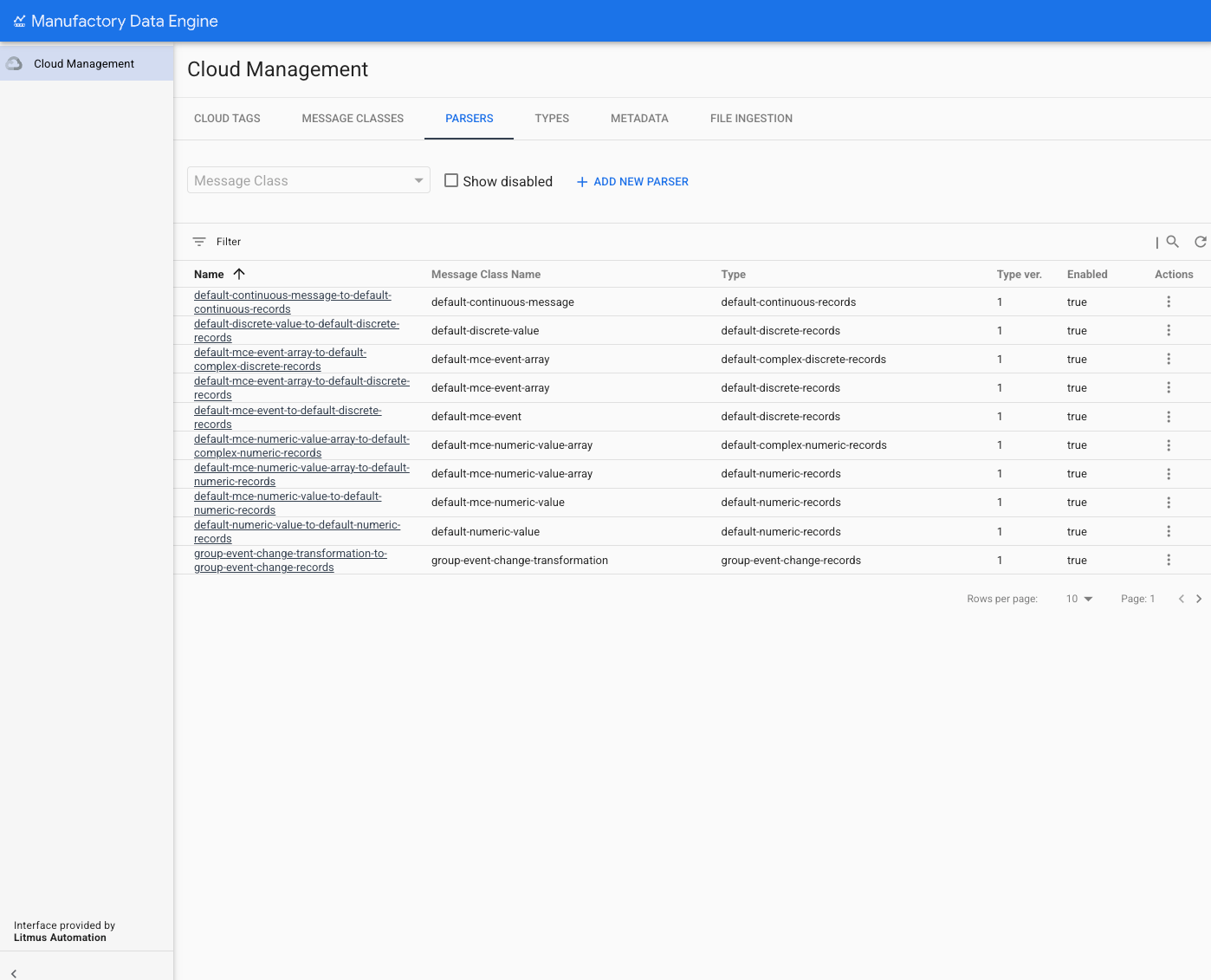
For each available parser the following information is shown in the list:
Name:Name of the parser.Message Class Name: Name of the message class the parser is feeding from.Type: Destination type that the parser emits.Type Version: Destination type version that the parser emits.Enabled: Status of the parser (enabled or disabled).Actions: Available actions for the parser:- 'View/Edit': Opens the edit menu for a given parser.
- 'Disable/Enable: Allows disabling an enabled parser or enabling a disabled parser.
- 'Test parser': Opens a dedicated interface to test the parser using a
given
JSONfile. - 'Delete': Deletes the parser from MDE.
To create a new parser click ADD NEW PARSER.
To open the edit section of a given parser click View/Edit in the Actions icon. The side menu exposing all required parameters to create a new parser is displayed on the right side of the screen:
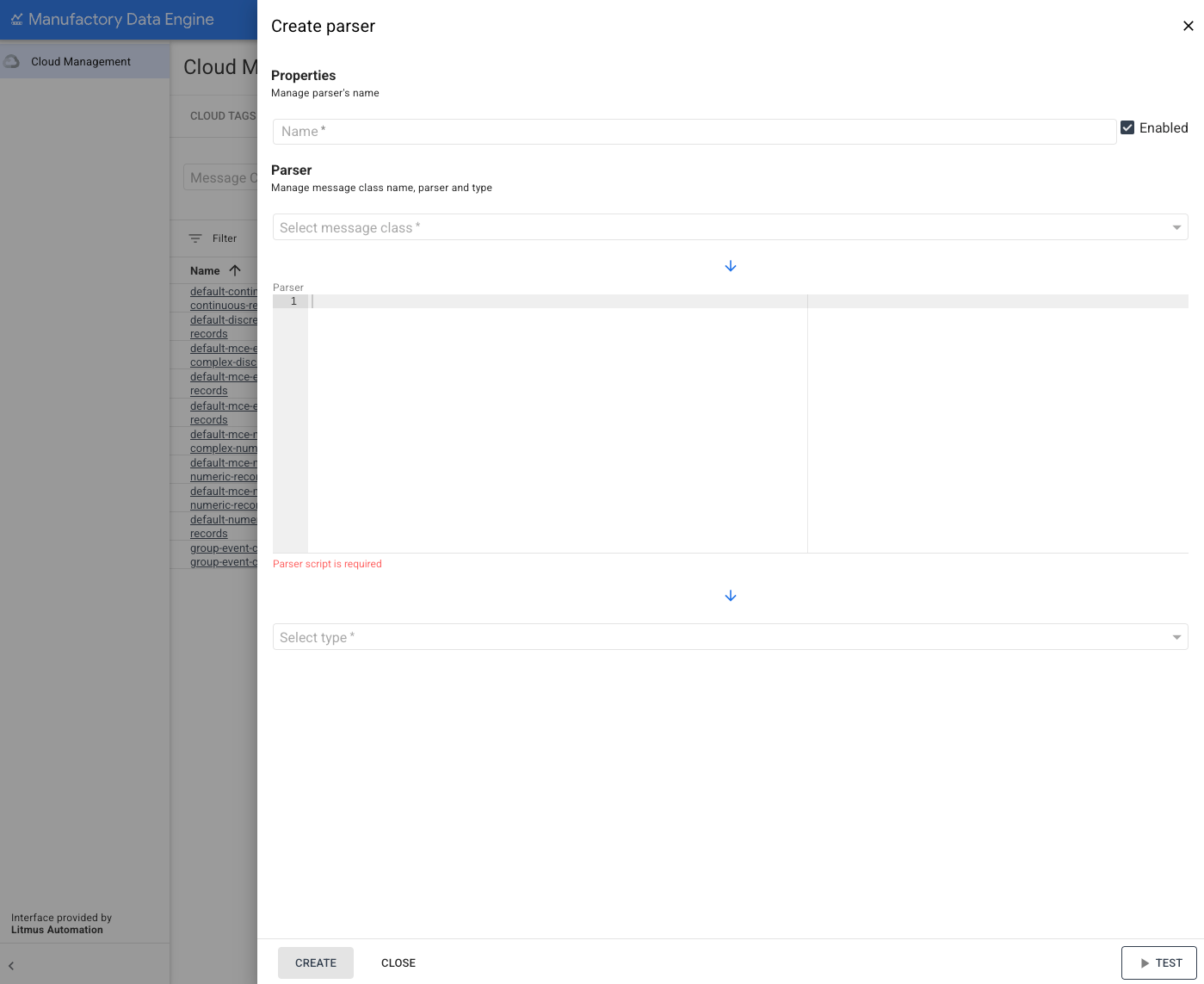
To define the new parser the following parameters must be supplied:
Name: Name of the parser. Can't be edited once created.Message Class: Name of the Message Class the parser feeds from. Can't be modified once the parser is created. Select the Message Class from the list of available Message Classes.Parser Code: Whistle file that defines the mapping associated to the parser. It can be modified at any time. Modifying the Whistle code won't generate a new version of the parsers. Parsers are indeed not versioned.Type: Output Type emitted by the parser. It can't be modified after the parser is created. Select the type from the list of available types available. For new parsers the latest type version is selected by default.
To create the parser modify the parser parameters and click CREATE at the bottom. A confirmation message is displayed if the new parser has been created successfully.
Test a parser
You can test a parser by providing a Whistle script and a sample input message:
REST
POST /configuration/v1/parsers:test
{
"script": "SCRIPT",
"testMessage": TEST_MESSAGE
}
Replace the following:
SCRIPT: Whistle script to be tested (formatted as string).TEST_MESSAGE: Input test message (formatted as JSON object).
Console
You can test the parser directly from the Actions menu as well as in the Edit Parser menu.
To test a parser click TEST. A testing screen opens:
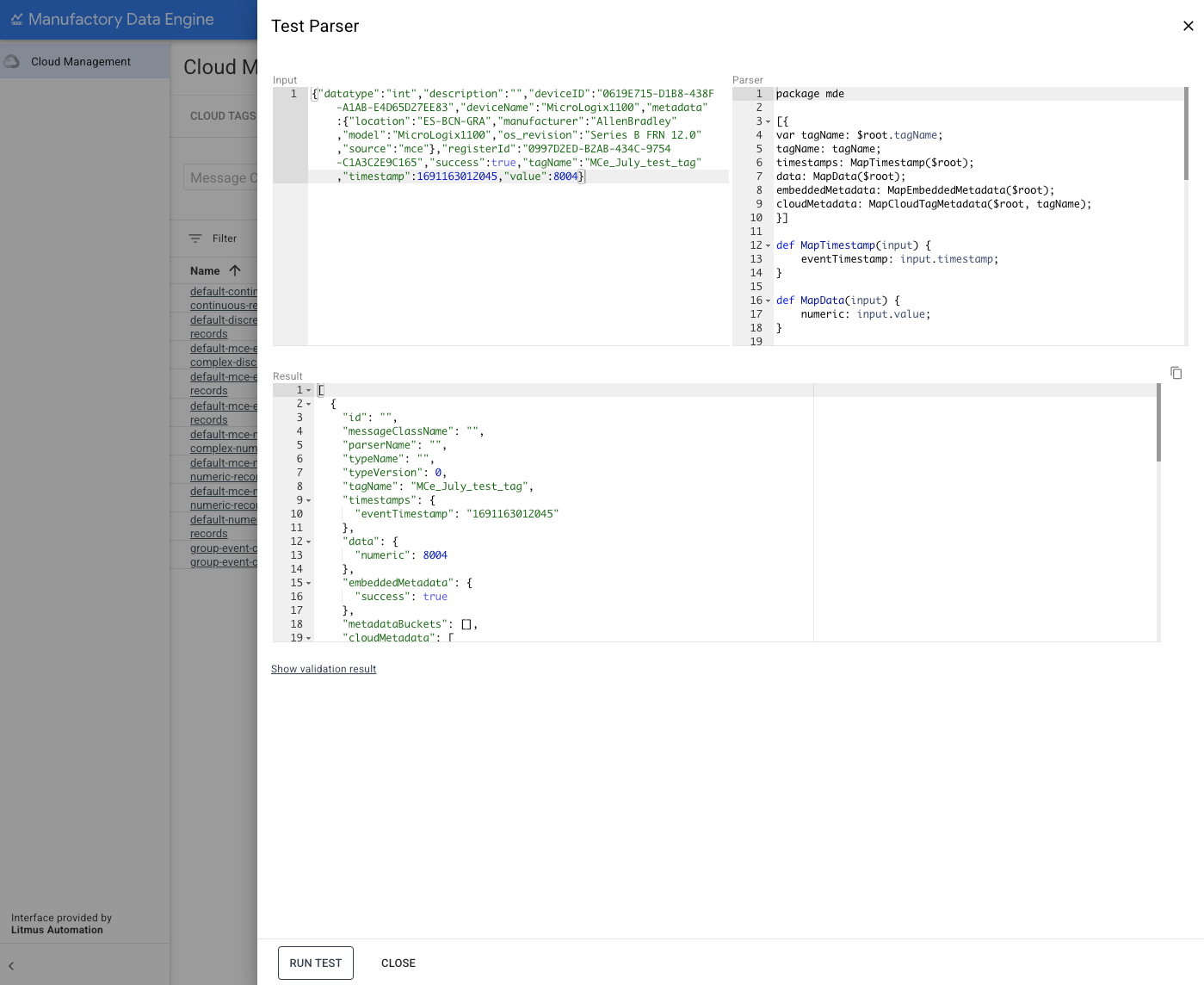
Provide a sample JSON Message to test the parser.
Introduce the message in the Input box and click the RUN TEST button.
- If the transformation is successful, the output message is displayed in the Result box.
- If the transformation is unsuccessful, an error message is displayed with the likely cause of the error.
- Use a valid
JSONfile as test message that has a structure that can be processed by the Whistle file of the parser. For example, this is a sample of a numerical payload generated by Manufactueing Connect edge that can be tested in thedefault-numeric-value-to-default-numeric-recordsparser:
{
"datatype": "int",
"description": "",
"deviceID": "0619E715-D1B8-438F-A1AB-E4D65D27EE83",
"deviceName": "MicroLogix1100",
"metadata": {
"location": "ES-BCN-GRA",
"manufacturer": "AllenBradley",
"model": "MicroLogix1100",
"os_revision": "Series B FRN 12.0",
"source": "mce"
},
"registerId": "0997D2ED-B2AB-434C-9754-C1A3C2E9C165",
"success": true,
"tagName": "Manufactueing Connect edge_July_test_tag",
"timestamp": 1691163012045,
"value": 8004
}
Edit a parser
You can update an existing parser, including updating the Whistle script:
REST
PATCH /configuration/v1/parsers/NAME
{
"disabled": DISABLED,
"script": "SCRIPT",
"typeReference": {
"name": "TYPE_NAME",
"version": TYPE_VERSION
},
"script": "WHISTLE_SCRIPT"
}
Replace the following:
DISABLED: State of the parser (true or false).NAME: Name of the parser.TYPE_NAME: Name of type that is shared by the proto records emitted by this parser.TYPE_VERSION: Version of type that is shared by the proto records emitted by this parser.WHISTLE_SCRIPT: Whistle script that defines the transformation.
Console
To open the edit section of a given parser click View/Edit in the Actions icon:
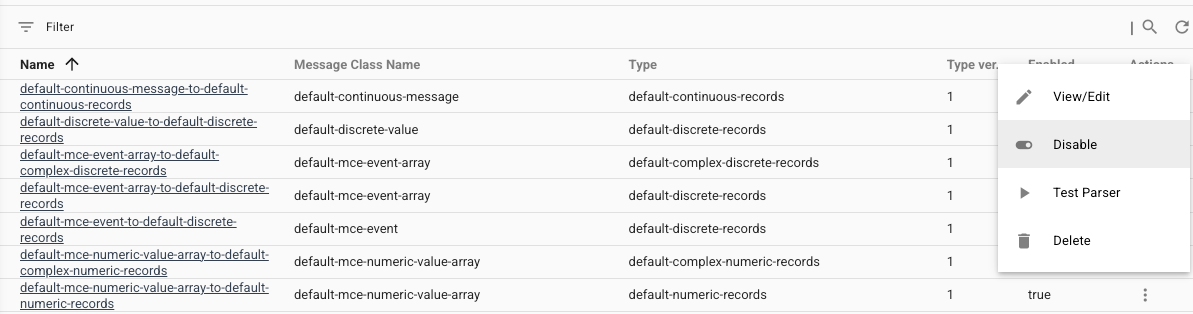
The Edit Parser side menu opens exposing the required parameters to configure the parser:
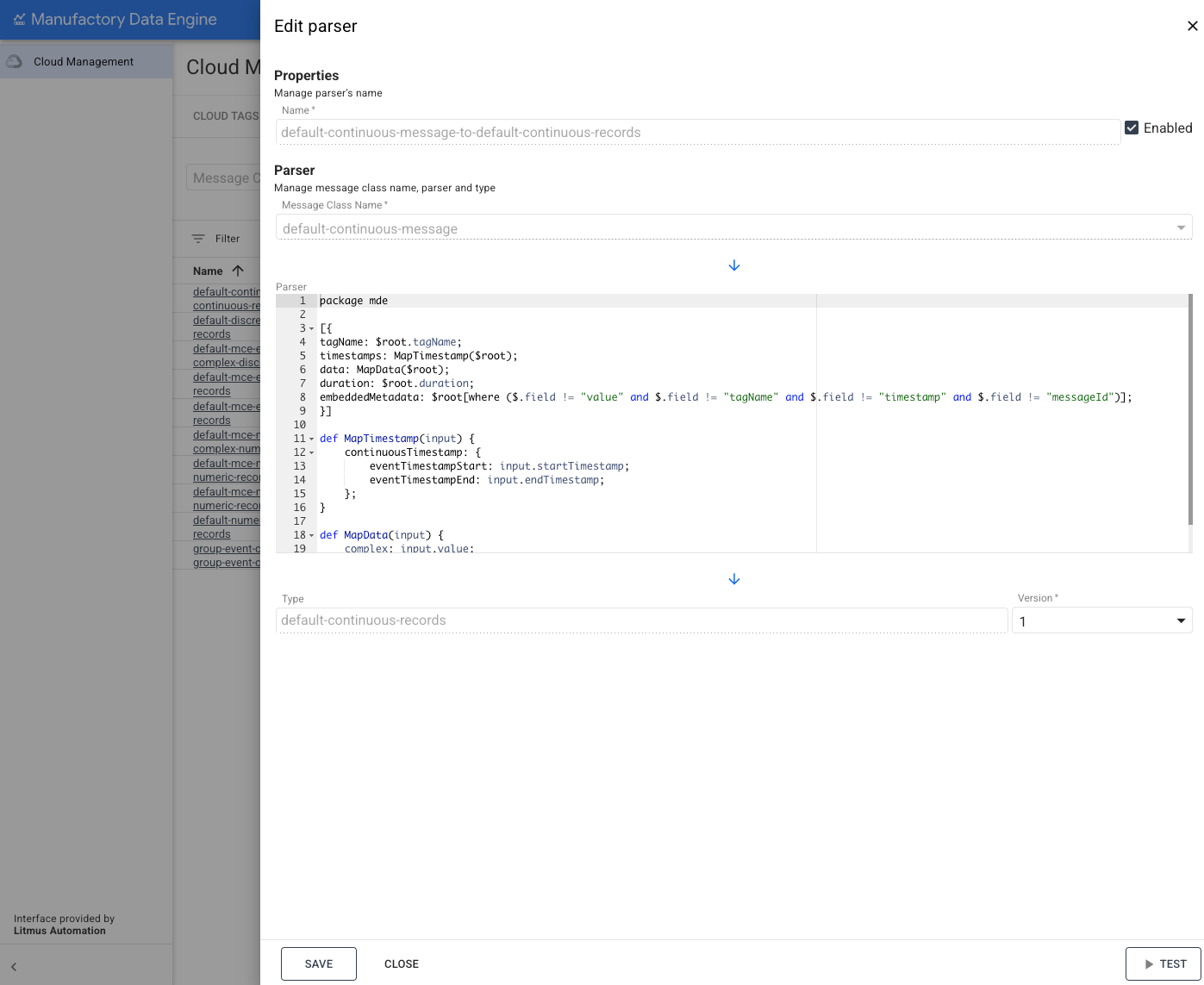
Name: Name of the parser. Can't be edited once created.Message Class: Name of the Message Class the parser feeds from. Can't be modified once the parser is created.Parser Code: Whistle file that defines the mapping associated to the parser. It can be modified at any time. Modifying the Whistle code won't generate a new version of the parsers. Parsers are not versioned.Type: Output Type emitted by the parser. It can't be modified after the parser is created.Version: Output type version emitted by the parser. Can be modified at any time for higher versions.
- To edit a parser, modify the parser parameters and click SAVE.
- A confirmation messages is displayed if the parser has been created successfully.
