This document provides the information that you need to help you decide whether
to programmatically send application logs to Cloud Logging by using
client libraries or by using a
logging agent. Logging agents send data written to a file, such as
stdout or a file, as logs to Cloud Logging. Services such as
Google Kubernetes Engine, App Engine flexible environment, and Cloud Run functions, contain an integrated
logging agent. For Compute Engine, you can install the
Ops Agent or the legacy Cloud Logging agent.
These agents collect logs from known file locations or logging
services like the Windows Event Log, journald, or syslogd.
When you can't use a client library or a Logging agent, or when
you only want to experiment, you can write logs by using the
gcloud logging write
command or by sending HTTP commands to the Cloud Logging API endpoint
entries.write.
The Cloud Logging API supports both
HTTP and gRPC calls. The Ops Agent and most Logging client
libraries call the gRPC Logging API. The legacy Logging
agent and client libraries for some languages call the REST
Logging API.
Choosing an agent or client libraries
When you're deciding between an agent or the client libraries, consider the following questions:
- Is your application running outside of Google Cloud?
If your application isn't running on Google Cloud, you need some way to send logs to the Logging API. To route logs from on-premises systems to Logging, we recommend that you use Bindplane, which deploys and manages OpenTelemetry collectors to send telemetry to Google Cloud. For more information, see About Bindplane.
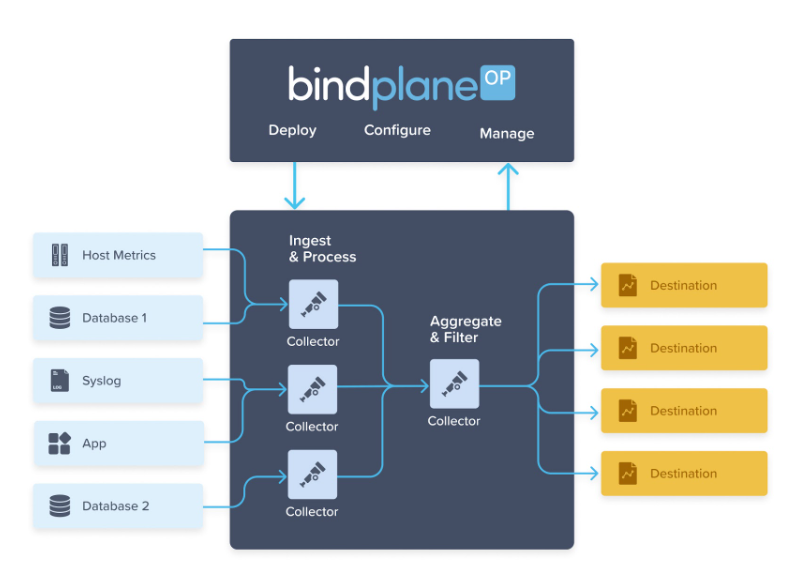
Alternatively, you can route logs to Logging directly from the application by using client libraries. For ephemeral environments, like Serverless computing, you must use client libraries to make direct calls to the Logging API.
- Does the Google Cloud service running your application support
- writing
stdoutandstderrcontent to your project? Some Google Cloud services are fully managed, so you don't need to use agents to send logs to your Google Cloud project. You can use any established logging framework in the language of your choice, such as Go, Node.js, and Python, to send logs to Logging in products where
stdoutandstderrare supported by default. An advantage to relying onstdoutandstderrinstead of using client libraries is that application crashes don't break sending logs to your project. For information about sending structured logs throughstdoutandstderr, see the section, Does your application have the flexibility to change the log format?.You can use Logging client libraries, but keep in mind that it might introduce a dependency on Logging for local testing, when you don't necessarily need it. Using the client libraries might also require more complex coding to explicitly handle buffering and retries. Also, each use of the Logging client libraries creates a new connection stream to the API. These new connections introduce more complexity, use additional ports, and send separate requests with only the logs from the application, which could be wasteful if there aren't many logs.
- Do the application logs need to be accessible in your local environment?
If you need to access the application logs in your local environment, for debugging and other purposes, then you can use the logging modules in some languages to output to
stdoutandstderr. Logging client libraries for some languages support routing logs tostdoutandstderr.When running your application in Google Cloud services that don't support automatically sending logs written to
stdoutandstderrto your Google Cloud project, you can collectstdoutandstderrlogs in on-disk files and configure the agent to scrape those and send them to Logging. For more information, see the configuration guide for the Ops Agent or the legacy Logging agent.- Is the agent-installation process manual or automatic?
Some services install agents automatically or allow you to install the agents yourself. If the service you are using doesn't allow you to install agents, then you must use the client libraries to use Logging.
- Are you running Fluentd in your system already?
The legacy Logging agent is based on Fluentd.
If you already have Fluentd running in your system, and you would like to use that daemon to send your logs to Logging, then use the Google Cloud Logging plugin for fluentd.
- Are you collecting application metrics for Cloud Monitoring as well?
In Compute Engine VMs, the Ops Agent can collect logs and most metrics. See Ops Agent features for more information.
If the Ops Agent doesn't address your use cases, then you can use the legacy Monitoring agent or the Monitoring client libraries to collect your metrics.
- Does your application have the flexibility to change the log format?
This question helps you decide if your application can generate structured logs. Logging recognizes structured logs if you send the logs to the Logging API in the structured-logging format. Client libraries provide the methods for handling this format.
There are two way of writing structured logs: one is to set specific fields in the
LogEntryenvelope, and the other is to set thejsonPayloadfield within theLogEntryenvelope. The schema for the former is determined by Cloud Logging, while the schema for the latter is determined by the user.You must configure the agent to recognize structured logs. By default, the agents are configured to detect logs in JSON format and to handle them as structured logs. If your application has its own log format that you can't change, but you want the logs to be recognized as structured logs, then you must write logs in the structured-logging format, usually JSON, to
stdoutandstderr, so that the agents can recognize them as structured logs. Otherwise, you must configure your agent to understand your own format.
Summary of each option
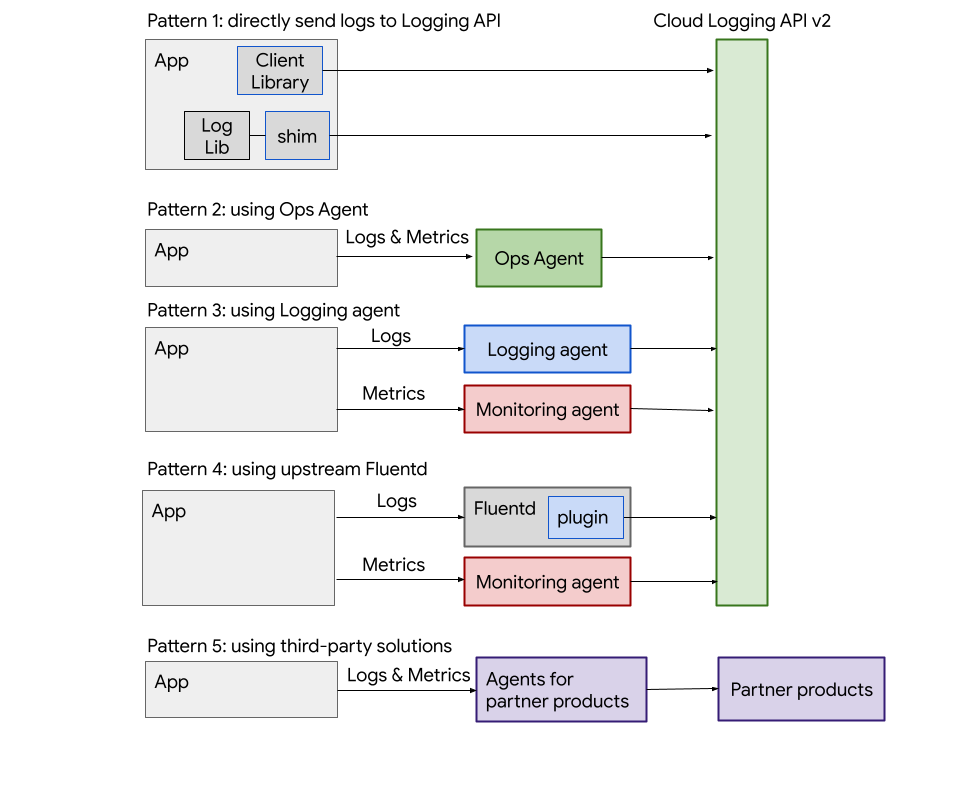
Cloud Logging client libraries
Advantages
- You can route logs directly to Cloud Logging API.
- Some languages can output logs to
stdoutandstderrby using the library.
Disadvantages
- Application crashes break sending logs to your Google Cloud project.
Ops Agent
Advantages
- The Ops Agent can send logs and metrics by using stable open source technologies: Fluent Bit for log collection and the OpenTelemetry Collector for metric collection.
- You can collect both logs and metrics from many common applications; see Monitor and collect logs from third-party applications.
- You can retain logs in your local environment.
- You might be able to recover logs from application crashes.
- The Ops Agent is under active development.
Disadvantages
- Fluent Bit only supports UTF-8 encoding. It doesn't support encoding conversion.
Legacy Logging agent
- Advantages
- The agent uses Fluentd to collect logs, which supports encoding conversion.
- You can retain logs in your local environment.
- You might be able to recover logs from application crashes.
- Disadvantages
- The agent is currently supported but is not under active development.
- Advantages
stdoutandstderrlogs automatically sent to your Google Cloud project- Advantages
- This process is a common way to emit logs to local environments.
- You can use arbitrary logging libraries.
- You might be able to recover logs from application crashes.
- Disadvantages
- Not all environments automatically route logs to Logging.
- Advantages
