This page explains the key concepts and features of Google Kubernetes Engine (GKE) Inference Gateway, an extension to the GKE Gateway for optimized serving of generative AI applications.
This page assumes that you know about the following:
- AI/ML orchestration on GKE
- Generative AI terminology
- GKE networking concepts, including Services, and the GKE Gateway API
- Load balancing in Google Cloud, especially how load balancers interact with GKE
This page is intended for the following personas:
- Machine learning (ML) engineers, Platform admins and operators, and Data and AI specialists who are interested in using Kubernetes container orchestration capabilities for serving AI/ML workloads.
- Cloud architects and Networking specialists who interact with Kubernetes networking.
Overview
GKE Inference Gateway is an extension to the GKE Gateway that provides optimized routing and load balancing for serving generative Artificial Intelligence (AI) workloads. It simplifies the deployment, management, and observability of AI inference workloads.
To choose the optimal load balancing strategy for your AI/ML workloads, see Choose a load balancing strategy for AI inference on GKE.
Features and benefits
GKE Inference Gateway provides the following key capabilities to efficiently serve generative AI models for generative AI applications on GKE:
- Supported metrics:
KV cache hits: the number of successful lookups in the key-value (KV) cache.- GPU or TPU utilization: the percentage of time that the GPU or TPU is actively processing.
- Request queue length: the number of requests waiting to be processed.
- Optimized load balancing for inference: distributes requests to optimize
AI model serving performance. It uses metrics from model servers, such as
KV cache hitsand thequeue length of pending requeststo consume accelerators (such as GPUs and TPUs) more efficiently for generative AI workloads. This enables Prefix-Cache Aware Routing, a key feature that sends requests with shared context, identified by analyzing the request body, to the same model replica by maximizing cache hits. This approach dramatically reduces redundant computations and improves Time-to-First-Token, making it highly effective for conversational AI, Retrieval-Augmented Generation (RAG), and other template-based generative AI workloads. - Dynamic LoRA fine-tuned model serving: supports serving dynamic LoRA fine-tuned models on a common accelerator. This reduces the number of GPUs and TPUs required to serve models by multiplexing multiple LoRA fine-tuned models on a common base model and accelerator.
- Optimized autoscaling for inference: the GKE Horizontal Pod Autoscaler (HPA) uses model server metrics to autoscale, which helps ensure efficient compute resource use and optimized inference performance.
- Model-aware routing: routes inference requests based on the model names
defined in the
OpenAI APIspecifications within your GKE cluster. You can define Gateway routing policies, such as traffic splitting and request mirroring, to manage different model versions and simplify model rollouts. For example, you can route requests for a specific model name to differentInferencePoolobjects, each serving a different version of the model. For more information on how to configure this, see Configure Body-Based Routing. - Integrated AI safety and content filtering: GKE Inference Gateway integrates with Google Cloud Model Armor to apply AI safety checks and content filtering to prompts and responses at the gateway. You can also use NVIDIA NeMo Guardrails. Model Armor provides logs of requests, responses, and processing for retrospective analysis and optimization. GKE Inference Gateway's open interfaces allow third-party providers and developers to integrate custom services into the inference request process.
- Model-specific serving
Priority: lets you specify the servingPriorityof AI models. Prioritize latency-sensitive requests over latency-tolerant batch inference jobs. For example, you can prioritize requests from latency-sensitive applications and drop less time-sensitive tasks when resources are constrained. - Inference observability: provides observability metrics for inference requests, such as request rate, latency, errors, and saturation. Monitor the performance and behavior of your inference services through Cloud Monitoring and Cloud Logging, leveraging specialized prebuilt dashboards for detailed insights. For more information, see View GKE Inference Gateway dashboard.
- Advanced API Management with Apigee: integrates with Apigee to enhance your inference gateway with features such as API security, rate limiting, and quotas. For detailed instructions, see Configure Apigee for authentication and API management.
- Extensibility: built on an extensible, open-source Kubernetes Gateway API Inference Extension that supports a user-managed Endpoint Picker algorithm.
Understand key concepts
GKE Inference Gateway enhances the existing GKE
Gateway that uses
GatewayClass
objects. GKE Inference Gateway introduces the following new
Gateway API Custom Resource Definitions (CRDs), aligned with the OSS Kubernetes
Gateway API extension for
Inference:
InferencePoolobject: represents a group of Pods (containers) that share the same compute configuration, accelerator type, base language model, and model server. This logically groups and manages your AI model serving resources. A singleInferencePoolobject can span multiple Pods across different GKE nodes and provides scalability and high availability.InferenceObjectiveobject: specifies the serving model's name from theInferencePoolaccording to theOpenAI APIspecification. TheInferenceObjectiveobject also specifies the model's serving properties, such as the AI model'sPriority. GKE Inference Gateway gives preference to workloads with a higher priority value. This lets you multiplex latency-critical and latency-tolerant AI workloads on a GKE cluster. You can also configure theInferenceObjectiveobject to serve LoRA fine-tuned models.
The following diagram illustrates GKE Inference Gateway and its integration with AI safety, observability, and model serving within a GKE cluster.
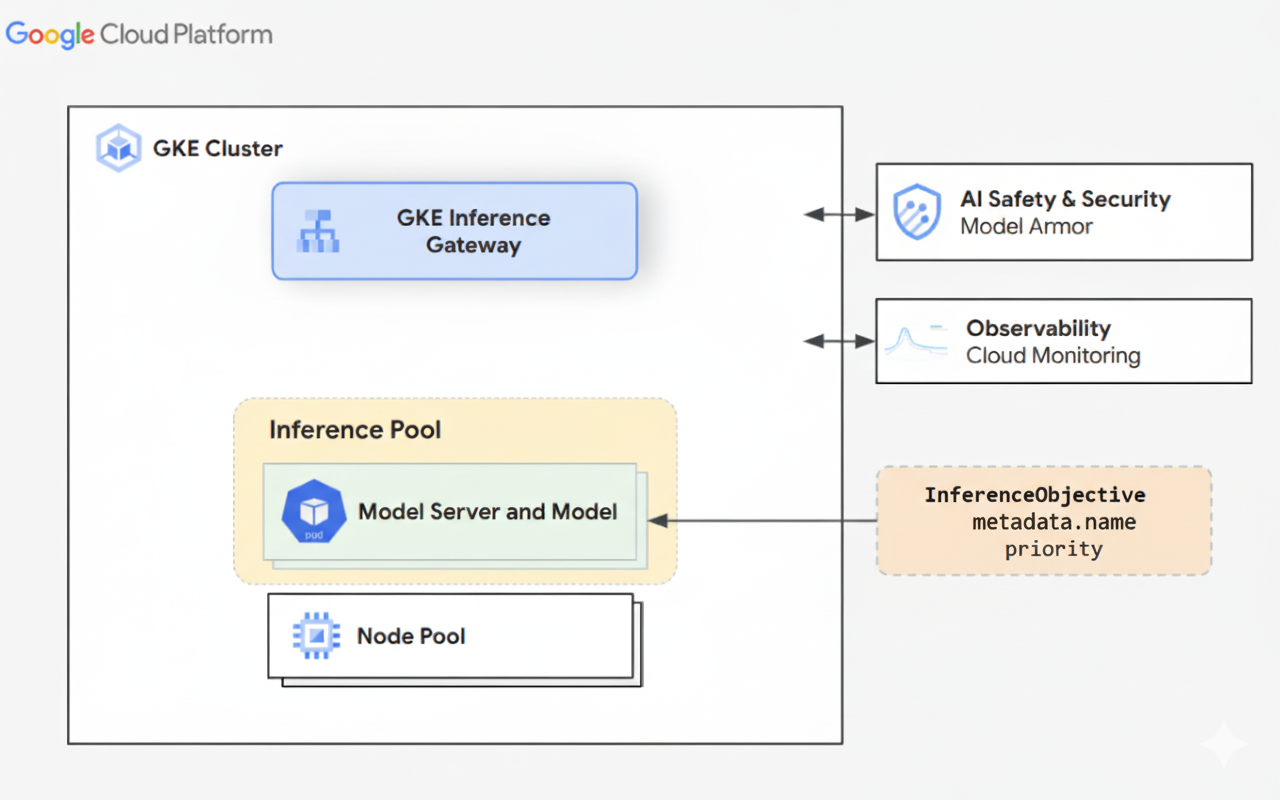
The following diagram illustrates the resource model that focuses on two new inference-focused personas and the resources they manage.
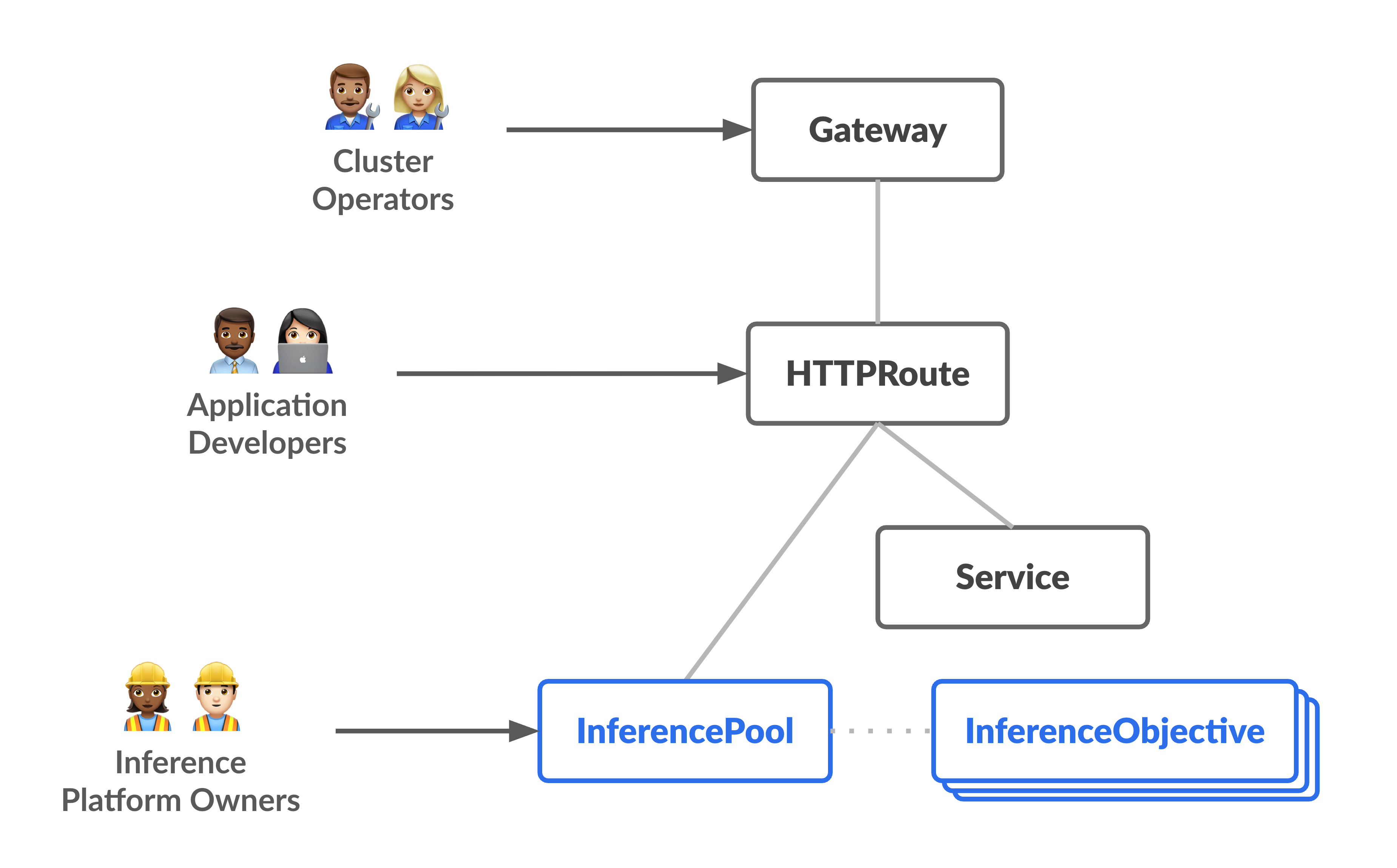
How GKE Inference Gateway works
GKE Inference Gateway uses Gateway API extensions and model-specific routing logic to handle client requests to an AI model. The following steps describe the request flow.
How the request flow works
GKE Inference Gateway routes client requests from the initial request to a model instance. This section describes how GKE Inference Gateway handles requests. This request flow is common for all clients.
- The client sends a request, formatted as described in the OpenAI API specification, to the model running in GKE.
- GKE Inference Gateway processes the request using the following
inference extensions:
- Body-based routing extension: extracts the model identifier from the
client request body and sends it to GKE Inference Gateway.
GKE Inference Gateway then uses this identifier to route the
request based on rules defined in the Gateway API
HTTPRouteobject. Request body routing is similar to routing based on the URL path. The difference is that request body routing uses data from the request body. - Security extension: uses Model Armor, NVIDIA NeMo Guardrails, or supported third-party solutions to enforce model-specific security policies, which include content filtering, threat detection, sanitization, and logging. The security extension applies these policies to both request and response processing paths.
- Endpoint picker extension: monitors key metrics from model servers
within the
InferencePool. It tracks the key-value cache (KV-cache) utilization, queue length of pending requests, prefix cache indexes, and active LoRA adapters on each model server. It then routes the request to the optimal model replica based on these metrics to minimize latency and maximize throughput for AI inference.
- Body-based routing extension: extracts the model identifier from the
client request body and sends it to GKE Inference Gateway.
GKE Inference Gateway then uses this identifier to route the
request based on rules defined in the Gateway API
- GKE Inference Gateway routes the request to the model replica returned by the endpoint picker extension.
The following diagram illustrates the request flow from a client to a model instance through GKE Inference Gateway.
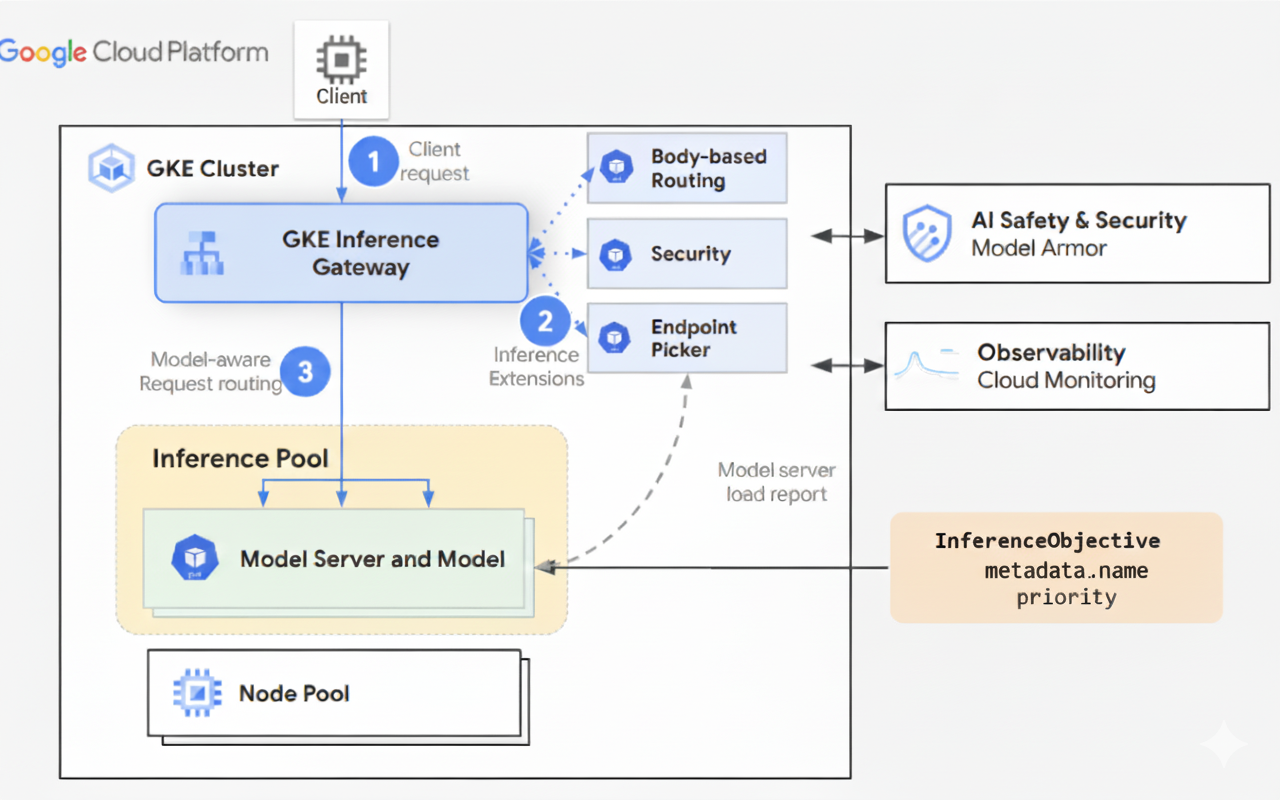
How traffic distribution works
GKE Inference Gateway dynamically distributes inference requests to model
servers within the InferencePool object. This helps optimize resource
utilization and maintains performance under varying load conditions.
GKE Inference Gateway uses the following two mechanisms to manage traffic
distribution:
Endpoint picking: dynamically selects the most suitable model server to handle an inference request. It monitors server load and availability, then makes optimal routing decisions by calculating a
scorefor each server combining a number of optimization heuristics:- Prefix cache aware routing: GKE Inference Gateway tracks available prefix cache indexes on each model server, and gives a higher score to a server with a longer prefix cache match.
- Load aware routing: GKE Inference Gateway monitors server load (KV cache utilization and pending queue depth), and gives a higher score to a server with lower load.
- LoRA aware routing: when dynamic LoRA serving is enabled, GKE Inference Gateway monitors active LoRA adapters per server, and gives a higher score to a server with the requested LoRA adapter active, or additional room to dynamically load the requested LoRA adapter. A server with the highest total score of all the preceding is picked.
Queueing and shedding: manages request flow and prevents traffic overload. GKE Inference Gateway stores incoming requests in a queue and prioritizes requests based on defined priority.
GKE Inference Gateway uses a numerical Priority system, also known as
Criticality, to manage request flow and prevent overload. This Priority is
an optional integer field defined by the user for each InferenceObjective. A
higher value signifies a more important request. When the system is under
pressure, requests with a Priority less than 0 are considered lower
priority and are dropped first, returning a 429 error to protect more
critical workloads. By default, the Priority is 0. Requests are only
dropped due to priority if their Priority is explicitly set to a value less
than 0. This system lets you prioritize latency-sensitive online inference
traffic over less time-sensitive batch jobs.
GKE Inference Gateway supports streaming inference for applications like chatbots and live translation, which require continuous or near-real-time updates. Streaming inference delivers responses in incremental chunks or segments, instead of a single, complete output. If an error occurs during a streaming response, the stream terminates, and the client receives an error message. GKE Inference Gateway does not retry streaming responses.
Explore application examples
This section provides examples of using GKE Inference Gateway to address various generative AI application scenarios.
Example 1: Serve multiple generative AI models on a GKE cluster
A company wants to deploy multiple large language models (LLMs) to serve different workloads. For example, they might want to deploy a Gemma3 model for a chatbot interface and a Deepseek model for a recommendation application. The company needs to ensure optimal serving performance for these LLMs.
Using GKE Inference Gateway, you can deploy these LLMs on your
GKE cluster with your chosen accelerator configuration in an
InferencePool. You can then route requests based on the model name (such as
chatbot and recommender) and the Priority property.
The following diagram illustrates how GKE Inference Gateway routes requests
to different models based on the model name and Priority.
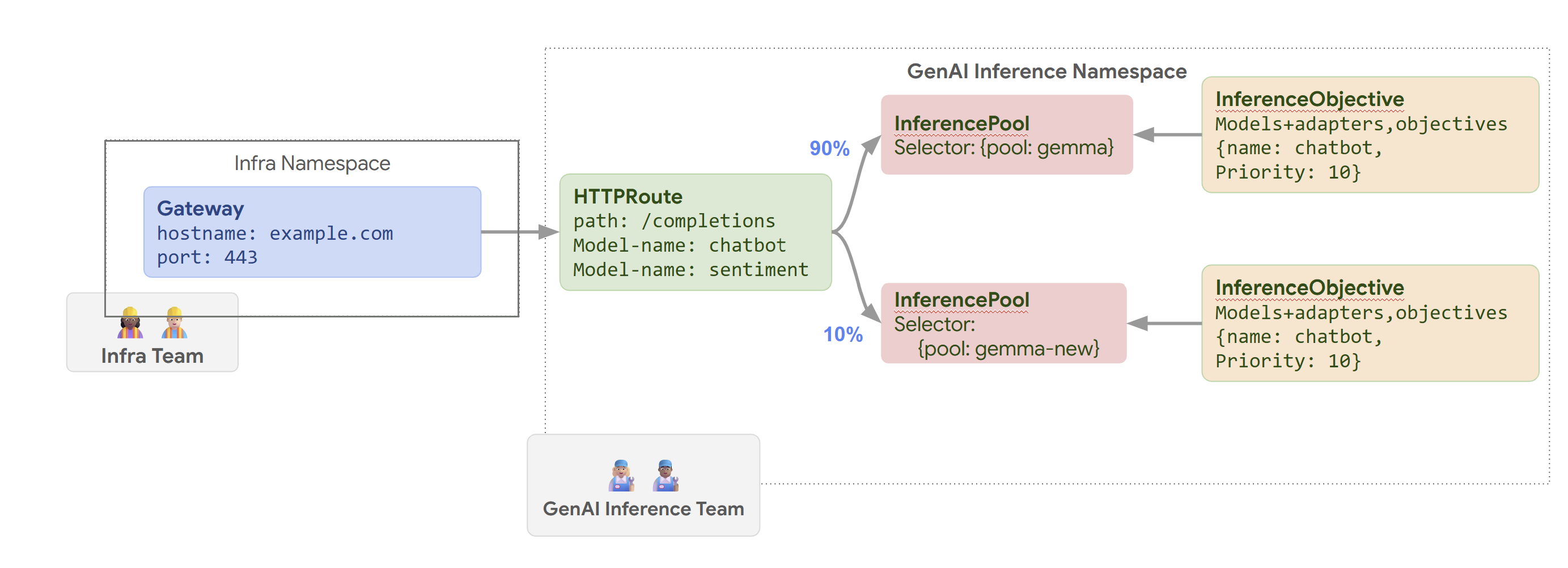
This diagram illustrates how a request to a GenAI service on
example.com/completions is handled by GKE Inference Gateway. The request
first reaches a Gateway in the Infra namespace. This Gateway forwards the
request to an HTTPRoute in the GenAI Inference namespace, which is
configured to handle requests for chatbot and sentiment models. For the chatbot
model, the HTTPRoute splits traffic: 90% is directed to an InferencePool
running the current model version (selected by {pool: gemma}), and 10% goes to
a pool with a newer version ({pool: gemma-new}), typically for canary testing.
Both pools are linked to an InferenceObjective that assigns a Priority of 10
to requests for the chatbot model, ensuring these requests are treated as high
priority.
Example 2: Serve LoRA adapters on a shared accelerator
A company wants to serve LLMs for document analysis and focuses on audiences in
multiple languages, such as English and Spanish. They have fine-tuned models for
each language, but need to efficiently use their GPU and TPU capacity. You can
use GKE Inference Gateway to deploy dynamic LoRA fine-tuned adapters for
each language (for example, english-bot and spanish-bot) on a common base
model (for example, llm-base) and accelerator. This lets you reduce the number
of required accelerators by densely packing multiple models on a common
accelerator.
The following diagram illustrates how GKE Inference Gateway serves multiple LoRA adapters on a shared accelerator.
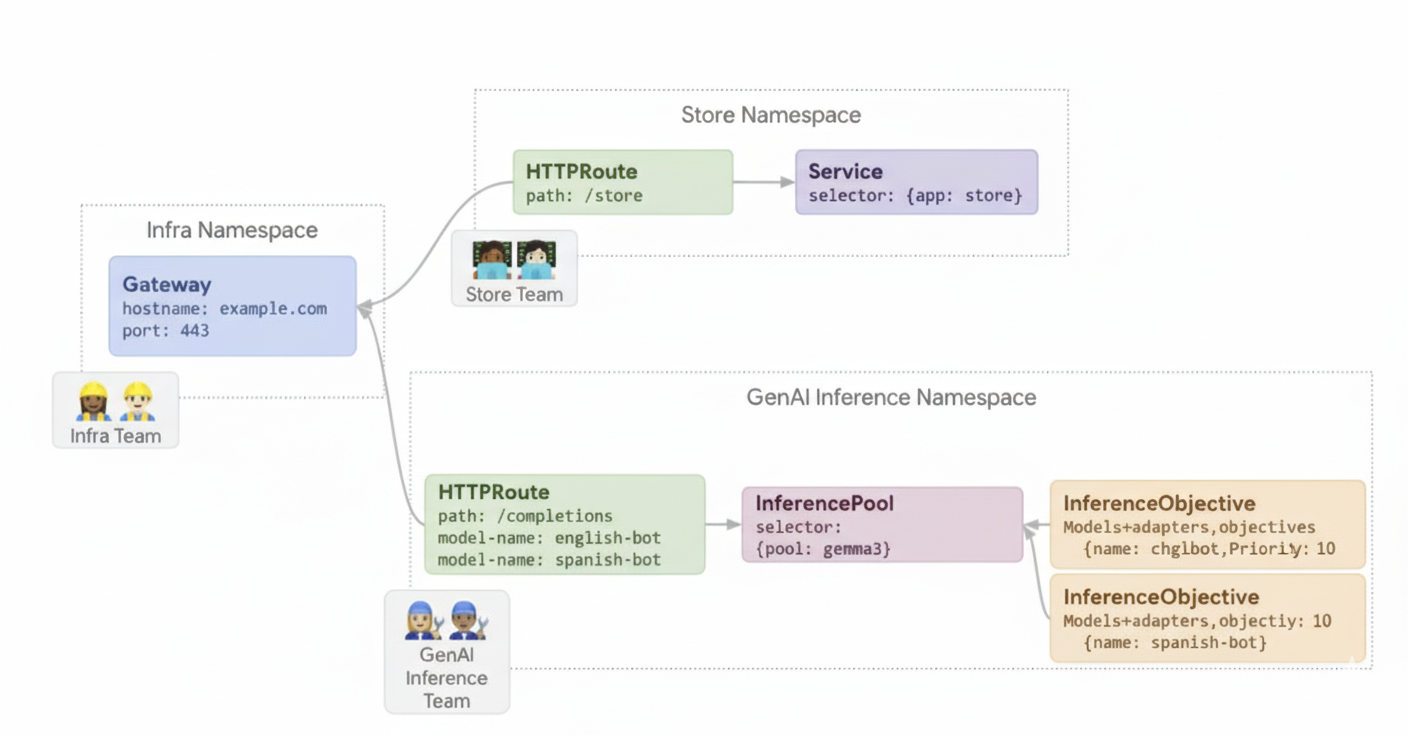
What's next
- Deploy GKE Inference Gateway
- Customize GKE Inference Gateway configuration
- Serve an LLM with GKE Inference Gateway
