Starting January 21, 2026, we improve and expand the spend-based committed-use discounts (CUD) program, however you can act now to opt in early.
Key concepts
Your applicable discount rates for existing SKUs won't change as part of this migration, and your current contractual rates are preserved. If your usage behavior remains the same, your total costs won't increase.
- How to verify: You can verify your specific discounts and preview the new billing format using the Pricing user interface and the BigQuery sample data export.
- Data model change: Discounts are now represented by a new consumption models field in your billing data rather than a separate credit.
- Action required: If you export Cloud Billing data to BigQuery, you must update any internal systems (like FinOps dashboards) that depend on the data schema to ensure compatibility.
Purchase commitments
To determine the correct amount of CUDs to purchase, the CUD Recommendations tool remains the best method.
- Process change: The main change in the purchasing flow is that you now commit to the equivalent CUD discounted spend, which is your hourly cost after buying the commitment, rather than the previous model of committing to the on-demand spend amount.
- System updates: This new purchasing logic is reflected in the updated CUD purchasing user interface and the Marketplace Procurement API.
For more information, see Choose the correct amount of CUD to buy.
List prices
This migration doesn't change the list price for SKU usage.
Fee SKU change: You will see new CUD fee SKUs priced at $1. This is a
structural change to the data model. When you use the CUD, an offsetting credit
(FEE_UTILIZATION_OFFSET) negates this fee.
For more information, see Changes to SKU usage list price compared to Fee SKU list price.
Expanded SKUs
The program is expanding to cover more products, which may decrease your costs if you use have eligible spend for these SKUs, but aren't fully utilizing your commitments.
- New SKUs added: This expansion applies to Compute flexible CUDs and
includes:
- Compute-optimized H3 VMs
- Memory-optimized M1, M2, M3, and M4 VMs
- Cloud Run (request-based billing during billed instance time), including Cloud Run functions.
- Unaffected CUDs: The scope for other spend-based CUDs is unchanged. No resource-based CUDs (for example, specific machine types) are affected by this migration.
For more information, see New SKUs added.
Changed savings program credit display
After migrating, you'll notice a significant change in how savings are displayed in the FinOps dashboard and Cost reports page. If your "Savings programs" credits appear lower, this is due to a change in presentation, not a reduction in your actual savings.
- Old model: Showed a large gross credit that offset your on-demand costs (for example, -$10.00).
- New model: Directly shows your actual, net savings (for example, -$4.50), which is the difference between the on-demand price and your final, discounted cost.
Your final bill and true savings amount remain exactly the same; the new model makes your net savings more transparent.
For more information, see Changes in displaying credits from savings programs.
Changes summary
These changes provide the following benefits:
- Simplified billing: Google Cloud uses discounted prices to represent savings from spend-based CUDs, making it easier for you to calculate the total cost of your CUDs and savings. This moves away from the legacy concept of offering credits to offset costs.
- Greater flexibility: Expands the scope for some spend-based CUDs. As a result, a larger portion of your usage might be eligible for discounts. These changes don't increase your total costs.
The changes include:
- Added consumption models: A better way to understand and track your cloud spending, especially concerning promotional offers and discounts. For more information, see consumption models.
- Expanded product coverage for CUDs. For more information, see affected CUDs.
- Simplified CUD fee SKUs: New CUD fee SKUs replace existing CUD fee SKUs. The price for these new SKUs is $1. For more information, see Simplified CUD fee SKUs.
- Billing user interface improvements: The Billing section of the Google Cloud console changes to better enable accurate cost management and optimization experiences for CUDs. For more information, see Billing user interface improvements.
- Updates to the CUD purchasing experience: Your hourly commitment amount is now the discounted price instead of the on-demand price. For more information, see CUD purchasing experience.
- Updated the Marketplace Procurement API: The Marketplace Procurement API is updated to enable purchasing of CUDs in this new model. For more information, see Updated the Marketplace Procurement API.
- Expanded Billing data export: The Billing export data columns change to reflect the new pricing metadata and monetization of spend-based CUDs. For more information, see BigQuery sample data export.
- Easier tracking for consumption model prices: A new metadata field, consumption model, represents the price of usage for a given SKU. Discounted prices at the appropriate consumption model represent the savings from spend-based CUDs. This model replaces the use of credits that offset your list price usage rates. For more information, see Easier tracking for consumption model prices.
- New CUD metadata export to BigQuery. For more information, see CUD metadata export.
Opt in early starting July 15, 2025
Starting July 15, 2025, you can opt in early to these improvements by using the Billing section of the Google Cloud console. Doing so begins the account migration process.
For more details about the various timelines for this CUD migration, see Timelines for new CUD model migration.
Affected CUDs
The following spend-based CUDs are affected by this change.
- AlloyDB for PostgreSQL
- Backup and DR (for Oracle)
- BigQuery
- Bigtable
- Cloud Run
- Cloud SQL
- Compute flexible CUDs
- Dataflow
- Firestore
- GKE
- Managed Service for Apache Kafka
- Memorystore
- Spanner
Unaffected CUDs
The following CUDs won't be affected by this change:
- Backup for GKE
- Backup and DR (for VMware Engine)
- All VMware Engine CUDs
- NetApp Volumes
- All resource-based CUDs
As new CUDs launch, check this section to understand their eligibility for these changes.
Action required
We recommend that you review the changes to determine if your usage scenario requires you to take action. In addition, take the following steps to prepare:
- Explore these resources to help you adopt these improvements.
- If you export Cloud Billing data to BigQuery you must update any of your internal systems that depend on the data schema. For example, update any FinOps cost management reporting dashboards to ensure compatibility with the new schema before the mandatory change.
- See the sample data export to preview how your existing data appears under the new data export model.
- If you are a reseller or have a billing account hierarchy, see Resellers.
Resources to help adopt these improvements
To help you get ready for the changes, we provide these resources:
- BigQuery sample data export: A sample dataset that demonstrates how opting in changes the appearance of your spend-based CUD data exports in BigQuery.
- CUD KPI example queries: Example queries to use with the BigQuery sample data export to calculate important CUD key performance indicators (KPI).
- List of new SKUs added to CUDs: Details about the new SKUs added to the scope of CUDs.
- List of new CUD fields: Descriptions of new CUDs fields, for example new CUD Fee SKUs IDs, offer names, and consumption model IDs.
Consumption models
The new CUD program introduces the concept of consumption models. In
Cloud Billing, a consumption model represents the price you pay for a
certain amount of SKU usage within a certain context. A SKU can have several
consumption models, but only one applies to any given amount of usage at a
particular time. Each SKU has at least one consumption model, whose description
is Default.
Consumption models often represent various kinds of discounted SKU usage,
such as committed use discounts (CUDs). For example, if a one year Flex CUD
covers a particular VM usage, then the consumption model that applies to that
SKU usage has the description Compute Flexible CUD - 1 Year.
For spend-based CUDs, consumption models replace the legacy system of using credits to offset usage costs calculated at list price. The new model also changes how commitments are purchased:
| Previous Model | Current Model |
|---|---|
| Commitments were purchased based on equivalent on-demand spend. | Commitments are now purchased based on equivalent CUD discounted spend. |
| This represented the list price of the usage your commitment would cover. | This represents the actual discounted cost of the usage you commit to pay each hour. |
To support consumption models, several fields have been added or updated in the Cloud Billing data model. For more information, see New consumption model metadata.
New consumption model metadata
For each SKU, a new metadata field, Consumption Model, represents the price of
usage for that SKU. This price applies when the system monetizes usage for that
SKU under this particular consumption model. For example, if a 1-Year Flex CUD
covers VM usage, then the consumption model of the usage has a value of 1 Year
Flex CUD.
For more information, see Offers and consumption model IDs.
Changes in displaying credits from savings programs
Your final bill and your true savings have not changed, but their presentation is different in the new model. We've updated how we display credits from savings programs, such as Committed Use Discounts (CUDs), in your cost reports. The goal of this change is to provide a more direct and transparent view of your actual savings.
- Before migration (old model): The Savings programs column showed the credit applied to your on-demand costs. This credit was one part of a multi-step calculation, and it did not represent your final savings.
- After migration (new model): The Savings programs column shows
your actual savings. This is the final, bottom-line amount you saved
compared to what you would have paid at on-demand prices.
- This column is calculated as follows: Cost at on-demand rates - costs at CUD consumption rate + CUD Fees (if applicable).
- A negative number indicates savings, while a positive number indicates the CUDs aren't generating savings (a loss).
Old model: A credit-based calculation
In the old model, your savings were calculated in multiple steps. We showed the on-demand price for your usage, charged you a separate commitment fee, and then applied a credit to offset the on-demand cost. To find your true savings, you had to perform a manual calculation.
Let us use a consistent example: a CUD that costs $5.50/hr to cover $10/hr of on-demand usage.
Example A: 100% Utilization (old model)
In this example, you fully used the resources covered by your commitment before migration (old CUD model).
- On-Demand Cost: Your usage would have cost $10.00.
- CUD Commitment Fee: You're charged the commitment fee of $5.50.
- CUD Credit: A credit of $10.00 is applied to cancel out the on-demand cost.
- Cost Calculation: $10.00 (On-Demand Cost) + $5.50 (CUD Fee) - $10.00 (Credit) = $5.50.
- Savings Programs: It displayed the gross credit, which was -$10.00.
- How to Find Savings: You had to manually compare the on-demand cost to your final cost: $10.00 - $5.50 = $4.50 in savings.
New model: A direct savings calculation
In the new model, we apply your discounted price directly to any usage covered by a commitment. The Savings Programs column now directly shows you the difference between the on-demand price and what you actually paid. Using the same example: a CUD that costs $5.50/hr to cover $10/hr of on-demand usage.
Example A: 100% Utilization (New model)
In this example, you fully used the resources covered by your commitment after migration (new CUD model).
- Discounted Cost: Your cost for the resources is directly billed at the discounted CUD rate of $5.50. There are no separate fees or credits on the bill.
- Cost Calculation: Your final cost is just $5.50.
- Savings Programs: It now shows your actual, net savings.
- Calculation: On-Demand Cost - Final Cost
- $10.00 - $5.50 = $4.50
- The column displays -$4.50.
New savings presentation
The following table shows an example of the new way that savings are presented. Although the number in the Savings Program column has changed from -$10 to -$4.50 in this example, your final cost of $5.5/hr and your true savings of $4.5/hr haven't been affected.
| Scenario (100% utilization) | Savings Programs column |
|---|---|
| Old model | -$10.00 (Gross credit) |
| New model | -$4.50 (Net savings) |
Unchanged costs and discounts
Your applicable discount rate for SKUs already eligible for spend-based CUDs remains the same. Your total costs won't increase if your usage behavior remains the same. However, your bill might decrease if you aren't fully utilizing your commitments but are using any of the newly added SKUs. Your contractual discounts are honored for the duration of your contract. The following aren't affected by this change:
- Certain spend-based CUDs
- Resource-based CUDs
In addition, these changes don't affect previous bills. This change in how spend-based CUDs are billed only affects future bills.
CUD savings report changes
The change in the billing model doesn't increase your total costs. Your contractual discounts are honored for the duration of your contract. Your total costs won't increase. However, you'll notice changes in the way that Google Cloud represents your CUD savings. You'll also notice changes in the data structure in the BigQuery export and the presentation of information in the Billing section of the Google Cloud console. The goal of the change is to simplify billing, make CUDs easier to understand, and expand their scope over time.
Additionally, the cost of your commitments won't change. However, you'll notice that your total commitment amount changes from commitment amount in on-demand spend to commitment amount in CUD discounted spend and equals your hourly commitment costs at the time of conversion.
Commitment fee SKUs show zero net cost
In the new model, new CUD fee SKUs are priced at $1. However, the billing data
export includes a credit, specifically the FEE_UTILIZATION_OFFSET credit,
which is applied to negate this commitment fee cost. This means that if you're
fully utilizing a CUD, the fee sku will have zero net cost.
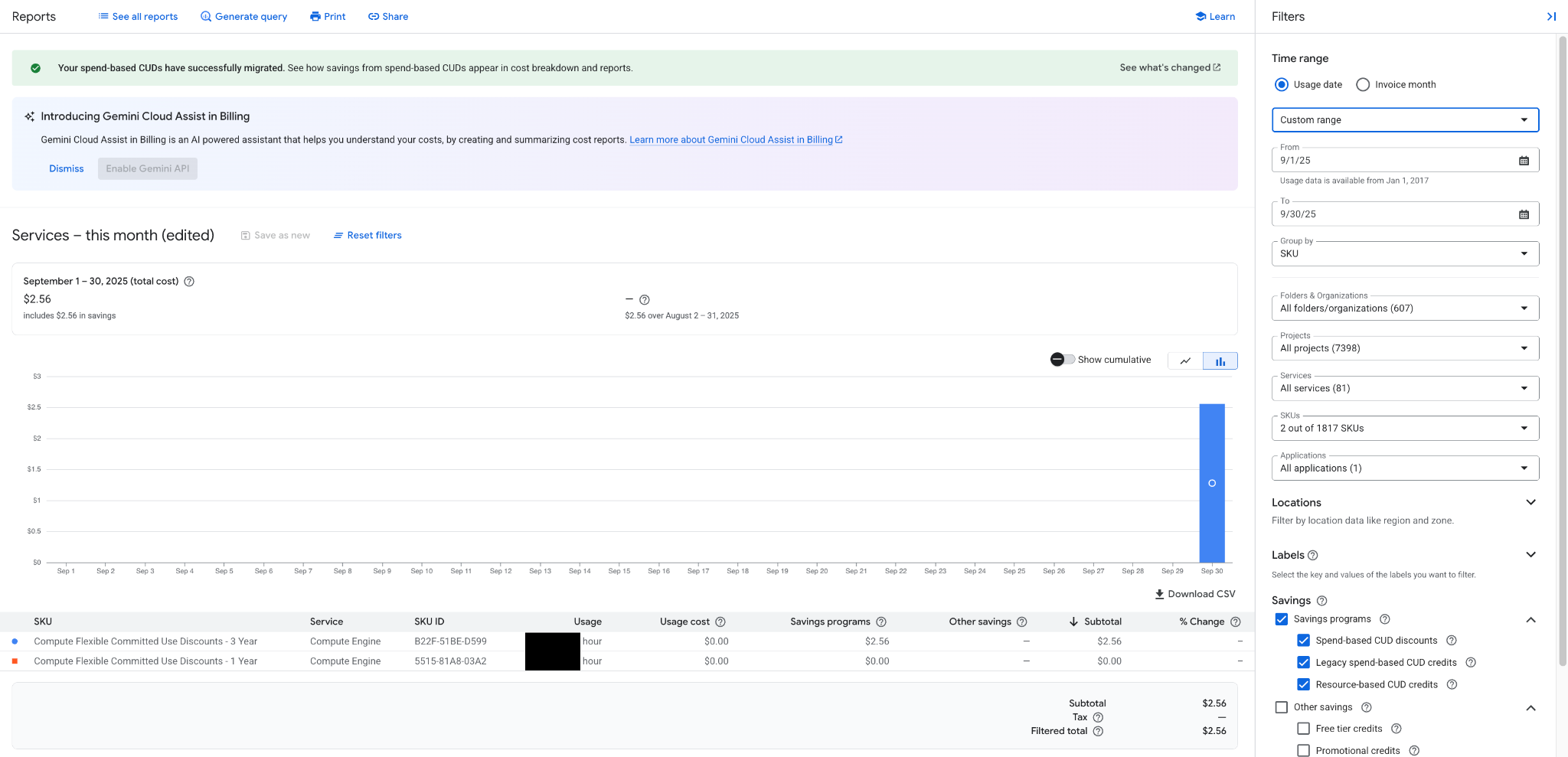
In the screenshot, the account fully utilized its Flexible CUDs on an hourly
basis for the period of September 1st through September 29th. The associated CUD
fees were completely offset by the FEE_UTILIZATION_OFFSET credits, resulting
in a net cost of $0. However, on September 30th, a minor utilization of the
3-year CUD led to an underutilization of their commitments, incurring a charge
of $2.56.
Changes to SKU usage list price compared to Fee SKU list price
The list price of the SKU usage hasn't changed. However, the commitment purchasing flow has changed. Instead of basing the commitment on equivalent on-demand spend, it's now based on equivalent CUD discounted spend, which is the actual discounted cost that you commit to pay each hour.
The list prices of the Fee SKUs have changed to be $1 because the CUD model has changed from using credits to using discounts. This means that while total costs are constant, the data model changes. The net costs are moving from CUD Fee SKUs to SKUs that use the CUDs at the consumption model prices. To get apples to apples comparison between the models, make sure you include credits in the total calculation.
For example: In the old CUD model, you pay $0.7 for a fee SKU that gives $1 in credits at on-demand rates and you get the discount as a result. In the new CUD model, you pay at a 1:1 ratio, for example you pay $0.7 to get $0.7 (the new fee skus are all at $1). The costs are now moved to consumption models, which are discounted rates (down to $0.7). To perform these calculations, you must also account for credits.
In the new CUD model, the Cost Management user interface reflects the spend-based CUD savings calculated using the following formula:
Cost at on-demand rates - costs at CUD consumption rate + CUD Fees (if
applicable).
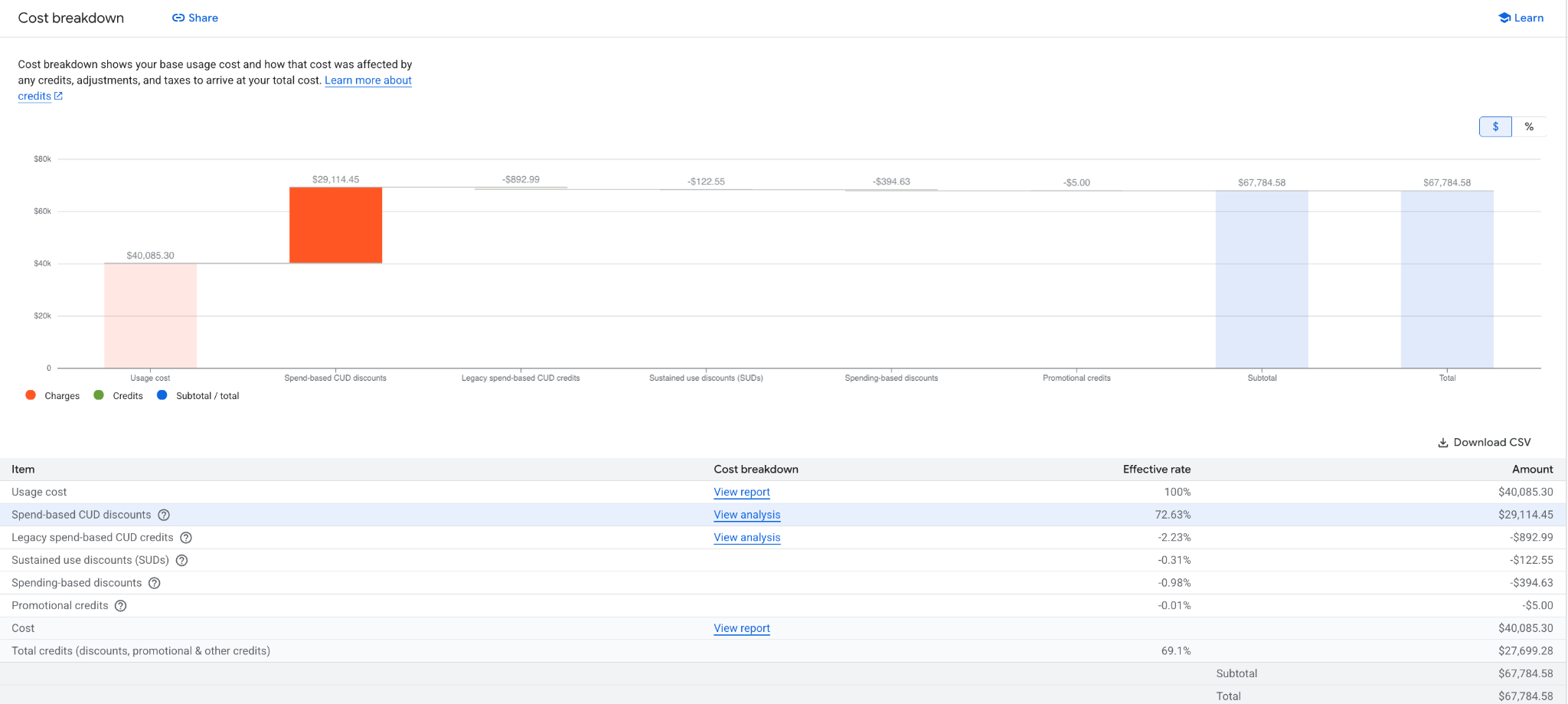
The screenshot shows a Cloud Billing account with spend-based CUDs that are significantly underutilized, resulting in a charge of $29,114.45, which is the cost of the unused commitment. When the CUD is utilized, this bar will be reflected as savings.
New SKUs added
After you opt in to the new model, SKUs for the following products are added to the scope of your Compute flexible CUDs, for example:
- Compute-optimized H3 VMs
- Memory-optimized M1, M2, M3, and M4 VMs
- Cloud Run (request-based billing during billed instance time), including Cloud Run functions.
To see the full list of Compute flexible CUDs SKUs covered in the new model, see SKU Groups - Compute Flexible CUD Eligible. To programmatically get a list of all SKUs belonging to a SKU group, see Method: skuGroups.skus.list.
New CUD fee SKUs
The existing CUD fee SKUs are replaced with new SKUs. These SKUs are priced at $1/hr, unlike the existing SKUs, which are priced at a lower rate to indicate the CUD benefit. The CUD benefit is now reflected using the Consumption Model prices described in New consumption model metadata. This doesn't affect your costs.
New Offer IDs and Consumption model IDs are shared for all in-scope CUDs. You can use the following details to help you map your queries and dashboards.
For more information, see the list of new CUD fee SKUs.
Billing user interface improvements
To see the list of improvements to the Cloud Billing user interface as part of the new CUDs program, see Billing user interface improvements.
CUD purchase flow changes
The user interface that you use to purchase CUDs changes. This change doesn't impact CUDs that you already purchased. The system converts existing CUDs to the new model seamlessly. For more information, see CUD purchasing experience.
Cloud Commerce Consumer Procurement API changes
The Cloud Commerce Consumer Procurement API enables programmatic purchases of spend-based CUDs with Marketplace offers. This API changes:
- The offer name for existing spend-based CUDs changes.
- The commitment amount for CUDs you purchase changes. See CUD purchase flow changes for more details.
You must update any code that automates purchases of spend-based CUDs. Use the updated offer name and commitment amounts after you transition to the new billing model.
Next steps
Related topics
- Spend-based CUD data model changes
- Timelines for new CUD model migration
- Verify your discounts after migration
- Choose the correct amount of CUD to buy
- Sample queries for the new CUDs data model
- Migrated CUD SKUs, offers, and consumption model IDs
- Billing user interface improvements
