Anda sedang melihat dokumentasi Apigee dan Apigee hybrid.
Lihat dokumentasi
Apigee Edge.
SourceNotConfigured
Pesan Error
Deployment proxy API melalui UI Apigee atau Apigee API gagal dengan pesan error ini:
Error Deploying Revision revision_number to environment ValidateSAMLAssertion[policy_name]: Source is not correctly configured.
Contoh Pesan Error
Error Deploying Revision 2 to test
ValidateSAMLAssertion[Validate-SAML-Assertion-1]: Source is not correctly configured.
Contoh Screenshot Error
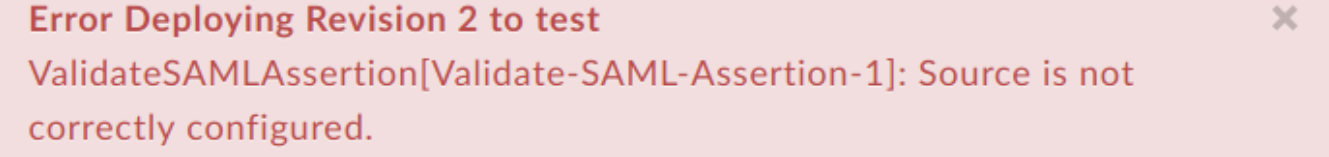
Penyebab
Deployment proxy API gagal dengan error ini jika satu atau beberapa elemen kebijakan ValidateSAMLAssertion berikut tidak ditentukan atau kosong: <Source>, <XPath>, <Namespaces>, <Namespace>.
Misalnya, jika Anda melewatkan elemen <XPath> atau membiarkan elemen <Source>
atau entity-nya kosong, deployment proxy API akan gagal.
Diagnosis
Identifikasi nama kebijakan
ValidateSAMLAssertionyang gagal dari pesan error. Misalnya, dalam error berikut, nama kebijakanValidateSAMLAssertionadalahValidate-SAML-Assertion-1.ValidateSAMLAssertion[Validate-SAML-Assertion-1]: Source is not correctly configured.Periksa XML kebijakan
ValidateSAMLAssertionyang gagal. Periksa apakah satu atau beberapa elemen kebijakan berikut tidak ada atau kosong:<Source>,<XPath>,<Namespaces>,<Namespace>. Jika ya, hal tersebut dapat menjadi penyebab error.Misalnya, kebijakan berikut memiliki elemen
<Namespaces>kosong di bawah elemen<Source>:<?xml version="1.0" encoding="UTF-8" standalone="yes"?> <ValidateSAMLAssertion name="SAML" ignoreContentType="false"> <Source name="request"> <Namespaces></Namespaces> </Source> <Description/> <TrustStore>ref://TrustStoreName</Truststore> <RemoveAssertion>false</RemoveAssertion> </ValidateSAMLAssertion>Pada contoh di atas, elemen
<Namespaces>kosong, sehingga Anda mendapatkan error:ValidateSAMLAssertion[Validate-SAML-Assertion-1]: Source is not correctly configured.
Resolusi
Pastikan nilai elemen <Source> dikonfigurasi dengan benar
dengan elemen <Namespaces> dan elemen turunannya <Namespace>.
Anda juga perlu memastikan elemen <XPath> ditentukan dan tidak kosong.
Untuk memperbaiki contoh kebijakan ValidateSAMLAssertion yang ditampilkan di atas, Anda
dapat menambahkan elemen <Namespace> serta <XPath>:
<?xml version="1.0" encoding="UTF-8" standalone="yes"?>
<ValidateSAMLAssertion name="SAML" ignoreContentType="false">
<Source name="request">
<Namespaces>
<Namespace prefix='soap'>http://schemas.xmlsoap.org/soap/envelope/</Namespace>
<Namespace prefix='wsse'>http://docs.oasis-open.org/wss/2004/01/oasis-200401-wss-wssecurity-secext-1.0.xsd</Namespace>
<Namespace prefix='saml'>urn:oasis:names:tc:SAML:2.0:assertion</Namespace>
</Namespaces>
<XPath>/soap:Envelope/soap:Header/wsse:Security/saml:Assertion</XPath>
</Source>
<Description/>
<TrustStore>ref://TrustStoreName</Truststore>
<RemoveAssertion>false</RemoveAssertion>
</ValidateSAMLAssertion>
TrustStoreNotConfigured
Pesan Error
Deployment proxy API melalui UI Apigee atau Apigee API gagal dengan pesan error ini:
Error Deploying Revision revision_number to environment ValidateSAMLAssertion[[Ljava.lang.Object;@object]: Trust store is not correctly configured.
Contoh Pesan Error
Error Deploying Revision 2 to test
ValidateSAMLAssertion[[Ljava.lang.Object;@39537262]: Trust store is not correctly configured.
Contoh Screenshot Error
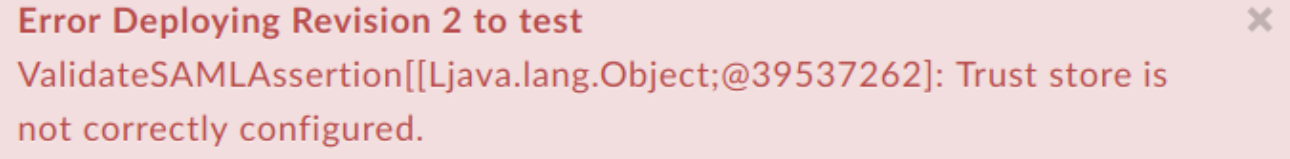
Penyebab
Jika elemen <TrustStore> kosong atau tidak ditentukan dalam
kebijakan ValidateSAMLAssertion, deployment proxy
API akan gagal. Diperlukan Trust Store yang valid.
Diagnosis
Periksa semua kebijakan Validate SAML Assertion di Proxy API tertentu tempat kegagalan terjadi. Jika ada kebijakan Validate SAML Assertion dengan elemen
<TrustStore>kosong atau tidak ditentukan, maka itulah penyebab error.<?xml version="1.0" encoding="UTF-8" standalone="yes"?> <ValidateSAMLAssertion name="SAML" ignoreContentType="false"> <Source name="request"> <Namespaces> <Namespace prefix='soap'>http://schemas.xmlsoap.org/soap/envelope/</Namespace> <Namespace prefix='wsse'>http://docs.oasis-open.org/wss/2004/01/oasis-200401-wss-wssecurity-secext-1.0.xsd</Namespace> <Namespace prefix='saml'>urn:oasis:names:tc:SAML:2.0:assertion</Namespace> </Namespaces> <XPath>/soap:Envelope/soap:Header/wsse:Security/saml:Assertion</XPath> </Source> <Description/> <TrustStore/> <RemoveAssertion>false</RemoveAssertion> </ValidateSAMLAssertion>
Resolusi
Pastikan elemen <TrustStore> selalu ditentukan dan
tidak kosong dalam kebijakan SAMLAssertion. Nama <TrustStore>
harus cocok dengan nama TrustStore yang valid
yang ada di semua lingkungan tempat Anda mencoba men-deploy
proxy.
Untuk memperbaiki contoh di atas, Anda dapat menentukan elemen <TrustStore>
dengan nilai yang valid.
<?xml version="1.0" encoding="UTF-8" standalone="yes"?>
<ValidateSAMLAssertion name="SAML" ignoreContentType="false">
<Source name="request">
<Namespaces>
<Namespace prefix='soap'>http://schemas.xmlsoap.org/soap/envelope/</Namespace>
<Namespace prefix='wsse'>http://docs.oasis-open.org/wss/2004/01/oasis-200401-wss-wssecurity-secext-1.0.xsd</Namespace>
<Namespace prefix='saml'>urn:oasis:names:tc:SAML:2.0:assertion</Namespace>
</Namespaces>
<XPath>/soap:Envelope/soap:Header/wsse:Security/saml:Assertion</XPath>
</Source>
<TrustStore>TrustStoreName</TrustStore>
<RemoveAssertion>false</RemoveAssertion>
</ValidateSAMLAssertion>
NullKeyStore
Pesan Error
Deployment proxy API melalui UI Apigee atau API gagal dengan pesan error ini:
Error Deploying Revision revision_number to environment Assertion KeyStore name cannot be null.
Contoh Pesan Error
Error Deploying Revision 4 to test
Assertion KeyStore name cannot be null.
Contoh Screenshot Error
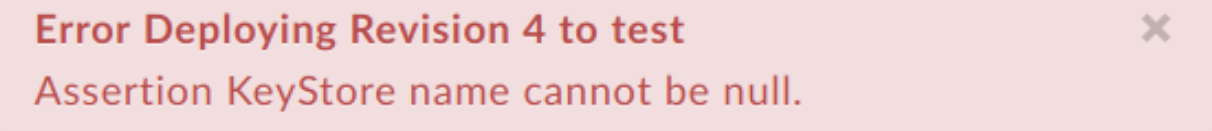
Penyebab
Jika elemen turunan <Name> kosong atau tidak ditentukan dalam elemen <Keystore> kebijakan GenerateSAMLAssertion, deployment proxy API akan gagal. Nama Keystore yang valid wajib diisi.
Diagnosis
Periksa semua kebijakan
GenerateSAMLAssertiondi Proxy API tertentu tempat kegagalan terjadi. Jika ada kebijakanGenerateSAMLAssertionyang elemen turunannya<Name>kosong atau tidak ditentukan dalam elemen<Keystore>, maka itulah penyebab error.Kebijakan
GenerateSAMLAssertionberikut memiliki elemen turunan kosong<Name>di elemen<Keystore>:<?xml version="1.0" encoding="UTF-8" standalone="yes"?> <GenerateSAMLAssertion name="SAML" ignoreContentType="false">` <CanonicalizationAlgorithm /> <Issuer ref="reference">Issuer name</Issuer> <KeyStore> <Name></Name> <Alias ref="reference">alias</Alias> </KeyStore> <OutputVariable> <FlowVariable>assertion.content</FlowVariable> <Message name="request"> <Namespaces> <Namespace prefix="test">http://www.example.com/test</Namespace> </Namespaces> <XPath>/envelope/header</XPath> </Message> </OutputVariable> <SignatureAlgorithm /> <Subject ref="reference">Subject name</Subject> <Template ignoreUnresolvedVariables="false"> <!-- A lot of XML goes here, in CDATA, with {} around each variable --> </Template> </GenerateSAMLAssertion>
Resolusi
Pastikan elemen turunan <Name> selalu ditentukan dan
tidak kosong dalam elemen <Keystore> kebijakan
GenerateSAMLAssertion.
Untuk memperbaiki contoh di atas, Anda dapat menentukan elemen <Name> dengan benar
serta memastikan bahwa nilai yang valid ditentukan ke elemen <Alias>.
<?xml version="1.0" encoding="UTF-8" standalone="yes"?>
<GenerateSAMLAssertion name="SAML" ignoreContentType="false">
<CanonicalizationAlgorithm />
<Issuer ref="reference">Issuer name</Issuer>
<KeyStore>
<Name ref="reference">keystorename</Name>
<Alias ref="reference">alias</Alias>
</KeyStore>
<OutputVariable>
<FlowVariable>assertion.content</FlowVariable>
<Message name="request">
<Namespaces>
<Namespace prefix="test">http://www.example.com/test</Namespace>
</Namespaces>
<XPath>/envelope/header</XPath>
</Message>
</OutputVariable>
<SignatureAlgorithm />
<Subject ref="reference">Subject name</Subject>
<Template ignoreUnresolvedVariables="false">
<!-- A lot of XML goes here, in CDATA, with {} around
each variable -->
</Template>
</GenerateSAMLAssertion>
Lihat contoh dari kebijakan SAMLAssertion.
NullKeyStoreAlias
Pesan Error
Deployment proxy API melalui UI Apigee atau Apigee API gagal dengan pesan error ini:
Error Deploying Revision revision_number to environment Assertion KeyStore alias cannot be null.
Contoh Pesan Error
Error Deploying Revision 4 to test
Assertion KeyStore alias cannot be null.
Contoh Screenshot Error
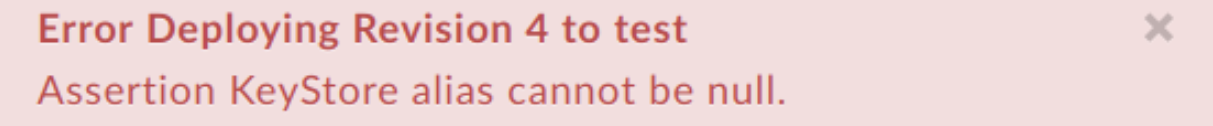
Penyebab
Jika elemen turunan <Alias> kosong atau tidak ditentukan dalam elemen <Keystore> kebijakan GenerateSAMLAssertion, deployment proxy API akan gagal. Alias Keystore yang valid wajib diisi.
Diagnosis
Periksa semua kebijakan
GenerateSAMLAssertiondi Proxy API tertentu tempat kegagalan terjadi. Jika ada kebijakanGenerateSAMLAssertionyang elemen turunannya<Alias>kosong atau tidak ditentukan dalam elemen<Keystore>, maka itulah penyebab error.GenerateSAMLAssertionberikut memiliki elemen turunan<Alias>kosong di elemen<Keystore>:<?xml version="1.0" encoding="UTF-8" standalone="yes"?> <GenerateSAMLAssertion name="SAML" ignoreContentType="false">` <CanonicalizationAlgorithm /> <Issuer ref="reference">Issuer name</Issuer> <KeyStore> <Name ref="reference">keystorename</Name> <Alias></Alias> </KeyStore> <OutputVariable> <FlowVariable>assertion.content</FlowVariable> <Message name="request"> <Namespaces> <Namespace prefix="test">http://www.example.com/test</Namespace> </Namespaces> <XPath>/envelope/header</XPath> </Message> </OutputVariable> <SignatureAlgorithm /> <Subject ref="reference">Subject name</Subject> <Template ignoreUnresolvedVariables="false"> <!-- A lot of XML goes here, in CDATA, with {} around each variable --> </Template> </GenerateSAMLAssertion>
Resolusi
Pastikan elemen turunan <Name> selalu ditentukan dan tidak kosong
dalam elemen <Keystore> kebijakan GenerateSAMLAssertion.
Untuk memperbaiki contoh di atas, Anda dapat menentukan elemen <Alias>
dengan benar serta memastikan bahwa nilai yang valid ditentukan ke
elemen <Name>.
<?xml version="1.0" encoding="UTF-8" standalone="yes"?>
<GenerateSAMLAssertion name="SAML" ignoreContentType="false">
<CanonicalizationAlgorithm />
<Issuer ref="reference">Issuer name</Issuer>
<KeyStore>
<Name ref="reference">keystorename</Name>
<Alias ref="reference">alias</Alias>
</KeyStore>
<OutputVariable>
<FlowVariable>assertion.content</FlowVariable>
<Message name="request">
<Namespaces>
<Namespace prefix="test">http://www.example.com/test</Namespace>
</Namespaces>
<XPath>/envelope/header</XPath>
</Message>
</OutputVariable>
<SignatureAlgorithm />
<Subject ref="reference">Subject name</Subject>
<Template ignoreUnresolvedVariables="false">
<!-- A lot of XML goes here, in CDATA, with {} around
each variable -->
</Template>
</GenerateSAMLAssertion>
Lihat contoh dari kebijakan SAMLAssertion.
NullIssuer
Pesan Error
Deployment proxy API melalui UI Apigee atau Apigee API gagal dengan pesan error ini:
Error Deploying Revision revision_number to environment Assertion Issuer cannot be null.
Contoh Pesan Error
Error Deploying Revision 4 to test
Assertion Issuer cannot be null.
Contoh Screenshot Error
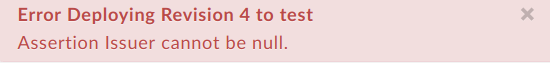
Penyebab
Jika elemen <Issuer> kosong atau tidak ditentukan dalam
kebijakan GenerateSAMLAssertion, deployment proxy API akan gagal. Nilai
<Issuer> yang valid diperlukan.
Diagnosis
Periksa semua kebijakan
GenerateSAMLAssertiondi Proxy API tertentu tempat kegagalan terjadi. Jika ada kebijakanGenerateSAMLAssertiondengan elemen<Issuer>kosong atau tidak ditentukan, maka itulah penyebab error.Kebijakan
GenerateSAMLAssertionberikut memiliki elemen<Issuer>kosong:<?xml version="1.0" encoding="UTF-8" standalone="yes"?> <GenerateSAMLAssertion name="SAML" ignoreContentType="false">` <CanonicalizationAlgorithm /> <Issuer></Issuer> <KeyStore> <Name ref="reference">keystorename</Name> <Alias ref="reference">alias</Alias> </KeyStore> <OutputVariable> <FlowVariable>assertion.content</FlowVariable> <Message name="request"> <Namespaces> <Namespace prefix="test">http://www.example.com/test</Namespace> </Namespaces> <XPath>/envelope/header</XPath> </Message> </OutputVariable> <SignatureAlgorithm /> <Subject ref="reference">Subject name</Subject> <Template ignoreUnresolvedVariables="false"> <!-- A lot of XML goes here, in CDATA, with {} around each variable --> </Template> </GenerateSAMLAssertion>
Resolusi
Pastikan elemen <Issuer> selalu ditentukan dan tidak kosong dalam
kebijakan GenerateSAMLAssertion.
Untuk memperbaiki contoh di atas, tentukan elemen <Issuer> dengan benar:
<?xml version="1.0" encoding="UTF-8" standalone="yes"?>
<GenerateSAMLAssertion name="SAML" ignoreContentType="false">
<CanonicalizationAlgorithm />
<Issuer ref="reference">Issuer name</Issuer>
<KeyStore>
<Name ref="reference">keystorename</Name>
<Alias ref="reference">alias</Alias>
</KeyStore>
<OutputVariable>
<FlowVariable>assertion.content</FlowVariable>
<Message name="request">
<Namespaces>
<Namespace prefix="test">http://www.example.com/test</Namespace>
</Namespaces>
<XPath>/envelope/header</XPath>
</Message>
</OutputVariable>
<SignatureAlgorithm />
<Subject ref="reference">Subject name</Subject>
<Template ignoreUnresolvedVariables="false">
<!-- A lot of XML goes here, in CDATA, with {} around
each variable -->
</Template>
</GenerateSAMLAssertion>
Lihat contoh dari kebijakan SAMLAssertion.

