建立及使用詞彙表 (進階)
「詞彙表」是一種自訂字典,可用來協助 Cloud Translation API 一致地翻譯客戶的特定領域專有術語。這通常涉及指定如何翻譯具名實體。
您可能會在下列情況使用字彙表:
- 產品名稱:例如「Google Home」必須翻譯為「Google Home」。
- 含糊不清的字詞:舉例來說,「蝙蝠」一詞可以指運動器材,也可以指動物。如果您知道自己要翻譯的字詞與運動有關,可能就會想使用詞彙表,將「bat」的運動翻譯提供給 Cloud Translation API,而不是動物的翻譯。
- 借用字:例如,法文的「bouillabaisse」翻譯成英文時,仍是「bouillabaisse」。英文在 19 世紀時從法文借用了「bouillabaisse」一字。如果說英語的人不瞭解法國文化背景,可能不知道 bouillabaisse 是魚肉燉湯。詞彙表可以覆寫翻譯,因此法文的「bouillabaisse」會翻譯成英文的「fish stew」。
事前準備
如要開始使用 Cloud Translation API,您必須擁有已啟用 Cloud Translation API 的專案,並具備適當的憑證。您也可以安裝常用程式設計語言的用戶端程式庫,協助您呼叫 API。詳情請參閱「設定」頁面。
所需權限
如要使用字彙表,服務帳戶必須具備字彙表專屬權限。您可以使用其中一個預先定義的身分與存取權管理角色 (例如 Cloud Translation API 編輯者 (roles/cloudtranslate.editor)),為服務帳戶授予相關角色,或是建立自訂角色來授予必要權限。您可以在身分與存取權管理權限參考資料中查看所有 Cloud Translation API 權限。
Cloud Translation 權限的開頭為 cloudtranslate。
如要建立字彙表,您也需要權限讀取 Cloud Storage 值區中的物件 (字彙表檔案所在位置)。您可以透過其中一個預先定義的身分與存取權管理角色 (例如 Storage 物件檢視者 (roles/storage.objectViewer)),為服務帳戶授予角色,也可以建立自訂角色,授予讀取物件的權限。
如要瞭解如何為角色新增帳戶,請參閱授予、變更及撤銷資源存取權。
建立詞彙集
詞彙表中的字詞可以是單一符記 (字詞) 或簡短詞組 (通常五個字以下)。使用詞彙表的主要步驟為:
一個專案可以有多個詞彙表。您可以取得可用詞彙表清單,也可以刪除不再需要的詞彙表。
非檢索用字
Cloud Translation 會忽略詞彙表中的某些字詞,這些字詞稱為「停用字」。翻譯停用字時,Cloud Translation 會忽略任何相符的詞彙表項目。如需所有停用字的清單,請參閱「字彙表停用字」。
建立詞彙表檔案
詞彙表基本上是一個文字檔,檔案中的每一行包含數種語言的對應詞彙。Cloud Translation API 支援「單向」詞彙表,也就是指定一組原文與譯文語言的所需譯法。此外也支援「對等字詞集」,可標示多種語言的對等字詞。
詞彙表輸入檔案中的字詞總數,不得超過 1040 萬個 (10,485,760) UTF-8 位元組,且所有語言的字詞加總不得超過此限制。任何單一字彙表字詞不得超過 1024 個 UTF-8 位元組。系統會忽略長度超過 1024 個位元組的字詞。
根據預設,術語表比對會區分大小寫。套用字彙表時,您可以忽略所有項目的字母大小寫。如果同時有區分大小寫和不區分大小寫的字詞,請使用預設行為,並在詞彙表中同時加入不區分大小寫字詞的兩種形式。
單向詞彙表
Cloud Translation API 可接受 TSV、CSV 或 TMX 檔案。
TSV 和 CSV
如果是定位點分隔值 (TSV) 和半形逗號分隔值 (CSV),每列會包含一組以定位點 (\t) 或半形逗號 (,) 分隔的字詞。第一欄包含來源語言的字詞,第二欄包含目標語言的字詞,如下列範例所示:
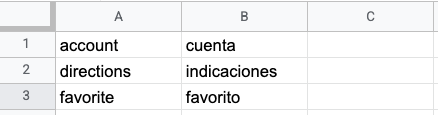
翻譯記憶庫交換格式 (TMX)
TMX 格式是用來提供原文與譯文翻譯的標準 XML 格式。Cloud Translation API 支援 TMX 1.4 版格式的輸入檔案。下列範例說明此格式的必要架構:
<?xml version='1.0' encoding='utf-8'?>
<!DOCTYPE tmx SYSTEM "tmx14.dtd">
<tmx version="1.4">
<header segtype="sentence" o-tmf="UTF-8"
adminlang="en" srclang="en" datatype="PlainText"/>
<body>
<tu>
<tuv xml:lang="en">
<seg>account</seg>
</tuv>
<tuv xml:lang="es">
<seg>cuenta</seg>
</tuv>
</tu>
<tu>
<tuv xml:lang="en">
<seg>directions</seg>
</tuv>
<tuv xml:lang="es">
<seg>indicaciones</seg>
</tuv>
</tu>
</body>
</tmx>
在格式正確的 TMX 檔案中,<header> 元素必須使用 srclang 屬性標示原文語言,且每個 <tuv> 元素都必須使用 xml:lang 屬性標示所含文字的語言。您需要使用 ISO-639 代碼標示原文與譯文語言。
所有 <tu> 元素都必須包含一組具有相同原文與譯文語言的 <tuv> 元素。如果 <tu> 元素包含超過兩個 <tuv> 元素,Cloud Translation API 只會處理符合原文語言的第一個 <tuv> 元素,以及符合譯文語言的第一個 <tuv> 元素,並忽略其餘元素。如果 <tu> 元素沒有一組相符的 <tuv> 元素,Cloud Translation API 則會略過無效的 <tu> 元素。
Cloud Translation API 會先移除 <seg> 元素兩邊的標記代碼,再進行處理。如果 <tuv> 元素包含多個 <seg> 元素,Cloud Translation API 會將其中的文字串聯為單一元素,並以空格進行分隔。
如果檔案包含上述內容以外的 XML 標記,Cloud Translation API 會忽略這些標記。
如果檔案不符合正確的 XML 與 TMX 格式 (例如遺失結束標記或 <tmx> 元素),Cloud Translation API 會取消處理作業。如果 Cloud Translation API 略過的無效 <tu> 元素超過 1024 個,也會取消處理作業。
對等字詞集 (CSV)
如果是對等字詞集,Cloud Translation API 僅接受 CSV 格式的檔案。如要定義對等字詞集,請建立具有多個資料欄的 CSV 檔案,其中每個資料列均列出單一詞彙的多種語言版本。
檔案的第一個資料列為標題列,並採用 ISO-639 或 BCP-47 語言代碼來標示各資料欄的語言。您也可以加入詞性 (pos) 和說明 (description) 等其他選用資料欄。演算法目前不會使用 pos 資訊,也不會驗證特定 pos 值。
後續的每個資料列會包含標題所示語言的對等詞彙。如果某個詞彙不適用於所有語言,您可以將資料欄留空。

建立詞彙表資源
在確立對等詞彙後,您需要建立詞彙表資源,以便將詞彙表檔案提供給 Cloud Translation API 使用。
單向詞彙表
建立單向詞彙表時,您必須透過指定原文語言 (source_language_code) 和譯文語言 (target_language_code) 的方式指出語言配對 (language_pair)。下列範例使用 REST API 和指令列,但您也可以使用用戶端程式庫建立單向詞彙表。
REST
建立新詞彙表時,您必須提供詞彙表 ID (即資源名稱)。 例如:projects/my-project/locations/us-central1/glossaries/my-en-to-ru-glossary
my-project 是 PROJECT_NUMBER_OR_ID,而 my-en-ru-glossary
則是您提供的詞彙表 ID。
使用任何要求資料之前,請先替換以下項目:
- PROJECT_NUMBER_OR_ID: Google Cloud 專案的數值或英數字元 ID
- glossary-id:您的詞彙表 ID,例如 my_en_ru_glossary
- bucket-name:詞彙表檔案所在值區的名稱
- glossary-filename:詞彙表的檔案名稱
HTTP 方法和網址:
POST https://translation.googleapis.com/v3/projects/PROJECT_NUMBER_OR_ID/locations/us-central1/glossaries
JSON 要求主體:
{
"name":"projects/PROJECT_NUMBER_OR_ID/locations/us-central1/glossaries/glossary-id",
"languagePair": {
"sourceLanguageCode": "en",
"targetLanguageCode": "ru"
},
"inputConfig": {
"gcsSource": {
"inputUri": "gs://bucket-name/glossary-filename"
}
}
}
如要傳送要求,請展開以下其中一個選項:
您應該會收到如下的 JSON 回應:
{
"name": "projects/project-number/locations/us-central1/operations/operation-id",
"metadata": {
"@type": "type.googleapis.com/google.cloud.translation.v3beta1.CreateGlossaryMetadata",
"name": "projects/project-number/locations/us-central1/glossaries/glossary-id",
"state": "RUNNING",
"submitTime": "2019-11-19T19:05:10.650047636Z"
}
}
對等字詞集詞彙表
在確立對等字詞集中的詞彙後,您需要建立詞彙表資源,以便將詞彙表檔案提供給 Cloud Translation API 使用。
REST
使用任何要求資料之前,請先替換以下項目:
- PROJECT_NUMBER_OR_ID: Google Cloud 專案的數值或英數字元 ID
- glossary-id:您的詞彙表 ID
- bucket-name:詞彙表檔案所在值區的名稱
- glossary-filename:詞彙表的檔案名稱
HTTP 方法和網址:
POST https://translation.googleapis.com/v3/projects/PROJECT_NUMBER_OR_ID/locations/us-central1/glossaries
JSON 要求主體:
{
"name":"projects/PROJECT_NUMBER_OR_ID/locations/us-central1/glossaries/glossary-id",
"languageCodesSet": {
"languageCodes": ["en", "en-GB", "ru", "fr", "pt-BR", "pt-PT", "es"]
},
"inputConfig": {
"gcsSource": {
"inputUri": "gs://bucket-name/glossary-file-name"
}
}
}
如要傳送要求,請展開以下其中一個選項:
您應該會收到如下的 JSON 回應:
{
"name": "projects/project-number/locations/us-central1/operations/20191103-09061569945989-5d937985-0000-21ac-816d-f4f5e80782d4",
"metadata": {
"@type": "type.googleapis.com/google.cloud.translation.v3beta1.CreateGlossaryMetadata",
"name": "projects/project-number/locations/us-central1/glossaries/glossary-id",
"state": "RUNNING",
"submitTime": "2019-11-03T16:06:29.134496675Z"
}
}
Go
在試用這個範例之前,請先按照Go使用用戶端程式庫的 Cloud Translation 快速入門導覽課程中的操作說明進行設定。詳情請參閱 Cloud Translation Go API 參考說明文件。
如要向 Cloud Translation 進行驗證,請設定應用程式預設憑證。 詳情請參閱「為本機開發環境設定驗證」。
Java
在試用這個範例之前,請先按照Java使用用戶端程式庫的 Cloud Translation 快速入門導覽課程中的操作說明進行設定。詳情請參閱 Cloud Translation Java API 參考說明文件。
如要向 Cloud Translation 進行驗證,請設定應用程式預設憑證。 詳情請參閱「為本機開發環境設定驗證」。
Node.js
在試用這個範例之前,請先按照Node.js使用用戶端程式庫的 Cloud Translation 快速入門導覽課程中的操作說明進行設定。詳情請參閱 Cloud Translation Node.js API 參考說明文件。
如要向 Cloud Translation 進行驗證,請設定應用程式預設憑證。 詳情請參閱「為本機開發環境設定驗證」。
Python
在試用這個範例之前,請先按照Python使用用戶端程式庫的 Cloud Translation 快速入門導覽課程中的操作說明進行設定。詳情請參閱 Cloud Translation Python API 參考說明文件。
如要向 Cloud Translation 進行驗證,請設定應用程式預設憑證。 詳情請參閱「為本機開發環境設定驗證」。
其他語言
C#: 請按照用戶端程式庫頁面的 C# 設定說明操作, 然後前往 .NET 適用的 Cloud Translation 參考說明文件。
PHP: 請按照用戶端程式庫頁面的 PHP 設定說明 操作,然後前往 PHP 適用的 Cloud Translation 參考說明文件。
Ruby: 請按照用戶端程式庫頁面的 Ruby 設定說明 操作,然後前往 Ruby 適用的 Cloud Translation 參考文件。
作業狀態
建立詞彙表資源是一項長時間執行的作業,可能需要相當長的時間才能完成。您可以輪詢這項作業的狀態來查看作業是否已完成,也可以取消該項作業。
詳情請參閱長時間執行的作業一文。
使用詞彙表
使用詞彙表翻譯文字
在 Cloud Translation - Advanced 中,您需要明確指定用來翻譯文字內容的翻譯模型。您可以搭配詞彙表呼叫 Translation LLM、NMT 和自訂模型,但只有 Translation LLM 支援搭配情境詞彙表,提供最新品質提升功能。如要套用這項功能,請將 BOOLEAN_CONTEXTUAL 設為 TRUE。您也可以標示用於特定領域專有術語的詞彙表。
REST
以下範例使用預設的 NMT 模型和詞彙表來翻譯文字。
使用任何要求資料之前,請先替換以下項目:
- PROJECT_NUMBER_OR_ID:專案的數值或英數字元 ID。 Google Cloud
- GLOSSARY_ID:您的詞彙表 ID,例如
my-en-ru-glossary。 - BOOLEAN:比對時是否不區分大小寫。根據預設,這個值為
false。 - BOOLEAN_CONTEXTUAL:是否在術語表翻譯中考量情境。根據預設,這個值為
false。
HTTP 方法和網址:
POST https://translation.googleapis.com/v3/projects/PROJECT_NUMBER_OR_ID/locations/us-central1:translateText
JSON 要求主體:
{
"sourceLanguageCode": "en",
"targetLanguageCode": "ru",
"contents": "Dr. Watson, please discard your trash. You've shared unsolicited email with me. Let's talk about spam and importance ranking in a confidential mode.",
"glossaryConfig": {
"glossary": "projects/project-number/locations/us-central1/glossaries/GLOSSARY_ID",
"ignoreCase": BOOLEAN,
"contextual_translation_enabled": BOOLEAN_CONTEXTUAL
}
}
如要傳送要求,請展開以下其中一個選項:
您應該會收到如下的 JSON 回應:
{
"glossaryTranslations": {
"translatedText": "Доктор Ватсон, пожалуйста, откажитесь от своего мусора. Вы поделились нежелательной электронной почтой со я . Давайте поговорим о спаме и важности рейтинга в конфиденциальном режиме.",
"glossaryConfig": {
"glossary": "projects/project-number/locations/us-central1/glossaries/GLOSSARY_ID",
"ignoreCase": BOOLEAN,
"contextual_translation_enabled": BOOLEAN_CONTEXTUAL
}
},
"translations": {
"translatedText": "Доктор Ватсон, пожалуйста, откажитесь от своего мусора. Вы поделились нежелательной электронной почтой со мной. Давайте поговорим о спаме и важности рейтинга в конфиденциальном режиме.",
}
}
translations 欄位包含尚未套用詞彙表的一般機器翻譯,而 glossaryTranslations 欄位則包含套用詞彙表後的翻譯。將 contextual_translation_enabled 欄位設為 true 時,回應只會包含 glossaryTranslations 欄位,不會包含 translations 欄位。
Go
在試用這個範例之前,請先按照Go使用用戶端程式庫的 Cloud Translation 快速入門導覽課程中的操作說明進行設定。詳情請參閱 Cloud Translation Go API 參考說明文件。
如要向 Cloud Translation 進行驗證,請設定應用程式預設憑證。 詳情請參閱「為本機開發環境設定驗證」。
Java
在試用這個範例之前,請先按照Java使用用戶端程式庫的 Cloud Translation 快速入門導覽課程中的操作說明進行設定。詳情請參閱 Cloud Translation Java API 參考說明文件。
如要向 Cloud Translation 進行驗證,請設定應用程式預設憑證。 詳情請參閱「為本機開發環境設定驗證」。
Node.js
在試用這個範例之前,請先按照Node.js使用用戶端程式庫的 Cloud Translation 快速入門導覽課程中的操作說明進行設定。詳情請參閱 Cloud Translation Node.js API 參考說明文件。
如要向 Cloud Translation 進行驗證,請設定應用程式預設憑證。 詳情請參閱「為本機開發環境設定驗證」。
Python
在試用這個範例之前,請先按照Python使用用戶端程式庫的 Cloud Translation 快速入門導覽課程中的操作說明進行設定。詳情請參閱 Cloud Translation Python API 參考說明文件。
如要向 Cloud Translation 進行驗證,請設定應用程式預設憑證。 詳情請參閱「為本機開發環境設定驗證」。
其他語言
C#: 請按照用戶端程式庫頁面的 C# 設定說明操作, 然後前往 .NET 適用的 Cloud Translation 參考說明文件。
PHP: 請按照用戶端程式庫頁面的 PHP 設定說明 操作,然後前往 PHP 適用的 Cloud Translation 參考說明文件。
Ruby: 請按照用戶端程式庫頁面的 Ruby 設定說明 操作,然後前往 Ruby 適用的 Cloud Translation 參考文件。
使用詞彙表進行 Adaptive Translation
如要在自動調整翻譯要求中使用詞彙表,請在要求中加入詞彙表設定。
REST
使用任何要求資料之前,請先替換以下項目:
- PROJECT_NUMBER_OR_ID:您的 Google Cloud 專案的數值或英數字元 ID
- LOCATION:來源資料集所在的區域,例如
us-central1。 - DATASET_NAME:Cloud Translation 用於自訂翻譯內容的資料集名稱,格式為
projects/PROJECT_ID/locations/LOCATION/adaptiveMtDatasets/DATASET_ID。您可以列出專案中的所有資料集,取得資料集名稱。 - SOURCE_TEXT:要翻譯的文字。
- MIME_TYPE (選用):來源文字的格式,例如
text/html或text/plain。根據預設,MIME 類型會設為text/plain。 - GLOSSARY_ID:您的詞彙表 ID,例如
my-en-ru-glossary。 - BOOLEAN (選用):比對時是否不區分大小寫。根據預設,這個值為
false。 - BOOLEAN_CONTEXTUAL (選用):是否要在術語翻譯中考量情境。根據預設,這個值為
false。
HTTP 方法和網址:
POST https://translation.googleapis.com/v3/projects/PROJECT_ID/locations/LOCATION:adaptiveMtTranslate
JSON 要求主體:
{
"dataset": "DATASET_NAME",
"content": ["SOURCE_TEXT"],
"mimeType": "MIME_TYPE",
"glossaryConfig": {
"glossary": "projects/project-number/locations/LOCATION/glossaries/GLOSSARY_ID",
"ignoreCase": BOOLEAN,
"contextual_translation_enabled": BOOLEAN_CONTEXTUAL
}
}
如要傳送要求,請展開以下其中一個選項:
您應該會收到如下的 JSON 回應:
{
"translations": [
{
"translatedText": "TRANSLATED_TEXT"
}
],
"languageCode": "TARGET_LANGUAGE",
"glossaryTranslations": {
"translatedText": "TRANSLATED_TEXT",
"glossaryConfig": {
"glossary": "projects/project-number/locations/LOCATION/glossaries/GLOSSARY_ID",
"ignoreCase": BOOLEAN,
"contextual_translation_enabled": BOOLEAN_CONTEXTUAL
}
},
}
Java
在試用這個範例之前,請先按照Java使用用戶端程式庫的 Cloud Translation 快速入門導覽課程中的操作說明進行設定。詳情請參閱 Cloud Translation Java API 參考說明文件。
如要向 Cloud Translation 進行驗證,請設定應用程式預設憑證。 詳情請參閱「為本機開發環境設定驗證」。
{% dynamic setvar launch_stage %}preview{% dynamic endsetvar %} {% dynamic setvar launch_type %}feature{% dynamic endsetvar %} {% include "cloud/_shared/_info_launch_stage_disclaimer.html" %} /** Translates using AdaptiveMt. */ private static void adaptiveMtTranslate( TranslationServiceClient translationServiceClient, String projectId, String datasetId) { String adaptiveMtDatasetName = String.format( "projects/%s/locations/LOCATION/adaptiveMtDatasets/%s", projectId, datasetId); String glossaryId = "your-glossary-display-name"; GlossaryName glossaryName = GlossaryName.of(projectId, location, glossaryId); GlossaryConfig glossaryConfig = GlossaryConfig.newBuilder().setGlossary(glossaryName.toString()).build(); AdaptiveMtTranslateRequest request = AdaptiveMtTranslateRequest.newBuilder() .setParent(LocationName.of(projectId, "us-central1").toString()) .setDataset(adaptiveMtDatasetName) .addContent("Sample translation text") .setGlossaryConfig(glossaryConfig) .build(); AdaptiveMtTranslateResponse response = translationServiceClient.adaptiveMtTranslate(request); System.out.println("Translating using AdaptiveMt"); System.out.println(response); }
Node.js
在試用這個範例之前,請先按照Node.js使用用戶端程式庫的 Cloud Translation 快速入門導覽課程中的操作說明進行設定。詳情請參閱 Cloud Translation Node.js API 參考說明文件。
如要向 Cloud Translation 進行驗證,請設定應用程式預設憑證。 詳情請參閱「為本機開發環境設定驗證」。
async function translate() { /** * TODO(developer): Uncomment these variables before running the sample. */ // const projectId = 'YOUR_PROJECT_ID'; // const location = 'global'; // const glossaryId = 'YOUR_GLOSSARY_ID'; const glossaryConfig = { glossary: `projects/${projectId}/locations/${location}/glossaries/${glossaryId}`, }; const request = { parent: `projects/${projectId}/locations/${location}`, dataset: `projects/${projectId}/locations/${location}/adaptiveMtDatasets/${ adaptiveMtDatasetName}`, content: ['Sample translate query'], glossaryConfig: glossaryConfig, } const [response] = await translationClient.adaptiveMtTranslate(request) console.log('Translating') console.log(response) }
Python
在試用這個範例之前,請先按照Python使用用戶端程式庫的 Cloud Translation 快速入門導覽課程中的操作說明進行設定。詳情請參閱 Cloud Translation Python API 參考說明文件。
如要向 Cloud Translation 進行驗證,請設定應用程式預設憑證。 詳情請參閱「為本機開發環境設定驗證」。
def adaptive_mt_translate( project_id: str = "YOUR_PROJECT_ID", glossary_id: str = "YOUR_GLOSSARY_ID"): # Create a client client = translate.TranslationServiceClient() # Create a glossary glossary = client.glossary_path( project_id, "us-central1", glossary_id # The location of the glossary ) glossary_config = translate.GlossaryConfig(glossary=glossary) # Initialize the request request = translate.AdaptiveMtTranslateRequest( parent="projects/PROJECT_ID/locations/LOCATION", dataset="projects/PROJECT_ID/locations/LOCATION/adaptiveMtDatasets/DATASET_ID", content=["Sample translation request"] glossary_config=glossary_config, ) # Make the request response = client.adaptive_mt_translate(request) # Handle the response print(response)
取得詞彙表的相關資訊
REST
使用任何要求資料之前,請先替換以下項目:
- PROJECT_NUMBER_OR_ID: Google Cloud 專案的數值或英數字元 ID
- glossary-id:您的詞彙表 ID,例如「my-en-to-ru-glossary」
HTTP 方法和網址:
GET https://translation.googleapis.com/v3/projects/PROJECT_NUMBER_OR_ID/locations/us-central1/glossaries/glossary-id
如要傳送要求,請展開以下其中一個選項:
您應該會收到如下的 JSON 回應:
{
"name": "projects/project-number/locations/us-central1/glossaries/glossary-id",
"languagePair": {
"sourceLanguageCode": "en",
"targetLanguageCode": "ru"
},
"inputConfig": {
"gcsSource": {
"inputUri": "gs://bucket-name/glossary-file-name"
}
},
"entryCount": 9603
}
Go
在試用這個範例之前,請先按照Go使用用戶端程式庫的 Cloud Translation 快速入門導覽課程中的操作說明進行設定。詳情請參閱 Cloud Translation Go API 參考說明文件。
如要向 Cloud Translation 進行驗證,請設定應用程式預設憑證。 詳情請參閱「為本機開發環境設定驗證」。
Java
在試用這個範例之前,請先按照Java使用用戶端程式庫的 Cloud Translation 快速入門導覽課程中的操作說明進行設定。詳情請參閱 Cloud Translation Java API 參考說明文件。
如要向 Cloud Translation 進行驗證,請設定應用程式預設憑證。 詳情請參閱「為本機開發環境設定驗證」。
Node.js
在試用這個範例之前,請先按照Node.js使用用戶端程式庫的 Cloud Translation 快速入門導覽課程中的操作說明進行設定。詳情請參閱 Cloud Translation Node.js API 參考說明文件。
如要向 Cloud Translation 進行驗證,請設定應用程式預設憑證。 詳情請參閱「為本機開發環境設定驗證」。
Python
在試用這個範例之前,請先按照Python使用用戶端程式庫的 Cloud Translation 快速入門導覽課程中的操作說明進行設定。詳情請參閱 Cloud Translation Python API 參考說明文件。
如要向 Cloud Translation 進行驗證,請設定應用程式預設憑證。 詳情請參閱「為本機開發環境設定驗證」。
其他語言
C#: 請按照用戶端程式庫頁面的 C# 設定說明操作, 然後前往 .NET 適用的 Cloud Translation 參考說明文件。
PHP: 請按照用戶端程式庫頁面的 PHP 設定說明 操作,然後前往 PHP 適用的 Cloud Translation 參考說明文件。
Ruby: 請按照用戶端程式庫頁面的 Ruby 設定說明 操作,然後前往 Ruby 適用的 Cloud Translation 參考文件。
可列出詞彙表
單一專案可擁有數個詞彙表。本節說明如何擷取特定專案的可用詞彙表清單。
REST
下列範例會列出與指定專案相關聯的所有詞彙表。 <x0A> <0x0
使用任何要求資料之前,請先替換以下項目:
- PROJECT_NUMBER_OR_ID: Google Cloud 專案的數值或英數字元 ID
HTTP 方法和網址:
GET https://translation.googleapis.com/v3/projects/PROJECT_NUMBER_OR_ID/locations/us-central1/glossaries
如要傳送要求,請展開以下其中一個選項:
您應該會收到如下的 JSON 回應:
{
"glossaries": [
{
"name": "projects/project-number/locations/us-central1/glossaries/glossary-id",
"languagePair": {
"sourceLanguageCode": "en",
"targetLanguageCode": "ru"
},
"inputConfig": {
"gcsSource": {
"inputUri": "gs://bucket-name/glossary-file-name"
}
},
"entryCount": 9603
},
...
]
}
Go
在試用這個範例之前,請先按照Go使用用戶端程式庫的 Cloud Translation 快速入門導覽課程中的操作說明進行設定。詳情請參閱 Cloud Translation Go API 參考說明文件。
如要向 Cloud Translation 進行驗證,請設定應用程式預設憑證。 詳情請參閱「為本機開發環境設定驗證」。
Java
在試用這個範例之前,請先按照Java使用用戶端程式庫的 Cloud Translation 快速入門導覽課程中的操作說明進行設定。詳情請參閱 Cloud Translation Java API 參考說明文件。
如要向 Cloud Translation 進行驗證,請設定應用程式預設憑證。 詳情請參閱「為本機開發環境設定驗證」。
Node.js
在試用這個範例之前,請先按照Node.js使用用戶端程式庫的 Cloud Translation 快速入門導覽課程中的操作說明進行設定。詳情請參閱 Cloud Translation Node.js API 參考說明文件。
如要向 Cloud Translation 進行驗證,請設定應用程式預設憑證。 詳情請參閱「為本機開發環境設定驗證」。
Python
在試用這個範例之前,請先按照Python使用用戶端程式庫的 Cloud Translation 快速入門導覽課程中的操作說明進行設定。詳情請參閱 Cloud Translation Python API 參考說明文件。
如要向 Cloud Translation 進行驗證,請設定應用程式預設憑證。 詳情請參閱「為本機開發環境設定驗證」。
其他語言
C#: 請按照用戶端程式庫頁面的 C# 設定說明操作, 然後前往 .NET 適用的 Cloud Translation 參考說明文件。
PHP: 請按照用戶端程式庫頁面的 PHP 設定說明 操作,然後前往 PHP 適用的 Cloud Translation 參考說明文件。
Ruby: 請按照用戶端程式庫頁面的 Ruby 設定說明 操作,然後前往 Ruby 適用的 Cloud Translation 參考文件。
更新詞彙表
你可以更新字彙表來變更名稱,或使用新的字彙表輸入檔案取代所有項目。如要將術語表項目變更還原,請使用原始術語表檔案取代修改後的術語表。
REST
如要更新字彙表,請使用 glossary.patch 方法傳送 PATCH 要求。以下範例會更新對等字詞集詞彙表。使用 list 方法找出特定字彙表的 ID。
update_mask 查詢參數會指定您要更新術語表輸入檔案、術語表顯示名稱,還是兩者都要更新。至少須提供一個 update mask 參數。
使用任何要求資料之前,請先替換以下項目:
- PROJECT_NUMBER_OR_ID:專案的數值或英數字元 ID。 Google Cloud
- LOCATION:要更新的字彙表所在區域,例如
us-central1。 - GLOSSARY_ID:現有詞彙表的 ID。
- LANGUAGE_CODE:語言代碼,指定這個對等字詞集詞彙表的語言。
- GLOSSARY_FILE_PATH:詞彙表輸入檔案的位置和檔案名稱。
HTTP 方法和網址:
PATCH https://translation.googleapis.com/v3/projects/PROJECT_NUMBER_OR_ID/locations/LOCATION/glossaries/GLOSSARY_ID?update_mask=input_config&update_mask=display_name
JSON 要求主體:
{
"name":"projects/PROJECT_NUMBER_OR_ID/locations/LOCATION/glossaries/GLOSSARY_ID",
"languageCodesSet": {
"languageCodes": ["LANGUAGE_CODE", ...]
},
"inputConfig": {
"gcsSource": {
"inputUri": "gs://GLOSSARY_FILE_PATH"
}
}
}
如要傳送要求,請展開以下其中一個選項:
您應該會收到如下的 JSON 回應:
{
"name": "projects/PROJECT_NUMBER/locations/LOCATION/operations/OPERATION_ID",
"metadata": {
"@type": "type.googleapis.com/google.cloud.translation.v3.UpdateGlossaryMetadata",
"glossary": {
"name": "projects/PROJECT_NUMBER/locations/LOCATION/glossaries/GLOSSARY_ID",
"languageCodesSet": {
"languageCodes": ["LANGUAGE_CODE", ...]
},
"inputConfig": {
"gcsSource": {
"inputUri": "gs://GLOSSARY_FILE_PATH"
}
},
"entryCount": NUMBER_OF_ENTRIES,
"submitTime": "2022-04-22T23:16:30.628806944Z",
"endTime": "2022-04-22T23:41:15.115797Z",
"displayName": "GLOSSARY_ID"
},
"state": "RUNNING",
"submitTime": "2022-04-22T23:50:24.337964527Z"
}
}
其他語言
C#: 請按照用戶端程式庫頁面的 C# 設定說明操作, 然後前往 .NET 適用的 Cloud Translation 參考說明文件。
PHP: 請按照用戶端程式庫頁面的 PHP 設定說明 操作,然後前往 PHP 適用的 Cloud Translation 參考說明文件。
Ruby: 請按照用戶端程式庫頁面的 Ruby 設定說明 操作,然後前往 Ruby 適用的 Cloud Translation 參考文件。
刪除詞彙表
下列範例會刪除詞彙表。
REST
使用任何要求資料之前,請先替換以下項目:
- PROJECT_NUMBER_OR_ID: Google Cloud 專案的數值或英數字元 ID
- glossary-id:您的詞彙表 ID
HTTP 方法和網址:
DELETE https://translation.googleapis.com/v3/projects/PROJECT_NUMBER_OR_ID/locations/us-central1/glossaries/glossary-id
如要傳送要求,請展開以下其中一個選項:
您應該會收到執行成功的狀態碼 (2xx) 和空白回應。
Go
在試用這個範例之前,請先按照Go使用用戶端程式庫的 Cloud Translation 快速入門導覽課程中的操作說明進行設定。詳情請參閱 Cloud Translation Go API 參考說明文件。
如要向 Cloud Translation 進行驗證,請設定應用程式預設憑證。 詳情請參閱「為本機開發環境設定驗證」。
Java
在試用這個範例之前,請先按照Java使用用戶端程式庫的 Cloud Translation 快速入門導覽課程中的操作說明進行設定。詳情請參閱 Cloud Translation Java API 參考說明文件。
如要向 Cloud Translation 進行驗證,請設定應用程式預設憑證。 詳情請參閱「為本機開發環境設定驗證」。
Node.js
在試用這個範例之前,請先按照Node.js使用用戶端程式庫的 Cloud Translation 快速入門導覽課程中的操作說明進行設定。詳情請參閱 Cloud Translation Node.js API 參考說明文件。
如要向 Cloud Translation 進行驗證,請設定應用程式預設憑證。 詳情請參閱「為本機開發環境設定驗證」。
Python
在試用這個範例之前,請先按照Python使用用戶端程式庫的 Cloud Translation 快速入門導覽課程中的操作說明進行設定。詳情請參閱 Cloud Translation Python API 參考說明文件。
如要向 Cloud Translation 進行驗證,請設定應用程式預設憑證。 詳情請參閱「為本機開發環境設定驗證」。
其他語言
C#: 請按照用戶端程式庫頁面的 C# 設定說明操作, 然後前往 .NET 適用的 Cloud Translation 參考說明文件。
PHP: 請按照用戶端程式庫頁面的 PHP 設定說明 操作,然後前往 PHP 適用的 Cloud Translation 參考說明文件。
Ruby: 請按照用戶端程式庫頁面的 Ruby 設定說明 操作,然後前往 Ruby 適用的 Cloud Translation 參考文件。
管理詞彙表項目
詞彙表項目會將某種語言的字詞對應至另一種語言的字詞。您可以為字彙表新增項目、列出現有字彙表的所有項目,或是修改現有項目。
建立新項目
建立新項目,將字詞新增至現有詞彙表。如果是單向詞彙表,請提供一組字詞,其中一個字詞為原文語言,另一個字詞為譯文語言。如果是對等字詞集詞彙表,請提供字詞集,其中每個項目都會指定字詞和語言代碼。
REST
下列範例會為對等字詞集詞彙表建立項目。每個要求只能建立一個項目。詳情請參閱 glossaryEntries.create 方法。
使用任何要求資料之前,請先替換以下項目:
- PROJECT_NUMBER_OR_ID:專案的數值或英數字元 ID。 Google Cloud
- LOCATION:要更新的字彙表所在區域,例如
us-central1。 - GLOSSARY_ID:現有詞彙表的 ID。
- LANGUAGE_CODE:指定字詞語言的語言代碼。
- TERM:要新增至詞彙表的字詞。
- DESCRIPTION:詞彙表項目的相關資訊。
HTTP 方法和網址:
POST https://translation.googleapis.com/v3/projects/PROJECT_NUMBER_OR_ID/locations/LOCATION/glossaries/GLOSSARY_ID/glossaryEntries
JSON 要求主體:
{
termsSet: {
terms: {
languageCode: "LANGUAGE_CODE",
text: "TERM"
},
...
},
description: "DESCRIPTION"
}
如要傳送要求,請展開以下其中一個選項:
您應該會收到如下的 JSON 回應:
{
"name": "projects/PROJECT_NUMBER/locations/LOCATION/glossaries/GLOSSARY_ID/glossaryEntries/GLOSSARY_ENTRY_ID",
"termsSet": {
"terms": [
{
"languageCode": "LANGUAGE_CODE",
"text": "TERM"
},
...
]
},
"description": "DESCRIPTION"
}
其他語言
C#: 請按照用戶端程式庫頁面的 C# 設定說明操作, 然後前往 .NET 適用的 Cloud Translation 參考說明文件。
PHP: 請按照用戶端程式庫頁面的 PHP 設定說明 操作,然後前往 PHP 適用的 Cloud Translation 參考說明文件。
Ruby: 請按照用戶端程式庫頁面的 Ruby 設定說明 操作,然後前往 Ruby 適用的 Cloud Translation 參考文件。
列出詞彙表項目
列出現有字彙表的所有項目。舉例來說,如果您想查看特定字彙表中的字詞和語言,這項功能就非常實用。
REST
如要列出所有詞彙條目,請使用 glossaryEntries.list 方法傳送 GET 要求。
使用任何要求資料之前,請先替換以下項目:
- PROJECT_NUMBER_OR_ID:專案的數值或英數字元 ID。 Google Cloud
- LOCATION:要更新的字彙表所在區域,例如
us-central1。 - GLOSSARY_ID:現有詞彙表的 ID。
HTTP 方法和網址:
GET https://translation.googleapis.com/v3/projects/PROJECT_NUMBER_OR_ID/locations/LOCATION/glossaries/GLOSSARY_ID/glossaryEntries
如要傳送要求,請展開以下其中一個選項:
您應該會收到如下的 JSON 回應:
{
"glossaryEntries": [
{
"name": "projects/PROJECT_NUMBER/locations/LOCATION/glossaries/GLOSSARY_ID/glossaryEntries/GLOSSARY_ENTRY_ID",
"termsSet": {
"terms": [
{
"languageCode": "LANGUAGE_CODE",
"text": "TERM"
},
...
]
},
"description": "DESCRIPTION"
},
...
]
}
其他語言
C#: 請按照用戶端程式庫頁面的 C# 設定說明操作, 然後前往 .NET 適用的 Cloud Translation 參考說明文件。
PHP: 請按照用戶端程式庫頁面的 PHP 設定說明 操作,然後前往 PHP 適用的 Cloud Translation 參考說明文件。
Ruby: 請按照用戶端程式庫頁面的 Ruby 設定說明 操作,然後前往 Ruby 適用的 Cloud Translation 參考文件。
取得詞彙表項目
取得單一項目,查看相關資訊。
REST
如要取得單一字彙表項目,請使用 glossaryEntries.get 方法傳送 GET 要求。使用清單方法找出特定項目的 ID。
使用任何要求資料之前,請先替換以下項目:
- PROJECT_NUMBER_OR_ID:專案的數值或英數字元 ID。 Google Cloud
- LOCATION:要更新的字彙表所在區域,例如
us-central1。 - GLOSSARY_ID:現有詞彙表的 ID。
- GLOSSARY_ENTRY_ID:現有詞彙條目的 ID。
HTTP 方法和網址:
GET https://translation.googleapis.com/v3/projects/PROJECT_NUMBER_OR_ID/locations/LOCATION/glossaries/GLOSSARY_ID/glossaryEntries/GLOSSARY_ENTRY_ID
如要傳送要求,請展開以下其中一個選項:
您應該會收到如下的 JSON 回應:
{
"name": "projects/PROJECT_NUMBER/locations/LOCATION/glossaries/GLOSSARY_ID/glossaryEntries/GLOSSARY_ENTRY_ID",
"termsSet": {
"terms": [
{
"languageCode": "LANGUAGE_CODE",
"text": "TERM"
},
...
]
},
"description": "DESCRIPTION"
}
其他語言
C#: 請按照用戶端程式庫頁面的 C# 設定說明操作, 然後前往 .NET 適用的 Cloud Translation 參考說明文件。
PHP: 請按照用戶端程式庫頁面的 PHP 設定說明 操作,然後前往 PHP 適用的 Cloud Translation 參考說明文件。
Ruby: 請按照用戶端程式庫頁面的 Ruby 設定說明 操作,然後前往 Ruby 適用的 Cloud Translation 參考文件。
更新詞彙表項目
您可以更新單一詞彙條目,或取代字彙表中的所有條目。如要取代所有項目,請參閱更新字彙表。
如要修改單向詞彙表中的項目,請提供一組字詞,其中一個字詞為原文語言,另一個字詞為譯文語言。如果是對等字詞集詞彙表,請提供字詞集,其中每個項目都會指定字詞和語言代碼。
REST
以下範例會更新對等字詞集詞彙表的項目。詳情請參閱 glossaryEntries.patch 方法。
使用任何要求資料之前,請先替換以下項目:
- PROJECT_NUMBER_OR_ID:專案的數值或英數字元 ID。 Google Cloud
- LOCATION:要更新的字彙表所在區域,例如
us-central1。 - GLOSSARY_ID:現有詞彙表的 ID,其中包含要更新的項目。
- GLOSSARY_ENTRY_ID:要更新的詞彙項目 ID。
- LANGUAGE_CODE:指定字詞語言的語言代碼。
- TERM:要更新的字詞。
- DESCRIPTION:詞彙表項目的相關資訊。
HTTP 方法和網址:
PATCH https://translation.googleapis.com/v3/projects/PROJECT_NUMBER_OR_ID/locations/LOCATION/glossaries/GLOSSARY_ID/glossaryEntries/GLOSSARY_ENTRY_ID
JSON 要求主體:
{
termsSet: {
terms: {
languageCode: "LANGUAGE_CODE",
text: "TERM"
},
...
},
description: "DESCRIPTION"
}
如要傳送要求,請展開以下其中一個選項:
您應該會收到如下的 JSON 回應:
{
"name": "projects/PROJECT_NUMBER/locations/LOCATION/glossaries/GLOSSARY_ID/glossaryEntries/GLOSSARY_ENTRY_ID",
"termsSet": {
"terms": [
{
"languageCode": "LANGUAGE_CODE",
"text": "TERM"
},
...
]
},
"description": "DESCRIPTION"
}
其他語言
C#: 請按照用戶端程式庫頁面的 C# 設定說明操作, 然後前往 .NET 適用的 Cloud Translation 參考說明文件。
PHP: 請按照用戶端程式庫頁面的 PHP 設定說明 操作,然後前往 PHP 適用的 Cloud Translation 參考說明文件。
Ruby: 請按照用戶端程式庫頁面的 Ruby 設定說明 操作,然後前往 Ruby 適用的 Cloud Translation 參考文件。
刪除詞彙表項目
移除單一詞彙表項目。
REST
如要刪除單一字彙表項目,請使用 glossaryEntries.delete 方法傳送 DELETE 要求。使用清單方法找出特定項目的 ID。
使用任何要求資料之前,請先替換以下項目:
- PROJECT_NUMBER_OR_ID:專案的數值或英數字元 ID。 Google Cloud
- LOCATION:要更新的字彙表所在區域,例如
us-central1。 - GLOSSARY_ID:現有詞彙表的 ID,其中包含要刪除的項目。
- GLOSSARY_ENTRY_ID:要刪除的詞彙項目 ID。
HTTP 方法和網址:
DELETE https://translation.googleapis.com/v3/projects/PROJECT_NUMBER_OR_ID/locations/LOCATION/glossaries/GLOSSARY_ID/glossaryEntries/GLOSSARY_ENTRY_ID
如要傳送要求,請展開以下其中一個選項:
您應該會收到執行成功的狀態碼 (2xx) 和空白回應。
其他語言
C#: 請按照用戶端程式庫頁面的 C# 設定說明操作, 然後前往 .NET 適用的 Cloud Translation 參考說明文件。
PHP: 請按照用戶端程式庫頁面的 PHP 設定說明 操作,然後前往 PHP 適用的 Cloud Translation 參考說明文件。
Ruby: 請按照用戶端程式庫頁面的 Ruby 設定說明 操作,然後前往 Ruby 適用的 Cloud Translation 參考文件。
其他資源
- 如需解決常見問題或錯誤的說明,請參閱「疑難排解」頁面。

