Questa pagina descrive come proteggere la tua app con intestazioni IAP firmate. Se configurato, Identity-Aware Proxy (IAP) utilizza i token web JSON (JWT) per assicurarsi che una richiesta alla tua app sia autorizzata. In questo modo, la tua app è protetta dai seguenti tipi di rischi:
- IAP è disattivato per errore.
- Firewall configurati in modo errato.
- Accedi dall'interno del progetto.
Per proteggere correttamente la tua app, devi utilizzare intestazioni firmate per tutti i tipi di app.
In alternativa, se hai un'app dell'ambiente standard di App Engine, puoi utilizzare l'API Users.
Tieni presente che i controlli di integrità di Compute Engine e GKE non includono le intestazioni JWT e IAP non gestisce i controlli di integrità. Se il controllo di integrità restituisce errori di accesso, assicurati di averlo configurato correttamente nella console Google Cloud e che la convalida dell'intestazione JWT consenta il percorso del controllo di integrità. Per saperne di più, vedi Creare un'eccezione al controllo di integrità.
Prima di iniziare
Per proteggere la tua app con intestazioni firmate, ti serviranno:
- Un'applicazione a cui vuoi che gli utenti si connettano.
- Una libreria JWT di terze parti per la tua lingua che supporti
l'algoritmo
ES256.
Protezione dell'app con intestazioni IAP
Per proteggere l'app con il JWT IAP, verifica l'intestazione,
il payload e la firma del JWT. Il JWT si trova nell'intestazione della richiesta HTTP
x-goog-iap-jwt-assertion. Se un malintenzionato aggira IAP, può
falsificare le intestazioni dell'identità non firmata di IAP,
x-goog-authenticated-user-{email,id}. Il JWT IAP fornisce
un'alternativa più sicura.
Le intestazioni firmate forniscono una sicurezza secondaria nel caso in cui qualcuno aggiri
IAP. Tieni presente che quando IAP è attivato, rimuove le intestazioni x-goog-* fornite dal client quando la richiesta passa attraverso l'infrastruttura di pubblicazione IAP.
Verifica dell'intestazione JWT
Verifica che l'intestazione del JWT rispetti i seguenti vincoli:
| Rivendicazioni dell'intestazione JWT | ||
|---|---|---|
alg |
Algoritmo | ES256 |
kid |
ID chiave |
Deve corrispondere a una delle chiavi pubbliche elencate nel
file di chiavi IAP, disponibile in due formati diversi:
https://www.gstatic.com/iap/verify/public_key
e
https://www.gstatic.com/iap/verify/public_key-jwk
|
Assicurati che il JWT sia stato firmato dalla chiave privata corrispondente
alla rivendicazione kid del token. Per farlo, recupera prima la chiave pubblica da uno dei due seguenti percorsi:
https://www.gstatic.com/iap/verify/public_key. Questo URL contiene un dizionario JSON che mappa le attestazionikidai valori della chiave pubblica.https://www.gstatic.com/iap/verify/public_key-jwk. Questo URL contiene le chiavi pubbliche IAP in formato JWK.
Una volta ottenuta la chiave pubblica, utilizza una libreria JWT per verificare la firma.
Verifica del payload JWT
Verifica che il payload del JWT sia conforme ai seguenti vincoli:
| Attestazioni del payload JWT | ||
|---|---|---|
exp |
Scadenza | Deve essere una data futura. Il tempo è misurato in secondi dall'epoca UNIX. Attendi 30 secondi per la distorsione. La durata massima di un token è di 10 minuti + 2 * skew. |
iat |
Ora di emissione | Deve essere nel passato. Il tempo è misurato in secondi dall'epoca UNIX. Attendi 30 secondi per la distorsione. |
aud |
Pubblico |
Deve essere una stringa con i seguenti valori:
|
iss |
Emittente |
Deve essere https://cloud.google.com/iap.
|
hd |
Dominio dell'account |
Se un account appartiene a un dominio ospitato, l'attestazione
hd viene fornita per distinguere il
dominio a cui è associato l'account.
|
google |
Rivendicazione di Google |
Se alla richiesta si applicano uno o più livelli di accesso, i relativi nomi vengono memorizzati all'interno dell'oggetto JSON dell'attestazione, sotto la chiave access_levels, come array di stringhe.google
Quando specifichi un criterio del dispositivo e l'organizzazione ha accesso ai dati del dispositivo, anche |
Puoi ottenere i valori per la stringa aud menzionata sopra accedendo alla
consoleGoogle Cloud oppure puoi utilizzare lo strumento a riga di comando gcloud.
Per ottenere i valori delle stringhe auddalla Google Cloud console, vai alle
impostazioni di Identity-Aware Proxy
per il tuo progetto, fai clic su Altro accanto alla risorsa del bilanciatore del carico, quindi
seleziona Destinatario JWT dell'intestazione firmata. La finestra di dialogo JWT per l'intestazione con firma
visualizzata mostra l'attestazione aud per la risorsa selezionata.
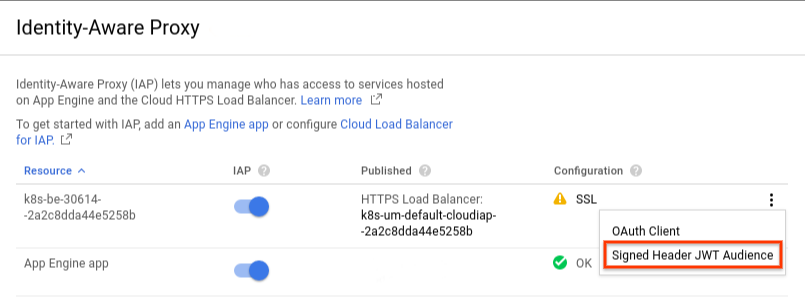
Se vuoi utilizzare lo strumento a riga di comando gcloud gcloud CLI
per ottenere i valori delle stringhe aud, devi conoscere
l'ID progetto. Puoi trovare l'ID progetto nella scheda
Google Cloud console
Informazioni sul progetto, quindi esegui i comandi specificati di seguito per ogni valore.
Numero progetto
Per ottenere il numero di progetto utilizzando lo strumento a riga di comando gcloud, esegui questo comando:
gcloud projects describe PROJECT_ID
Il comando restituisce un output simile al seguente:
createTime: '2016-10-13T16:44:28.170Z' lifecycleState: ACTIVE name: project_name parent: id: '433637338589' type: organization projectId: PROJECT_ID projectNumber: 'PROJECT_NUMBER'
ID servizio
Per ottenere l'ID servizio utilizzando lo strumento a riga di comando gcloud, esegui questo comando:
gcloud compute backend-services describe SERVICE_NAME --project=PROJECT_ID --global
Il comando restituisce un output simile al seguente:
affinityCookieTtlSec: 0 backends: - balancingMode: UTILIZATION capacityScaler: 1.0 group: https://www.googleapis.com/compute/v1/projects/project_name/regions/us-central1/instanceGroups/my-group connectionDraining: drainingTimeoutSec: 0 creationTimestamp: '2017-04-03T14:01:35.687-07:00' description: '' enableCDN: false fingerprint: zaOnO4k56Cw= healthChecks: - https://www.googleapis.com/compute/v1/projects/project_name/global/httpsHealthChecks/my-hc id: 'SERVICE_ID' kind: compute#backendService loadBalancingScheme: EXTERNAL name: my-service port: 8443 portName: https protocol: HTTPS selfLink: https://www.googleapis.com/compute/v1/projects/project_name/global/backendServices/my-service sessionAffinity: NONE timeoutSec: 3610
Recupero dell'identità dell'utente
Se tutte le verifiche precedenti hanno esito positivo, recupera l'identità dell'utente. Il payload del token ID contiene le seguenti informazioni utente:
| Identità utente del payload del token ID | ||
|---|---|---|
sub |
Oggetto |
L'identificatore univoco e stabile dell'utente. Utilizza questo valore anziché l'intestazione
x-goog-authenticated-user-id.
|
email |
Email dell'utente | Indirizzo email dell'utente.
|
Ecco un codice campione per proteggere un'app con intestazioni IAP firmate:
C#
Go
Java
Node.js
PHP
Python
Ruby
Testare il codice di convalida
Se visiti la tua app utilizzando i
parametri di query secure_token_test,
IAP includerà un JWT non valido. Utilizzalo per assicurarti che la logica di convalida JWT gestisca tutti i vari casi di errore e per vedere come si comporta la tua app quando riceve un JWT non valido.
Creazione di un'eccezione al controllo di integrità
Come accennato in precedenza, i controlli di integrità di Compute Engine e GKE non utilizzano le intestazioni JWT e IAP non gestisce i controlli di integrità. Dovrai configurare il controllo di integrità e l'app per consentire l'accesso al controllo di integrità.
Configurazione del controllo di integrità
Se non hai ancora impostato un percorso per il controllo di integrità, utilizza la consoleGoogle Cloud per impostare un percorso non sensibile per il controllo di integrità. Assicurati che questo percorso non sia condiviso da altre risorse.
- Vai alla pagina Controlli di integrità della console Google Cloud .
Vai alla pagina Controlli di integrità - Fai clic sul controllo di integrità che utilizzi per la tua app, poi fai clic su Modifica.
- In Percorso richiesta, aggiungi un nome di percorso non sensibile. Specifica il percorso URL utilizzato da Google Cloud quando invia richieste di controllo di integrità.
Se omesso, la richiesta di controllo di integrità viene inviata a
/. - Fai clic su Salva.
Configurazione della convalida JWT
Nel codice che chiama la routine di convalida JWT, aggiungi una condizione per restituire uno stato HTTP 200 per il percorso della richiesta di controllo di integrità'integrità. Ad esempio:
if HttpRequest.path_info = '/HEALTH_CHECK_REQUEST_PATH' return HttpResponse(status=200) else VALIDATION_FUNCTION
JWT per identità esterne
Se utilizzi IAP con identità esterne, IAP emetterà comunque un JWT firmato per ogni richiesta autenticata, proprio come fa con le identità Google. Tuttavia, ci sono alcune differenze.
Informazioni sul fornitore
Quando utilizzi identità esterne, il payload JWT conterrà un'attestazione
denominata gcip. Questa rivendicazione contiene informazioni sull'utente, come
l'URL dell'email e della foto, nonché eventuali attributi aggiuntivi specifici del fornitore.
Di seguito è riportato un esempio di JWT per un utente che ha eseguito l'accesso con Facebook:
"gcip": '{
"auth_time": 1553219869,
"email": "facebook_user@gmail.com",
"email_verified": false,
"firebase": {
"identities": {
"email": [
"facebook_user@gmail.com"
],
"facebook.com": [
"1234567890"
]
},
"sign_in_provider": "facebook.com",
},
"name": "Facebook User",
"picture: "https://graph.facebook.com/1234567890/picture",
"sub": "gZG0yELPypZElTmAT9I55prjHg63"
}',
I campi email e sub
Se un utente è stato autenticato da Identity Platform, i campi email e sub
del JWT avranno come prefisso l'emittente del token Identity Platform
e l'ID tenant utilizzato (se presente). Ad esempio:
"email": "securetoken.google.com/PROJECT-ID/TENANT-ID:demo_user@gmail.com", "sub": "securetoken.google.com/PROJECT-ID/TENANT-ID:gZG0yELPypZElTmAT9I55prjHg63"
Controllare l'accesso con sign_in_attributes
IAM non è supportato per l'utilizzo con identità esterne, ma puoi utilizzare le rivendicazioni incorporate nel campo sign_in_attributes per controllare l'accesso. Ad esempio, considera un utente che ha eseguito l'accesso utilizzando un provider SAML:
{
"aud": "/projects/project_number/apps/my_project_id",
"gcip": '{
"auth_time": 1553219869,
"email": "demo_user@gmail.com",
"email_verified": true,
"firebase": {
"identities": {
"email": [
"demo_user@gmail.com"
],
"saml.myProvider": [
"demo_user@gmail.com"
]
},
"sign_in_attributes": {
"firstname": "John",
"group": "test group",
"role": "admin",
"lastname": "Doe"
},
"sign_in_provider": "saml.myProvider",
"tenant": "my_tenant_id"
},
"sub": "gZG0yELPypZElTmAT9I55prjHg63"
}',
"email": "securetoken.google.com/my_project_id/my_tenant_id:demo_user@gmail.com",
"exp": 1553220470,
"iat": 1553219870,
"iss": "https://cloud.google.com/iap",
"sub": "securetoken.google.com/my_project_id/my_tenant_id:gZG0yELPypZElTmAT9I55prjHg63"
}
Potresti aggiungere alla tua applicazione una logica simile al codice riportato di seguito per limitare l'accesso agli utenti con un ruolo valido:
const gcipClaims = JSON.parse(decodedIapJwtClaims.gcip);
if (gcipClaims &&
gcipClaims.firebase &&
gcipClaims.firebase.sign_in_attributes &&
gcipClaims.firebase.sign_in_attribute.role === 'admin') {
// Allow access to admin restricted resource.
} else {
// Block access.
}
È possibile accedere ad altri attributi utente dai provider SAML e OIDC di Identity Platform utilizzando l'attestazione nidificata gcipClaims.gcip.firebase.sign_in_attributes.
Limitazioni delle dimensioni delle rivendicazioni IdP
Dopo che un utente ha eseguito l'accesso con Identity Platform, gli attributi utente aggiuntivi vengono propagati al payload del token ID Identity Platform stateless che viene trasmesso in modo sicuro a IAP. IAP emetterà il proprio cookie opaco stateless che contiene anche le stesse rivendicazioni. IAP genererà l'intestazione JWT firmata in base ai contenuti del cookie.
Di conseguenza, se una sessione viene avviata con un numero elevato di rivendicazioni, potrebbe superare la dimensione massima consentita dei cookie, che in genere è di circa 4 KB nella maggior parte dei browser. L'operazione di accesso non andrà a buon fine.
Devi assicurarti che vengano propagati solo i claim necessari negli attributi SAML o OIDC dell'IdP. Un'altra opzione è utilizzare le funzioni di blocco per filtrare le rivendicazioni non richieste per il controllo dell'autorizzazione.
const gcipCloudFunctions = require('gcip-cloud-functions');
const authFunctions = new gcipCloudFunctions.Auth().functions();
// This function runs before any sign-in operation.
exports.beforeSignIn = authFunctions.beforeSignInHandler((user, context) => {
if (context.credential &&
context.credential.providerId === 'saml.my-provider') {
// Get the original claims.
const claims = context.credential.claims;
// Define this function to filter out the unnecessary claims.
claims.groups = keepNeededClaims(claims.groups);
// Return only the needed claims. The claims will be propagated to the token
// payload.
return {
sessionClaims: claims,
};
}
});

