API 탐색기 빠른 시작 - 클러스터 삭제
이 페이지에서는 Google API 탐색기 템플릿을 사용하여 Dataproc 클러스터를 삭제하는 방법을 보여줍니다.
Dataproc 클러스터에 작업을 제출하는 다른 방법은 다음을 참조하세요.
시작하기 전에
이 빠른 시작에서는 Dataproc 클러스터를 이미 만들었다고 가정합니다. API 탐색기, Google Cloud 콘솔, gcloud CLI gcloud 명령줄 도구 또는 빠른 시작: Cloud 클라이언트 라이브러리 사용을 사용하여 클러스터를 만들 수 있습니다.클러스터 삭제
클러스터를 삭제하려면 Google API 탐색기 API 사용해 보기 템플릿을 작성하고 실행합니다.
요청 매개변수:
- projectId를 삽입합니다.
- 클러스터가 있는 리전을 지정합니다('us-central1' 확인 또는 교체). 클러스터의 리전은 Google Cloud 콘솔의 Dataproc 클러스터 페이지에 나열됩니다.
- 삭제할 기존 클러스터의 clusterName을 지정합니다('example-cluster' 확인 또는 대체).
실행을 클릭합니다. API 템플릿을 처음 실행하면 Google 계정을 선택하여 로그인한 다음 Google API 탐색기가 사용자 계정에 액세스할 수 있도록 승인하라는 메시지가 표시될 수 있습니다. 요청이 성공하면 JSON 응답은 클러스터 업데이트가 대기 중임을 나타냅니다.
클러스터가 삭제 중인지 확인하려면 Google Cloud 콘솔에서 Dataproc 클러스터 페이지를 엽니다.
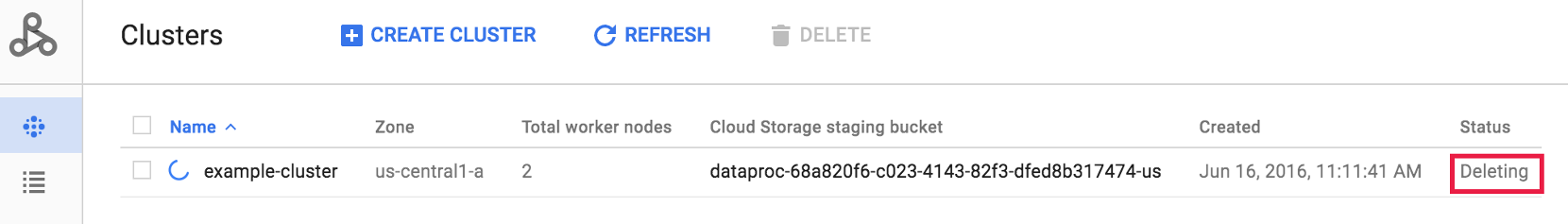
다음 단계
- Dataproc 가이드 둘러보기
