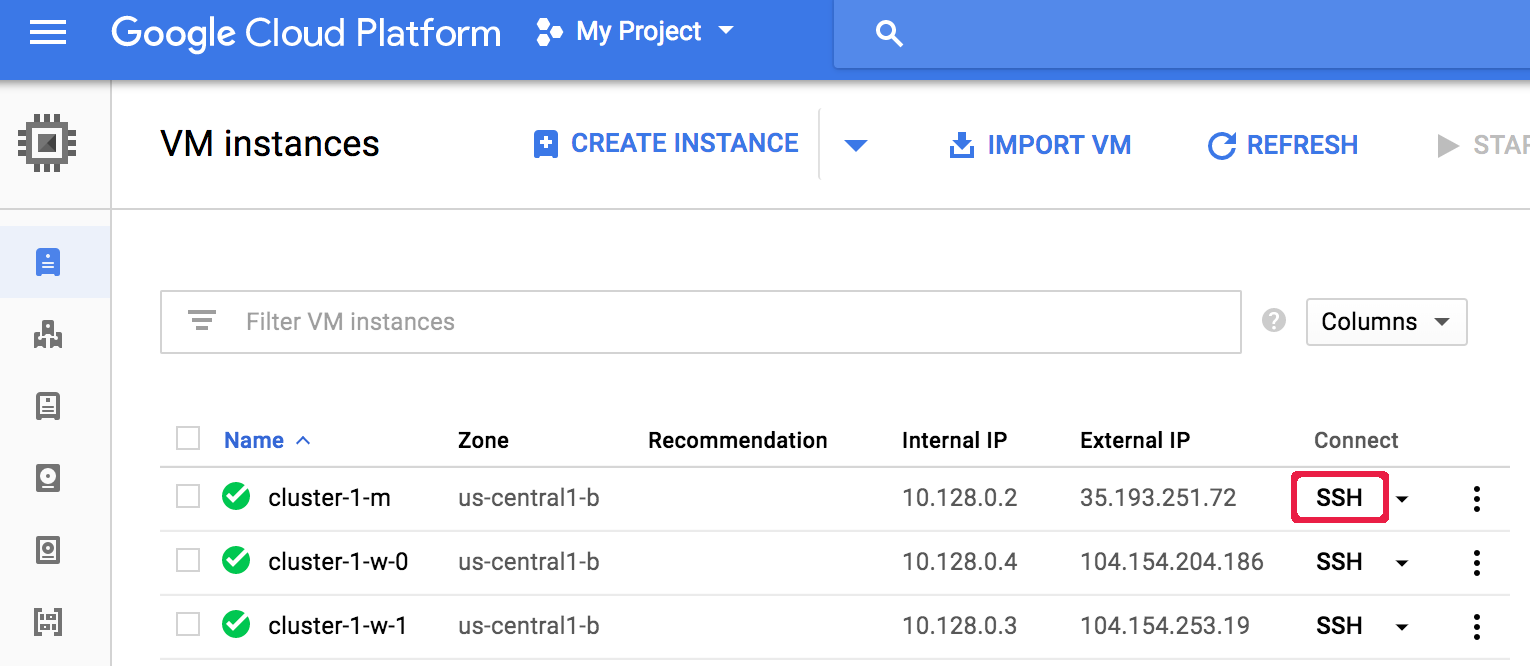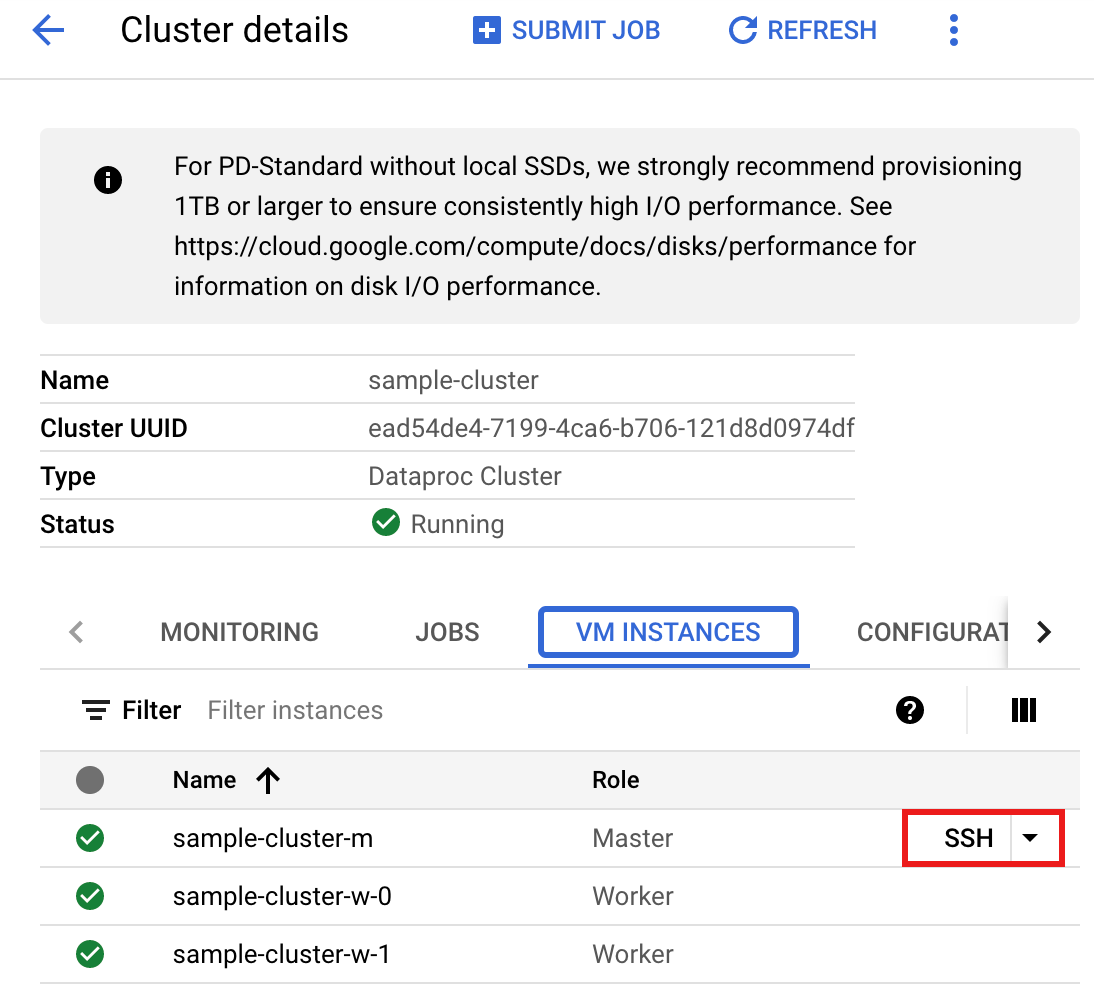Send feedback
Connect using SSH to a Dataproc cluster
You can open an SSH session on a Dataproc cluster node
using the Google Cloud console or Google Cloud CLI.
Console
In the Google Cloud console, go to the
VM Instances
In the list of virtual machine instances, click SSH in the row of the
Dataproc VM instance that you want to connect to.
A browser window opens in your home directory on the node.
Connected, host fingerprint: ssh-rsa ...
Linux cluster-1-m 3.16.0-0.bpo.4-amd64 ...
...
user@cluster-1-m:~$
You can also connect using SSH to a Dataproc
cluster node from the VM Instances tab on the Dataproc
Cluster details page in the Google Cloud console.
Google Cloud CLI
Run the gcloud compute ssh
command in a local terminal window or from
Cloud Shell
to connect using SSH to a cluster VM node.
gcloud compute ssh cluster-VM-name \
--zone=zone \
--project=project-id
Example (the default name for the master node is the cluster name followed
by an -m suffix):
gcloud compute ssh cluster-1-m \
--zone=us-central-1-a \
--project=my-project-id
...
Linux cluster-1-m 4.9.0-8-amd64 #1 SMP Debian 4.9.110-3+deb9u6...
...
user@cluster-1-m:~$
Send feedback
Except as otherwise noted, the content of this page is licensed under the Creative Commons Attribution 4.0 License , and code samples are licensed under the Apache 2.0 License . For details, see the Google Developers Site Policies . Java is a registered trademark of Oracle and/or its affiliates.
Last updated 2025-10-24 UTC.
Need to tell us more?
[[["Easy to understand","easyToUnderstand","thumb-up"],["Solved my problem","solvedMyProblem","thumb-up"],["Other","otherUp","thumb-up"]],[["Hard to understand","hardToUnderstand","thumb-down"],["Incorrect information or sample code","incorrectInformationOrSampleCode","thumb-down"],["Missing the information/samples I need","missingTheInformationSamplesINeed","thumb-down"],["Other","otherDown","thumb-down"]],["Last updated 2025-10-24 UTC."],[],[]]