Learn how to migrate the application you've been developing with the Cloud Shell Editor to a local IDE like VS Code.
To follow step-by-step guidance for this task directly in the Cloud Shell Editor, click Guide me:
Migrate your app from Cloud Shell to a local IDE
To migrate your application, follow these steps:
Set up the Cloud Code extension for your IDE.
Cloud Code is available for installation on VS Code and JetBrains IDEs (IntelliJ Ultimate/Community, PyCharm Professional/Community, WebStorm, and GoLand).
Download the necessary source code by navigating to File > Download.
Alternatively, you can commit your source code to a Git repo using the Source Control: Git view from the Activity bar
 or using Git commands in the Cloud Shell terminal
or using Git commands in the Cloud Shell terminal
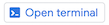 .
.You can now access your workspace from your local IDE using File > Open Workspace (VS Code)/Open (IntelliJ) if you downloaded your Cloud Code workspace, or your local Source Control: Git view, if you committed your source code to a Git repo.
