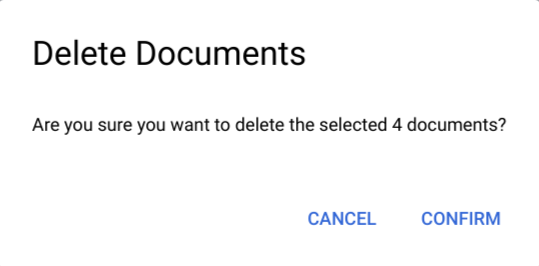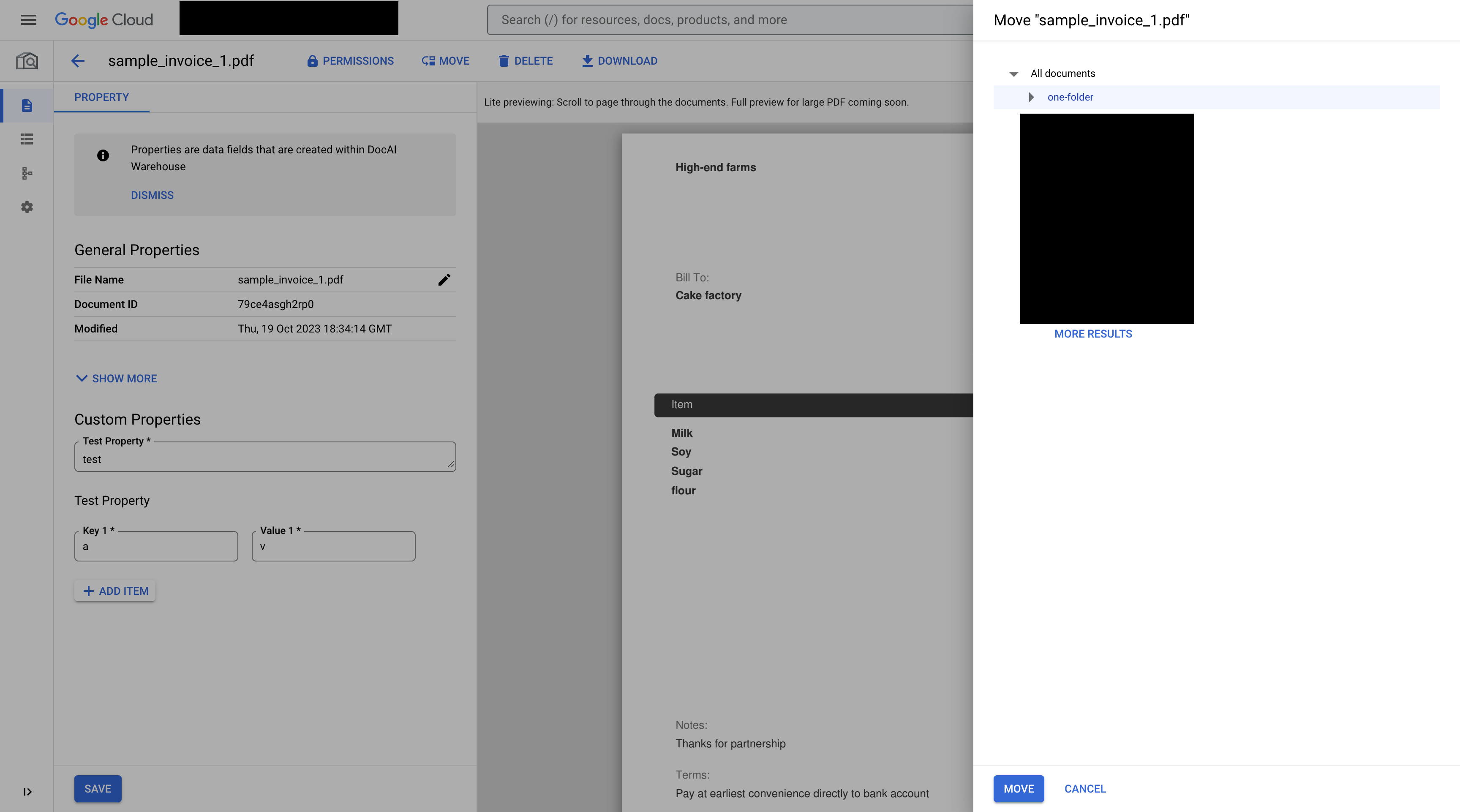Try Gemini 1.5 models , the latest multimodal models in Vertex AI, and see what you can build with up to a 2M token context window.
Try Gemini 1.5 models , the latest multimodal models in Vertex AI, and see what you can build with up to a 2M token context window.
Send feedback
Manage documents with folders in Google Cloud console
Stay organized with collections
Save and categorize content based on your preferences.
Caution : Document AI Warehouse is deprecated and will no longer be available on Google Cloud
after January 16, 2025. To safeguard your data, migrate any documents currently saved in Document AI Warehouse to an alternative like Cloud Storage.
Verify that your data migration is completed before the discontinuation date to prevent any data loss. See Deprecations for details.
Preview
This feature is
subject to the "Pre-GA Offerings Terms" in the General Service Terms section of the
Service Specific
Terms .
Pre-GA features are available "as is" and might have limited support.
For more information, see the
launch stage descriptions .
Note: You can report suspected abuse of the service or any generated output that contains inappropriate material or inaccurate information through this form . You can manage your documents with folders in Google Cloud console.
Create a folder
After creating a folder schema, you can create a folder with the schema.
On the documents page ,
click New Folder .
Add a Display name , select a Folder schema , then click Submit to
create the folder.
Delete folders
You can delete folders from a browser table page.
Go to the documents page .
Select one or more folders from the table, then click Delete .
A Confirm dialog should appear asking for your confirmation.
Click Confirm , and the folders should be deleted and removed from the table.
Move a document to a folder
You can move a document to a new folder.
On the documents page , click
the document that you want to move.
Click Move , then select a destination folder on the left panel and click
Move .
Send feedback
Except as otherwise noted, the content of this page is licensed under the Creative Commons Attribution 4.0 License , and code samples are licensed under the Apache 2.0 License . For details, see the Google Developers Site Policies . Java is a registered trademark of Oracle and/or its affiliates.
Last updated 2025-10-17 UTC.
Need to tell us more?
[[["Easy to understand","easyToUnderstand","thumb-up"],["Solved my problem","solvedMyProblem","thumb-up"],["Other","otherUp","thumb-up"]],[["Hard to understand","hardToUnderstand","thumb-down"],["Incorrect information or sample code","incorrectInformationOrSampleCode","thumb-down"],["Missing the information/samples I need","missingTheInformationSamplesINeed","thumb-down"],["Other","otherDown","thumb-down"]],["Last updated 2025-10-17 UTC."],[],[]]