Versi baru dirilis karena berbagai alasan, misalnya, untuk meningkatkan akurasi, meningkatkan ketersediaan, dan mendukung elemen dokumen baru, seperti tanda pilihan.
Mengingat Document AI didukung oleh AI generatif, versi mendatang akan menggunakan model dasar baru sehingga Anda dapat memanfaatkan peningkatan kualitas AI generatif.
Seiring peningkatan kualitas model dasar, model dasar sebelumnya tidak digunakan lagi. Demikian pula, versi pemroses tidak digunakan lagi enam bulan setelah versi baru dirilis.
Prosesor dapat memiliki salah satu versi berikut:
- Versi stabil
- Kandidat rilis (RC)
- Versi yang disesuaikan dan versi dasarnya yang terkait
Halaman ini menjelaskan cara pemberian versi pada pemroses, serta cara melihat dan memilih versi tertentu.
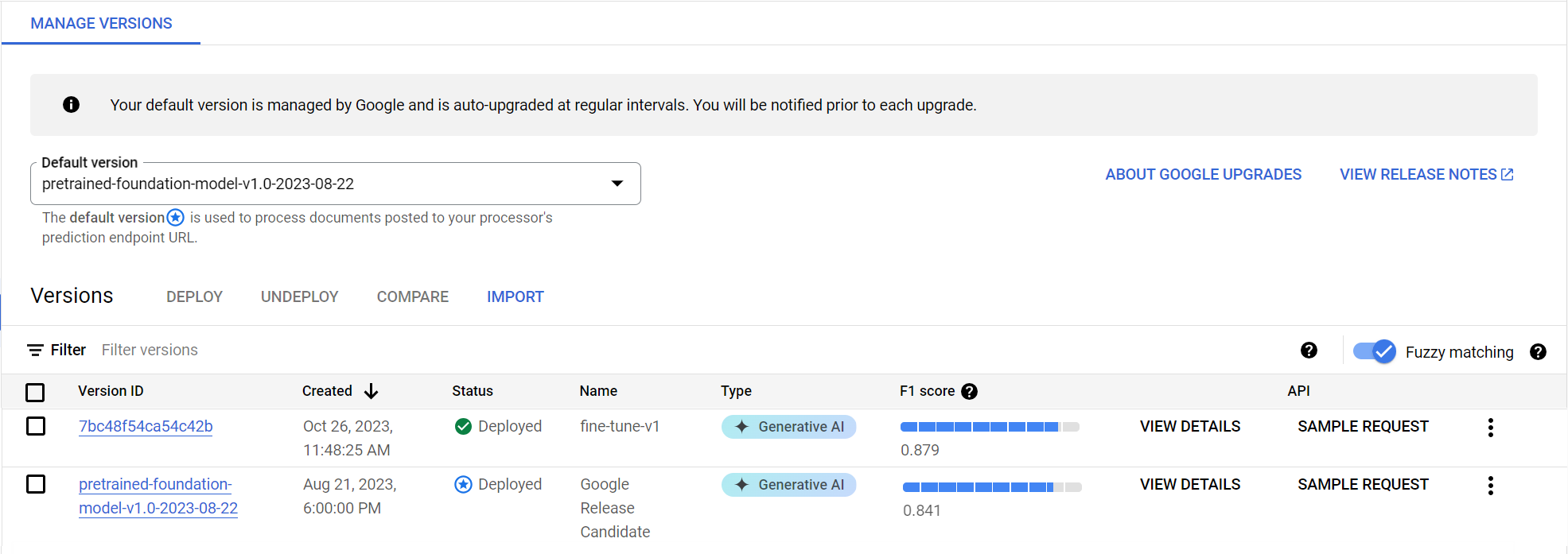
Ringkasan versi pemroses
Ada dua kategori versi prosesor:
- Versi Google bersifat stabil (untuk kasus penggunaan produksi) atau kandidat rilis (eksperimental dengan fungsi terbaru).
- Versi pengguna dibuat oleh Anda untuk menyesuaikan prediksi untuk dokumen Anda dan memiliki ID versi alfanumerik.
Versi Google
Setiap versi Google diidentifikasi oleh ID Versi, misalnya pretrained-TYPE-vX.X-YYYY-MM-DD.
Setiap versi prosesor yang ditawarkan Google diberi nama Google Stable atau Google Release Candidate (RC).
Versi stabil Google
Versi stabil memiliki kualitas produksi dan siap digunakan.
- Google memprioritaskan stabilitas perilaku prosesor, tetapi tetap menyertakan perbaikan penting.
- Versi stabil Google sebelumnya dihentikan enam bulan setelah versi stabil terbaru dirilis seperti yang digambarkan pada gambar berikut.
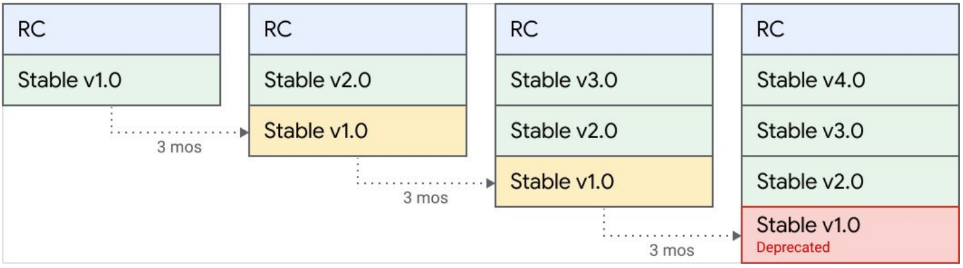
Kandidat rilis (RC) Google
Release candidate bersifat eksperimental dan diupgrade secara rutin dengan fitur terbaru. Versi ini bukan versi berkualitas produksi, dan stabilitasnya dapat bervariasi.
Versi khusus
Versi yang disesuaikan adalah versi pemroses yang dapat Anda buat berdasarkan dokumen untuk menyesuaikan prediksi.
Versi yang disesuaikan memiliki Type, yang menunjukkan jenis model yang digunakan untuk prediksi.
Jika Anda membuat versi menggunakan model dasar (baik dengan membuat versi atau
melakukan penyesuaian), maka jenisnya adalah AI Generatif. Jika Anda membuat versi prosesor
dengan melatih model kustom yang lebih kecil (berbasis model atau template), maka jenisnya adalah Kustom. Jika Anda membuat versi pemroses, Anda yang menentukan nama dan ID-nya.
Versi Base
Jika Anda membuat versi pemroses, "versi dasar" akan menunjukkan versi Google yang mendukung versi pengguna yang disesuaikan. Versi dasar menentukan siklus proses versi pengguna Anda. Anda perlu membuat keputusan tentang cara mengelola siklus proses versi pengguna yang disesuaikan.
Versi pemroses stabil yang tersedia
Anda dapat meninjau versi pemroses stabil yang tersedia untuk berbagai jenis pemroses dalam tabel berikut.
| Pengekstrak Kustom | Tanggal rilis | Tanggal penghentian penggunaan |
|---|---|---|
pretrained-foundation-model-v1.4-2025-02-05 |
5 Februari 2025 | Tidak berlaku |
pretrained-foundation-model-v1.5-2025-05-05 |
5 Mei 2025 | Tidak berlaku |
pretrained-foundation-model-v1.5-pro-2025-06-20 |
20 Juni 2025 | Tidak berlaku |
| Parser Formulir | Tanggal rilis | Tanggal penghentian penggunaan |
|---|---|---|
pretrained-form-parser-v1.0-2020-09-23 |
23 September 2020 | Tidak berlaku |
pretrained-form-parser-v2.0-2022-11-10 |
10 November 2022 | Tidak berlaku |
| Layout Parser | Tanggal rilis | Tanggal penghentian penggunaan |
|---|---|---|
pretrained-layout-parser-v1.0-2024-06-03 |
3 Juni 2024 | Tidak berlaku |
| Parser Laporan Mutasi Bank | Tanggal rilis | Tanggal penghentian penggunaan |
|---|---|---|
pretrained-bankstatement-v1.0-2021-08-08 |
8 Agustus 2021 | Tidak berlaku |
pretrained-bankstatement-v1.1-2021-08-13 |
13 Agustus 2021 | Tidak berlaku |
pretrained-bankstatement-v2.0-2021-12-10 |
10 Desember 2021 | Tidak berlaku |
pretrained-bankstatement-v3.0-2022-05-16 |
16 Mei 2022 | Tidak berlaku |
| Parser W2 | Tanggal rilis | Tanggal penghentian penggunaan |
|---|---|---|
pretrained-w2-v1.0-2020-10-01 |
1 Oktober 2020 | 31 Maret 2024 |
pretrained-w2-v1.1-2022-01-27 |
27 Januari 2022 | 31 Maret 2024 |
pretrained-w2-v1.2-2022-01-28 |
28 Januari 2022 | Tidak berlaku |
pretrained-w2-v2.1-2022-06-08 |
8 Juni 2022 | Tidak berlaku |
| Parser Paspor Amerika Serikat | Tanggal rilis | Tanggal penghentian penggunaan |
|---|---|---|
pretrained-us-passport-v1.0-2021-06-14 |
14 Juni 2021 | Tidak berlaku |
| Parser Utilitas | Tanggal rilis | Tanggal penghentian penggunaan |
|---|---|---|
pretrained-utility-v1.1-2021-04-09 |
9 April 2021 | Tidak berlaku |
| Parser Pemeriksaan Dokumen Identitas | Tanggal rilis | Tanggal penghentian penggunaan |
|---|---|---|
pretrained-id-proofing-v1.0-2022-10-03 |
3 Oktober 2022 | Tidak berlaku |
| Parser Slip Gaji | Tanggal rilis | Tanggal penghentian penggunaan |
|---|---|---|
pretrained-paystub-v1.0-2021-03-19 |
19 Maret 2021 | Tidak berlaku |
pretrained-paystub-v1.1-2021-08-13 |
13 Agustus 2021 | Tidak berlaku |
pretrained-paystub-v1.2-2021-12-10 |
10 Desember 2021 | Tidak berlaku |
pretrained-paystub-v2.0-2022-07-22 |
22 Juli 2022 | Tidak berlaku |
| Parser Surat Izin Mengemudi Amerika Serikat | Tanggal rilis | Tanggal penghentian penggunaan |
|---|---|---|
pretrained-us-driver-license-v1.0-2021-06-14 |
14 Juni 2021 | Tidak berlaku |
| Parser Pengeluaran | Tanggal rilis | Tanggal penghentian penggunaan |
|---|---|---|
pretrained-expense-v1.1-2021-04-09 |
9 April 2024 | Tidak berlaku |
| Parser Invoice | Tanggal rilis | Tanggal penghentian penggunaan |
|---|---|---|
pretrained-invoice-v1.1-2021-04-09 |
9 April 2024 | Tidak berlaku |
pretrained-invoice-v1.2-2022-02-18 |
18 Februari 2022 | Tidak berlaku |
pretrained-invoice-v1.3-2022-07-15 |
15 Juli 2022 | Tidak berlaku |
| Perangkum | Tanggal rilis | Tanggal penghentian penggunaan |
|---|---|---|
pretrained-foundation-model-v1.0-2023-08-22 |
22 Agustus 2023 | Tidak berlaku |
| Enterprise Document OCR (Pengenalan Karakter Optik) | Tanggal rilis | Tanggal penghentian penggunaan |
|---|---|---|
pretrained-ocr-v1.2-2022-11-10 |
10 November 2022 | Tidak berlaku |
pretrained-ocr-v2.0-2023-06-02 |
2 Juni 2023 | Tidak berlaku |
pretrained-ocr-v2.1-2024-08-07 |
7 Agustus 2024 | Tidak berlaku |
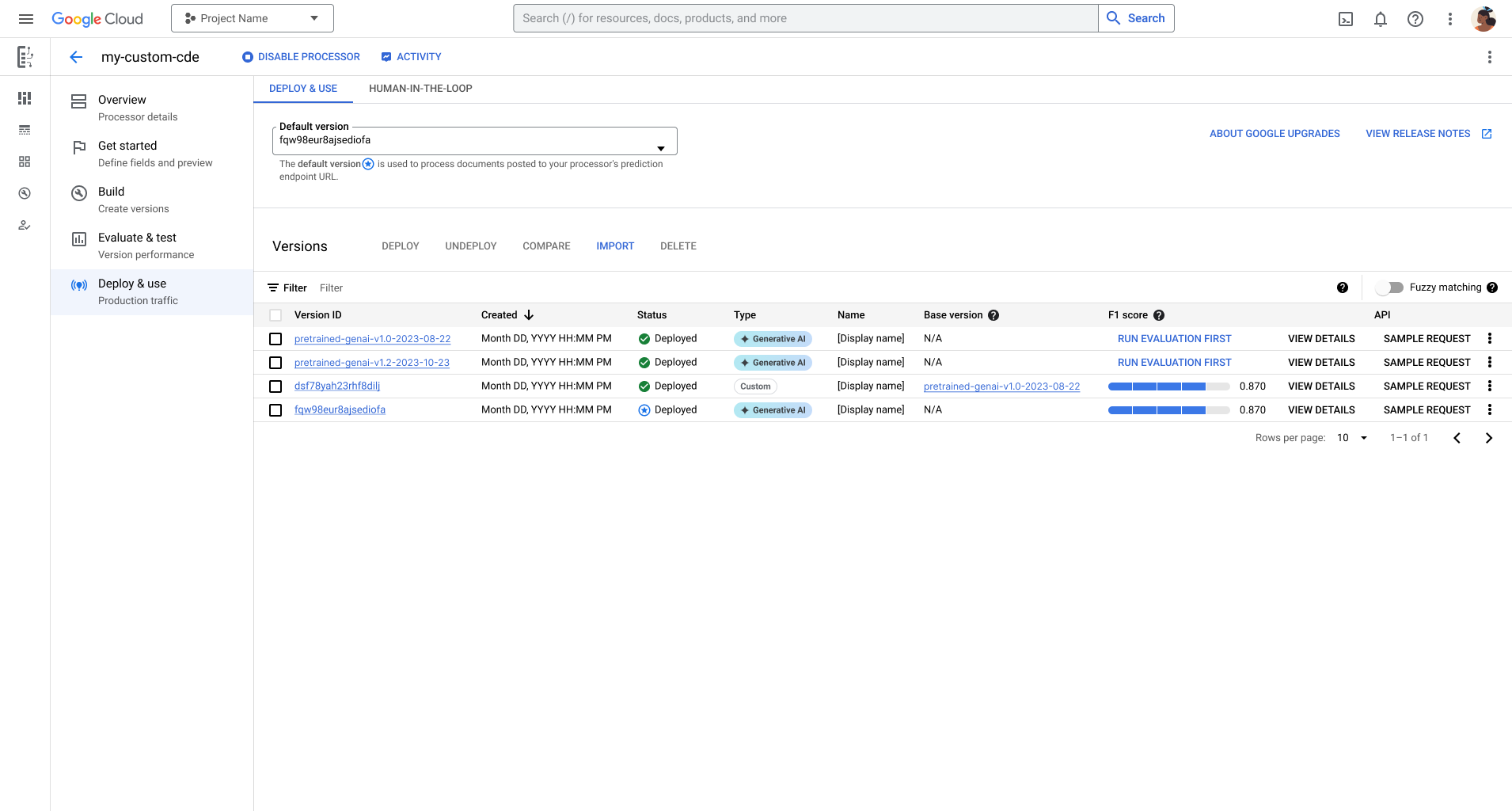
Siklus proses versi pemroses
Segera setelah versi Google baru tersedia, Anda harus membuat dan mengevaluasi versi pengguna baru dengan versi dasar baru. Kemudian, deploy versi baru Anda dan batalkan deployment (atau hapus) versi pengguna sebelumnya yang menggunakan versi stabil sebelumnya sebagai dasarnya. Versi stabil dihentikan setelah versi baru dirilis. Google akan memberi tahu Anda setidaknya enam bulan sebelumnya jika hal ini terjadi.
Apa yang terjadi jika versi dasar tidak digunakan lagi?
Versi pengguna yang bergantung pada versi dasar sebelumnya berhenti menampilkan prediksi saat versi dasar tidak digunakan lagi.
Bagaimana versi prosesor dipilih untuk permintaan Anda?
Saat Anda memanggil endpoint pemroses tanpa menentukan versi pemroses, versi pemroses default akan digunakan. Jika versi pemroses default berubah, Anda mungkin perlu mengupdate kode.
| Endpoint yang digunakan | Pengalaman |
|---|---|
| Jika Anda tidak menentukan ID versi pemroses | Permintaan diproses menggunakan versi pemroses default baru. Jika versi prosesor default Anda tidak digunakan lagi, versi default akan diupdate ke versi Google stabil yang diluncurkan paling baru saat versi default yang lebih lama tidak digunakan lagi. |
| Jika Anda menentukan ID versi pemroses | Respons akan gagal jika Anda memanggil endpoint pemroses dan menentukan ID versi yang sudah tidak digunakan lagi. |
Contoh penghentian penggunaan versi yang disesuaikan
Pertimbangkan skenario berikut yang menjelaskan urutan peristiwa dalam penghentian penggunaan versi yang disesuaikan:
Sebagai developer, Anda menggunakan Ekstraktor Kustom untuk mendapatkan data dari dokumen. Mengingat kompleksitas dan volume dokumen yang Anda proses, Anda menyetel model dasar untuk membuat versi bernama
fine-tune-A. Anda menetapkan versifine-tune-Asebagai versi default untuk pemroses dan menggunakannya untuk memproses dokumen. Versi dasar yang mendukung modelfine-tune-Aadalah versi stabilpretrained-foundation-model-v1.0-2023-08-22 (v1.0).Google memublikasikan versi stabil baru bernama
pretrained-foundation-model-v1.2-2024-05-10 (v1.2)dan mengumumkan bahwa versi stabilv1.0akan dihentikan pada 9 April 2025.Karena Anda menyimpan dokumen pelatihan dan pengujian di set data pemroses, Anda menyetel versi lain berdasarkan versi stabil Google terbaru,
v1.2, dan menamainyafine-tune-B. Setelah mengevaluasi performanya, Anda menetapkan versifine-tune-Bsebagai versi default baru untuk pemroses dan menonaktifkan versifine-tune-A. Versi baru Anda kini menggunakan versi stabil Google terbaru yang didukung.
Di sisi lain, jika Anda tidak membuat dan mengevaluasi versi fine-tune-B
yang disesuaikan, Google akan memperbarui versi default prosesor Anda ke
v1.2 pada 9 April 2025. Karena Anda memanggil endpoint prosesor dan tidak
menentukan versi prosesor, versi v1.2 baru akan digunakan sebagai default baru
untuk memproses permintaan Anda.
Resource penghentian penggunaan dan migrasi
Untuk parser dan pemroses yang tidak digunakan lagi, Anda dapat melihat penghentian penggunaan Document AI.
Lihat referensi berikut untuk migrasi:
Untuk pembuatan dan pelatihan Expense Parser baru, Anda dapat melihat uptrain pretrained processor.
Untuk pembuatan dan penyesuaian prosesor Pengekstrak Kustom baru, Anda dapat melihat Pengekstrak Kustom dengan GenAI.
Pilih versi pemroses
Ada tiga cara untuk menentukan versi pemroses yang akan digunakan untuk pemrosesan online dan batch:
Jika Anda tidak menentukan versi, default pemroses akan digunakan.
- Contoh:
projects/my-proj/locations/us/processors/my-processor:process
- Contoh:
Jika Anda menentukan versi, maka versi spesifik tersebut akan digunakan. Jika versi tertentu tidak ada, permintaan akan gagal dengan error.
- Contoh:
projects/my-proj/locations/us/processors/my-processor/processorVersions/pretrained-invoice-v1.2-2022-02-18:process
- Contoh:
Jika Anda menentukan saluran, maka versi terbaru di saluran tersebut akan digunakan. (Opsi:
stable,rc)- Contoh:
projects/my-proj/locations/us/processors/my-processor/processorVersions/stable:process
- Contoh:
Melihat versi yang tersedia
Konsol
Di konsol Google Cloud , di bagian Document AI, buka halaman Processors.
Dari daftar prosesor, klik nama prosesor yang ingin Anda lihat detailnya.
Pilih tab Kelola Versi (atau Deploy & gunakan), yang akan menampilkan semua versi prosesor yang tersedia.
REST
Contoh ini menunjukkan cara mencantumkan versi prosesor yang tersedia untuk prosesor Anda menggunakan metode processorVersions.list.
Sebelum menggunakan salah satu data permintaan, lakukan penggantian berikut:
- LOCATION: lokasi pemroses Anda, misalnya:
us- Amerika Serikateu- Uni Eropa
- PROJECT_ID: ID project Google Cloud Anda.
- PROCESSOR_ID: ID pemroses kustom Anda.
Metode HTTP dan URL:
GET https://LOCATION-documentai.googleapis.com/v1/projects/PROJECT_ID/locations/LOCATION/processors/PROCESSOR_ID/processorVersions
Untuk mengirim permintaan Anda, pilih salah satu opsi berikut:
curl
Jalankan perintah berikut:
curl -X GET \
-H "Authorization: Bearer $(gcloud auth print-access-token)" \
"https://LOCATION-documentai.googleapis.com/v1/projects/PROJECT_ID/locations/LOCATION/processors/PROCESSOR_ID/processorVersions"
PowerShell
Jalankan perintah berikut:
$cred = gcloud auth print-access-token
$headers = @{ "Authorization" = "Bearer $cred" }
Invoke-WebRequest `
-Method GET `
-Headers $headers `
-Uri "https://LOCATION-documentai.googleapis.com/v1/projects/PROJECT_ID/locations/LOCATION/processors/PROCESSOR_ID/processorVersions" | Select-Object -Expand Content
Respons berisi daftar
ProcessorVersions,
yang berisi informasi tentang setiap versi prosesor seperti
name, state, dan detail lainnya.
{
"processorVersions": [
{
"name": "projects/PROJECT_ID/locations/LOCATION/processors/PROCESSOR_ID/processorVersions/pretrained-ocr-v1.1-2022-09-12",
"displayName": "Google Release Candidate",
"state": "DEPLOYED",
"createTime": "2022-09-13T23:39:12.156648Z",
"googleManaged": true
},
{
"name": "projects/PROJECT_ID/locations/LOCATION/processors/PROCESSOR_ID/processorVersions/pretrained-ocr-v1.0-2020-09-23",
"displayName": "Google Stable",
"state": "DEPLOYED",
"createTime": "2022-09-12T23:35:09.829557Z",
"googleManaged": true,
"deprecationInfo": {
"deprecationTime": "1970-01-01T00:00:00Z"
}
}
]
}
C#
Untuk mengetahui informasi selengkapnya, lihat dokumentasi referensi API C# Document AI.
Untuk melakukan autentikasi ke Document AI, siapkan Kredensial Default Aplikasi. Untuk mengetahui informasi selengkapnya, lihat Menyiapkan autentikasi untuk lingkungan pengembangan lokal.
Go
Untuk mengetahui informasi selengkapnya, lihat dokumentasi referensi API Go Document AI.
Untuk melakukan autentikasi ke Document AI, siapkan Kredensial Default Aplikasi. Untuk mengetahui informasi selengkapnya, lihat Menyiapkan autentikasi untuk lingkungan pengembangan lokal.
Java
Untuk mengetahui informasi selengkapnya, lihat dokumentasi referensi API Java Document AI.
Untuk melakukan autentikasi ke Document AI, siapkan Kredensial Default Aplikasi. Untuk mengetahui informasi selengkapnya, lihat Menyiapkan autentikasi untuk lingkungan pengembangan lokal.
Python
Untuk mengetahui informasi selengkapnya, lihat dokumentasi referensi API Python Document AI.
Untuk melakukan autentikasi ke Document AI, siapkan Kredensial Default Aplikasi. Untuk mengetahui informasi selengkapnya, lihat Menyiapkan autentikasi untuk lingkungan pengembangan lokal.
Ruby
Untuk mengetahui informasi selengkapnya, lihat dokumentasi referensi API Ruby Document AI.
Untuk melakukan autentikasi ke Document AI, siapkan Kredensial Default Aplikasi. Untuk mengetahui informasi selengkapnya, lihat Menyiapkan autentikasi untuk lingkungan pengembangan lokal.
Melihat detail tentang versi
Konsol
Di konsol Google Cloud , di bagian Document AI, buka halaman Processors.
Dari daftar prosesor, klik nama prosesor yang ingin Anda lihat detailnya.
Pilih tab Kelola Versi (atau Deploy & gunakan), yang akan menampilkan semua versi prosesor yang tersedia dan detailnya.
REST
Contoh ini menunjukkan cara mendapatkan detail tentang versi pemroses untuk pemroses Anda menggunakan metode processorVersions.get.
Sebelum menggunakan salah satu data permintaan, lakukan penggantian berikut:
- LOCATION: lokasi pemroses Anda, misalnya:
us- Amerika Serikateu- Uni Eropa
- PROJECT_ID: ID project Google Cloud Anda.
- PROCESSOR_ID: ID pemroses kustom Anda.
- PROCESSOR_VERSION: ID versi prosesor. Lihat Memilih versi prosesor untuk mengetahui informasi selengkapnya. Misalnya:
pretrained-TYPE-vX.X-YYYY-MM-DDstablerc
Metode HTTP dan URL:
GET https://LOCATION-documentai.googleapis.com/v1/projects/PROJECT_ID/locations/LOCATION/processors/PROCESSOR_ID/processorVersions/PROCESSOR_VERSION
Untuk mengirim permintaan Anda, pilih salah satu opsi berikut:
curl
Jalankan perintah berikut:
curl -X GET \
-H "Authorization: Bearer $(gcloud auth print-access-token)" \
"https://LOCATION-documentai.googleapis.com/v1/projects/PROJECT_ID/locations/LOCATION/processors/PROCESSOR_ID/processorVersions/PROCESSOR_VERSION"
PowerShell
Jalankan perintah berikut:
$cred = gcloud auth print-access-token
$headers = @{ "Authorization" = "Bearer $cred" }
Invoke-WebRequest `
-Method GET `
-Headers $headers `
-Uri "https://LOCATION-documentai.googleapis.com/v1/projects/PROJECT_ID/locations/LOCATION/processors/PROCESSOR_ID/processorVersions/PROCESSOR_VERSION" | Select-Object -Expand Content
Responsnya adalah
ProcessorVersion,
yang berisi informasi tentang versi prosesor seperti
name, state, dan detail lainnya.
{
"name": "projects/PROJECT_ID/locations/LOCATION/processors/PROCESSOR_ID/processorVersions/pretrained-ocr-v1.1-2022-09-12",
"displayName": "Google Release Candidate",
"state": "DEPLOYED",
"createTime": "2022-09-13T23:39:12.156648Z",
"googleManaged": true
}
C#
Untuk mengetahui informasi selengkapnya, lihat dokumentasi referensi API C# Document AI.
Untuk melakukan autentikasi ke Document AI, siapkan Kredensial Default Aplikasi. Untuk mengetahui informasi selengkapnya, lihat Menyiapkan autentikasi untuk lingkungan pengembangan lokal.
Go
Untuk mengetahui informasi selengkapnya, lihat dokumentasi referensi API Go Document AI.
Untuk melakukan autentikasi ke Document AI, siapkan Kredensial Default Aplikasi. Untuk mengetahui informasi selengkapnya, lihat Menyiapkan autentikasi untuk lingkungan pengembangan lokal.
Java
Untuk mengetahui informasi selengkapnya, lihat dokumentasi referensi API Java Document AI.
Untuk melakukan autentikasi ke Document AI, siapkan Kredensial Default Aplikasi. Untuk mengetahui informasi selengkapnya, lihat Menyiapkan autentikasi untuk lingkungan pengembangan lokal.
Python
Untuk mengetahui informasi selengkapnya, lihat dokumentasi referensi API Python Document AI.
Untuk melakukan autentikasi ke Document AI, siapkan Kredensial Default Aplikasi. Untuk mengetahui informasi selengkapnya, lihat Menyiapkan autentikasi untuk lingkungan pengembangan lokal.
Ruby
Untuk mengetahui informasi selengkapnya, lihat dokumentasi referensi API Ruby Document AI.
Untuk melakukan autentikasi ke Document AI, siapkan Kredensial Default Aplikasi. Untuk mengetahui informasi selengkapnya, lihat Menyiapkan autentikasi untuk lingkungan pengembangan lokal.
Mengubah versi default
Versi default prosesor menentukan versi yang digunakan untuk memproses dokumen saat Anda tidak menentukan versi tertentu. Saat Anda membuat prosesor, versi default awal adalah versi terbaru di saluran stabil.
Jika Anda mengubah versi default, permintaan masuk akan diproses menggunakan versi yang baru dipilih. Jika Anda mengubah versi default saat pemroses sedang memproses permintaan, permintaan akan terus menggunakan versi yang dipilih sebelumnya.
Untuk mengubah versi default:
Konsol
Di konsol Google Cloud , di bagian Document AI, buka halaman Processors.
Dari daftar prosesor, klik nama prosesor yang ingin Anda lihat detailnya.
Di tab Manage Versions (atau Deploy & use) prosesor, di menu drop-down Default version, pilih versi prosesor yang ingin Anda gunakan sebagai versi default.
REST
Contoh ini menunjukkan cara menetapkan versi pemroses default untuk pemroses Anda menggunakan metode
processors.setDefaultProcessorVersion.
Sebelum menggunakan salah satu data permintaan, lakukan penggantian berikut:
- LOCATION: lokasi pemroses Anda, misalnya:
us- Amerika Serikateu- Uni Eropa
- PROJECT_ID: ID project Google Cloud Anda.
- PROCESSOR_ID: ID pemroses kustom Anda.
- PROCESSOR_VERSION: ID versi prosesor. Lihat Memilih versi prosesor untuk mengetahui informasi selengkapnya. Misalnya:
pretrained-TYPE-vX.X-YYYY-MM-DDstablerc
Metode HTTP dan URL:
POST https://LOCATION-documentai.googleapis.com/v1/projects/PROJECT_ID/locations/LOCATION/processors/PROCESSOR_ID:setDefaultProcessorVersion
Isi JSON permintaan:
{
"defaultProcessorVersion": "PROCESSOR_VERSION"
}
Untuk mengirim permintaan Anda, pilih salah satu opsi berikut:
curl
Simpan isi permintaan dalam file bernama request.json,
dan jalankan perintah berikut:
curl -X POST \
-H "Authorization: Bearer $(gcloud auth print-access-token)" \
-H "Content-Type: application/json; charset=utf-8" \
-d @request.json \
"https://LOCATION-documentai.googleapis.com/v1/projects/PROJECT_ID/locations/LOCATION/processors/PROCESSOR_ID:setDefaultProcessorVersion"
PowerShell
Simpan isi permintaan dalam file bernama request.json,
dan jalankan perintah berikut:
$cred = gcloud auth print-access-token
$headers = @{ "Authorization" = "Bearer $cred" }
Invoke-WebRequest `
-Method POST `
-Headers $headers `
-ContentType: "application/json; charset=utf-8" `
-InFile request.json `
-Uri "https://LOCATION-documentai.googleapis.com/v1/projects/PROJECT_ID/locations/LOCATION/processors/PROCESSOR_ID:setDefaultProcessorVersion" | Select-Object -Expand Content
Responsnya adalah operasi yang berjalan lama. Untuk melakukan polling pada operasi yang berjalan lama, panggil operations.get
SetDefaultProcessorVersionMetadata dalam respons menunjukkan status operasi.
{
"name": "projects/PROJECT_ID/locations/LOCATION/operations/OPERATION",
"metadata": {
"@type": "type.googleapis.com/google.cloud.documentai.v1.SetDefaultProcessorVersionMetadata",
"commonMetadata": {
"state": "SUCCEEDED",
"createTime": "2022-03-02T22:52:49.957096Z",
"updateTime": "2022-03-02T22:52:50.175976Z",
"resource": "projects/PROJECT_ID/locations/LOCATION/processors/PROCESSOR_ID/processorVersions/PROCESSOR_VERSION"
}
},
"done": true,
"response": {
"@type": "type.googleapis.com/google.cloud.documentai.v1.SetDefaultProcessorVersionResponse"
}
}
C#
Untuk mengetahui informasi selengkapnya, lihat dokumentasi referensi API C# Document AI.
Untuk melakukan autentikasi ke Document AI, siapkan Kredensial Default Aplikasi. Untuk mengetahui informasi selengkapnya, lihat Menyiapkan autentikasi untuk lingkungan pengembangan lokal.
Go
Untuk mengetahui informasi selengkapnya, lihat dokumentasi referensi API Go Document AI.
Untuk melakukan autentikasi ke Document AI, siapkan Kredensial Default Aplikasi. Untuk mengetahui informasi selengkapnya, lihat Menyiapkan autentikasi untuk lingkungan pengembangan lokal.
Java
Untuk mengetahui informasi selengkapnya, lihat dokumentasi referensi API Java Document AI.
Untuk melakukan autentikasi ke Document AI, siapkan Kredensial Default Aplikasi. Untuk mengetahui informasi selengkapnya, lihat Menyiapkan autentikasi untuk lingkungan pengembangan lokal.
Python
Untuk mengetahui informasi selengkapnya, lihat dokumentasi referensi API Python Document AI.
Untuk melakukan autentikasi ke Document AI, siapkan Kredensial Default Aplikasi. Untuk mengetahui informasi selengkapnya, lihat Menyiapkan autentikasi untuk lingkungan pengembangan lokal.
Ruby
Untuk mengetahui informasi selengkapnya, lihat dokumentasi referensi API Ruby Document AI.
Untuk melakukan autentikasi ke Document AI, siapkan Kredensial Default Aplikasi. Untuk mengetahui informasi selengkapnya, lihat Menyiapkan autentikasi untuk lingkungan pengembangan lokal.
Men-deploy versi pemroses
Setelah membuat versi prosesor baru dengan Document AI, Anda harus men-deploy-nya sebelum dapat memproses dokumen dengan versi ini.
Konsol
Di konsol Google Cloud , di bagian Document AI, buka halaman Processors.
Dari daftar prosesor, klik nama prosesor yang ingin Anda lihat detailnya.
Di tab Kelola Versi (atau Deploy & gunakan) prosesor, centang kotak di samping versi prosesor yang ingin Anda deploy.
Klik Deploy, lalu klik Deploy lagi di jendela dialog. Proses ini memerlukan waktu beberapa menit.
REST
Contoh ini menunjukkan cara men-deploy versi pemroses untuk pemroses Anda menggunakan metode processorVersions.deploy.
Sebelum menggunakan salah satu data permintaan, lakukan penggantian berikut:
- LOCATION: lokasi pemroses Anda, misalnya:
us- Amerika Serikateu- Uni Eropa
- PROJECT_ID: ID project Google Cloud Anda.
- PROCESSOR_ID: ID pemroses kustom Anda.
- PROCESSOR_VERSION: ID versi prosesor.
Metode HTTP dan URL:
POST https://LOCATION-documentai.googleapis.com/v1/projects/PROJECT_ID/locations/LOCATION/processors/PROCESSOR_ID/processorVersions/PROCESSOR_VERSION:deploy
Untuk mengirim permintaan Anda, pilih salah satu opsi berikut:
curl
Jalankan perintah berikut:
curl -X POST \
-H "Authorization: Bearer $(gcloud auth print-access-token)" \
-H "Content-Type: application/json; charset=utf-8" \
-d "" \
"https://LOCATION-documentai.googleapis.com/v1/projects/PROJECT_ID/locations/LOCATION/processors/PROCESSOR_ID/processorVersions/PROCESSOR_VERSION:deploy"
PowerShell
Jalankan perintah berikut:
$cred = gcloud auth print-access-token
$headers = @{ "Authorization" = "Bearer $cred" }
Invoke-WebRequest `
-Method POST `
-Headers $headers `
-Uri "https://LOCATION-documentai.googleapis.com/v1/projects/PROJECT_ID/locations/LOCATION/processors/PROCESSOR_ID/processorVersions/PROCESSOR_VERSION:deploy" | Select-Object -Expand Content
Responsnya adalah operasi yang berjalan lama. Untuk melakukan polling pada operasi yang berjalan lama, panggil operations.get
DeployProcessorVersionMetadata dalam respons menunjukkan status operasi.
{
"name": "projects/PROJECT_ID/locations/LOCATION/operations/OPERATION",
"metadata": {
"@type": "type.googleapis.com/google.cloud.documentai.v1.DeployProcessorVersionMetadata",
"commonMetadata": {
"state": "SUCCEEDED",
"createTime": "2022-08-29T16:27:00.195539Z",
"updateTime": "2022-08-29T16:32:01.963962Z",
"resource": "projects/PROJECT_ID/locations/LOCATION/processors/PROCESSOR_ID/processorVersions/PROCESSOR_VERSION"
}
},
"done": true,
"response": {
"@type": "type.googleapis.com/google.cloud.documentai.v1.DeployProcessorVersionResponse"
}
}
C#
Untuk mengetahui informasi selengkapnya, lihat dokumentasi referensi API C# Document AI.
Untuk melakukan autentikasi ke Document AI, siapkan Kredensial Default Aplikasi. Untuk mengetahui informasi selengkapnya, lihat Menyiapkan autentikasi untuk lingkungan pengembangan lokal.
Go
Untuk mengetahui informasi selengkapnya, lihat dokumentasi referensi API Go Document AI.
Untuk melakukan autentikasi ke Document AI, siapkan Kredensial Default Aplikasi. Untuk mengetahui informasi selengkapnya, lihat Menyiapkan autentikasi untuk lingkungan pengembangan lokal.
Java
Untuk mengetahui informasi selengkapnya, lihat dokumentasi referensi API Java Document AI.
Untuk melakukan autentikasi ke Document AI, siapkan Kredensial Default Aplikasi. Untuk mengetahui informasi selengkapnya, lihat Menyiapkan autentikasi untuk lingkungan pengembangan lokal.
Python
Untuk mengetahui informasi selengkapnya, lihat dokumentasi referensi API Python Document AI.
Untuk melakukan autentikasi ke Document AI, siapkan Kredensial Default Aplikasi. Untuk mengetahui informasi selengkapnya, lihat Menyiapkan autentikasi untuk lingkungan pengembangan lokal.
Ruby
Untuk mengetahui informasi selengkapnya, lihat dokumentasi referensi API Ruby Document AI.
Untuk melakukan autentikasi ke Document AI, siapkan Kredensial Default Aplikasi. Untuk mengetahui informasi selengkapnya, lihat Menyiapkan autentikasi untuk lingkungan pengembangan lokal.
Membatalkan deployment versi pemroses
Setelah membuat versi pemroses baru dengan Document AI dan men-deploy-nya, Anda dapat membatalkan deployment-nya jika tidak ingin versi pemroses dapat menangani permintaan pemrosesan.
Konsol
Di konsol Google Cloud , di bagian Document AI, buka halaman Processors.
Dari daftar prosesor, klik nama prosesor yang ingin Anda lihat detailnya.
Di tab Kelola Versi (atau Deploy & gunakan) prosesor, centang kotak di samping versi prosesor yang ingin Anda batalkan deployment-nya.
Klik Batalkan deployment, lalu klik Batalkan deployment lagi di jendela dialog. Proses ini memerlukan waktu beberapa menit.
REST
Contoh ini menunjukkan cara membatalkan deployment versi pemroses untuk pemroses menggunakan metode
processorVersions.undeploy.
Sebelum menggunakan salah satu data permintaan, lakukan penggantian berikut:
- LOCATION: lokasi pemroses Anda, misalnya:
us- Amerika Serikateu- Uni Eropa
- PROJECT_ID: ID project Google Cloud Anda.
- PROCESSOR_ID: ID pemroses kustom Anda.
- PROCESSOR_VERSION: ID versi prosesor.
Metode HTTP dan URL:
POST https://LOCATION-documentai.googleapis.com/v1/projects/PROJECT_ID/locations/LOCATION/processors/PROCESSOR_ID/processorVersions/PROCESSOR_VERSION:undeploy
Untuk mengirim permintaan Anda, pilih salah satu opsi berikut:
curl
Jalankan perintah berikut:
curl -X POST \
-H "Authorization: Bearer $(gcloud auth print-access-token)" \
-H "Content-Type: application/json; charset=utf-8" \
-d "" \
"https://LOCATION-documentai.googleapis.com/v1/projects/PROJECT_ID/locations/LOCATION/processors/PROCESSOR_ID/processorVersions/PROCESSOR_VERSION:undeploy"
PowerShell
Jalankan perintah berikut:
$cred = gcloud auth print-access-token
$headers = @{ "Authorization" = "Bearer $cred" }
Invoke-WebRequest `
-Method POST `
-Headers $headers `
-Uri "https://LOCATION-documentai.googleapis.com/v1/projects/PROJECT_ID/locations/LOCATION/processors/PROCESSOR_ID/processorVersions/PROCESSOR_VERSION:undeploy" | Select-Object -Expand Content
Responsnya adalah operasi yang berjalan lama. Untuk melakukan polling pada operasi yang berjalan lama, panggil operations.get
UndeployProcessorVersionMetadata dalam respons menunjukkan status operasi.
{
"name": "projects/PROJECT_ID/locations/LOCATION/operations/OPERATION",
"metadata": {
"@type": "type.googleapis.com/google.cloud.documentai.v1.UndeployProcessorVersionMetadata",
"commonMetadata": {
"state": "SUCCEEDED",
"createTime": "2022-08-29T16:27:00.195539Z",
"updateTime": "2022-08-29T16:32:01.963962Z",
"resource": "projects/PROJECT_ID/locations/LOCATION/processors/PROCESSOR_ID/processorVersions/PROCESSOR_VERSION"
}
},
"done": true,
"response": {
"@type": "type.googleapis.com/google.cloud.documentai.v1.UndeployProcessorVersionResponse"
}
}
C#
Untuk mengetahui informasi selengkapnya, lihat dokumentasi referensi API C# Document AI.
Untuk melakukan autentikasi ke Document AI, siapkan Kredensial Default Aplikasi. Untuk mengetahui informasi selengkapnya, lihat Menyiapkan autentikasi untuk lingkungan pengembangan lokal.
Go
Untuk mengetahui informasi selengkapnya, lihat dokumentasi referensi API Go Document AI.
Untuk melakukan autentikasi ke Document AI, siapkan Kredensial Default Aplikasi. Untuk mengetahui informasi selengkapnya, lihat Menyiapkan autentikasi untuk lingkungan pengembangan lokal.
Java
Untuk mengetahui informasi selengkapnya, lihat dokumentasi referensi API Java Document AI.
Untuk melakukan autentikasi ke Document AI, siapkan Kredensial Default Aplikasi. Untuk mengetahui informasi selengkapnya, lihat Menyiapkan autentikasi untuk lingkungan pengembangan lokal.
Python
Untuk mengetahui informasi selengkapnya, lihat dokumentasi referensi API Python Document AI.
Untuk melakukan autentikasi ke Document AI, siapkan Kredensial Default Aplikasi. Untuk mengetahui informasi selengkapnya, lihat Menyiapkan autentikasi untuk lingkungan pengembangan lokal.
Ruby
Untuk mengetahui informasi selengkapnya, lihat dokumentasi referensi API Ruby Document AI.
Untuk melakukan autentikasi ke Document AI, siapkan Kredensial Default Aplikasi. Untuk mengetahui informasi selengkapnya, lihat Menyiapkan autentikasi untuk lingkungan pengembangan lokal.
Menghapus versi pemroses
Setelah membuat versi pemroses baru dengan Document AI, Anda dapat menghapusnya jika tidak lagi memerlukan versi pemroses tersebut.
Konsol
Di konsol Google Cloud , di bagian Document AI, buka halaman Processors.
Dari daftar prosesor, klik nama prosesor yang ingin Anda lihat detailnya.
Di tab Kelola Versi (atau Deploy & gunakan) prosesor, klik menu tindakan di samping versi prosesor yang ingin Anda hapus.
Klik Hapus, lalu klik Hapus lagi di jendela dialog.
REST
Contoh ini menunjukkan cara menghapus versi pemroses untuk pemroses Anda menggunakan metode
processorVersions.delete.
Sebelum menggunakan salah satu data permintaan, lakukan penggantian berikut:
- LOCATION: lokasi pemroses Anda, misalnya:
us- Amerika Serikateu- Uni Eropa
- PROJECT_ID: ID project Google Cloud Anda.
- PROCESSOR_ID: ID pemroses kustom Anda.
- PROCESSOR_VERSION: ID versi prosesor.
Metode HTTP dan URL:
DELETE https://LOCATION-documentai.googleapis.com/v1/projects/PROJECT_ID/locations/LOCATION/processors/PROCESSOR_ID/processorVersions/PROCESSOR_VERSION
Untuk mengirim permintaan Anda, pilih salah satu opsi berikut:
curl
Jalankan perintah berikut:
curl -X DELETE \
-H "Authorization: Bearer $(gcloud auth print-access-token)" \
"https://LOCATION-documentai.googleapis.com/v1/projects/PROJECT_ID/locations/LOCATION/processors/PROCESSOR_ID/processorVersions/PROCESSOR_VERSION"
PowerShell
Jalankan perintah berikut:
$cred = gcloud auth print-access-token
$headers = @{ "Authorization" = "Bearer $cred" }
Invoke-WebRequest `
-Method DELETE `
-Headers $headers `
-Uri "https://LOCATION-documentai.googleapis.com/v1/projects/PROJECT_ID/locations/LOCATION/processors/PROCESSOR_ID/processorVersions/PROCESSOR_VERSION" | Select-Object -Expand Content
Responsnya adalah operasi yang berjalan lama. Untuk melakukan polling pada operasi yang berjalan lama, panggil operations.get
DeleteProcessorVersionMetadata dalam respons menunjukkan status operasi.
{
"name": "projects/PROJECT_ID/locations/LOCATION/operations/OPERATION",
"metadata": {
"@type": "type.googleapis.com/google.cloud.documentai.v1.DeleteProcessorVersionMetadata",
"commonMetadata": {
"state": "SUCCEEDED",
"createTime": "2022-08-29T16:27:00.195539Z",
"updateTime": "2022-08-29T16:32:01.963962Z",
"resource": "projects/PROJECT_ID/locations/LOCATION/processors/PROCESSOR_ID/processorVersions/PROCESSOR_VERSION"
}
},
"done": true,
"response": {
"@type": "type.googleapis.com/google.protobuf.Empty"
}
}
C#
Untuk mengetahui informasi selengkapnya, lihat dokumentasi referensi API C# Document AI.
Untuk melakukan autentikasi ke Document AI, siapkan Kredensial Default Aplikasi. Untuk mengetahui informasi selengkapnya, lihat Menyiapkan autentikasi untuk lingkungan pengembangan lokal.
Go
Untuk mengetahui informasi selengkapnya, lihat dokumentasi referensi API Go Document AI.
Untuk melakukan autentikasi ke Document AI, siapkan Kredensial Default Aplikasi. Untuk mengetahui informasi selengkapnya, lihat Menyiapkan autentikasi untuk lingkungan pengembangan lokal.
Java
Untuk mengetahui informasi selengkapnya, lihat dokumentasi referensi API Java Document AI.
Untuk melakukan autentikasi ke Document AI, siapkan Kredensial Default Aplikasi. Untuk mengetahui informasi selengkapnya, lihat Menyiapkan autentikasi untuk lingkungan pengembangan lokal.
Python
Untuk mengetahui informasi selengkapnya, lihat dokumentasi referensi API Python Document AI.
Untuk melakukan autentikasi ke Document AI, siapkan Kredensial Default Aplikasi. Untuk mengetahui informasi selengkapnya, lihat Menyiapkan autentikasi untuk lingkungan pengembangan lokal.
Ruby
Untuk mengetahui informasi selengkapnya, lihat dokumentasi referensi API Ruby Document AI.
Untuk melakukan autentikasi ke Document AI, siapkan Kredensial Default Aplikasi. Untuk mengetahui informasi selengkapnya, lihat Menyiapkan autentikasi untuk lingkungan pengembangan lokal.
Mengimpor versi pemroses
Setelah membuat pemroses baru dengan Document AI, Anda dapat mengimpor versi pemroses dari project yang sama atau berbeda.
destination project adalah tempat Anda memulai impor dan tempat versi prosesor tersedia setelah impor.
source project adalah tempat versi pemroses sumber berada.
Prosesor sumber atau tujuan harus memenuhi persyaratan berikut untuk mengimpor:
- Jenis pemroses harus cocok. Contoh:
CUSTOM_EXTRACTION_PROCESSORatauINVOICE_PROCESSOR - Skema pemroses tidak boleh bertentangan.
- Pemroses tujuan dapat memiliki set data dan versi yang ada.
- Prosesor tujuan harus dalam status
ENABLED. - Versi pemroses sumber harus dalam salah satu status berikut:
DEPLOYEDDEPLOYINGUNDEPLOYEDUNDEPLOYING
Anda harus memberikan izin DocumentAI Core Service Agent dari project tujuan Document AI Editor di project sumber untuk menghindari error izin ditolak.
Untuk versi prosesor yang didasarkan pada Gemini 1.5 dan yang lebih baru, seperti
pengekstraksi kustom
pretrained-foundation-model-v1.2-2024-05-10, Anda dapat mengimpor versi prosesor yang telah disesuaikan.
Selesaikan langkah-langkah berikut untuk menyiapkan izin sebelum mengimpor versi pemroses:
Konsol
Cari DocumentAI Core Service Agent dan isi nomor project tujuan Anda. DocumentAI Core Service Agent diformat seperti alamat email. Contoh:
service-123@gcp-sa-prod-dai-core.Buka halaman IAM di konsol Google Cloud .
Pilih project sumber Anda.
Klik beri akses.
Tambahkan Agen Layanan Inti DocumentAI project tujuan sebagai akun utama baru, dan tetapkan peran Document AI Editor.
gcloud
Gunakan perintah gcloud berikut untuk memberikan izin yang diperlukan:
gcloud projects add-iam-policy-binding SOURCE_PROJECT \ --member=serviceAccount:service-DESTINATION_PROJECT NUMBER@gcp-sa-prod-dai-core. \ --role=roles/documentai.editor
Berikan nilai berikut:
SOURCE_PROJECT: Nomor project atau ID project sumber.DESTINATION_PROJECT NUMBER: Nomor project tujuan.
Setelah memperbarui izin, gunakan langkah-langkah berikut untuk mengimpor versi prosesor:
Konsol
Di konsol Google Cloud , di bagian Document AI, buka halaman Processors.
Dari daftar prosesor, klik nama prosesor yang ingin Anda gunakan sebagai prosesor tujuan untuk mengimpor versi prosesor.
Buka tab Manage Versions (atau Deploy & use), lalu klik Import.
Pilih project, prosesor, dan versi prosesor sebagai versi prosesor sumber di jendela.
Klik tombol IMPORT di jendela, dan operasi impor akan dimulai.
REST
Contoh ini menunjukkan cara menggunakan metode
processorVersions.importProcessorVersion
untuk mengimpor versi pemroses.
Sebelum menggunakan salah satu data permintaan, lakukan penggantian berikut:
- Project Tujuan
- DESTINATION_PROJECT_ID: ID project tujuan Google Cloud .
- DESTINATION_LOCATION: lokasi pemroses tujuan Anda.
- DESTINATION_PROCESSOR_ID: ID pemroses tujuan Anda.
- Project Sumber
- SOURCE_PROJECT_ID: ID project sumber Google Cloud Anda.
- SOURCE_LOCATION: lokasi pemroses sumber.
- SOURCE_PROCESSOR_ID: ID pemroses sumber Anda.
- SOURCE_PROCESSOR_VERSION: versi pemroses sumber yang akan diimpor.
Metode HTTP dan URL:
POST https://DESTINATION_LOCATION-documentai.googleapis.com/v1beta3/projects/DESTINATION_PROJECT_ID/locations/DESTINATION_LOCATION/processors/DESTINATION_PROCESSOR_ID/processorVersions:importProcessorVersion
Isi JSON permintaan:
{
"processorVersionSource": "projects/SOURCE_PROJECT_ID/locations/SOURCE_LOCATION/processors/SOURCE_PROCESSOR_ID/processorVersions/SOURCE_PROCESSOR_VERSION"
}
Untuk mengirim permintaan Anda, pilih salah satu opsi berikut:
curl
Simpan isi permintaan dalam file bernama request.json,
dan jalankan perintah berikut:
curl -X POST \
-H "Authorization: Bearer $(gcloud auth print-access-token)" \
-H "Content-Type: application/json; charset=utf-8" \
-d @request.json \
"https://DESTINATION_LOCATION-documentai.googleapis.com/v1beta3/projects/DESTINATION_PROJECT_ID/locations/DESTINATION_LOCATION/processors/DESTINATION_PROCESSOR_ID/processorVersions:importProcessorVersion"
PowerShell
Simpan isi permintaan dalam file bernama request.json,
dan jalankan perintah berikut:
$cred = gcloud auth print-access-token
$headers = @{ "Authorization" = "Bearer $cred" }
Invoke-WebRequest `
-Method POST `
-Headers $headers `
-ContentType: "application/json; charset=utf-8" `
-InFile request.json `
-Uri "https://DESTINATION_LOCATION-documentai.googleapis.com/v1beta3/projects/DESTINATION_PROJECT_ID/locations/DESTINATION_LOCATION/processors/DESTINATION_PROCESSOR_ID/processorVersions:importProcessorVersion" | Select-Object -Expand Content
Anda akan melihat respons JSON seperti berikut:
{
"name": "projects/DESTINATION_PROJECT_ID/locations/DESTINATION_LOCATION/operations/OPERATION_ID"
}
Jika Anda mengimpor di seluruh perimeter kontrol layanan Virtual Private Cloud (VPC-SC), tinjau mengonfigurasi kebijakan ingress dan egress dan menyiapkan perimeter Kontrol Layanan VPC, lalu tetapkan aturan berikut.
Berikan nilai berikut untuk ingress:
DESTINATION_PROJECT: Nomor project tujuan.SOURCE_PROJECT: Nomor project sumber.
- ingressFrom:
identities:
- ANY_SERVICE_ACCOUNT
sources:
- resource: DESTINATION_PROJECT
ingressTo:
operations:
- serviceName: aiplatform.googleapis.com
methodSelectors:
- method: all actions
- serviceName: documentai.googleapis.com
methodSelectors:
- method: all actions
resources:
- projects/SOURCE_PROJECT
Berikan nilai berikut untuk egress:
- egressTo:
operations:
- serviceName: storage.googleapis.com
methodSelectors:
- method: google.storage.objects.create
- method: google.storage.buckets.testIamPermissions
resources:
- projects/DESTINATION_PROJECT
egressFrom:
identities:
- ANY_SERVICE_ACCOUNT
Siapkan perimeter tujuan VPC dengan nilai berikut.
- egressTo:
operations:
- serviceName: aiplatform.googleapis.com
methodSelectors:
- method: all actions
- serviceName: documentai.googleapis.com
methodSelectors:
- method: all actions
- serviceName: storage.googleapis.com
methodSelectors:
- method: google.storage.buckets.testIamPermissions
- method: google.storage.objects.get
- method: google.storage.objects.create
resources:
- projects/SOURCE_PROJECT
egressFrom:
identities:
- ANY_SERVICE_ACCOUNT
sourceRestriction: DISABLED
Apa langkah selanjutnya?
- Pelajari cara menyiapkan Document AI.
- Tinjau daftar pemroses.

