Apigee 및 Apigee Hybrid 문서입니다.
Apigee Edge 문서 보기
InvalidIndex
오류 메시지
다음 오류 메시지와 함께 Apigee UI 또는 API를 통한 API 프록시의 배포가 실패합니다.
Error Saving Revision revision_number Invalid index index in KeyValueMapStepDefinition policy_name.
오류 메시지 예시
Error Saving Revision 2
Invalid index 0 in KeyValueMapStepDefinition GetKVM.
오류 스크린샷 예시
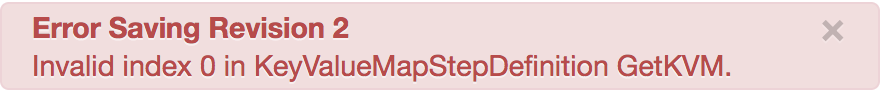
원인
키 값 맵 작업 정책의 <Get> 요소에 지정된 index 속성이 0 또는 음수일 경우 API 프록시 배포가 실패합니다. 색인은 1에서 시작하므로 0 또는 음의 정수의 색인은 잘못된 것으로 간주됩니다.
예를 들어 지정된 index가 키 값 맵 작업 정책의 <Get> 요소에서 0이면 API 프록시 배포는 실패합니다.
진단
오류가 발생한 키 값 맵 작업 정책과 잘못된 색인을 식별합니다. 이 정보는 오류 메시지에서 확인할 수 있습니다. 예를 들어 다음 오류에서는 정책 이름이
GetKVM이고 잘못된 색인이0입니다.Invalid index 0 in KeyValueMapStepDefinition GetKVM.실패한 키 값 맵 작업 정책의
<Get>요소에 지정된 색인 값이 오류 메시지에서 확인된 값과(위의 1단계) 일치하는지 확인합니다. 예를 들어 다음 정책은 색인 값을 오류 메시지의 내용과 일치하는0으로 지정합니다.<?xml version="1.0" encoding="UTF-8" standalone="yes"?> <KeyValueMapOperations mapIdentifier="FooKVM" async="false" continueOnError="false" enabled="true" name="GetKVM"> <DisplayName>GetKVM</DisplayName> <ExpiryTimeInSecs>86400</ExpiryTimeInSecs> <Scope>environment</Scope> <Get assignTo="foo_variable" index="0"> <Key> <Parameter>FooKey_1</Parameter> </Key> </Get> </KeyValueMapOperations>지정된 색인이 0 또는 음의 정수인 경우 이는 오류의 원인이 됩니다.
위에 표시된 키 값 맵 작업 정책의 예시에서 색인 값은 유효하지 않은
0입니다. 따라서 다음 오류와 함께 API 프록시 배포가 실패합니다.Invalid index 0 in KeyValueMapStepDefinition GetKVM.
해결 방법
키 값 맵 작업 정책의 <Get> 요소에 지정된 색인 속성이 유효한지(0이 아니거나 음수인 정수) 확인합니다.
위에 표시된 키 값 맵 작업 정책 예시를 수정하려면 색인을 1로 수정하면 됩니다.
<?xml version="1.0" encoding="UTF-8" standalone="yes"?>
<KeyValueMapOperations mapIdentifier="FooKVM" async="false" continueOnError="false" enabled="true" name="GetKVM">
<DisplayName>GetKVM</DisplayName>
<ExpiryTimeInSecs>86400</ExpiryTimeInSecs>
<Scope>environment</Scope>
<Get assignTo="foo_variable" index="1">
<Key>
<Parameter>FooKey_1</Parameter>
</Key>
</Get>
</KeyValueMapOperations>
KeyIsMissing
오류 메시지
다음 오류 메시지와 함께 Apigee UI 또는 API를 통한 API 프록시의 배포가 실패합니다.
Error Saving Revision revision_number Error occurred while validation of bean policy_name.xml Reason: - Non null value expected for element Parameter in Entry.
오류 메시지 예시
Error Saving Revision 3
Error occurred while validation of bean GetKVM.xml. Reason: - Non null value expected for element Parameter in Entry
오류 스크린샷 예시
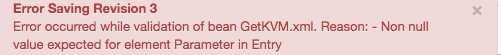
원인
이 오류는 <Key> 요소가 완전히 누락되었거나 키 값 맵 작업의 <InitialEntries> 요소의 <Entry> 아래 <Key> 요소 내에 <Parameter> 요소가 누락된 경우에 발생합니다.
진단
오류가 발생한 키 값 맵 작업 정책을 확인합니다. 이 정보는 오류 메시지에서 확인할 수 있습니다. 예를 들어 다음 오류에서 키 값 맵 작업 정책의 이름은
GetKVM입니다.Error occurred while validation of bean GetKVM.xml. Reason: - Non null value expected for element Parameter in Entry실패한 키 값 맵 작업 정책에서
<InitialEntries>아래에<Key>또는<Parameter>요소가 누락된<Entry>요소가 있는지 확인합니다.다음은
<Key>요소 내에<Parameter>요소가 누락된 키 값 맵 작업 정책의 샘플입니다.<?xml version="1.0" encoding="UTF-8" standalone="yes"?> <KeyValueMapOperations async="false" continueOnError="false" enabled="true" name="GetKVM" mapIdentifier="FooKVM"> <DisplayName>GetKVM</DisplayName> <Properties/> <ExclusiveCache>false</ExclusiveCache> <ExpiryTimeInSecs>300</ExpiryTimeInSecs> <InitialEntries> <Entry> <Key/> <Value>v1</Value> </Entry> <Entry> <Key> <Parameter>k2</Parameter> </Key> <Value>v2</Value> </Entry> </InitialEntries>이 경우 첫 번째 요소로 인해 문제가 발생합니다.
해결 방법
키 값 맵 작업 정책의 <InitialEntries> 요소 아래에 있는 모든 <Entry> 요소에 <Key> 요소와 그 뒤에 <Parameter> 요소가 있는지 확인합니다.
위에 표시된 키 값 맵 작업 정책 예시를 수정하려면 <Parameter> 요소를 추가하면 됩니다.
<?xml version="1.0" encoding="UTF-8" standalone="yes"?>
<KeyValueMapOperations async="false" continueOnError="false" enabled="true" name="GetKVM" mapIdentifier="FooKVM">
<DisplayName>GetKVM</DisplayName>
<Properties/>
<ExclusiveCache>false</ExclusiveCache>
<ExpiryTimeInSecs>300</ExpiryTimeInSecs>
<InitialEntries>
<Entry>
<Key>
<Parameter>k1</Parameter>
</Key>
<Value>v1</Value>
</Entry>
<Entry>
<Key>
<Parameter>k2</Parameter>
</Key>
<Value>v2</Value>
</Entry>
</InitialEntries>
...
ValueIsMissing
오류 메시지
다음 오류 메시지와 함께 Apigee UI 또는 API를 통한 API 프록시의 배포가 실패합니다.
Error Saving Revision revision_number Error occurred while validation of bean policy_name.xml. Reason: - Non null value expected for element Value in Entry.
오류 메시지 예시
Error Saving Revision 3
Error occurred while validation of bean GetKVM.xml.Reason: - Non null value expected for element Value in Entry
오류 스크린샷 예시
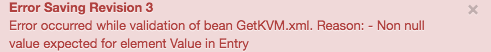
원인
이 오류는 키 값 맵 작업 정책의 <InitialEntries> 요소의 <Entry> 요소 아래에 <Value> 요소가 누락된 경우에 발생합니다.
진단
오류가 발생한 키 값 맵 작업 정책을 확인합니다. 이 정보는 오류 메시지에서 확인할 수 있습니다. 예를 들어 다음 오류에서 키 값 맵 작업 정책의 이름은
GetKVM입니다.Error occurred while validation of bean GetKVM.xml. Reason: - Non null value expected for element Value in Entry실패한 키 값 맵 작업 정책에서
<InitialEntries>아래에<Value>요소가 누락된<Entry>요소가 있는지 확인합니다.다음은
<Value>요소가 누락된 키 값 맵 작업 정책의 샘플입니다.<?xml version="1.0" encoding="UTF-8" standalone="yes"?> <KeyValueMapOperations async="false" continueOnError="false" enabled="true" name="GetKVM" mapIdentifier="testNotEncrypte"> <DisplayName>GetKVM3</DisplayName> <Properties/> <ExclusiveCache>false</ExclusiveCache> <ExpiryTimeInSecs>300</ExpiryTimeInSecs> <InitialEntries> <Entry> <Key> <Parameter>k1</Parameter> </Key> </Entry> <Entry> <Key> <Parameter>k2</Parameter> </Key> <Value>v2</Value> </Entry> </InitialEntries> ...
해결 방법
키 값 맵 작업 정책의 <InitialEntries> 요소 아래에 있는 모든 <Entry> 요소에 <Value> 요소가 있는지 확인합니다.
위에 표시된 키 값 맵 작업 정책 예시를 수정하려면 <Value> 요소를 추가하면 됩니다.
<?xml version="1.0" encoding="UTF-8" standalone="yes"?>
<KeyValueMapOperations async="false" continueOnError="false" enabled="true" name="GetKVM" mapIdentifier="testNotEncrypte">
<DisplayName>GetKVM3</DisplayName>
<Properties/>
<ExclusiveCache>false</ExclusiveCache>
<ExpiryTimeInSecs>300</ExpiryTimeInSecs>
<InitialEntries>
<Entry>
<Key>
<Parameter>k1</Parameter>
</Key>
<Value>v1</Value>
</Entry>
<Entry>
<Key>
<Parameter>k2</Parameter>
</Key>
<Value>v2</Value>
</Entry>
</InitialEntries>
...
