您正在查看 Apigee 和 Apigee Hybrid 說明文件。
這個主題沒有對應的
Apigee Edge 說明文件。
問題
在 Apigee 佈建期間,如果您選取的網路 CIDR 範圍並非完全空白,可能會看到錯誤訊息。
錯誤訊息
error waiting for creating instance: error code 9: message: couldn't find a free ip space of /22 to launch an instance. verify the peering ranges are available.
可能的原因
無法使用佈建時指定的 IP 位址範圍。每個 Apigee 執行個體都需要不重疊的 /22 CIDR 範圍,如 網路大小一節所述。
診斷
-
在 Google Cloud 控制台中,前往「VPC Network Peering」(虛擬私有雲網路對等互連) 頁面。另請參閱「 使用虛擬私有雲網路對等互連」。
-
選取 VPC 網路對等互連連線。例如:
servicenetworking-googleapis-com。「對等互連連線詳細資料」頁面隨即開啟:
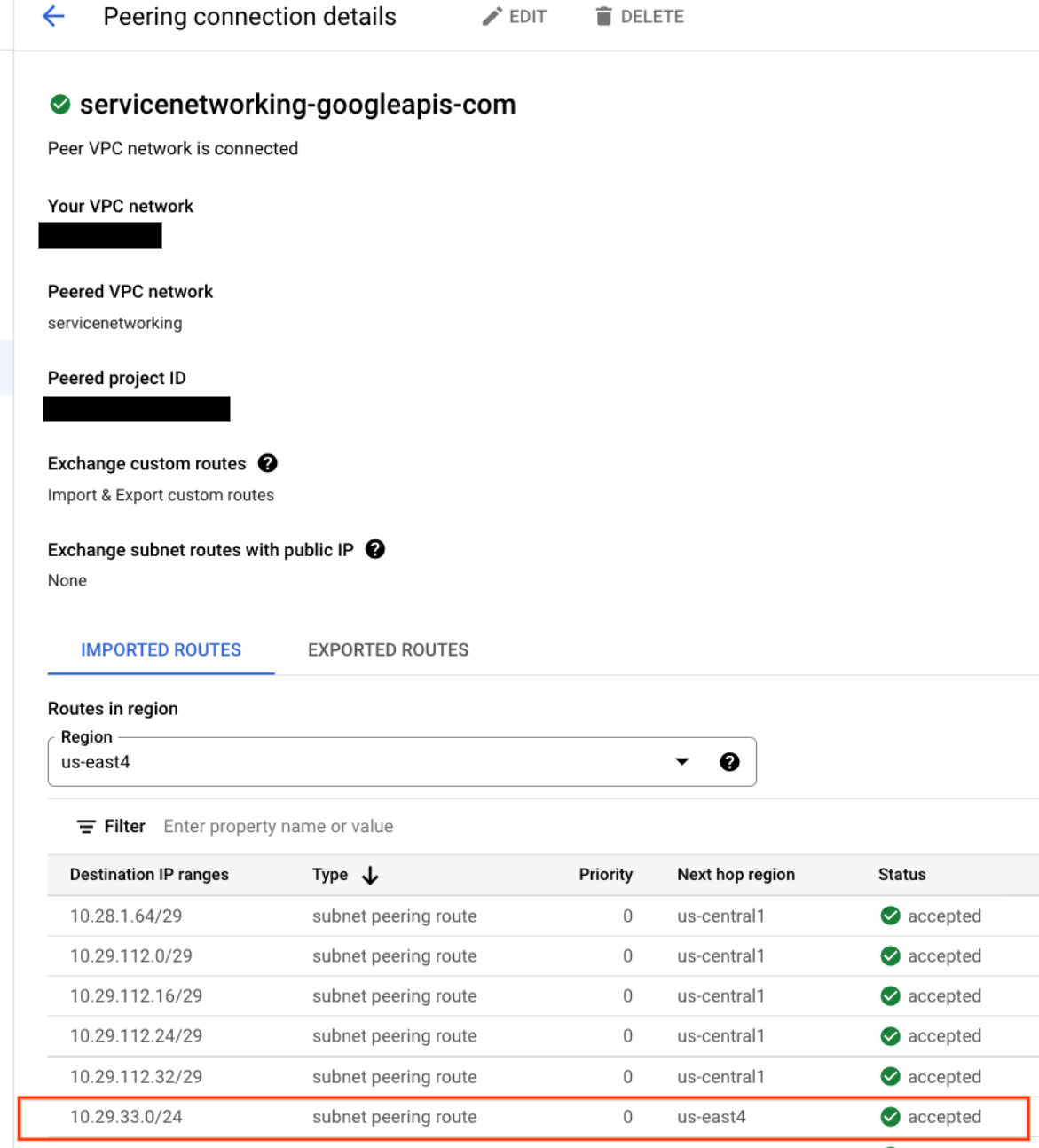
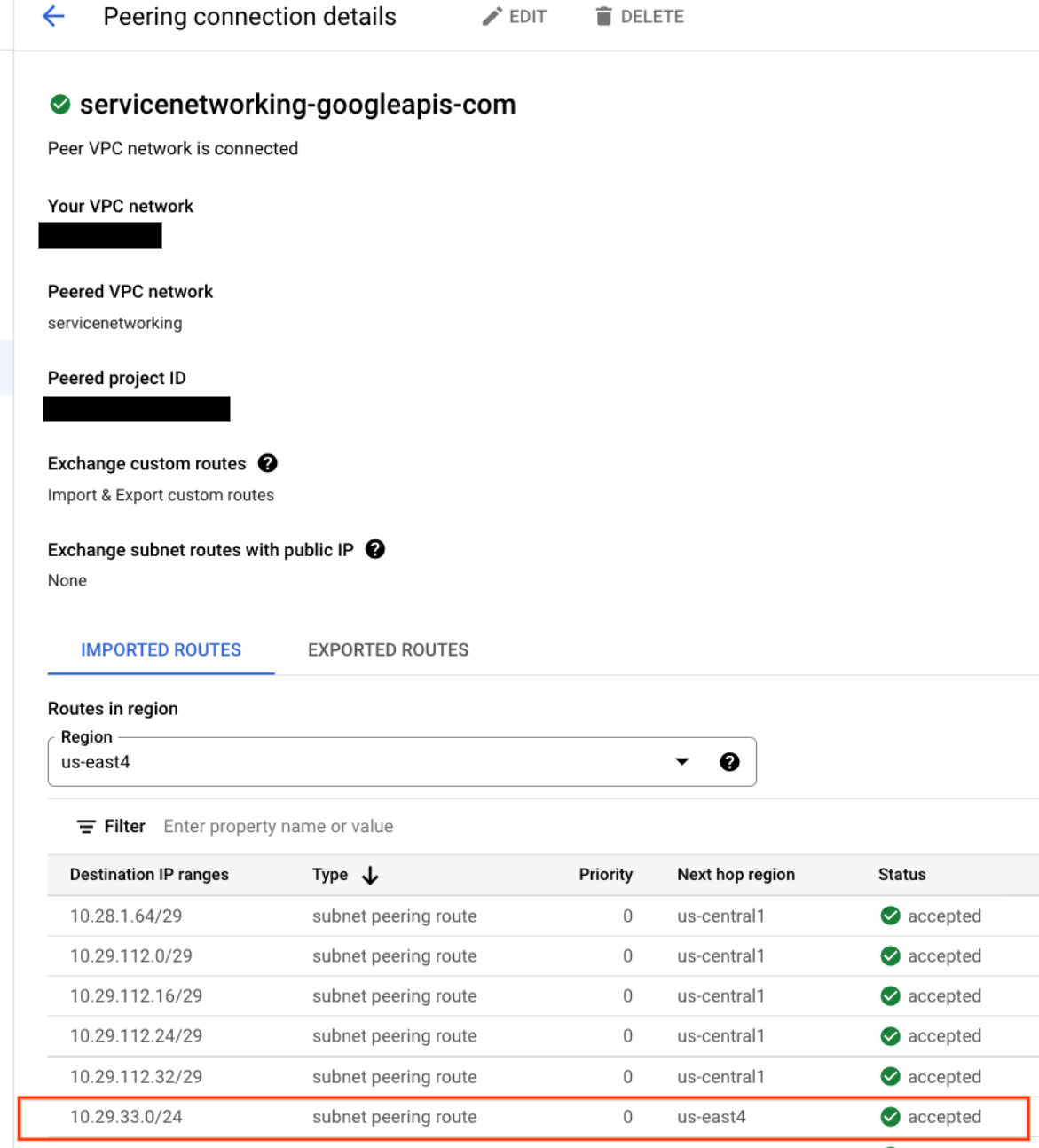
- 找出您在 佈建程序中指定的 CIDR 範圍,並確認該範圍不會與對等連線詳細資料頁面列出的任何 IP 位址重疊。
解決方法
在佈建程序期間,請針對「IP 範圍分配」選取下列其中一個選項:
- 自動 (建議)
- 自訂,然後指定不重疊的範圍:
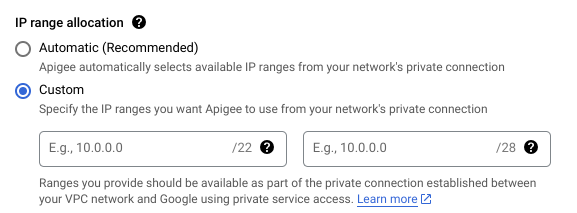
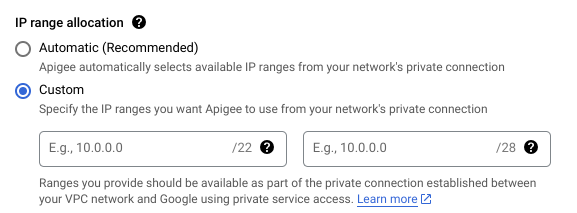
必須收集診斷資訊
如果問題在您按照上述操作說明後仍未解決,請收集下列診斷資訊,然後與 Google Cloud Customer Care 團隊聯絡:
- Apigee 機構

