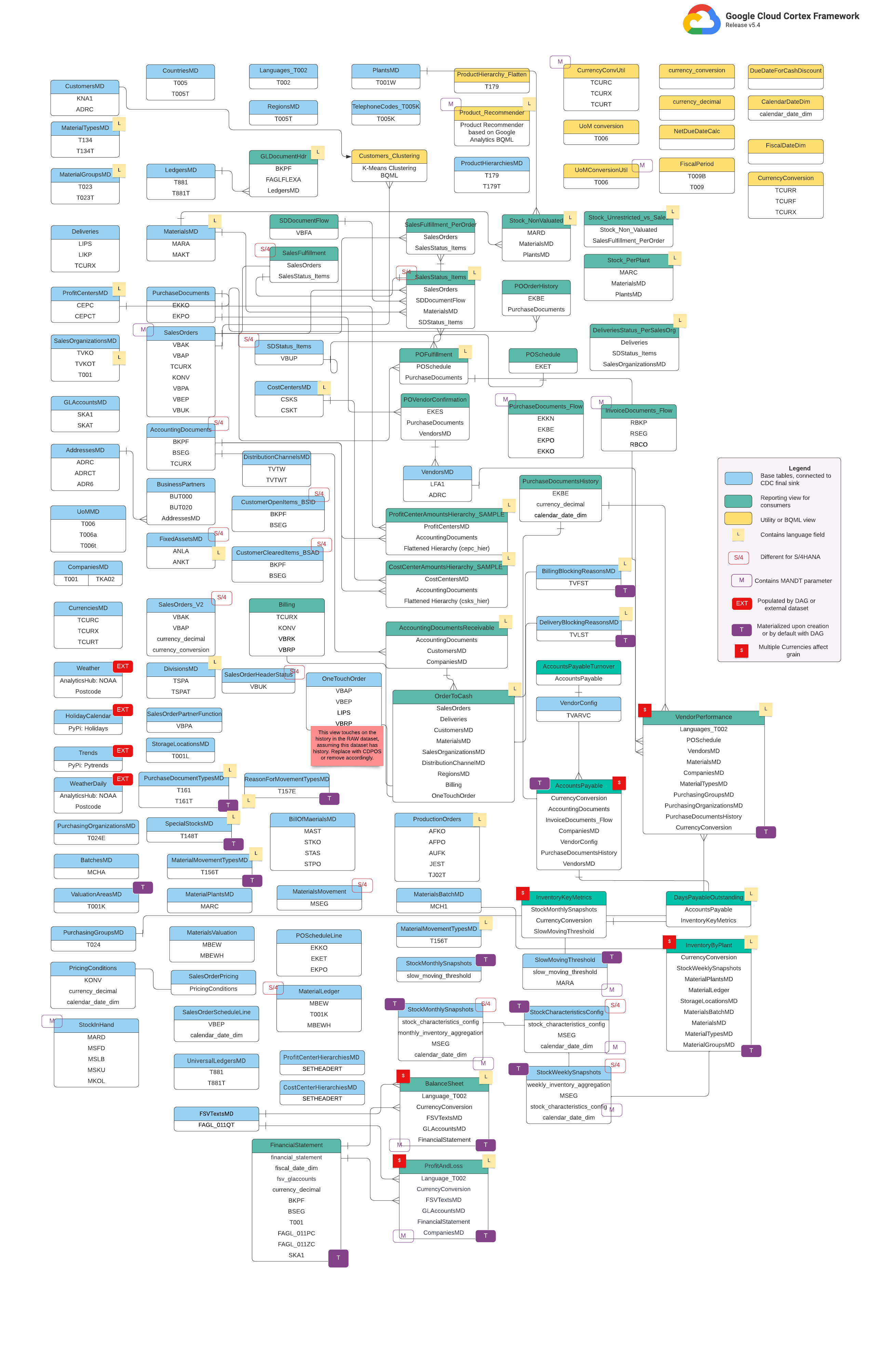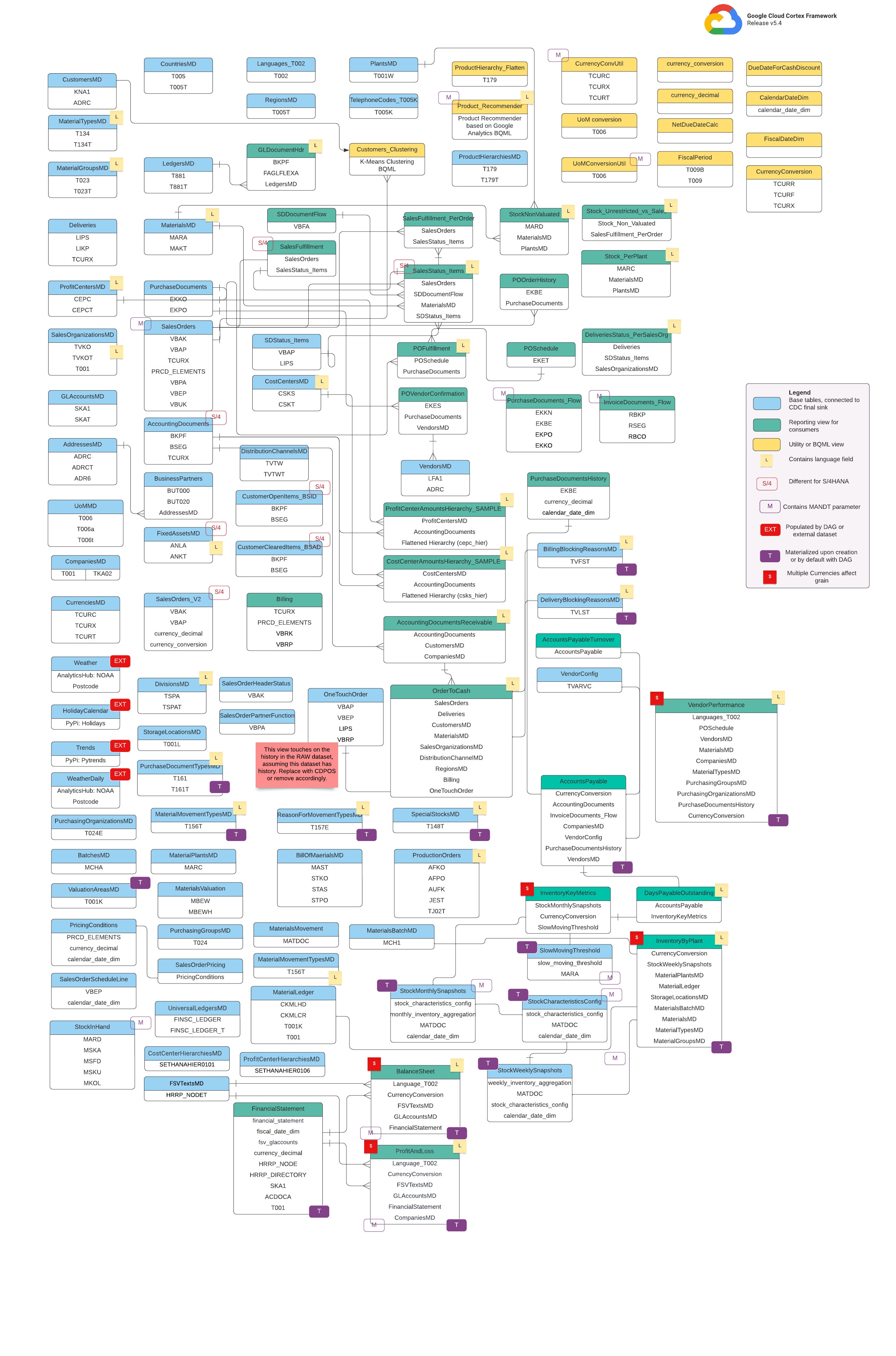Integration with SAP
This page describes the integrating steps for SAP operational workloads (SAP ECC and SAP S/4 HANA) in the Cortex Framework Data Foundation. Cortex Framework can accelerate the integration of SAP data with BigQuery using predefined data processing templates with Dataflow pipelines through to BigQuery, while Cloud Composer schedules and monitors these Dataflow pipelines for getting insights from your SAP operational data.
The config.json file in the Cortex Framework Data Foundation repository configures the settings required to transfer data from
any data source, including SAP. This file contains the following parameters for
operational SAP workloads:
"SAP": {
"deployCDC": true,
"datasets": {
"cdc": "",
"raw": "",
"reporting": "REPORTING"
},
"SQLFlavor": "ecc",
"mandt": "100"
}
The following table describes the value for each SAP operational parameter:
| Parameter | Meaning | Default Value | Description |
SAP.deployCDC
|
Deploy CDC | true
|
Generate CDC processing scripts to run as DAGs in Cloud Composer. |
SAP.datasets.raw
|
Raw landing dataset | - | Used by the CDC process, this is where the replication tool lands the data from SAP. If using test data, create an empty dataset. |
SAP.datasets.cdc
|
CDC Processed Dataset | - | Dataset that works as a source for the reporting views, and target for the records processed DAGs. If using test data, create an empty dataset. |
SAP.datasets.reporting
|
Reporting Dataset SAP | "REPORTING"
|
Name of the dataset that is accessible to end users for reporting, where views and user-facing tables are deployed. |
SAP.SQLFlavor
|
SQL flavor for source system | "ecc"
|
s4 or ecc.
For testing data, keep the default value (ecc).
|
SAP.mandt
|
Mandant or Client | "100"
|
Default mandant or client for SAP.
For testing data, keep the default value (100).
|
SAP.languages
|
Language filter | ["E","S"]
|
SAP language codes (SPRAS) to use for relevant fields (such as names). |
SAP.currencies
|
Currency filter | ["USD"]
|
SAP target currency codes (TCURR) for currency conversion. |
While there is not a minimum version of SAP that is required, the ECC models have been developed on the current earliest supported version of SAP ECC. Differences in fields between our system and other systems are expected, regardless of the version.
Data Model
This section describes the SAP (ECC and S/4 HANA) Data Models using the Entity Relationship Diagrams (ERD).
SAP ECC
SAP S/4 HANA
Base views
These are the blue objects in the ERD and are views on CDC tables with
no transforms other than some column name aliases. See scripts in
src/SAP/SAP_REPORTING.
Reporting views
These are the green objects in the ERD and contain the relevant dimensional
attributes used by the reporting tables. See scripts in
src/SAP/SAP_REPORTING.
Utility or BQML view
These are the yellow objects in the ERD and contain the joined facts and dimensions
specific type of view used for data analysis and reporting. See scripts on
src/SAP/SAP_REPORTING.
Additional Tags
The color-coded tags on this ERD represent the following features of the reporting tables:
| Tag | Color | Description |
L
|
Yellow | This tag refers to a data element or attribute that specifies the language in which the data is stored or displayed. |
S/4
|
Red | This tag indicates that specific attributes are specific for SAP S/4 HANA (this object may not be in SAP ECC). |
MANDT
|
Purple | This tag indicates that specific attributes contain the MANDT parameter (represents the client or client ID) to determine which client or company instance a specific data record belongs to. |
EXT
|
Red | This tag indicates that specific objects are populated by DAGs or external datasets. This means that the marked entity or table is not directly stored in the SAP system itself, but it can be extracted and loaded into SAP using a DAG or other mechanism. |
T
|
Purple | This tag indicates that specific attributes will automatically be materialized using the configured DAG. |
S
|
Red | This tag indicates that the data within an entity or tables are influenced or affected by multiple currencies. |
Prerequisites for SAP replication
Consider the following prerequisites for SAP replication data with Cortex Framework Data Foundation:
- Data Integrity: Cortex Framework Data Foundation expects SAP tables to be replicated with identical field names, types, and data structures as they exist in SAP. As long as the tables are replicated with the same format, names of fields and granularity as in the source, there is no need to use a specific replication tool.
- Table Naming: BigQuery table names must be created in lowercase.
- Table Configuration: The list of tables used by SAP models is available
and configurable in the CDC (Change Data Capture)
cdc_settings.yamlfile. If a table is not listed during deployment, the models depending on it would fail, although other non-dependent models would deploy successfully. - Specific considerations BigQuery Connector for SAP:
- Table Mapping: About the conversion option, follow the default table mapping documentation.
- Disabling Record Compression: We recommend to disable record compression which could impact both the Cortex CDC layer and the Cortex reporting dataset.
- Metadata Replication: If you aren't deploying test data and generating
CDC DAG scripts during deployment, make sure table
DD03Lfor SAP metadata is replicated from SAP in the source project. This table contains metadata about tables, such as the list of keys, and is needed for the CDC generator and dependency resolver to work. This table also lets you add tables not covered by the model, for example custom or Z tables, so CDC scripts could be generated. Handling Minor Table Name Variations: If there is a minor differences in a table name, some views might fail not finding required fields, because SAP systems might have minor variations due to versions or add-on, or because some replication tools may have slightly different handling of special characters. We recommend to execute the deployment with
turboMode : falseto spot the most failures in one attempt. Some common issues include:- Fields starting with
_(for example,_DATAAGING) have their_removed. - Fields can't start with
/in BigQuery.
In this situation, you can adjust the failing view to select the field as it is landed by your replication tool of choice.
- Fields starting with
Replicating raw data from SAP
The purpose of the Data Foundation is to expose data and analytics models for reporting and applications. The models consume the data replicated from an SAP system using a preferred replication tool, like those listed in the Data Integration Guides for SAP.
Data from SAP system (either ECC or S/4 HANA) are replicated in raw form.
The data is copied directly from SAP to BigQuery without
any changes to its structure. It's essentially a mirror image of
the tables in your SAP system. BigQuery uses lowercase
table names for its data model. So, even
though your SAP tables might have uppercase names (like MANDT), they are
converted to lowercase (like mandt) in BigQuery.
Change Data Capture (CDC) processing
Choose one of the following CDC processing modes that Cortex Framework offers for replication tools to load records from SAP:
- Append-always: Insert every change in a record with a timestamp and an operation flag (Insert, Update, Delete), so the last version can be identified.
- Update when landing (merge or upsert): Create an updated version of
a record on landing in the
change data capture processed. It performs the CDC operation in BigQuery.
Cortex Framework Data Foundation supports both modes, although for append-always, it provides CDC processing templates. Some capabilities need to be commented out for update on landing. For example, OneTouchOrder.sql and all its dependent queries. The capability can be replaced with tables like CDPOS.
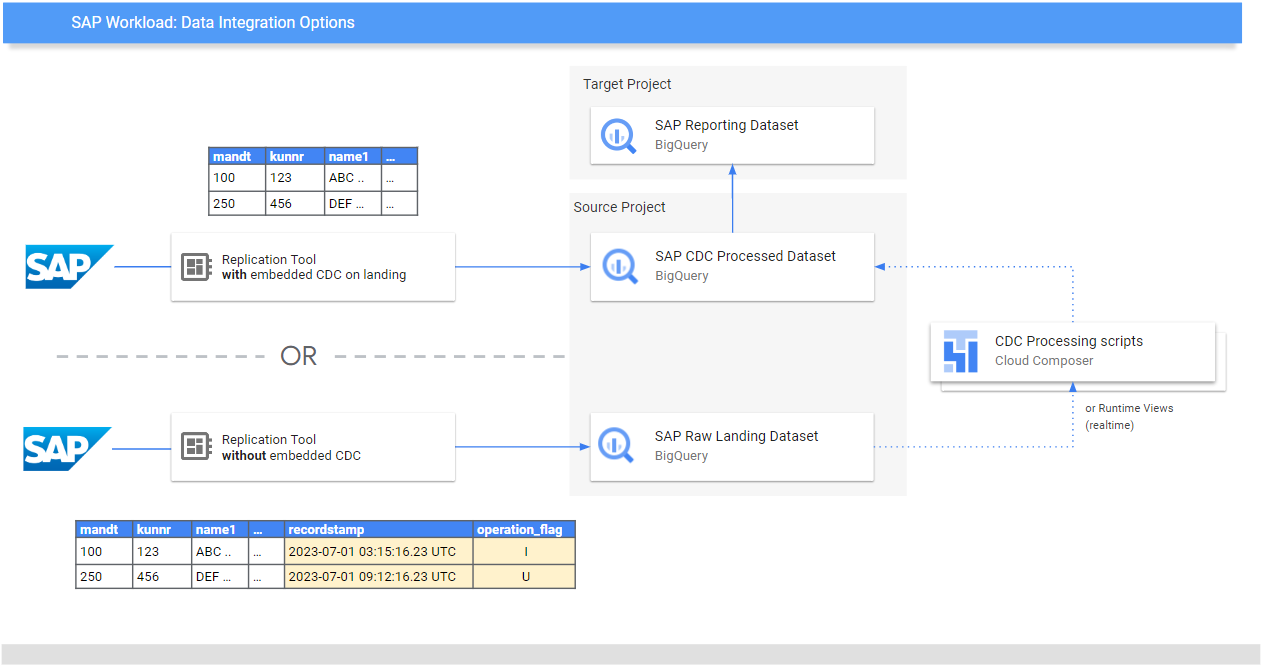
Configure CDC templates for tools replicating in append-always mode
We strongly recommend configuring the cdc_settings.yaml according to your needs.
Some default frequencies may result in unnecessary cost if the business doesn't
require such level of data freshness. If using a tool that runs in
append-always mode, Cortex Framework Data Foundation provides CDC
templates to automate the updates and create a latest version
of the truth or digital twin in the CDC processed dataset.
You can use the configuration in the file cdc_settings.yaml if you need to generate
CDC processing scripts. See Set up CDC Processing for options. For test data, you can leave
this file as a default.
Make all required changes to the DAG templates according your instance of Airflow or Cloud Composer. For more information, see Gathering Cloud Composer settings.
Optional: If you want to add and process tables individually
after deployment, you can modify the cdc_settings.yaml
file to process only
the tables you need and re-execute the specified module calling
src/SAP_CDC/cloudbuild.cdc.yaml directly.
Set up CDC processing
During deployment, you can choose to merge changes in real time using a view in BigQuery or scheduling a merge operation in Cloud Composer (or any other instance of Apache Airflow). Cloud Composer can schedule the scripts to process the merge operations periodically. Data is updated to its latest version every time the merge operations execute, however, more frequent merge operations translate into higher costs. Customize the scheduled frequency according your business needs. For more information, see scheduling supported by Apache Airflow.
The following example script shows an extract from the configuration file:
data_to_replicate:
- base_table: adrc
load_frequency: "@hourly"
- base_table: adr6
target_table: adr6_cdc
load_frequency: "@daily"
This configuration sample file does the following:
- Create a copy from
SOURCE_PROJECT_ID.REPLICATED_DATASET.adrcintoTARGET_PROJECT_ID.DATASET_WITH_LATEST_RECORDS.adrc, if the latter does not exist. - Create a CDC script in the specified bucket.
- Create a copy from
SOURCE_PROJECT_ID.REPLICATED_DATASET.adr6intoTARGET_PROJECT_ID.DATASET_WITH_LATEST_RECORDS.adr6_cdc, if the latter does not exist. - Create a CDC script in the specified bucket.
If you want to create DAGs or runtime views to process changes for tables
that exist in SAP and are not listed in the file, add them to this file
before deployment. This works as long as the table DD03L is replicated in
the source dataset and the schema of the custom table is present in that table.
For example, the following configuration creates a CDC
script for custom table zztable_customer and a runtime view to scan
changes in real time for another custom table called zzspecial_table:
- base_table: zztable_customer
load_frequency: "@daily"
- base_table: zzspecial_table
load_frequency: "RUNTIME"
Sample generated template
The following template generates the processing of changes. Modifications, such as the name of the timestamp field, or additional operations, can be modify at this point:
MERGE `${target_table}` T
USING (
SELECT *
FROM `${base_table}`
WHERE
recordstamp > (
SELECT IF(
MAX(recordstamp) IS NOT NULL,
MAX(recordstamp),
TIMESTAMP("1940-12-25 05:30:00+00"))
FROM `${target_table}` )
) S
ON ${p_key}
WHEN MATCHED AND S.operation_flag='D' AND S.is_deleted = true THEN
DELETE
WHEN NOT MATCHED AND S.operation_flag='I' THEN
INSERT (${fields})
VALUES
(${fields})
WHEN MATCHED AND S.operation_flag='U' THEN
UPDATE SET
${update_fields}
Alternatively, if your business requires near-real time insights and the
replication tool supports it, the deployment tool accepts the option RUNTIME.
This means a CDC script won't be generated. Instead, a view would scan
and fetch the latest available record at runtime for immediate consistency.
Directory structure for CDC DAGs and Scripts
The Cloud Storage bucket structure for SAP CDC DAGs expects
the SQL files to be generated in /data/bq_data_replication, as the following example.
You can modify this path prior to deployment. If you don't have an
environment of Cloud Composer available yet, you can create one
afterwards and move the files into the DAG bucket.
with airflow.DAG("CDC_BigQuery_${base table}",
template_searchpath=['/home/airflow/gcs/data/bq_data_replication/'], ##example
default_args=default_dag_args,
schedule_interval="${load_frequency}") as dag:
start_task = DummyOperator(task_id="start")
copy_records = BigQueryOperator(
task_id='merge_query_records',
sql="${query_file}",
create_disposition='CREATE_IF_NEEDED',
bigquery_conn_id="sap_cdc_bq", ## example
use_legacy_sql=False)
stop_task = DummyOperator (task_id="stop")
start_task >> copy_records >> stop_task
The scripts that process data in Airflow or Cloud Composer are purposefully generated separately from the Airflow-specific scripts. This lets you port those scripts to another tool of choice.
CDC fields required for MERGE operations
Specify the following parameters for the automated generation of CDC batch processes:
- Source project + dataset: Dataset where the SAP data is streamed or
replicated. For the CDC scripts to work by default, the tables need to have
a timestamp field (called recordstamp) and an operation field with the
following values, all set during replication:
- I: for Insert.
- U: for Update.
- D: for Deletion.
- Target project + dataset for the CDC processing: The script generated by default generates the tables from a copy of the source dataset if they don't exist.
- Replicated tables: Tables for which the scripts need to be generated
- Processing frequency: Following the Cron notation, how frequently the DAGs are expected to run:
- Target Cloud Storage bucket where the CDC output files are copied.
- Connection's name: The name of the connection used by Cloud Composer.
- (Optional) Name of the target table: Available if the result of the CDC processing remains in the same dataset as the target.
Performance optimization for CDC tables
For certain CDC datasets, you might want to take advantages of BigQuery table partitioning, table clustering, or both. This choice depends on the following factors:
- Size and data of the table.
- Columns available in the table.
- Need for real-time data with views.
- Data materialized as tables.
By default, CDC settings don't apply table partitioning or table clustering.
The choice is yours to configure it based on what works best for you. To create
tables with partitions or clusters, update the
cdc_settings.yaml file with relevant configurations. For more information, see
Table Partition
and Cluster Settings.
- This feature only applies when a dataset in
cdc_settings.yamlis configured for replication as a table (for example,load_frequency = "@daily"), and not defined as a view (load_frequency = "RUNTIME"). - A table can be both, a partitioned table as well as a clustered table.
If you are using a replication tool that allows partitions
in the raw dataset, like the BigQuery Connector for SAP,
setting time-based partitions
in the raw tables is recommended. The type of partition
works better if it matches the frequency for CDC DAGs in the cdc_settings.yaml
configuration. For more information, see
Design considerations for SAP data modeling in BigQuery.
Optional: Configuring the SAP Inventory Module
Cortex Framework SAP Inventory module includes InventoryKeyMetrics
and InventoryByPlant views that provide key insights about your inventory.
These views are backed by monthly and weekly snapshots tables using specialized
DAGs. Both can be run at the same time and won't interfere with each other.
To update either or both snapshot tables, follow these steps:
Update
SlowMovingThreshold.sqlandStockCharacteristicsConfig.sqlto define slow moving threshold and stock characteristics for different material types, based on your requirements.For initial load or full refresh, run
Stock_Monthly_Snapshots_InitialandStock_Weekly_Snapshots_InitialDAGs.For subsequent refreshes, schedule or run the following DAGs:
- Monthly and weekly updates:
Stock_Monthly_Snapshots_Periodical_UpdateStock_Weekly_Snapshots_periodical_Update
- Daily Update:
Stock_Monthly_Snapshots_Daily_UpdateStock_Weekly_Snapshots_Update_Daily
- Monthly and weekly updates:
Refresh the intermediate
StockMonthlySnapshotsandStockWeeklySnapshotsviews, followed byInventoryKeyMetricsandInventoryByPlantsviews, respectively, to expose the refreshed data.
Optional: Configuring Product Hierarchy Texts view
The Product Hierarchy Texts view flattens materials and
their product hierarchies. The resulting table can be used to feed
the Trends add-on a list of terms to retrieve Interest Over Time. Configure
this view with the following steps:
- Adjust the levels of the hierarchy and the language in file
prod_hierarchy_texts.sql, under the markers for## CORTEX-CUSTOMER. If your product hierarchy contains more levels, you might need to add an additional SELECT statement similar to the Common Table Expression
h1_h2_h3.There might be additional customizations depending on the source systems. We recommend getting the business users or analysts involved early in the process to help spot these.
Optional: Configuring hierarchy flattening views
Starting with release v6.0, Cortex Framework supports hierarchy flattening as Reporting views. This is a major improvement over the legacy hierarchy flattener as it now flattens the entire hierarchy, better optimizes for S/4 by utilizing S/4 specific tables instead of legacy ECC tables, and also significantly improves performance.
Summary of Reporting Views
Find the following views related to hierarchy flattening:
| Type of hierarchy | Table containing flattened hierarchy only | Views for visualizing flattened hierarchy | P&L integration logic using this hierarchy |
| Financial Statement Version (FSV) | fsv_glaccounts
|
FSVHierarchyFlattened
|
ProfitAndLossOverview
|
| Profit Center | profit_centers
|
ProfitCenterHierarchyFlattened
|
ProfitAndLossOverview_ProfitCenterHierarchy
|
| Cost Center | cost_centers
|
CostCenterHierarchyFlattened
|
ProfitAndLossOverview_CostCenterHierarchy
|
Consider the following when using hierarchy flattening views:
- The flattened hierarchy only views are functionally equivalent to the tables generated by the legacy hierarchy flattener solution.
- The overview views are not deployed by default as they are meant to showcase
BI logic only. Find their source code under the
src/SAP/SAP_REPORTINGdirectory.
Configuring Hierarchy Flattening
Based on the hierarchy you are working with, the following input parameters are required:
| Type of hierarchy | Required parameter | Source field (ECC) | Source field (S4) |
| Financial Statement Version (FSV) | Chart of account | ktopl
|
nodecls
|
| Hierarchy name | versn
|
hryid
|
|
| Profit center | Class of the set | setclass
|
setclass
|
| Organizational Unit: Controlling Area or additional key for the set. | subclass
|
subclass
|
|
| Cost Center | Class of the set | setclass
|
setclass
|
| Organizational Unit: Controlling Area or additional key for the set. | subclass
|
subclass
|
If you're unsure about the exact parameters, ask a Finance or Controlling SAP consultant.
After the parameters are collected, update the ## CORTEX-CUSTOMER comments
within each of the corresponding directories, based on your requirements:
| Type of Hierarchy | Code location |
| Financial Statement Version (FSV) | src/SAP/SAP_REPORTING/local_k9/fsv_hierarchy
|
| Profit Center | src/SAP/SAP_REPORTING/local_k9/profitcenter_hierarchy
|
| Cost Center | src/SAP/SAP_REPORTING/local_k9/costcenter_hierarchy
|
If applicable, make sure to update the ## CORTEX-CUSTOMER comments within
the relevant reporting views under
src/SAP/SAP_REPORTING directory well.
Solution Details
The following source tables are used for hierarchy flattening:
| Type of Hierarchy | Source Tables (ECC) | Source Tables (S4) |
| Financial Statement Version (FSV) |
|
|
| Profit Center |
|
|
| Cost Center |
|
|
Visualizing the hierarchies
Cortex's SAP hierarchy flattener solution flattens the entire hierarchy. If you
would like to create a visual representation of the hierarchy loaded
that is comparable to what SAP shows in the UI, query one of the
views for visualizing flattened hierarchies
with IsLeafNode=True condition.
Migrating from the legacy hierarchy flattener solution
To migrate from the legacy hierarchy flattening solution prior to Cortex v6.0, replace the tables
as the following table shows. Make sure to check field names for accuracy, as some
field names have been slightly modified. For example, prctr in cepc_hier
is now profitcenter in profit_centers table.
| Type of hierarchy | Replace this table: | With: |
| Financial Statement Version (FSV) | ska1_hier
|
fsv_glaccounts
|
| Profit Center | cepc_hier
|
profit_centers
|
| Cost Center | csks_hier
|
cost_centers
|
Optional: Configuring the SAP Finance Module
Cortex Framework SAP Finance module includes FinancialStatement,
BalanceSheet and ProfitAndLoss views that provide key financial insights.
To update these Finance tables, follow these steps:
For initial load
- After deployment, ensure your CDC dataset is properly populated (run any CDC DAGs as required).
- Ensure Hierarchy Flattening Views are properly configured for the types of hierarchies you are using (FSV, Cost Center, and Profit Center).
Run
financial_statement_initial_loadDAG.If deployed as tables (recommended), refresh the following in order by running their corresponding DAGs:
Financial_StatementsBalanceSheetsProfitAndLoss
For periodical refresh
- Ensure Hierarchy Flattening Views are properly configured and refreshed up to date for the types of hierarchies you are using (FSV, Cost Center, and Profit Center).
Schedule or run
financial_statement_periodical_loadDAG.If deployed as tables (recommended), refresh the following in order by running their corresponding DAGs:
Financial_StatementsBalanceSheetsProfitAndLoss
To visualize the data from these tables, refer to the following Overview views:
ProfitAndLossOverview.sqlif you are using FSV Hierarchy.ProfitAndLossOverview_CostCenter.sqlif you are using Cost Center Hierarchy.ProfitAndLossOverview_ProfitCenter.sqlif you are using Profit Center Hierarchy.
Optional: Enabling task dependent DAGs
Cortex Framework optionally provides recommended dependency settings for most SAP SQL tables (ECC and S/4 HANA), where all dependent tables can be updated by a single DAG. You can customize them further. For more information, see Task dependent DAGs.
What's next?
- For more information about other data sources and workloads, see Data sources and workloads.
- For more information about the steps for deployment in production environments, see Cortex Framework Data Foundation deployment prerequisites.