A detecção de pontos de referência encontra estruturas famosas, naturais e construídas pelo homem em uma imagem.
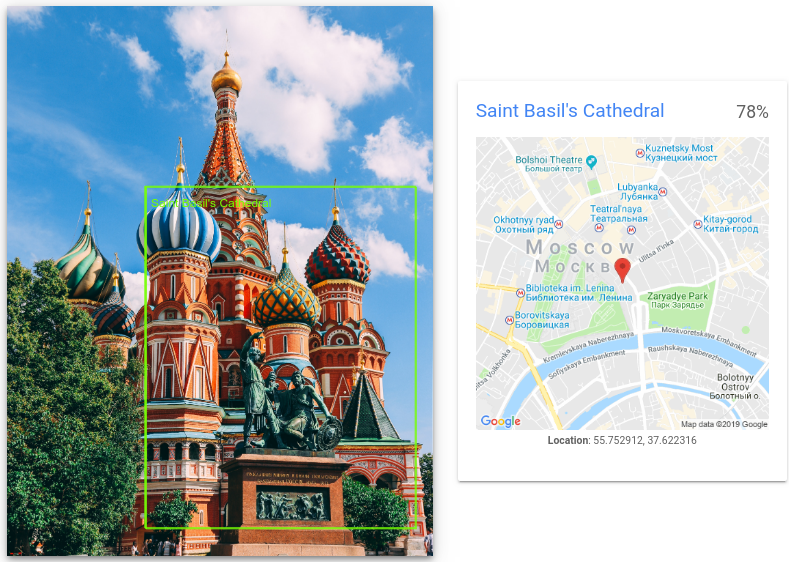
Solicitações de detecção de pontos de referência
Configurar o projeto e a autenticação do Google Cloud
Se você ainda não criou um projeto do Google Cloud , faça isso agora. Expanda esta seção para instruções.
- Sign in to your Google Cloud account. If you're new to Google Cloud, create an account to evaluate how our products perform in real-world scenarios. New customers also get $300 in free credits to run, test, and deploy workloads.
-
In the Google Cloud console, on the project selector page, select or create a Google Cloud project.
-
Verify that billing is enabled for your Google Cloud project.
-
Enable the Vision API.
-
Install the Google Cloud CLI.
-
Ao usar um provedor de identidade (IdP) externo, primeiro faça login na gcloud CLI com sua identidade federada.
-
Para inicializar a gcloud CLI, execute o seguinte comando:
gcloud init -
In the Google Cloud console, on the project selector page, select or create a Google Cloud project.
-
Verify that billing is enabled for your Google Cloud project.
-
Enable the Vision API.
-
Install the Google Cloud CLI.
-
Ao usar um provedor de identidade (IdP) externo, primeiro faça login na gcloud CLI com sua identidade federada.
-
Para inicializar a gcloud CLI, execute o seguinte comando:
gcloud init - BASE64_ENCODED_IMAGE: a representação base64 (string ASCII) dos dados da imagem binária. Essa string precisa ser semelhante à seguinte:
/9j/4QAYRXhpZgAA...9tAVx/zDQDlGxn//2Q==
- RESULTS_INT: (opcional) um valor inteiro de resultados a serem retornados. Se você omitir o campo
"maxResults"e o valor dele, a API retornará o valor padrão de 10 resultados. Esse campo não se aplica aos seguintes tipos de recursos:TEXT_DETECTION,DOCUMENT_TEXT_DETECTIONouCROP_HINTS. - PROJECT_ID: o ID do projeto do Google Cloud .
- CLOUD_STORAGE_IMAGE_URI: o caminho para um arquivo de imagem válido em um bucket do Cloud Storage. Você precisa ter, pelo menos, privilégios de leitura para o arquivo.
Exemplo:
gs://cloud-samples-data/vision/landmark/st_basils.jpeg
- RESULTS_INT: (opcional) um valor inteiro de resultados a serem retornados. Se você omitir o campo
"maxResults"e o valor dele, a API retornará o valor padrão de 10 resultados. Esse campo não se aplica aos seguintes tipos de recursos:TEXT_DETECTION,DOCUMENT_TEXT_DETECTIONouCROP_HINTS. - PROJECT_ID: o ID do projeto do Google Cloud .
Detectar pontos de referência em uma imagem local
Use a API Vision para detectar atributos em um arquivo de imagem local.
Para solicitações REST, envie o conteúdo do arquivo de imagem como uma string codificada em base64 no corpo da sua solicitação.
Para solicitações da gcloud e da biblioteca de cliente, especifique o caminho para uma imagem local na sua solicitação.
REST
Antes de usar os dados da solicitação, faça as seguintes substituições:
Método HTTP e URL:
POST https://vision.googleapis.com/v1/images:annotate
Corpo JSON da solicitação:
{
"requests": [
{
"image": {
"content": "BASE64_ENCODED_IMAGE"
},
"features": [
{
"maxResults": RESULTS_INT,
"type": "LANDMARK_DETECTION"
},
]
}
]
}
Para enviar a solicitação, escolha uma destas opções:
curl
Salve o corpo da solicitação em um arquivo com o nome request.json e execute o comando abaixo:
curl -X POST \
-H "Authorization: Bearer $(gcloud auth print-access-token)" \
-H "x-goog-user-project: PROJECT_ID" \
-H "Content-Type: application/json; charset=utf-8" \
-d @request.json \
"https://vision.googleapis.com/v1/images:annotate"
PowerShell
Salve o corpo da solicitação em um arquivo com o nome request.json e execute o comando abaixo:
$cred = gcloud auth print-access-token
$headers = @{ "Authorization" = "Bearer $cred"; "x-goog-user-project" = "PROJECT_ID" }
Invoke-WebRequest `
-Method POST `
-Headers $headers `
-ContentType: "application/json; charset=utf-8" `
-InFile request.json `
-Uri "https://vision.googleapis.com/v1/images:annotate" | Select-Object -Expand Content
Quando a solicitação é bem-sucedida, o servidor retorna um código de status HTTP 200 OK e a resposta no formato JSON.
Resposta
{
"responses": [
{
"landmarkAnnotations": [
{
"mid": "/m/014lft",
"description": "Saint Basil's Cathedral",
"score": 0.7840959,
"boundingPoly": {
"vertices": [
{
"x": 812,
"y": 1058
},
{
"x": 2389,
"y": 1058
},
{
"x": 2389,
"y": 3052
},
{
"x": 812,
"y": 3052
}
]
},
"locations": [
{
"latLng": {
"latitude": 55.752912,
"longitude": 37.622315883636475
}
}
]
}
]
}
]
}
Go
Antes de testar este exemplo, siga as instruções de configuração do Go no Guia de início rápido do Vision: como usar bibliotecas de cliente. Confira detalhes na documentação de referência da API Vision Go.
Para autenticar no Vision, configure o Application Default Credentials. Saiba mais em Configurar a autenticação em um ambiente de desenvolvimento local.
// detectLandmarks gets landmarks from the Vision API for an image at the given file path.
func detectLandmarks(w io.Writer, file string) error {
ctx := context.Background()
client, err := vision.NewImageAnnotatorClient(ctx)
if err != nil {
return err
}
f, err := os.Open(file)
if err != nil {
return err
}
defer f.Close()
image, err := vision.NewImageFromReader(f)
if err != nil {
return err
}
annotations, err := client.DetectLandmarks(ctx, image, nil, 10)
if err != nil {
return err
}
if len(annotations) == 0 {
fmt.Fprintln(w, "No landmarks found.")
} else {
fmt.Fprintln(w, "Landmarks:")
for _, annotation := range annotations {
fmt.Fprintln(w, annotation.Description)
}
}
return nil
}
Java
Antes de testar este exemplo, siga as instruções de configuração do Java no Guia de início rápido da API Vision: como usar bibliotecas de cliente. Confira detalhes na documentação de referência da API Vision para Java.
import com.google.cloud.vision.v1.AnnotateImageRequest;
import com.google.cloud.vision.v1.AnnotateImageResponse;
import com.google.cloud.vision.v1.BatchAnnotateImagesResponse;
import com.google.cloud.vision.v1.EntityAnnotation;
import com.google.cloud.vision.v1.Feature;
import com.google.cloud.vision.v1.Image;
import com.google.cloud.vision.v1.ImageAnnotatorClient;
import com.google.cloud.vision.v1.LocationInfo;
import com.google.protobuf.ByteString;
import java.io.FileInputStream;
import java.io.IOException;
import java.util.ArrayList;
import java.util.List;
public class DetectLandmarks {
public static void detectLandmarks() throws IOException {
// TODO(developer): Replace these variables before running the sample.
String filePath = "path/to/your/image/file.jpg";
detectLandmarks(filePath);
}
// Detects landmarks in the specified local image.
public static void detectLandmarks(String filePath) throws IOException {
List<AnnotateImageRequest> requests = new ArrayList<>();
ByteString imgBytes = ByteString.readFrom(new FileInputStream(filePath));
Image img = Image.newBuilder().setContent(imgBytes).build();
Feature feat = Feature.newBuilder().setType(Feature.Type.LANDMARK_DETECTION).build();
AnnotateImageRequest request =
AnnotateImageRequest.newBuilder().addFeatures(feat).setImage(img).build();
requests.add(request);
// Initialize client that will be used to send requests. This client only needs to be created
// once, and can be reused for multiple requests. After completing all of your requests, call
// the "close" method on the client to safely clean up any remaining background resources.
try (ImageAnnotatorClient client = ImageAnnotatorClient.create()) {
BatchAnnotateImagesResponse response = client.batchAnnotateImages(requests);
List<AnnotateImageResponse> responses = response.getResponsesList();
for (AnnotateImageResponse res : responses) {
if (res.hasError()) {
System.out.format("Error: %s%n", res.getError().getMessage());
return;
}
// For full list of available annotations, see http://g.co/cloud/vision/docs
for (EntityAnnotation annotation : res.getLandmarkAnnotationsList()) {
LocationInfo info = annotation.getLocationsList().listIterator().next();
System.out.format("Landmark: %s%n %s%n", annotation.getDescription(), info.getLatLng());
}
}
}
}
}Node.js
Antes de testar este exemplo, siga as instruções de configuração do Node.js no Guia de início rápido do Vision: como usar bibliotecas de cliente. Confira detalhes na documentação de referência da API Vision Node.js.
Para autenticar no Vision, configure o Application Default Credentials. Saiba mais em Configurar a autenticação em um ambiente de desenvolvimento local.
const vision = require('@google-cloud/vision');
// Creates a client
const client = new vision.ImageAnnotatorClient();
/**
* TODO(developer): Uncomment the following line before running the sample.
*/
// const fileName = 'Local image file, e.g. /path/to/image.png';
// Performs landmark detection on the local file
const [result] = await client.landmarkDetection(fileName);
const landmarks = result.landmarkAnnotations;
console.log('Landmarks:');
landmarks.forEach(landmark => console.log(landmark));Python
Antes de testar este exemplo, siga as instruções de configuração do Python no Guia de início rápido do Vision: como usar bibliotecas de cliente. Confira detalhes na documentação de referência da API Vision Python.
Para autenticar no Vision, configure o Application Default Credentials. Saiba mais em Configurar a autenticação em um ambiente de desenvolvimento local.
def detect_landmarks(path):
"""Detects landmarks in the file."""
from google.cloud import vision
client = vision.ImageAnnotatorClient()
with open(path, "rb") as image_file:
content = image_file.read()
image = vision.Image(content=content)
response = client.landmark_detection(image=image)
landmarks = response.landmark_annotations
print("Landmarks:")
for landmark in landmarks:
print(landmark.description)
for location in landmark.locations:
lat_lng = location.lat_lng
print(f"Latitude {lat_lng.latitude}")
print(f"Longitude {lat_lng.longitude}")
if response.error.message:
raise Exception(
"{}\nFor more info on error messages, check: "
"https://cloud.google.com/apis/design/errors".format(response.error.message)
)
Linguagens adicionais
C#: siga as instruções de configuração do C# na página das bibliotecas de cliente e acesse a documentação de referência do Vision para .NET.
PHP: siga as instruções de configuração do PHP na página das bibliotecas de cliente e acesse a documentação de referência do Vision para PHP.
Ruby: siga as instruções de configuração do Ruby na página das bibliotecas de cliente e visite adocumentação de referência do Vision para Ruby.
Detectar pontos de referência em uma imagem remota
É possível usar a API Vision para realizar a detecção de recursos em um arquivo de imagem remoto localizado no Cloud Storage ou na Web. Para enviar uma solicitação de arquivo remoto, especifique o URL da Web do arquivo ou o URI do Cloud Storage no corpo da solicitação.
REST
Antes de usar os dados da solicitação, faça as seguintes substituições:
Método HTTP e URL:
POST https://vision.googleapis.com/v1/images:annotate
Corpo JSON da solicitação:
{
"requests": [
{
"image": {
"source": {
"gcsImageUri": "CLOUD_STORAGE_IMAGE_URI"
}
},
"features": [
{
"maxResults": RESULTS_INT,
"type": "LANDMARK_DETECTION"
},
]
}
]
}
Para enviar a solicitação, escolha uma destas opções:
curl
Salve o corpo da solicitação em um arquivo com o nome request.json e execute o comando abaixo:
curl -X POST \
-H "Authorization: Bearer $(gcloud auth print-access-token)" \
-H "x-goog-user-project: PROJECT_ID" \
-H "Content-Type: application/json; charset=utf-8" \
-d @request.json \
"https://vision.googleapis.com/v1/images:annotate"
PowerShell
Salve o corpo da solicitação em um arquivo com o nome request.json e execute o comando abaixo:
$cred = gcloud auth print-access-token
$headers = @{ "Authorization" = "Bearer $cred"; "x-goog-user-project" = "PROJECT_ID" }
Invoke-WebRequest `
-Method POST `
-Headers $headers `
-ContentType: "application/json; charset=utf-8" `
-InFile request.json `
-Uri "https://vision.googleapis.com/v1/images:annotate" | Select-Object -Expand Content
Quando a solicitação é bem-sucedida, o servidor retorna um código de status HTTP 200 OK e a resposta no formato JSON.
Resposta
{
"responses": [
{
"landmarkAnnotations": [
{
"mid": "/m/014lft",
"description": "Saint Basil's Cathedral",
"score": 0.7840959,
"boundingPoly": {
"vertices": [
{
"x": 812,
"y": 1058
},
{
"x": 2389,
"y": 1058
},
{
"x": 2389,
"y": 3052
},
{
"x": 812,
"y": 3052
}
]
},
"locations": [
{
"latLng": {
"latitude": 55.752912,
"longitude": 37.622315883636475
}
}
]
}
]
}
]
}
Go
Antes de testar este exemplo, siga as instruções de configuração do Go no Guia de início rápido do Vision: como usar bibliotecas de cliente. Confira detalhes na documentação de referência da API Vision Go.
Para autenticar no Vision, configure o Application Default Credentials. Saiba mais em Configurar a autenticação em um ambiente de desenvolvimento local.
// detectLandmarks gets landmarks from the Vision API for an image at the given file path.
func detectLandmarksURI(w io.Writer, file string) error {
ctx := context.Background()
client, err := vision.NewImageAnnotatorClient(ctx)
if err != nil {
return err
}
image := vision.NewImageFromURI(file)
annotations, err := client.DetectLandmarks(ctx, image, nil, 10)
if err != nil {
return err
}
if len(annotations) == 0 {
fmt.Fprintln(w, "No landmarks found.")
} else {
fmt.Fprintln(w, "Landmarks:")
for _, annotation := range annotations {
fmt.Fprintln(w, annotation.Description)
}
}
return nil
}
Java
Antes de testar este exemplo, siga as instruções de configuração do Java no Guia de início rápido do Vision: como usar bibliotecas de cliente. Confira detalhes na documentação de referência da API Vision Java.
Para autenticar no Vision, configure o Application Default Credentials. Saiba mais em Configurar a autenticação em um ambiente de desenvolvimento local.
import com.google.cloud.vision.v1.AnnotateImageRequest;
import com.google.cloud.vision.v1.AnnotateImageResponse;
import com.google.cloud.vision.v1.BatchAnnotateImagesResponse;
import com.google.cloud.vision.v1.EntityAnnotation;
import com.google.cloud.vision.v1.Feature;
import com.google.cloud.vision.v1.Image;
import com.google.cloud.vision.v1.ImageAnnotatorClient;
import com.google.cloud.vision.v1.ImageSource;
import com.google.cloud.vision.v1.LocationInfo;
import java.io.IOException;
import java.util.ArrayList;
import java.util.List;
public class DetectLandmarksGcs {
public static void detectLandmarksGcs() throws IOException {
// TODO(developer): Replace these variables before running the sample.
String filePath = "gs://your-gcs-bucket/path/to/image/file.jpg";
detectLandmarksGcs(filePath);
}
// Detects landmarks in the specified remote image on Google Cloud Storage.
public static void detectLandmarksGcs(String gcsPath) throws IOException {
List<AnnotateImageRequest> requests = new ArrayList<>();
ImageSource imgSource = ImageSource.newBuilder().setGcsImageUri(gcsPath).build();
Image img = Image.newBuilder().setSource(imgSource).build();
Feature feat = Feature.newBuilder().setType(Feature.Type.LANDMARK_DETECTION).build();
AnnotateImageRequest request =
AnnotateImageRequest.newBuilder().addFeatures(feat).setImage(img).build();
requests.add(request);
// Initialize client that will be used to send requests. This client only needs to be created
// once, and can be reused for multiple requests. After completing all of your requests, call
// the "close" method on the client to safely clean up any remaining background resources.
try (ImageAnnotatorClient client = ImageAnnotatorClient.create()) {
BatchAnnotateImagesResponse response = client.batchAnnotateImages(requests);
List<AnnotateImageResponse> responses = response.getResponsesList();
for (AnnotateImageResponse res : responses) {
if (res.hasError()) {
System.out.format("Error: %s%n", res.getError().getMessage());
return;
}
// For full list of available annotations, see http://g.co/cloud/vision/docs
for (EntityAnnotation annotation : res.getLandmarkAnnotationsList()) {
LocationInfo info = annotation.getLocationsList().listIterator().next();
System.out.format("Landmark: %s%n %s%n", annotation.getDescription(), info.getLatLng());
}
}
}
}
}Node.js
Antes de testar este exemplo, siga as instruções de configuração do Node.js no Guia de início rápido do Vision: como usar bibliotecas de cliente. Confira detalhes na documentação de referência da API Vision Node.js.
Para autenticar no Vision, configure o Application Default Credentials. Saiba mais em Configurar a autenticação em um ambiente de desenvolvimento local.
// Imports the Google Cloud client libraries
const vision = require('@google-cloud/vision');
// Creates a client
const client = new vision.ImageAnnotatorClient();
/**
* TODO(developer): Uncomment the following lines before running the sample.
*/
// const bucketName = 'Bucket where the file resides, e.g. my-bucket';
// const fileName = 'Path to file within bucket, e.g. path/to/image.png';
// Performs landmark detection on the gcs file
const [result] = await client.landmarkDetection(
`gs://${bucketName}/${fileName}`
);
const landmarks = result.landmarkAnnotations;
console.log('Landmarks:');
landmarks.forEach(landmark => console.log(landmark));Python
Antes de testar este exemplo, siga as instruções de configuração do Python no Guia de início rápido do Vision: como usar bibliotecas de cliente. Confira detalhes na documentação de referência da API Vision Python.
Para autenticar no Vision, configure o Application Default Credentials. Saiba mais em Configurar a autenticação em um ambiente de desenvolvimento local.
def detect_landmarks_uri(uri):
"""Detects landmarks in the file located in Google Cloud Storage or on the
Web."""
from google.cloud import vision
client = vision.ImageAnnotatorClient()
image = vision.Image()
image.source.image_uri = uri
response = client.landmark_detection(image=image)
landmarks = response.landmark_annotations
print("Landmarks:")
for landmark in landmarks:
print(landmark.description)
if response.error.message:
raise Exception(
"{}\nFor more info on error messages, check: "
"https://cloud.google.com/apis/design/errors".format(response.error.message)
)
gcloud
Para fazer a detecção de pontos de referência, use o comando gcloud ml vision detect-landmarks conforme mostrado no exemplo a seguir:
gcloud ml vision detect-landmarks gs://cloud-samples-data/vision/landmark/st_basils.jpeg
Linguagens adicionais
C#: siga as instruções de configuração do C# na página das bibliotecas de cliente e acesse a documentação de referência do Vision para .NET.
PHP: siga as instruções de configuração do PHP na página das bibliotecas de cliente e acesse a documentação de referência do Vision para PHP.
Ruby: siga as instruções de configuração do Ruby na página das bibliotecas de cliente e visite adocumentação de referência do Vision para Ruby.
Testar
Teste a detecção de pontos de referência abaixo. É possível usar a imagem já especificada (gs://cloud-samples-data/vision/landmark/st_basils.jpeg) ou determinar sua própria imagem. Envie a solicitação selecionando Executar.

Corpo da solicitação
{
"requests": [
{
"features": [
{
"maxResults": 10,
"type": "LANDMARK_DETECTION"
}
],
"image": {
"source": {
"imageUri": "gs://cloud-samples-data/vision/landmark/st_basils.jpeg"
}
}
}
]
}